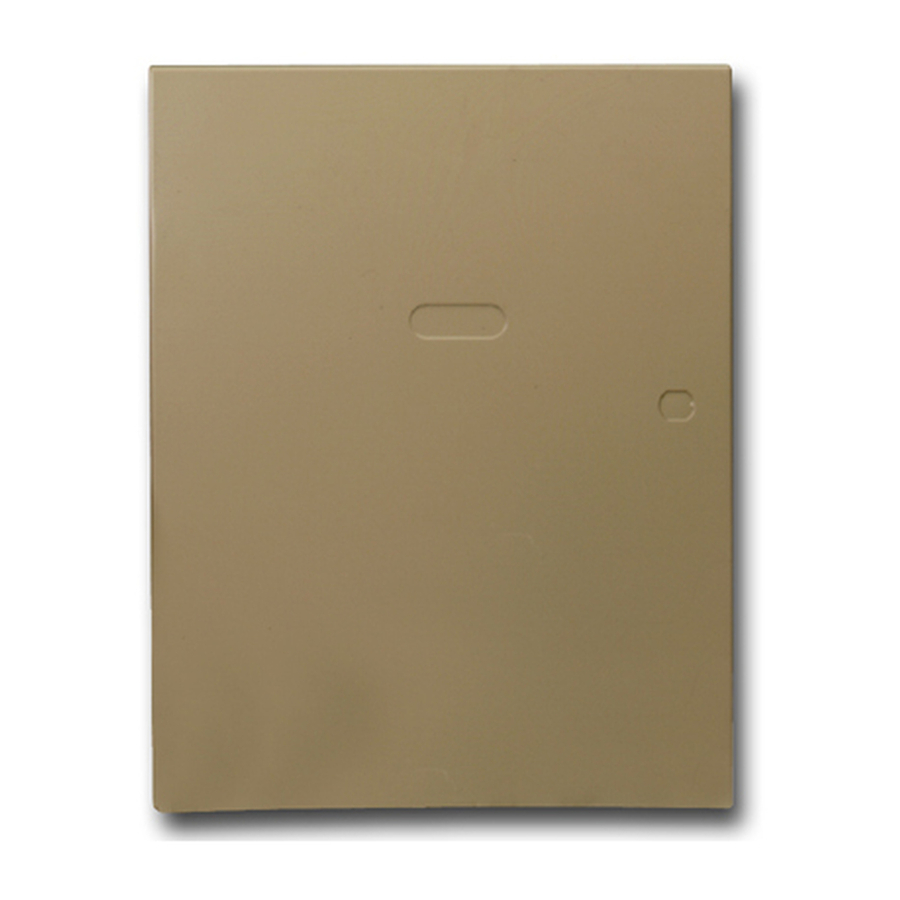
Honeywell VISTA-128BPT Programming Manual
Burglary partitioned security system
Hide thumbs
Also See for VISTA-128BPT:
- Installation and setup manual (124 pages) ,
- User manual (88 pages) ,
- Overview (13 pages)
Table of Contents
Advertisement
Quick Links
800-06904V4 10/16 Rev A
V
I
S
T
V
I
S
T
V
I
S
T
V
I
S
T
V
I
S
T
A
V
I
S
T
A
C
C
P
a
r
t
i
t
i
o
P
a
r
t
i
t
i
o
A
-
1
2
8
A
-
1
2
A
-
2
5
0
A
-
2
5
-
1
2
8
B
-
1
2
8
B
o
m
m
e
r
c
i
a
o
m
m
e
r
c
i
n
e
d
S
e
c
u
r
n
e
d
S
e
c
u
r
W
i
t
h
S
W
i
t
h
S
P
r
o
g
r
a
m
m
P
r
o
g
r
a
m
m
B
P
T
/
8
B
P
T
/
B
P
T
/
0
B
P
T
/
P
T
S
I
A
P
T
S
I
A
l
B
u
r
g
l
a
r
y
a
l
B
u
r
g
l
a
r
y
i
t
y
S
y
s
t
e
m
i
t
y
S
y
s
t
e
m
c
h
e
d
u
l
i
n
g
c
h
e
d
u
l
i
n
g
i
n
g
G
u
i
d
e
i
n
g
G
u
i
d
e
Advertisement
Table of Contents

Summary of Contents for Honeywell VISTA-128BPT
- Page 1 800-06904V4 10/16 Rev A...
- Page 2 VISTA-128BPT/128BPT-SIA/250BPT PROGRAMMING GUIDE...
-
Page 3: Table Of Contents
SECTION: 3 DATA FIELDS About Data Field Programming ...................................... 17 Programming Data Fields ......................................... 17 VISTA-128BPT/VISTA-250BPT Defaults .................................. 36 Partition-Specific Fields ........................................38 Programming With #93 Menu Mode ..................................40 Zone Programming ..........................................42 Expert Mode Zone Programming ....................................47 Report Code Programming ....................................... - Page 4 VISTA-128BPT/128BPT-SIA/250BPT PROGRAMMING GUIDE...
- Page 5 • • • • • • • • • • • • • • • • • • • • • • • • • • • • • • • • • • • • • • • • • • • • • • • • • • The minimum required system for SIA CP-01 is a VISTA-128BPTSIA Control, one of the following model keypad;...
- Page 6 • During Test mode, no alarm reports are sent to the central monitoring station. NOTE: All references to the VISTA-128BPT also pertain to the VISTA-128BPTSIA. All references in this manual for number of zones, number of user codes, number of access cards, and the event log capacity, use the VISTA- 250BPT’s features.
- Page 7 ∗98 prevents re-access to programming mode by installer code. Standard default (∗97) values are shown in brackets [ ], otherwise default = 0. The following is a step-by-step procedure recommended for programming your VISTA-128BPT/VISTA-250BPT/VISTA- 128BPTSIA systems. Set the keypads (and other peripheral devices) Use #93 Menu Mode for zone programming.
- Page 8 VISTA-128BPT/128BPT-SIA/250BPT PROGRAMMING GUIDE 12. Define user access codes. NOTE: If local programming lockout is set via downloading, programming mode cannot Refer to User Access Codes in the VISTA- be entered at the keypad. In the event 128BPT/VISTA-250BPT Installation and Setup...
- Page 9 NOTE: All references in this manual for number of zones, number of user codes, number of access cards, and the dialer queue capacity, use the VISTA-250BPT’s features. See SECTION 1: General Description for the table listing the differences between the VISTA-128BPT and the VISTA-250BPT control panels. The factory-loaded defaults (∗97) enable There are two programming modes for the VISTA- keypad addresses 00-01 only.
-
Page 10: Programming Commands
VISTA-128BPT/128BPT-SIA/250BPT PROGRAMMING GUIDE In the Data Field Program Mode you may access any field simply by entering either [∗] or [#] + the field number: • To write or change information in a field press [∗] + the field number (∗03). - Page 11 SECTION 2: PROGRAMMING Values for some programming fields are system-wide (global), and some can be different for each partition (partition- specific). The partition-specific programming fields are automatically skipped when programming the global fields. If the system has only 1 partition, the partition-specific fields are not automatically skipped. To program system-wide data fields, perform the following steps: Enter Program Mode: Installer Code + 8 0 0 0.
- Page 12 VISTA-128BPT/128BPT-SIA/250BPT PROGRAMMING GUIDE The #93 Menu Mode is an interactive mode through which much of the system’s programming is done. In this mode, there are “question and answer” prompts are accessed once Data Field Program Mode has been entered. These prompts require a 2-line alpha keypad (6160).
-
Page 13: Data Field Programming Mode
Quits Menu Mode and goes back to Data Field Programming Mode, if entered at first prompt of each main menu option. The VISTA-128BPT supports up to 128 zones, the VISTA-250BPT supports up to 250 zones, of hardwire, The zones are designated as follows:... - Page 14 VISTA-128BPT/128BPT-SIA/250BPT PROGRAMMING GUIDE ZONE # ZONE # ZONE # ZONE # 137. 205. 138. 206. 139. 207. 140. 208. 141. 209. 142. 210. 143. 211. 144. 212. 145. 213. 146. 214. 147. 215. 148. 216. 149. 217. 150. 218. 151.
- Page 15 SECTION 2: PROGRAMMING Each zone must be assigned a zone type, which defines the way in which the system responds to faults in that zone. There are three keypad-activated zones (panic keys) for each partition, a polling loop supervision zone, and four RF supervisory zones, two for each RF receiver installed.
- Page 16 VISTA-128BPT/128BPT-SIA/250BPT PROGRAMMING GUIDE Sends a report to central station and provides an Provides a fire alarm on a short circuit and a trouble alarm sound at the keypad only. (No bell output is condition on open circuit. provided.) Assign this zone type to a zone an...
- Page 17 SECTION 2: PROGRAMMING Zone Type 23 No Alarm Response can be used on a Used to cause an access point programmed for entry zone when an output relay, or Total Connect® Remote to revert to an exit point for 15 seconds. After the 15 Services notification is desired.
- Page 18 This input type operates in the same manner as other VISTA-128BPT/VISTA-250BPT alarm panel zones and is provided so that a zone in the proximity of the VistaKey can be wired without having to run additional wiring from the control panel.
- Page 19 SECTION 2: PROGRAMMING A button type RF transmitter (5834-4) can be used to Lighting and appliances can be controlled when an provide access or egress for up to 4 doors. One access or exit event occurs. Lights or appliances can be button will control one door.
- Page 20 VISTA-128BPT/128BPT-SIA/250BPT PROGRAMMING GUIDE...
- Page 21 • • • • • • • • • • • • • • • • • • • • • • • • • • • • • • • • • • • • • • • • • • • • • • • • • • The following pages list this control’s data fields in numerical order.
- Page 22 VISTA-128BPT/128BPT-SIA/250BPT PROGRAMMING GUIDE FIELD TITLE and DATA ENTRIES Default Values ∗06 QUICK EXIT (partition-specific) 0 = disable 1 = enable If enabled, allows users to exit the armed partition without disarming and then rearming the partition. Quick Exit is initiated by entering [#] + [9]. This restarts the exit delay. All rules of exit apply, including exit error logic.
- Page 23 SECTION 3: DATA FIELD DESCRIPTIONS FIELD TITLE and DATA ENTRIES Default Values ∗16 CONFIRMATION OF ARMING DING (partition-specific) [02] 0 = disable A A A 1 = enable If enabled, produces ½-second external alarm sounding (“ding”) at the end of exit delay (or after kissoff from the central station, if sending closing reports), when the panel is armed Away or Max from a keypad, schedule, or remotely.
- Page 24 VISTA-128BPT/128BPT-SIA/250BPT PROGRAMMING GUIDE FIELD TITLE and DATA ENTRIES Default Values ∗23 Multiple Alarms (partition-specific) 0 = disable 1 = enable Enabled: Allows more than one alarm sounding for a given zone during an armed period. Disabled: The bell output will only activate once per zone per armed period for any audible zone type. Multiple alarm soundings will not occur more than the duration programmed in ∗13.
- Page 25 SECTION 3: DATA FIELD DESCRIPTIONS FIELD TITLE and DATA ENTRIES Default Values ∗31 PABX Access Code [Blank] Enter 00-09; B-F (11-15) A A A E E E A A A A A A E E E A A A A A A E E E A A A A A A E E E...
- Page 26 VISTA-128BPT/128BPT-SIA/250BPT PROGRAMMING GUIDE FIELD TITLE and DATA ENTRIES Default Values ∗37 Download Command Enables [1] A E A Dialer Shutdown [1] A E A Remote Disarm 0 = disable [1] A E A System Shutdown [1] A E A Remote Arm...
- Page 27 SECTION 3: DATA FIELD DESCRIPTIONS FIELD TITLE and DATA ENTRIES Default Values ∗45 Primary Format 1 = Contact ID; 2 = 10-Digit Contact ID; 3 = 4+2 Express Enter the reporting format for the primary telephone number. ∗47 Secondary Format 1 = Contact ID;...
- Page 28 VISTA-128BPT/128BPT-SIA/250BPT PROGRAMMING GUIDE FIELD TITLE and DATA ENTRIES Default Values ∗80 Zone Type Restores for Zone Types 9, 10, 14, 16 0 = disable [0000] 1 = enable Enabled: Provides reporting for individual ZONE TYPES (not zone numbers). ∗83 First Test Report Time...
- Page 29 SECTION 3: DATA FIELD DESCRIPTIONS FIELD TITLE and DATA ENTRIES Default Values ∗90 Secondary Subscriber Account Number (partition- [Blank] specific) Enter 00-09; B-F (11-15) Enter a 4- or 10-digit (depending on report format in ∗47) secondary subscriber account number. Each number requires a 2-digit entry so as to allow entry of hexadecimal digits (B-F).
- Page 30 VISTA-128BPT/128BPT-SIA/250BPT PROGRAMMING GUIDE FIELD TITLE and DATA ENTRIES Default Values Exit Error Logic Enable 1∗20 0 = disable 1 = enable Exit Error Logic functions as follows: At the end of the exit delay, if a door is left open or an interior zone is faulted, starts the entry delay period, and sounds the bell(s), siren(s), and keypad sounders for the duration of entry delay.
- Page 31 SECTION 3: DATA FIELD DESCRIPTIONS Cross Zoning is not suitable for use in a UL installation. Cross Zone logic is only in affect when the panel is armed and is designed so that a combination of two zones must be faulted within a 5-minute period of each other.
- Page 32 VISTA-128BPT/128BPT-SIA/250BPT PROGRAMMING GUIDE FIELD TITLE and DATA ENTRIES Default Values Cross Zoning Pair One 1∗22 [000, 000] Enter 001-250 Enter 000,000 to disable Select the first pair of cross zones, which must both be faulted within a 5-minute period to cause an alarm.
- Page 33 SECTION 3: DATA FIELD DESCRIPTIONS FIELD TITLE and DATA ENTRIES Default Values RF Receiver Supervision Check-in Interval 1∗30 [06] Enter 02-15 times 2 hours (4-30 hours). 00 = disable receiver supervision. Select the check-in monitoring interval for the RF receiver(s). Failure of a receiver to receive any RF signal within the time entered results in the activation of the response type programmed for zone 990 for the first receiver and zone 988 for the second receiver and their related communication reports.
- Page 34 VISTA-128BPT/128BPT-SIA/250BPT PROGRAMMING GUIDE FIELD TITLE and DATA ENTRIES Default Values Exit Delay Sounding (partition-specific) 1∗45 0 = disable 1 = enable Enabled: The system produces slow beeping from the keypads during exit delay and reverts to rapid beeping during the last 10 seconds of the exit delay.
- Page 35 SECTION 3: DATA FIELD DESCRIPTIONS FIELD TITLE and DATA ENTRIES Default Values AC 60Hz/50Hz 1∗56 0 = 60Hz 1 = 50Hz Select the frequency for the AC. Must be set to 0 for U.S. and Canadian installations. UL/UL MUST BE A 0 FOR US (UL) AND CANADIAN (ULC) INSTALLATIONS. Enable 5800 RF Button Global Arm 1∗57 0 = disable...
- Page 36 VISTA-128BPT/128BPT-SIA/250BPT PROGRAMMING GUIDE FIELD TITLE and DATA ENTRIES Default Values Log 1 Main Signal 1∗77 0 = disable 1 = enable If enabled, the system logs the first maintenance signal from each smoke detector. If disabled, no logging occurs until a maintenance condition is displayed and reported.
- Page 37 SECTION 3: DATA FIELD DESCRIPTIONS FIELD TITLE and DATA ENTRIES Default Values Number of Partitions 2∗00 Enter 1-8. Enter the number of partitions used in the system. Daylight Saving Time Start/End Month 2∗01 [03, 11] 0 = disable 1 = enable Enter the months (00-12) in which daylight saving time starts and ends.
- Page 38 VISTA-128BPT/128BPT-SIA/250BPT PROGRAMMING GUIDE Fields 2∗05 - 2∗11 are required to program Open (Disarm) and Closing (Arming) schedules. The control can auto arm/disarm at a predetermined time using Open/Close or Timed Events Schedules. Refer to the Installation and Setup Guide for detailed information.
- Page 39 SECTION 3: DATA FIELD DESCRIPTIONS FIELD TITLE and DATA ENTRIES Default Values Enable GOTO for this Partition (partition-specific) 2∗18 0 = disable 1 = enable Enabled: Selected partition can be accessed from another partition’s keypad using the GOTO command. • User must be programmed as a multi-access user. •...
-
Page 40: Partition-Specific Fields
VISTA-128BPT/128BPT-SIA/250BPT PROGRAMMING GUIDE Some fields are programmed for each partition (shown as shaded fields). If you are programming a multiple-partition system, see the Partition-Specific Fields section for programming these fields. FIELD NAME DEFAULT FIELD NAME DEFAULT ∗00 Installer Code 4112 ∗56... - Page 41 SECTION 3: DATA FIELD DESCRIPTIONS FIELD NAME DEFAULT FIELD NAME DEFAULT Suppress Transmitter Supervision Daylight Saving Time Start/End 1∗49 2∗02 2, 1 Sound Weekend 1∗52 Send Cancel if Code + Off 2∗03 ULC S304 Enable 1∗53 Download Callback 2∗05 Auto-Arm Delay 1∗55 International Date Format 2∗06...
- Page 42 VISTA-128BPT/128BPT-SIA/250BPT PROGRAMMING GUIDE (Duplicate this page for each partition in the installation.) To program these fields: 1. Press ∗91 to select a partition. 2. Enter a partition-specific field number (ex. ∗09). 3. Make the required entry. 4. Repeat steps 1-3 for each partition in the system.
- Page 43 SECTION 3: DATA FIELD DESCRIPTIONS 1∗45 EXIT DELAY SOUNDING 2∗09 OPEN/CLOSE REPORTS BY EXCEPTION [0] 1=enable; 0=disable; Produces quick beeping during exit 1=enable; 0=disable; If enabled only openings and delay if enabled. closings occurring outside the scheduled opening/closing NOTE: Must be “1” for UL/ULC installations. windows will trigger dialer reports.
-
Page 44: Zone Programming
NOTE: All references in this manual for number of zones, number of user codes, number of access cards, and the event log capacity, use the VISTA-250BPT’s features. See page 1-2 of this manual for the table listing the differences between the VISTA-128BPT and the VISTA-250BPT control panels. For UL installations, verify that the audio alarm verification feature is disabled. - Page 45 SECTION 3: DATA FIELD DESCRIPTIONS PROMPT EXPLANATION For defining output relay functions. OUTPUT PGM? 1 = YES 0 = NO Not Used. RLY VOICE DESCR? 1 = YES 0 = NO Not Used. CUSTOM INDEX ? 1 = YES 0 = NO For defining the parameters for each of the VistaKey access points, including which group(s) have ACCESS POINT PGM access to an access point (door).
- Page 46 VISTA-128BPT/128BPT-SIA/250BPT PROGRAMMING GUIDE If using 5800 Series transmitters, do not the install batteries until you are ready to enroll them. After enrolling the transmitter, the battery need not be removed (except in a high traffic environment). This is to prevent enrolling the wrong serial number.
- Page 47 SECTION 3: DATA FIELD DESCRIPTIONS PROMPT EXPLANATION If you entered 1 (YES) at the previous prompt, this prompt appears. 010 Force Arming? Enter 1 = to enable the system to automatically bypass the zone if it is faulted at the end of the exit 1 = YES 0 = NO delay.
- Page 48 VISTA-128BPT/128BPT-SIA/250BPT PROGRAMMING GUIDE PROMPT EXPLANATION If response type 27, or 29 was selected, this prompt will be displayed. 010 ACCESS POINT Enter the access point to be controlled by the input type (00-15 for type 27; 01-15 for type 29).
- Page 49 SECTION 3: DATA FIELD DESCRIPTIONS PROMPT EXPLANATION If you selected input type 1, 6, 7, or 8, this prompt displays. 001 Tamper Option If the zone has a tamper switch wired in the loop in addition to a sensor contact, enter the tamper none option Enter 1 = The tamper switch is normally closed (wired in series) with the EOL resistor.
- Page 50 VISTA-128BPT/128BPT-SIA/250BPT PROGRAMMING GUIDE PROMPT EXPLANATION Confirmation Option: This prompt only appears if you answered “Yes” at the prompt “Set to Confirm”. XMIT TO CONFIRM The system enters a confirmation mode so that the operation of the actual programmed input can be PRESS ∗TO SKIP...
-
Page 51: Expert Mode Zone Programming
SECTION 3: DATA FIELD DESCRIPTIONS Expert mode allows you to program zones using the minimum number of screens and keystrokes. Expert Mode Zone Programming does not provide the capability to program some of the zone’s attributes, such as Arm w/Fault, Vent Zone, STAY mode, Auto-STAY, Bypass Group, etc. If you want to program a zone for any of these attributes, you must use Zone Programming. - Page 52 VISTA-128BPT/128BPT-SIA/250BPT PROGRAMMING GUIDE PROMPT EXPLANATION If you entered RM, RF, BR, UR or SL for the Input Type, this screen displays. Otherwise the summary 010 INPUT S/N: screen for the next zone displays. A XXX-XXXX Enter the 7-digit serial number, using one of the following methods: a.
- Page 53 SECTION 3: DATA FIELD DESCRIPTIONS If you pressed the D key previously to enter defaults for 5804 and/or 5804BD wireless keys, the following screens appear: PROMPT EXPLANATION Enter template number (1–6). FROM TEMPLATE 5834-4 5804BD 1–6 Template 1 Loop Function Template 4 Loop Function...
-
Page 54: Report Code Programming
VISTA-128BPT/128BPT-SIA/250BPT PROGRAMMING GUIDE All report codes are entered using #93 Menu Mode Programming, either through Report Code Programming, or through Zone Programming while entering other zone information. In the control, reports are divided into six categories. These categories represent the main menu options in Report Code Programming. Reports and the categories in which they are... - Page 55 SECTION 3: DATA FIELD DESCRIPTIONS PROMPT EXPLANATION Press [1] (Y) to enter Restore and Supervisory Codes for zones. RESTR, SUPV. CODE 1 = YES 0 = NO Enter one zone for each group of 16 zones: ENTER ZN FOR GRP Zone Reports ECP Supervision Reports Supervisory Zones...
- Page 56 VISTA-128BPT/128BPT-SIA/250BPT PROGRAMMING GUIDE PROMPT EXPLANATION To enter System Group #1 codes, press 1 (Y). SYSTEM GROUP #1? 1 = YES 0 = NO 0 Enter the first digit of the Closing (Arm-AWAY) report. Press [∗]. Enter the second digit of the report. If CLOSE the user number is desired as the second digit, enter 01 (not necessary for Contact ID format).
- Page 57 SECTION 3: DATA FIELD DESCRIPTIONS PROMPT EXPLANATION To enter System Group #3 codes, press [1] (Y). SYSTEM GROUP #3 ? 1 = YES 0 = NO 0 Enter the first digit of the displayed reporting option Code. Press [∗]. Enter the second digit of the report EARLY OPEN code.
- Page 58 VISTA-128BPT/128BPT-SIA/250BPT PROGRAMMING GUIDE You can program a user-friendly English language description/location for all protection zones, relays, keypad panics, polling loop short, and RF receiver supervision troubles. Each description can be composed of a combination of words (up to three) that are selected from a vocabulary of 253 words stored in memory, and any word can have an "s"...
- Page 59 A cursor flashes on the first character on left (top line). READY TO ARM Using the following entry’s program each character using the [#] + two digits using the Character HONEYWELL (ASCII) Chart. READY TO ARM Scrolls both alphabet in ascending alphabetical order; then numerical order 0-9.
- Page 60 VISTA-128BPT/128BPT-SIA/250BPT PROGRAMMING GUIDE PROMPT EXPLANATION Exit Custom Word programming by entering [00]. Custom Word (00=Quit) Pressing 1 exits the custom word. Exit Edit Mode 1 = YES 0 = NO After programming the custom word, return to Alpha programming, enter zone descriptor programming.
- Page 61 SECTION 3: DATA FIELD DESCRIPTIONS (For entering alpha descriptors. To select a word, press [#] followed by the word's 3-digit number.) 056 DETECTOR ∗ 001 AC 107 INTERIOR 159 POLICE ∗ 207 TOOL 002 AIR 057 DINING ∗ 108 INTRUSION 160 POOL ∗...
-
Page 62: Device Programming
VISTA-128BPT/128BPT-SIA/250BPT PROGRAMMING GUIDE This menu is used to program keypads, receivers, and relay modules, etc. Device Address 00 is always set as an alpha keypad assigned to Partition 1 with no sounder suppression options, and these settings cannot be changed. - Page 63 SECTION 3: DATA FIELD DESCRIPTIONS PROMPT EXPLANATION If you selected device type 03 (RF receiver), this prompt appears. Enter the 2-digit House ID (00-31). 01 RF EXPANDER This is required if you are using a 5800 Bi-Direction Device. HOUSE ID Press [∗] to accept entry.
- Page 64 VISTA-128BPT/128BPT-SIA/250BPT PROGRAMMING GUIDE PROMPT EXPLANATION Enter the device address of the relay module (4204) device. DEVICE ADDRESS Press [∗] to accept entry. Enter the device type of 04 “Output Device”. 01 DEVICE TYPE OUTPUT DEVICE Press [∗] to accept entry.
- Page 65 SECTION 3: DATA FIELD DESCRIPTIONS START (STT) Determines when and under what conditions the device is activated. The following START options are available: 1) EVENT (EV) The condition (alarm, fault, trouble) that must occur to a zone or group of zones (zone list) in order to activate the device.
- Page 66 VISTA-128BPT/128BPT-SIA/250BPT PROGRAMMING GUIDE 27 = Access Point Allows more than one relay to be controlled by activation if access point request. 29 = Momentary Exit This Zone Type is used with VISTA-KEY access control ONLY. 31 = End of Exit Time A relay programed to stop/start on 31 will stop/start on the first Exit time to end (should be Entry/Exit #1).
- Page 67 SECTION 3: DATA FIELD DESCRIPTIONS 58 = Duress Does not have to report Duress. Throws on any valid command entered with an authority level 6 code (except code**) 60 = Audio Alarm Must be selected for both START and STOP operation. Verification* ∗...
-
Page 68: Output Programming
VISTA-128BPT/128BPT-SIA/250BPT PROGRAMMING GUIDE PROMPT EXPLANATION An output may be activated by an Event/Zone List or Zone Number combination, and/or by a Zone 02 START EVENT Type/System Operation. For an Event/Zone List or Event Zone Number combination, enter the event NOT USED... -
Page 69: Partitions
SECTION 3: DATA FIELD DESCRIPTIONS PROMPT EXPLANATION If the start zone type you selected was 27 (access point), this prompt is displayed. Enter the access point 02 START: ACS PT (00-15) that will start the relay action. Applies to WIN-PAK® or Pro-Watch® (00-15) Press [∗] to continue. - Page 70 VISTA-128BPT/128BPT-SIA/250BPT PROGRAMMING GUIDE After all relays have been programmed, upon entering 00 at the "ENTER RELAY NO." prompt, you are asked to enter a zone list. If a zone list number was used to start or stop a relay, you must define the zones belonging to that list as follows:...
- Page 71 NOTE: All references in this manual for number of zones, number of user codes, number of access cards, and the event log capacity, use the VISTA-250BPT’s features. See page 4 of this manual for the table listing the differences between the VISTA-128BPT and the VISTA-250BPT control panels. Descriptor Prim.
- Page 72 VISTA-128BPT/128BPT-SIA/250BPT PROGRAMMING GUIDE Access Control Relay (field 1∗76) Affects Lobby (check partitions that apply) Arms Lobby (check partitions that apply) Option Part. 1 Part. 2 Part. 3 Part. 4 Part. 5 Part. 6 Part. 7 Part. 8 Displays Fire Alarms of Other Partitions Displays Burg &...
- Page 73 SECTION 4: SYSTEM LAYOUT WORKSHEETS ACCESS CODES & USER DEFINITIONS FOR PARTITIONS 1 & 2 4-digit Access Partition 1 Partition 2 Security Group Auth. Open/ Group Global 3-Digit Auth. Open/ Group Global Code 0; 1-8 Digit Level Close Bypass User # Level Close Bypass...
- Page 74 VISTA-128BPT/128BPT-SIA/250BPT PROGRAMMING GUIDE ACCESS CODES & USER DEFINITIONS FOR PARTITIONS 5 & 6 4-digit Access Partition 5 Partition 6 Security Group 3-Digit Auth. Open/ Group Global 3-Digit Auth. Open/ Group Global Code 0; 1-8 User # Level Close Bypass User #...
- Page 75 SECTION 4: SYSTEM LAYOUT WORKSHEETS...
- Page 76 VISTA-128BPT/128BPT-SIA/250BPT PROGRAMMING GUIDE...
- Page 77 SECTION 4: SYSTEM LAYOUT WORKSHEETS...
- Page 78 VISTA-128BPT/128BPT-SIA/250BPT PROGRAMMING GUIDE...
- Page 79 SECTION 4: SYSTEM LAYOUT WORKSHEETS...
- Page 80 VISTA-128BPT/128BPT-SIA/250BPT PROGRAMMING GUIDE...
- Page 81 SECTION 4: SYSTEM LAYOUT WORKSHEETS...
- Page 82 VISTA-128BPT/128BPT-SIA/250BPT PROGRAMMING GUIDE...
- Page 83 SECTION 4: SYSTEM LAYOUT WORKSHEETS...
- Page 84 VISTA-128BPT/128BPT-SIA/250BPT PROGRAMMING GUIDE...
- Page 85 SECTION 4: SYSTEM LAYOUT WORKSHEETS ZONE DEFINITIONS FOR KEYPAD PANIC ZONES 995, 996, & 999 Enter yes/no for each partition-field ∗22 Zone Zone Report Zone Information (part numbers) & Type Code Alpha Descriptor (3 words max.) ZONE DEFINITIONS FOR SYSTEM ZONES; 970, 988; 990 & 997 Zone Information (part numbers) Zone Zone...
-
Page 86: Ecp Devices
VISTA-128BPT/128BPT-SIA/250BPT PROGRAMMING GUIDE ZONE DEFINITIONS FOR SUPERVISORY OF ECP DEVICE ZONES 800-830 Zone Information (part numbers) Zone Information (part numbers) Zone Zone Report & Zone Zone Report & Type Code Alpha Descriptor (3 words max.) Type Code Alpha Descriptor (3 words max.) - Page 87 SECTION 4: SYSTEM LAYOUT WORKSHEETS Applicable only if relays (4204) or V-Plex devices are used. Output Devices – Programmed in the #93 Menu Mode in the Output Programming Section. Fill in the required data on the worksheet below and follow the procedure in the installation instructions as you enter the data during the displays and prompts that appear in sequence.
- Page 88 VISTA-128BPT/128BPT-SIA/250BPT PROGRAMMING GUIDE OUTPUT DEVICES WORKSHEET (cont’d) V-Plex Zone # Relay # S T A R T S T O P 0=V-Plex OUTPUT Relay for 4204 Restrict 1=4204 DEV # Group Dev Add 4204 EV/ZL Zone ZT / P ZT / P...
- Page 89 SECTION 4: SYSTEM LAYOUT WORKSHEETS OUTPUT DEVICES WORKSHEET (cont’d) V-Plex Zone # Relay # S T A R T S T O P 0=V-Plex OUTPUT Relay for 4204 Restrict 1=4204 DEV # Group Dev Add 4204 EV/ZL Zone ZT / P ZT / P...
- Page 90 VISTA-128BPT/128BPT-SIA/250BPT PROGRAMMING GUIDE OUTPUT DEVICES WORKSHEET (cont’d) V-Plex Zone # Relay # S T A R T S T O P 0=V-Plex OUTPUT Relay for 4204 Restrict 1=4204 DEV # Group Dev Add 4204 EV/ZL Zone ZT / P ZT / P...
- Page 91 SECTION 4: SYSTEM LAYOUT WORKSHEETS DEVICE ACTION 0 = No Response; 1 = Close for 2 sec; 2 = Close and stay closed; 3 = Pulse on and off; 4 = Toggle alternately between START and STOP events EV = EVENT 0 = Not used;...
- Page 92 VISTA-128BPT/128BPT-SIA/250BPT PROGRAMMING GUIDE Zone List 3: Started or stopped by zone numbers (enter 000 to end entries). Zone List 4: Started or stopped by zone numbers (enter 000 to end entries). Zone List 5: Started or stopped by zone numbers (enter 000 to end entries).
-
Page 93: User Codes
SECTION 4: SYSTEM LAYOUT WORKSHEETS Zone List 14: Started or stopped by zone numbers (enter 000 to end entries). Zone List 15: Started or stopped by zone numbers (enter 000 to end entries). To program schedules, enter Scheduling program mode by pressing [User Code] + # + 80 to display the first choice of the menu driven programming functions. - Page 94 VISTA-128BPT/128BPT-SIA/250BPT PROGRAMMING GUIDE Time Windows Definitions Worksheet The system provides 20 time windows that are defined with start and stop times. They are programmed in the #80 Menu Mode. Fill in the required data on the worksheet below and follow the procedure in the installation instructions as you enter the data during the displays and prompts that appear in sequence.
- Page 95 SECTION 4: SYSTEM LAYOUT WORKSHEETS Holiday Schedule Worksheet The system provides up to 16 holidays that can be assigned for the system. Each holiday can be assigned to any combination of partitions. Fill in the required data on the worksheet below and follow the procedure in the installation instructions as you enter the data during the displays and prompts that appear in sequence.
- Page 96 VISTA-128BPT/128BPT-SIA/250BPT PROGRAMMING GUIDE Below is a list of the "Action" codes (desired actions) used when programming time-driven events. Note that these codes are independent of the "relay codes" programmed during the #93 Menu Mode–Output Programming mode. If using Time Driven Events, the following menu items must first be programmed using #93 Menu Mode - Output Programming: Enter Relay No.
- Page 97 SECTION 4: SYSTEM LAYOUT WORKSHEETS * The activation time of the window is randomized up to 30 minutes and is initialized by either of two methods: [User Code] + [#] + [41] − Initiates the random schedule for all devices in the partition. [User Code] + [#] + [42] −...
- Page 98 VISTA-128BPT/128BPT-SIA/250BPT PROGRAMMING GUIDE Partition/Windows Disarm Window Start Time HH:MM Stop Time HH:MM Arm Window Start Time HH:MM Stop Time HH:MM Disarm Window Start Time HH:MM Stop Time HH:MM Arm Window Start Time HH:MM Stop Time HH:MM Disarm Window Start Time...
- Page 99 NOTES...
- Page 100 NOTES...
- Page 101 NOTES...
- Page 102 NOTES...
- Page 103 NOTES...
- Page 104 SUPPORT, WARRANTY, & PATENT INFORMATION For the latest documentation and online support information, please go to: https://mywebtech.honeywell.com/ For the latest warranty information, please go to: www.honeywell.com/security/hsc/resources/wa. Patents MyWebTech Warranty For patent information, see www.honeywell.com/patents Ê800-06904V4cŠ 800-06904V4 10/16 Rev A...










Need help?
Do you have a question about the VISTA-128BPT and is the answer not in the manual?
Questions and answers