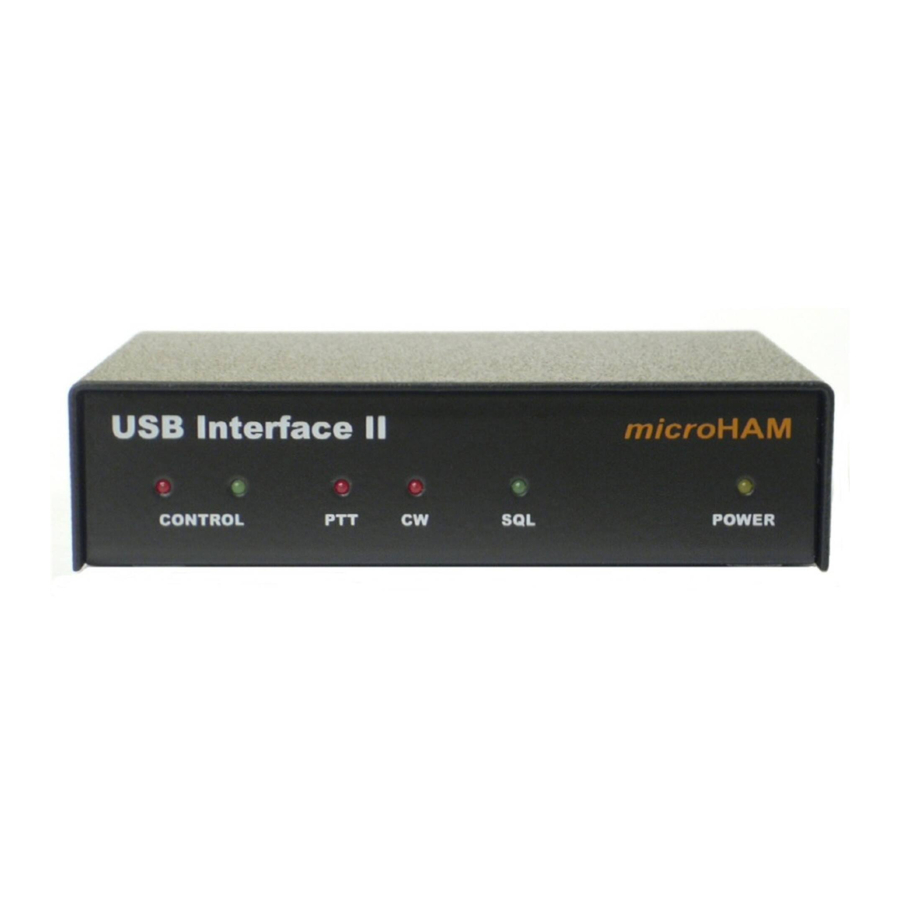
Subscribe to Our Youtube Channel
Summary of Contents for microHAM USB Interface II
- Page 1 © 2016 All rights reserved USB Interface II microHAM fax: +421 2 4594 5100 e-mail: support@microham.com homepage: www.microham.com Version 8.0 1 March 2016...
-
Page 2: Table Of Contents
© 2016 All rights reserved TABLE OF CONTENTS CHAPTER PAGE 1. FEATURES AND FUNCTIONS ....................3 2. IMPORTANT WARNINGS ......................3 3. PANEL DESCRIPTION ......................4 Rear Panel ..........................4 Front Panel ..........................4 4. INSTALLATION ......................... 5 Preparing for Use........................5 Macintosh (OS X) Installation.................... -
Page 3: Features And Functions
ALL digital signals: Radio Control, CW, PTT, FSK • Compatible with all MS Windows based logging or control software the special microHAM "USB Device Router" program creates virtual COM ports for full operation with • standard Windows applications. -
Page 4: Panel Description
© 2016 All rights reserved 3 - PANEL DESCRIPTION Rear Panel (1) – INPUT (MIC): 3.5mm (1/8") jack – connects to sound card Line In or microphone TIP – Signal, RING – NC, SHELL - Signal Ground (2) – OUTPUT (SKP): 3.5mm (1/8") jack – connects to sound card Line Out or speaker TIP –... -
Page 5: Installation
Preparing USB Interface II for Use 1. Remove the top cover from the USB Interface II and set the CAT jumpers as shown in the following chart. The CAT interface jumpers must be configured to select the proper level for each radio type. -
Page 6: Macintosh (Os X) Installation
© 2016 All rights reserved Mac OS X INSTALLATION 1. Insert the microHAM CD in your CDROM/DVD drive and navigate to Drivers/OS-X or use your web browser to go to http://www.ftdichip.com/Drivers/VCP.htm and down load the latest driver image for OS-X. -
Page 7: Creating And Using Virtual Ports
To configure and use USB Interface II with Windows compatible application programs it is necessary to have installed the USB driver, started the Router, and applied power to USB Interface II by turning on the attached radio or external power supply. Router is then configured to match the requirements of the application (logger or digital mode) software. - Page 8 © 2016 All rights reserved Delete - Deletes any single virtual port. Delete All - Deletes all previously created virtual ports. Do not delete a virtual port until all applications using that port have been closed. TIP: It is possible to select multiple ports at one time by holding Ctrl key on keyboard and clicking on the COM port numbers.
-
Page 9: Microham Device Router
Audio Mixer tab and will actively control the audio devices - Automaticaly assign microHAM audio devices: when checked, Router will automatically assign proper audio device of the same name if multiple microHAM interfaces of the same kind are connected to the one computer. -
Page 10: Menu: Preset
© 2016 All rights reserved Minimize: Clicking this will minimize Router to the system tray at the bottom right corner of the Windows Taskbar (the "System Notification Area"). . TIP: When Router is minimized you can restore it by double-clicking on the Router tray icon. -
Page 11: Menu: Device
Rename – Creates a custom device name. This is useful if two or more devices are connected to the Router. For example CW KEYER, micro Keyer and USB Interface II can be renamed to more identifiable names as shown here.. -
Page 12: Menu: Virtual Port
Setup Guides: Link to software configuration guides for many common applications. Cable Schematics: Link to cable diagrams. Download Documents: Downloads microHAM documentation including updated manuals and setup guides. You may specify the products for which you want documentation. NOTE: Requires an Internet connection. -
Page 13: Ports Tab
Proper assignment of the virtual COM ports is vital for intergration with loggers. Read the following information carefully. USB Interface II has four functions with indication of the state and settings applied by the host application Radio Control (uses RxD and TxD) ● CW (uses DTR) ●... -
Page 14: Cw Port
© 2016 All rights reserved CW PORT By their very nature, USB ports are not well suited to transfer the real time events required for CW keying on virtual serial port control signals (DTR). In addition to the latency in USB, there are also latencies caused by computer CPU load, internal Windows message processing (inter-process communication) and data flow from other peripherals using the USB ports. -
Page 15: Setting Audio Levels
6 - SETTING AUDIO LEVELS There are two trimers on the side panel of USB Interface II for adjusting audio levels. The one closer to front panel adjusts the level of audio signal level from the radio to the computer LINE IN or MICROPHONE input. The one closer to rear panel provides adjustment of the audio signal level from the sound card to the transceiver AF IN. -
Page 16: System Considerations
● 7 - SYSTEM CONSIDERATIONS USB Interface II can be used with a wide variety of software. The capabilities of those packages will have large influence on the level of computing power needed to utilize USB Interface II. When used with Windows based contest logging applications like N1MM Logger Plus, Win-Test, and WriteLog or Windows based general logging applications like DXBase, DXLab Suite, DX4Win, Logger 32 and others, the microHAM control and interface application “microHAM Router”... -
Page 17: Package Contents
SLOVAKIA 9 - WARRANTY microHAM warrants this product for three (3) years. The product must not be modified in any way or the warranty is voided. Cables are warranted against defects in materials and workmanship for a period of 60 days. -
Page 18: Specifications
USB Interface II provides a basic USB to serial control interface and a transformer isolated audio interface between a personal computer and amateur transceiver. USB Interface II is connected to the computer using the A-B USB cable and two audio cables included in the package. -
Page 19: Declaration Of Conformity
© 2016 All rights reserved DECLARATION OF CONFORMITY Federal Communications Commission Statement (USA) This device complies with Part 15 of the FCC Rules. Operation is subject to the following two conditions: (1) this device may not cause harmful interference, and (2) this device must accept any interference received, including interference that may cause undesired operation. -
Page 20: Appendix A - Db15 Radio Connector
© 2016 All rights reserved APPENDIX A – DB15 RADIO CONNECTOR Pin # Label Description Power +13.5V 12 - 16V DC input CAT IN Control port input CAT OUT Control port output SQL1 Level squelch input SQL2 Impedance squelch input PTT output "open collector"... -
Page 21: Appendix B - Fsk With Mmtty
© 2016 All rights reserved APPENDIX B – FSK with MMTTY The USB II does not support FSK in the traditional way. However the unit can be used for FSK with the proper software. Each radio specific cable set includes FSK connections which are shared with the CW output. -
Page 22: Appendix C - Rfi Considerations
It is absolutely important to prevent ground currents from flowing to the common ground point by way of the signal cable. If you use a microHAM "keyer," a good test is to remove the DB15/DB37 connector and USB cable from the keyer and measure the resistance from the shell of the DB15/DB37 to the shell of the USB cable. -
Page 23: Appendix D - Cables And Bridges
© 2016 All rights reserved APPENDIX D – Cables and Bridges Cables are Bridges are an experimental capability – microHAM provides no support or warranty for the Cables and Bridges capability. These features are undocumented but relatively self-explanatory. Cables (cross wired, aka “null modem” cable) create interconnected virtual ports which can be configured as a bus, point to point pair like com0com, or point to multi-point (star, splitter or combiner) - like VSPE.






Need help?
Do you have a question about the USB Interface II and is the answer not in the manual?
Questions and answers