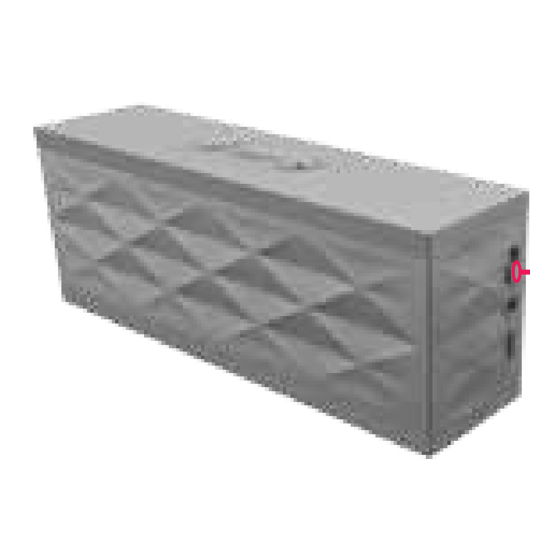
Jawbone JAMBOX User Manual
Hide thumbs
Also See for JAMBOX:
- User manual (20 pages) ,
- User manual (22 pages) ,
- Quick manual (13 pages)
Table of Contents
Advertisement
Advertisement
Table of Contents

Summary of Contents for Jawbone JAMBOX
-
Page 1: User Guide
USER GUIDE ™ EN G L I S H / E S PAÑ OL... -
Page 2: Table Of Contents
(wi re d a u d i o) without the hassle of cables and docking G ET TAL K ING stations. JAMBOX also gives you the C HA R GE & UP DAT E JA MB OX freedom to share music, movies, games PERS O NALI ZE &... - Page 3 VO L U M E C O N T R O L S settings to connect. Increase and decrease volume using the BUILT-IN P L U S and M I N U S B U T T O N S on JAMBOX. MICROPHONE FRONT GRILL MICRO USB (charge &...
-
Page 4: O R
JAMBOX’s built-in Your JAMBOX can wirelessly stream audio from NOTE It takes 1.5 hours to give your JAMBOX microphone only works while connected any Bluetooth device within 33 feet. Just follow an 80% charge. A full charge takes 2.5 hours. - Page 5 & white. select it. enable B L U E T O O T H You will hear JAMBOX say that it is ready 3.5mm STEREO IF ASKED FOR A PASSCODE O N A B L AC K B E R RY ®...
-
Page 6: G Et Li Steni Ng
Press the twice. TA L K B U T T O N JAMBOX to both answer and end a call. battery life. When your battery is low, you device fully up and then use the P L U S 3 . -
Page 7: Perso Na Li Ze & Update
To be recognized by MYTALK, I N N OVATI O N S Make sure it’s charged up. Check for low this guide (page 7). your JAMBOX must be turned Off when Try our newest software creations battery, then charge JAMBOX via USB. Visit www.jawbone.com/support plugging in via USB. -
Page 8: Specifi Cati On S
60Hz - 20kHz • Do not expose your Jawbone® Speaker to liquid, moisture, humidity, or rain. Do • Do not clean the Jawbone® Speaker when it is being charged. Always unplug the not use the Jawbone® Speaker near a bathtub, sink, sauna, pool, or steam room. charger first before cleaning the Jawbone® Speaker. Exposure of the Jawbone® Speaker to moisture could result in electric shock. - Page 9 This device complies with Part 15 of the FCC Rules. Operation is subject to the following two conditions: • Do not place the Jawbone® Speaker on high surfaces such as shelves. During music playback the Jawbone® Speaker may move which could cause the Jawbone® Speaker This device may not cause harmful interference, and to shift and fall off of the edge.







Need help?
Do you have a question about the JAMBOX and is the answer not in the manual?
Questions and answers