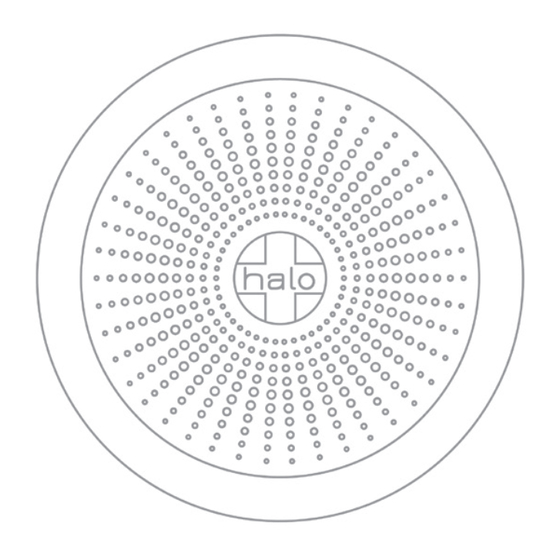
Table of Contents
Advertisement
Quick Links
Advertisement
Table of Contents

Summary of Contents for Halo Smart Labs halo
-
Page 2: User Guide
USER GUIDE Halo – Wired 120VAC (60Hz Max 0.1A) with rechargeable battery Smoke and Carbon Monoxide (CO) Alarm Halo+ – Wired 120VAC (60Hz Max 0.1A) with rechargeable battery Smoke and Carbon Monoxide (CO) Alarm with Weather Alerts NOTE: PLEASE READ THOROUGHLY AND SAVE THIS USER’S GUIDE IN A SAFE PLACE. -
Page 4: Table Of Contents
Product View Inside the Box Requirements Where to Install Set-Up & Installation Understanding Your Halo 8-12 Keeping Halo at its Best Expiration, Recycling and Disposal 14-15 Alarm Limitations 16-19 NFPA Required Protection 19-21 What you need to know about Carbon Monoxide (CO) -
Page 5: Special Thanks
The Halo+ Smoke and Carbon Monoxide alarm with Weather Alerts was born after the 2011 EF-5 tornado in Joplin, Missouri, hit close to home for one of our co-founders. Today, Halo Smart Labs is a dedicated team working to achieve our mission of making the environment in, and around, every home in the world safer. -
Page 6: Inside The Box
4 | INSIDE THE BOX Before you install your Halo, check that the following items are in the box. In the unlikely event that one of the below parts is missing, don’t return Halo to the store. Please contact Customer Care at (888) 434-HALO (4256) and we will rush deliver the missing part. -
Page 7: Where To Install
6 | WHERE TO INSTALL The National Fire Protection Association (NFPA) recommends installing a smoke alarm in the following areas: Inside each bedroom, outside each sleeping area, within 21 feet (6.4 meters) of any door to a sleeping room, and on every level of the home including the basement. 2. -
Page 8: Set-Up & Installation
7.1.1 | INTEGRATE WITH IRIS™ Halo also works with Iris by Lowe’s as part of a whole home safety and security system. Using the Iris system will allow you to get notifications from Halo and other Iris compatible devices all in one app*. To get started, download the Iris app from either the App Store (iOS) or from Google Play (Android) and create an account. - Page 9 Holding the white wire ends together, cap them with a wire nut and twist clockwise until it is secure. Do the same with the remaining wires. WARNING! Improper wiring of the power connector or the wiring leading to the power connector will cause damage to your Halo and may lead to a non-functioning device.
- Page 10 Confirm the status LED is green. This means the First, tuck any excess wiring into the electrical box. power is on. Line up the four tabs on the back of your Halo with the 7.12 | PRESS TO TEST notches on the mounting plate. Hold Halo against the Press the center Halo button to ensure your Halo is mounting plate and turn clockwise.
-
Page 11: Understanding Your Halo
Note: Halo is only approved to interconnect with other Halo products. It is NOT approved to interconnect with any smoke alarms that are not Halo products. If only one Halo is installed in a home, the Halo will only go off... - Page 12 FLASHING RED Evacuate the home has reached a critical Audible: “Danger, & WHITE immediately level Smoke Detected.” Halo+ has received a Check the severity NOAA Alarm Sound, FLASHING weather radio alert the of the alert and take [tune into radio] BLUE...
- Page 13 8.5.1 | Accent Light The accent light feature is available via the Halo app. Once the Halo has been set up, you can turn the accent light on and off, customize the colors (red not available per safety requirements), vary the brightness and set a timer to shut off in 15 or 30 minutes.
- Page 14 Other emergencies might include: Amber Alerts, hazardous explosions, fires, chemical spills, and other civil emergencies. By using the Halo app, you are able to choose which alerts you wish to receive. Visit support. halosmartlabs.com for more information about the weather radio alerts and functionality.
- Page 15 NOAA transmits the coded emergency signals using a technique called Specific Area Message Encoding (S.A.M.E.). Halo+ is designed to receive these S.A.M.E. county code transmissions. The National Weather service divides the United States by state and county and assigns a six-digit code number called a Federal Information Processing System code, also known as a S.A.M.E.
-
Page 16: Keeping Halo At Its Best
“Halo is now successfully disabled.” WARNING! Once your Halo has reached its End of Life, you’ll no longer be protected from smoke or CO if it is not replaced. CAUTION! Once your Halo has been disabled, you’ll no longer be protected from smoke or CO if it is not replaced. -
Page 17: Expiration, Recycling And Disposal
Halo should be replaced every ten years. Once your Halo has expired, you will need to recycle it according to local regulations and install a more recent model. Halo will alert you when it is reaching its end of life date. Buy a new Halo/Halo+ alarm and recycle the expired device. - Page 18 10.1.5 | INSERT PINS ON THE BACK OF YOUR HALO Locate the two circular crosshatched areas on the back of your Halo. Punch through the marked holes with a small screwdriver or paper clip. Insert the two pins into the two holes. When you insert each pin, you will hear a click to let you know the pin has been placed correctly.
-
Page 19: Alarm Limitations
4. Smoke Alarms may not sense smoke from another level of the home. 5. Smoke Alarms may not be heard. Though Halo comes with a loud alarm horn of 85 decibels, it may not be heard if:... - Page 20 CO alarm in each bedroom and in the hallways. CO Alarms may not be heard. Though Halo comes with a loud alarm horn of 85 decibels, it may not be heard if: a. Residents are under the influence of alcohol or drugs, b.
- Page 21 This weather radio is not intended to alert hearing impaired residents. Halo+ alarms have a limited life. The unit should be replaced immediately if it is not operating properly. You should always replace a Halo+ Alarm after 10 years from the installation date. This manufacture date will be located on back of the unit.
-
Page 22: Nfpa Required Protection
WARNING: PLEASE READ CAREFULLY AND THOROUGHLY 1. NEVER ignore your Halo alarm if it alarms. Failure to do so can result in injury or death. 2. Wireless connection is dependent on WiFi range. The communication distance (range) between any Halo smart device and wireless router and/or hub is typically 50 feet (15 meters) inside of a home. - Page 23 12.2 | WHERE NOT TO INSTALL CO ALARMS 1. Do not install in areas where the temperature is colder than 40°F (4.4°C) or exceeds 100°F (37.8°C). 2. Do not install within 5ft. (1.5m) of heating or cooking appliances. (Halo Smart Labs recommends 15ft to prevent false alarms.) 3.
-
Page 24: What You Need To Know About Carbon Monoxide (Co)
12.3 | WHERE NOT TO INSTALL WEATHER RADIO (HALO+) 1. Do not install near kitchen. 2. Avoid installing near electrical/electronic devices. 3. Avoid installing near metal objects as it could interfere with the radio reception. CAUTION! Weather Radio station quality may vary around your home. - Page 25 13.3 | FINDING THE SOURCE OF CO AFTER AN ALARM Carbon monoxide is an odorless, invisible gas, which often makes it difficult to locate the source of CO after an alarm. These are a few of the factors that can make it difficult to locate sources of CO: House is well ventilated before the investigator arrives, 2.
- Page 26 13.5 | PREVENTIVE STEPS A CO Alarm is an excellent means of protection. It monitors the air and sounds a loud alarm before Carbon Monoxide levels become threatening for average, healthy adults. A CO Alarm is not a substitute for proper maintenance of home appliances.
-
Page 27: Safety Precautions
14 | SAFETY PRECAUTIONS 14.1 | CREATE & IMPLEMENT AN ESCAPE PLAN • Make a floor plan indicating all doors and windows. • Determine two escape routes from each room. • Have a family meeting and discuss your escape plan, showing everyone what to do in case of fire. •... - Page 28 WARNING! Actuation of your CO alarm indicates the presence of carbon monoxide (CO) which can KILL YOU. NEVER ignore a carbon monoxide alarm. Failure to do so can result in injury or death. 14.5 | WHAT TO DO IN CASE OF WEATHER ALERTS Check the severity of the alert by listening closely to its description, affected areas, and lifesaving directives.
-
Page 29: Electrical Shock Hazards
15 | ELECTRICAL SHOCK HAZARDS WARNING: PLEASE READ CAREFULLY AND THOROUGHLY 1. Before beginning installation, turn off power to the area where you will install your Halo. Failure to turn off the power before installation may result in electrical shock, serious injury, or death. -
Page 30: Federal Communications Commission (Fcc) Compliance Statement
©2016 Halo Smart Labs. All rights reserved. Distributed by Halo Smart Labs. 520 Eagleton Downs Dr. Suite B. Pineville, NC 28134. Halo® and Halo+® is a registered trademark of Halo Smart Labs. Printed in USA. Apple, the Apple logo, iPhone, and iPad are trademarks of Apple Inc., registered in the U.S. and other coun-... -
Page 31: Service And Warranty
21 | SERVICE AND WARRANTY If after reviewing this manual you feel that your Halo is defective in any way, do not tamper with the unit. Return unit for servicing by calling 1-888-434-HALO (4256). or sending your unit to Halo Smart Labs. 520 Eagleton Downs Dr. - Page 32 Second, the owner must provide Halo Smart Labs with either a retail receipt or other proof of purchase. If you cannot provide either, the date of manufacture of the Product will be used by Halo Smart Labs as the inception date of this warranty.
- Page 33 Warranty or is otherwise ineligible. In the event that an owner returns a Product to Halo Smart Labs that, for whatever reason, is not covered by this Limited Warranty, the product will be returned to the owner. If a returned Product is covered under this Limited Warranty, Halo Smart Labs will reimburse the owner for the reasonable shipping cost of returning the Product.
- Page 34 Your Halo should be replaced every ten years. Once your Halo has expired, you will need to recycle it according to local regulations and install a more recent model. Or, you can return your Halo to us at Halo Smart Labs, 520 Eagleton Downs Dr., Suite B, Pineville, NC 28134, and we will recycle it for you.
Need help?
Do you have a question about the halo and is the answer not in the manual?
Questions and answers