Summary of Contents for Siemens RDU341
- Page 1 Semi-flush mount room thermostats with KNX communications RDU341 Basic Documentation Edition: 1.1 CE1P3172en Building Technologies 2015-06-08...
-
Page 2: Table Of Contents
Zone addressing in LTE mode (in conjunction with Synco) ....37 3.10.4 Example of heating and cooling demand zone ........39 3.10.5 Send heartbeat and receive timeout ............. 40 3.10.6 Startup ....................40 3.10.7 Heating demand .................. 40 2 / 68 Siemens RDU341 Basic Documentation CE1P3172en Building Technologies 2015-06-08... - Page 3 Operation and monitoring with RMZ972-B ..........61 Connection ..................62 Connection terminals ................62 Connection diagrams ................62 Mechanical design ................63 General ....................63 Dimensions ..................64 Technical data ..................65 Index …………………………………………………………………………………67 3 / 68 Siemens RDU341 Basic Documentation CE1P3172en Building Technologies 2015-06-08...
-
Page 4: About This Document
Installation Instructions: KNX driver for PXC Modular engineering documents [19] 127-1676 Technical Spec Sheet: KNX driver for PXC Modular [20] 140-0804 Technical reference for KNX driver [21] 140-0804 Application 6205 point map for RDU 4 / 68 Siemens RDU341 Basic Documentation CE1P3172en Building Technologies 2015-06-08... -
Page 5: Before You Start
Before you start 1.3.1 Copyright This document may be duplicated and distributed only with the express permission of Siemens, and may be passed only to authorized persons or companies with the required technical knowledge. 1.3.2 Quality assurance This document was prepared with great care. -
Page 6: Target Audience, Prerequisites
The communication objects of the RDU KNX thermostats work partly in S-mode, partly in LTE mode, and partly in both. These objects are described accordingly. A list of the parameters is shown in section 3.12. 6 / 68 Siemens RDU341 Basic Documentation CE1P3172en Building Technologies 2015-06-08... -
Page 7: Summary
AC 24 V white Ordering · When ordering, please indicate both product no. / stock no. and name: E.g. RDU341 / S55770-T106 room thermostat · Order valve actuators separately Functions VAV systems via ON/OFF or modulating control outputs: · Single-duct system ·... -
Page 8: Integration Via Knx Bus
S-mode data points of the central apartment unit, additional room information can be exchanged with the room thermostat via KNX TP1 (RF function is not available on the room thermostats). To make the integration, the ETS engineering tool is required. 8 / 68 Siemens RDU341 Basic Documentation CE1P3172en Building Technologies 2015-06-08... - Page 9 Room controllers Room unit for RXB / RXL room controllers DESIGO, Apogee and The RDU KNX devices can be integrated into the Siemens building automation and third-party systems control systems (BACS) DESIGO / Apogee or into 3rd-party systems. For integration, either S-mode (group addressing) or individual addressing can be used.
-
Page 10: Equipment Combinations
DC 0…10 V GQD161… 4605 damper actuators GDB161… 4634 GLB161… GMA161… 4614 DC 0…10 V damper actuator GEB161… 4621 GCA161… 4613 GBB161… 4626 GIB161… GDB181.1E/3 VAV compact controller 3544 GLB181.1E/3 10 / 68 Siemens RDU341 Basic Documentation CE1P3172en Building Technologies 2015-06-08... -
Page 11: Accessories
Conduit box for semi-flush mounted thermostat ARG71 / N3009 S55770-T137 5WG1 125-1AB01 KNX power supply 160 mA (Siemens BT LV) KNX power supply 320 mA (Siemens BT LV) 5WG1 125-1AB11 KNX power supply 640 mA (Siemens BT LV) 5WG1 125-1AB21... -
Page 12: Functions
Time of day via bus The information can be received from a Synco controller with time master functionality or any other KNX device if the corresponding communication object is bound. 12 / 68 Siemens RDU341 Basic Documentation CE1P3172en Building Technologies 2015-06-08... -
Page 13: Operating Modes
– protected against overheating (factory setting OFF, can be enabled or changed via P66) No other operating mode can be selected locally if Protection mode is commanded via bus. are displayed. 13 / 68 Siemens RDU341 Basic Documentation CE1P3172en Building Technologies 2015-06-08... -
Page 14: Different Ways To Influence The Operating Mode
The last intervention wins, either locally or via bus … The operating mode sent via bus can be overridden by all other Time schedule via bus interventions. Exception: Protection mode has priority 2. 14 / 68 Siemens RDU341 Basic Documentation CE1P3172en Building Technologies 2015-06-08... - Page 15 Note: Only one input source must be used, either local input X1/X2or KNX bus. User operations are ineffective and “OFF” is displayed if the operating mode switchover contact is active, or if "Window state" is sent via bus. 15 / 68 Siemens RDU341 Basic Documentation CE1P3172en Building Technologies 2015-06-08...
- Page 16 During the temporary Comfort mode extension, symbol appears. If parameter P68 (extend Comfort period) = 0, extended Comfort cannot be activated; pressing the operating mode button will switch the thermostat to Protection. 16 / 68 Siemens RDU341 Basic Documentation CE1P3172en Building Technologies 2015-06-08...
-
Page 17: Communication Examples
12:00 13:00 17:00 20:00 06:00 08:00 Comfort me schedule Precomfort Economy Protection Window open Window contact Room 1 Window closed Comfort Effective room operating mode Room 1 Economy Protection 17 / 68 Siemens RDU341 Basic Documentation CE1P3172en Building Technologies 2015-06-08... - Page 18 Room operating Precomfort mode Economy Protection Operating mode Pressed button on the thermostat Window open Window contact Room 2 Window closed Comfort Effective room operating mode Room 2 Economy Protection 18 / 68 Siemens RDU341 Basic Documentation CE1P3172en Building Technologies 2015-06-08...
-
Page 19: Room Temperature Setpoints
Protection mode Use control parameters P65 and P66 to adjust the Protection mode setpoints. The heating setpoint is factory-set to 8 °C (frost protection) and to OFF for cooling. 19 / 68 Siemens RDU341 Basic Documentation CE1P3172en Building Technologies 2015-06-08... -
Page 20: Setting And Adjusting Setpoints
Economy Heating Economy Cooling Setpoint shift C Economy Cooling Protection Heating Protection Heating Protection Cooling Protection Cooling Effective room operating mode Current setpoint (used by the thermostat for temperature control) 20 / 68 Siemens RDU341 Basic Documentation CE1P3172en Building Technologies 2015-06-08... - Page 21 0.5 K between them · The result of local and central shift, together with the room operating mode, is used by the thermostat for temperature control (current setpoint) 21 / 68 Siemens RDU341 Basic Documentation CE1P3172en Building Technologies 2015-06-08...
-
Page 22: Applications Overview
· Single duct heating and cooling, with electric heater DC 0...10 V output signal normal · Single duct heating and cooling, with electric heater DC 10...0 V output signal inverted 22 / 68 Siemens RDU341 Basic Documentation CE1P3172en Building Technologies 2015-06-08... -
Page 23: Additional Functions
Contact closed à cooling mode The sensor or switch can be connected to input terminal X2 or X1, depending on the commissioning of the inputs (P38, P40). See also section 3.8. 23 / 68 Siemens RDU341 Basic Documentation CE1P3172en Building Technologies 2015-06-08... - Page 24 If the “Button lock” function is enabled by parameter P14, the buttons will be locked or unlocked by pressing the right button for 3 seconds. If “Auto lock” is configured, the thermostat will automatically lock the buttons 10 seconds after the last adjustment. 24 / 68 Siemens RDU341 Basic Documentation CE1P3172en Building Technologies 2015-06-08...
-
Page 25: Control Sequences
ü ü ü ü ü ü Single duct Single duct & el ü heater Notes: 1) Changeover air For the relation between setpoints and sequences, see section 3.6.6. 25 / 68 Siemens RDU341 Basic Documentation CE1P3172en Building Technologies 2015-06-08... -
Page 26: Application Mode
1) Conditions for “Night purge” function: – Current room temperature > Comfort cooling setpoint – If supply air temperature via KNX is available: Supply air temperature < current room temperature 26 / 68 Siemens RDU341 Basic Documentation CE1P3172en Building Technologies 2015-06-08... - Page 27 1 = Heat 0 = Cool 100% Wheat = current heating setpoint Wcool = current cooling setpoint Wheat Wcool 27 / 68 Siemens RDU341 Basic Documentation CE1P3172en Building Technologies 2015-06-08...
-
Page 28: Minimum And Maximum Air Volume
If Vmin is greater than 0, a minimum air flow of Vmin is assured in Comfort and Economy mode. In Protection (or Economy mode with setpoint = OFF), Vmin is fixed to 0. Comfort or Economy mode Protection mode: Vmin always = 0 28 / 68 Siemens RDU341 Basic Documentation CE1P3172en Building Technologies 2015-06-08... -
Page 29: Single-Duct
Vmax Max. limitation for output Note: The diagrams show the PI controller’s proportional part only. Setting the sequence and the control outputs Refer to section 3.4, section 3.6.1, and section 3.7. 29 / 68 Siemens RDU341 Basic Documentation CE1P3172en Building Technologies 2015-06-08... -
Page 30: Single-Duct With Electric Heater
Vmin must be maintained for a preset "fan overrun time" (P54, factory setting 60sec). In conjunction with a Synco primary controller it will be assured that the primary fan keeps running during the fan overrun time. See also section 3.10.10. 30 / 68 Siemens RDU341 Basic Documentation CE1P3172en Building Technologies 2015-06-08... - Page 31 Maximum volume output Note: The diagrams only show the PI thermostat’s proportional part. Setting the sequence and the control outputs Refer to section 3.4, section 3.6.1, and section 3.7. 31 / 68 Siemens RDU341 Basic Documentation CE1P3172en Building Technologies 2015-06-08...
-
Page 32: Setpoints And Sequences
HeatEco/Prot = setpoint cooling in Economy or Protection mode CoolEco/Prot Y = air / water sequence T = room temperature The dead zone can be adjusted via parameter P33. 32 / 68 Siemens RDU341 Basic Documentation CE1P3172en Building Technologies 2015-06-08... -
Page 33: Control Outputs
If the application is configured via tool (DIP switches #1 and #2 = OFF), then the signal type of Y10 must also be configured via tool. Note: During startup, the controller reloads the control parameter factory settings after each DIP switch settings change. 33 / 68 Siemens RDU341 Basic Documentation CE1P3172en Building Technologies 2015-06-08... -
Page 34: Multifunctional Input, Digital Input
Enable electric heater is also possible via bus. Enable elec- In this case, the function must not be assigned to any tric heater local input X1, X2. See also section 3.6. 34 / 68 Siemens RDU341 Basic Documentation CE1P3172en Building Technologies 2015-06-08... - Page 35 Exception: 1 or 2 inputs can be configured as fault (6) or monitor input (7,8) · X1 is factory-set to “Operating mode switchover” (3), X2 to “External sensor” For more detailed information, refer to section 3.4. 35 / 68 Siemens RDU341 Basic Documentation CE1P3172en Building Technologies 2015-06-08...
-
Page 36: Handling Faults
· Every data point (input or output) has a precisely defined "name" Whenever an output and an input with the same "name" are located in the same zone, a connection is established automatically, as shown in the following diagram. 36 / 68 Siemens RDU341 Basic Documentation CE1P3172en Building Technologies 2015-06-08... -
Page 37: Zone Addressing In Lte Mode (In Conjunction With Synco)
Note: “Subzone” of “Geographical zone” is fix 1 (not adjustable) The device will send and receive LTE communication signals only if the zone address is valid (not OSV = out of service). 37 / 68 Siemens RDU341 Basic Documentation CE1P3172en Building Technologies 2015-06-08... - Page 38 Outside temperature received in outside temperature zone 1 will be / zone can be displayed on the room thermostat when commissioned accordingly (parameter P07 = 2). Zone = fix 1 38 / 68 Siemens RDU341 Basic Documentation CE1P3172en Building Technologies 2015-06-08...
-
Page 39: Example Of Heating And Cooling Demand Zone
· This type of application can analogously be applied to refrigeration distribution Notes: zones · If no 2-pipe fan coil is used, heat and refrigeration demand signals are sent simultaneously to the primary plant 39 / 68 Siemens RDU341 Basic Documentation CE1P3172en Building Technologies 2015-06-08... -
Page 40: Send Heartbeat And Receive Timeout
In conjunction with Synco, the air demand from each room is transmitted to the BACS to provide the required air volume. K NX In S-mode, the current state signal of the damper is available. Control output VAV 40 / 68 Siemens RDU341 Basic Documentation CE1P3172en Building Technologies 2015-06-08... -
Page 41: Electric Heater Interlock By Supply Air Controller (Lte Mode Only)
General rule: In case of insufficient air flow, the thermostat cannot protect the electric heater against overtemperature. Therefore the electric heater MUST feature a separate safety device (thermal cutout). 41 / 68 Siemens RDU341 Basic Documentation CE1P3172en Building Technologies 2015-06-08... -
Page 42: Fault Function On Knx
“Fault transmission” (disable / enable). Fault transmission This has no impact on the local display of faults. After a timeout of 48 hours, the sending of faults will automatically be enabled again. 42 / 68 Siemens RDU341 Basic Documentation CE1P3172en Building Technologies 2015-06-08... -
Page 43: Emergency Control (Lte Mode Only)
The priority is as follows: Smoke (Emergency 1..4) Fire (Emergency 5) Fan overrun (Emergency 0 and el heater fan overrun function is active) Normal operation (Emergency 0 and operation by operating mode button) 43 / 68 Siemens RDU341 Basic Documentation CE1P3172en Building Technologies 2015-06-08... -
Page 44: Communication Objects (S-Mode)
24, 35, Input communication object Output communication object Input & output communication object 8-bit and 1-bit object available, selectable via parameter in ETS Availability depending on selected application / function 44 / 68 Siemens RDU341 Basic Documentation CE1P3172en Building Technologies 2015-06-08... -
Page 45: Description Of Communication Objects
Indicates the position of the heating actuator of the auxiliary Protection heating. E.g. single duct with electric heater application: Output of Switch the HVAC mode to either Comfort, Economy or Protection the electric heater. mode. 45 / 68 Siemens RDU341 Basic Documentation CE1P3172en Building Technologies 2015-06-08... - Page 46 Open damper fully Precool* Cooling only Neither heating nor cooling Emergency heat* Heating only Fan only Open damper fully (= night purge) * Function handled like Heat (1) or Cool (3) 46 / 68 Siemens RDU341 Basic documentation CE1P3172en Building Technologies 2015-06-08...
-
Page 47: Control Parameters
The factory setting for the control parameters can be reloaded via parameter P71, by changing the value to “ON”, and confirming by pressing buttons + and – simultaneously. The display shows “8888” during reload. 47 / 68 Siemens RDU341 Basic Documentation CE1P3172en Building Technologies 2015-06-08... -
Page 48: Parameter Setting / Download Via Tool
· The RDU KNX thermostats require version ETS3f or higher / ACS version 5.11 or higher. Connecting a KNX tool Connecting a KNX commissioning / operating tool to the RDU is described in section 4.2. 48 / 68 Siemens RDU341 Basic Documentation CE1P3172en Building Technologies 2015-06-08... -
Page 49: Parameters Of The "Service Level
OFF, WHeatEco ... 40 °C; WHeatEco = 5C min Button lock 0 = Unlocked 1 = Auto lock 2 = Manual lock Parameter display depends on selected application and function. Note: 49 / 68 Siemens RDU341 Basic Documentation CE1P3172en Building Technologies 2015-06-08... -
Page 50: Parameters Of The "Expert Level With Diagnostics And Test
0...360 min Temporary Comfort setpoint OFF = Disabled ON = Enabled Restore factory setting OFF = Disabled ON = Reload start “8888” is displayed for 3s during reload process 50 / 68 Siemens RDU341 Basic Documentation CE1P3172en Building Technologies 2015-06-08... - Page 51 = H/C Input open X2 state = Not activated (for DI) = Activated (DI) 0…49 °C = Current temp. value (for AI) = H/C Input shorted = H/C Input open 51 / 68 Siemens RDU341 Basic Documentation CE1P3172en Building Technologies 2015-06-08...
-
Page 52: Handling
· Isolate the cables of KNX communication input CE+ / CE- for 230 V if the conduit box carries AC 230 V mains voltage. · Disconnect from supply before opening the cover. 52 / 68 Siemens RDU341 Basic Documentation CE1P3172en Building Technologies 2015-06-08... -
Page 53: Commissioning
RS232 ETS/ACS ACS and ETS require an interface: – RS232 KNX interface (e.g. Siemens N148 / UP146 / UP152) – OCI700, OCI702 interface Note: An external KNX bus power supply is required if an RDU is connected directly to a tool (ACS or ETS) via KNX interface. - Page 54 Each device has a unique KNX serial number inside the front panel. An additional sticker with the same KNX serial number is enclosed in the packaging box. This sticker is intended for installers for documentation purposes. 54 / 68 Siemens RDU341 Basic Documentation CE1P3172en Building Technologies 2015-06-08...
-
Page 55: Operation
Go to parameter setting mode “Expert then press – again >3 seconds level”, diagnostics and test Press operating mode button and “+” Enter (KNX) programming mode simultaneously for 6 seconds 55 / 68 Siemens RDU341 Basic Documentation CE1P3172en Building Technologies 2015-06-08... -
Page 56: Remote Operation
Directive 2012/19/EU and may not be disposed of as domestic waste. · Dispose of the device via the channels provided for this purpose. · Comply with all local and currently applicable laws and regulations. 56 / 68 Siemens RDU341 Basic Documentation CE1P3172en Building Technologies 2015-06-08... -
Page 57: Supported Knx Tools
ACS. For more information, refer to the ACS online help. Setting RDU KNX parameters is only supported by ACS Version 5.11 or Note! STOP higher. 57 / 68 Siemens RDU341 Basic Documentation CE1P3172en Building Technologies 2015-06-08... -
Page 58: Parameter Settings In Acs
To be sure, use the ranges described in the parameter tables in section 3.12. 58 / 68 Siemens RDU341 Basic Documentation CE1P3172en Building Technologies 2015-06-08... -
Page 59: Operation And Monitoring With Acs
To change a control parameter, select Popcard, then Settings. · Make sure you have logged on with sufficient access right Notes: · Only control parameter can be changed, no application! 59 / 68 Siemens RDU341 Basic Documentation CE1P3172en Building Technologies 2015-06-08... - Page 60 To start this application, select Applications, then Pant diagram ACS provides standard plant diagrams for RDU KNX thermostats, which depend on the configuration as follows: Plant type Application Single duct Single duct with electric heater 60 / 68 Siemens RDU341 Basic Documentation CE1P3172en Building Technologies 2015-06-08...
-
Page 61: Operation And Monitoring With Ozw772
The application cannot be displayed in the form of text, instead a number is used: (Parameter Plant type on menu Basic setting): 0 = no application 1 = single duct 2 = single duct and electric heater 61 / 68 Siemens RDU341 Basic Documentation CE1P3172en Building Technologies 2015-06-08... -
Page 62: Connection
(function can be selected via parameter P38 / P40). Measuring neutral for sensor and switch KNX data + KNX data - Connection diagrams Room thermostat RDU341 Damper actuator, VAV compact controller 10 A Electric heater S1, S2 Switch (keycard, window contact, etc.) -
Page 63: Mechanical Design
The base fits on a square conduit box with 60.3 mm fixed centers. Slide the front panel in the mounting base and snap on. 1 Operating mode selector / Protection 2 Adjust setpoint and control parameters 63 / 68 Siemens RDU341 Basic Documentation CE1P3172en Building Technologies 2015-06-08... -
Page 64: Dimensions
Dimensions Dimensions in mm 64 / 68 Siemens RDU341 Basic Documentation CE1P3172en Building Technologies 2015-06-08... -
Page 65: Technical Data
Protection (P65-P66) 8°C/OFF (OFF, 5...40 °C) Multifunctional input X1/X2 Selectable 0...8 Input X1 default value (P38) 3 (Operating mode switchover) Input X2 default value (P40) 1 (External temperature sensor) 65 / 68 Siemens RDU341 Basic Documentation CE1P3172en Building Technologies 2015-06-08... - Page 66 1 x 0.4…2.5 mm or 2 x 0.4…1.5 mm Housing front color RAL 9003 white Weight without / with packaging 0.163 kg / 0.233 kg The documents can be downloaded from http://siemens.com/bt/download. 66 / 68 Siemens RDU341 Basic Documentation CE1P3172en Building Technologies...
-
Page 67: Index
VAV changeover via bus ........25 Heating demand ..........40 Window contact ..........15 Integral action time..........12 Window state ........... 13, 14, 34 Monitoring with ACS ..........59 67 / 68 Siemens RDU341 Basic Documentation CE1P3172en Building Technologies 2015-06-08... - Page 68 Siemens Switzerland Ltd Building Technologies Division International Headquarters Gubelstrasse 22 CH-6301 Zug Tel. +41 41-724 24 24 www.buildingtechnologies.siemens.com © 2010 -2015 Siemens Switzerland Ltd Subject to change 68 / 68 Siemens RDU341 Basic Documentation CE1P3172en Building Technologies 2015-06-08...
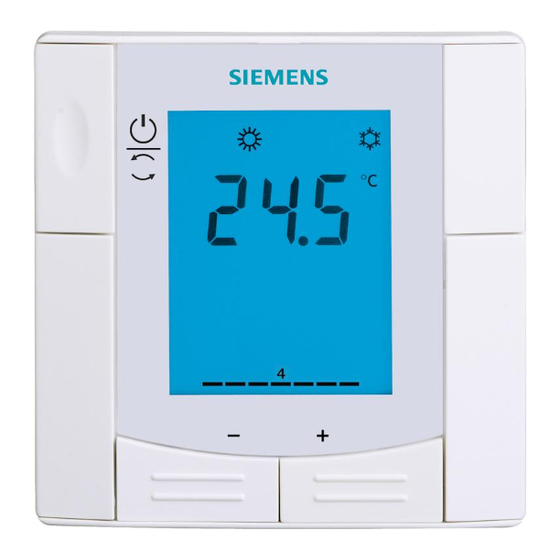
















Need help?
Do you have a question about the RDU341 and is the answer not in the manual?
Questions and answers