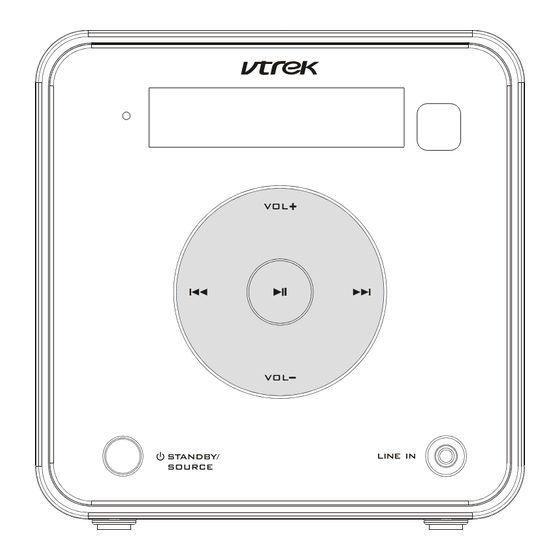
Table of Contents
Advertisement
Quick Links
Advertisement
Table of Contents

Summary of Contents for vtrek 8014858
- Page 1 8014858 CD DOCKING MICRO SYSTEM – INSTRUCTION MANUAL...
-
Page 2: Table Of Contents
CONTENTS Important Safety Instructions ............3 Features . -
Page 3: Important Safety Instructions
IMPORTANT SAFETY INSTRUCTIONS TO PREVENT FIRE OR SHOCK HAZARD, DO NOT USE THIS PLUG WITH AN EXTENSION CORD, RECEPTACLE OR OTHER OUTLET UNLESS THE BLADE SCAN BE FULLY INSERTED TO PREVENT BLADE EXPOSURE. TO PREVENT FIRE OR SHOCK HAZARD, DO NOT EXPOSE THIS APPLIANCE TO RAIN OR MOISTURE. CAUTION! HAZARDOUS LASER RADIATION WHEN OPEN AND INTER LOCK... -
Page 4: Features
FEATURES Please read through this manual before operating this product. Retain this manual for future reference. • Compatible with CD, CD-R, CD-RW, etc. • Full function remote control. • FM stereo radio tuner. PACKAGE CONTENTS User Manual Remote Control Batteries Video Cable –... -
Page 5: Functions
FUNCTIONS Front Panel: Rear Panel: Top Panel: DISPLAY SCREEN 9 SPEAKER OUTPUT VOLUME + 10 VIDEO OUTPUT (available for iPhone ) NEXT/FAST FORWARD PLAY/PAUSE 11 FM ANTENNA JACK VOLUME - 12 PUSH (push to open the cover) LINE INPUT PREVIOUS/FAST REWIND 13 IPHONE DOCKING CONNECTOR STANDBY/SOURCE... -
Page 6: Connections
CONNECTIONS TV/Monitor Video Input Amplifier Audio Input Composite Video Input Speaker VIDEO Audio System Connection Video System This model’s analog audio output Connection system is a 2 channel stereo output. The following video outputs are available for this unit. Speaker Output Connect the speakers to the speaker Composite Video output terminals with their attached... -
Page 7: Remote Control
REMOTE CONTROL Remote Control Operation Insert the batteries into the remote control. Point the remote control at the remote sensor on the front panel. The remote control works within a distance of about 8 metres from the sensor and within an angle of about 30 degrees from the left and right side. Battery Installation 2. -
Page 8: Remote Control
REMOTE CONTROL 1 STANDBY 13 EQ 2 DIGIT KEYS 14 SLEEP 3 PROGRAM/MENU 15 MUTE 4 ALB- (Album) 16 ALB+ (Album) 5 UP 17 ENTER 6 PREVIOUS/ 18 NEXT/FAST FORWARD FAST REWIND 19 TUNER+ 7 DOWN 20 PLAY/PAUSE 8 TUNER- 21 SOURCE 9 VOLUME+ 22 RANDOM... -
Page 9: Basic Playback
BASIC PLAYBACK Basic Operation • In Standby mode, press [STANDBY/SOURCE] button to power on the player. • In working mode, press [STANDBY/SOURCE] button to switch the signal source, hold down [STANDBY/SOURCE] button for longer than 3 seconds to put the player in Standby mode. •... - Page 10 BASIC PLAYBACK • Press [VOLUME+] to increase the volume. • Press [VOLUME-] to decrease the volume • In stop mode, press [PROGRAM] and input a number to select a track, press [PROGRAM] again to confirm it, then press [ ] to play (for CD disc only). •...
-
Page 11: Tuner Operation
BASIC PLAYBACK Tuner Operation The following buttons are used in tuner mode. Press [SOURCE] to select tuner mode. • Press to switch between Mono and Stereo reception of the broadcast signal in FM mode. • TUN+: press to fine tune (increase) the frequency; •... -
Page 12: Troubleshooting
TROUBLESHOOTING Before resorting to maintenance service, please kindly check by yourself with the following chart. Symptom Causes Remedy No Power • The AC power cord is not connected to the • Please check that the AC power cord is power supply or is not connected to a power connected securely. -
Page 13: Specifications
SPECIFICATIONS Power supply 100-240V~50/60Hz Power consumption Temperature -10~+35ºC Working environment Relative Humidity 5%~90% Frequency Response 20Hz~20kHz S/N Ratio >80dB (1kHz) Disc Output Frequency Range ≥70dB (1kHz) THD+ Noise ≤ -60dB (1kHz) WOW FLUTTER Below the limit of apparatus measure Tuner FM Band Range 87.5MHz-108MHz Power Output (Max) - Page 14 – 14 –...
- Page 15 Please Recycle – 15 –...
Need help?
Do you have a question about the 8014858 and is the answer not in the manual?
Questions and answers