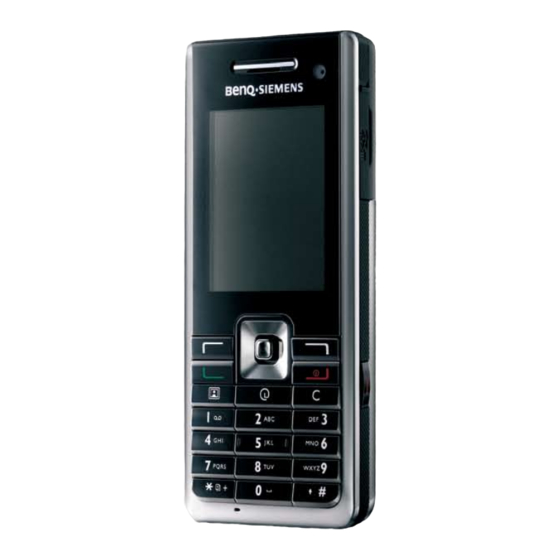
Table of Contents
Advertisement
Quick Links
Download this manual
See also:
User Manual
Advertisement
Table of Contents

Summary of Contents for BENQ-SIEMENS S81
- Page 1 Service Manual Level 1-2 Release Date Department Notes to change R 1.0 31.08.2006 ISC S CES New document Technical Documentation Release 1.0 TD_Repair_L1-L2_S81_R1.0.pdf Page 1 of 37 Created by inservio GmbH for BenQ mobile GmbH & Co. OHG - Company Confidential2006©inservio...
-
Page 2: Table Of Contents
Table of Content 1. Key Feature ........................3 2. Spare Part Overview of S81 ....................4 3. Disassembly of S81 ......................6 Assembly of S81 ......................13 BenQ Service Equipment User Manual................20 Setup of the Software...................... 21 Software basic settings....................22 4. -
Page 3: Key Feature
1. Key Feature • Tri-band GSM/GPRS 900/1800/1900, GPRS Class 10 Frequency • Internal Antenna Antenna • Display 1.8” ; 128* 160 pixel; Type: 262K TFT • 300K pixel DSCM Embedded DSC • Flash 128MB + Pseudo SRAM:32MB Memory • Mini SD Card External Memory •... -
Page 4: Spare Part Overview Of S81
2. Spare Part Overview of S81 Overview Upper Parts Description CM Order Number Upper Case Shell Tbd. RF Control Board Tbd. Keypad L50658-A222-A8 Antenna L50658-A122-C80 Microphone L50654-Z6-C146 Lift Screws L50658-A220-A32 Camera Module L50651-Z1508-A214 Side Key Right Tbd. Side Key Left Tbd. - Page 5 Overview Lower Parts Description CM Order Number Lower Case Shell L50658-A222-A11 Battery Cover L50658-A222-A12 Battery L50645-K1310-X499 Screw Caps L50658-A222-A18 Base Screws L50658-A220-A32 Vibra Alert Tbd. Screw Caps Tbd. SIM Card Holder Tbd. Technical Documentation Release 1.0 TD_Repair_L1-L2_S81_R1.0.pdf Page 5 of 37 Created by inservio GmbH for BenQ mobile GmbH &...
-
Page 6: Disassembly Of S81
Disassembly of S81 All repairs as well as disassembling and assembling have to be carried out in an ESD protected environment and with ESD protected equipment/tools. For all activities the international ESD regulations have to be considered. For more details please check information in c – market https://market.benqmobile.com/SO/welcome.lookup.asp... - Page 7 Step 3 Step 4 Remove Screw Cap by using Tweezers. Step 5 Remove Screw Cap by using Tweezers Technical Documentation Release 1.0 TD_Repair_L1-L2_S81_R1.0.pdf Page 7 of 37 Created by inservio GmbH for BenQ mobile GmbH & Co. OHG - Company Confidential2006©inservio...
- Page 8 Step 6 Remove Screws by using the Torque – Screwdriver. T5+. Step 7 Remove Lower Case Shell by using the Alternative Opening Tool. Step 8 Technical Documentation Release 1.0 TD_Repair_L1-L2_S81_R1.0.pdf Page 8 of 37 Created by inservio GmbH for BenQ mobile GmbH & Co. OHG - Company Confidential2006©inservio...
- Page 9 Step 9 Remove SIM Card Holder by using Tweezers. Step 10 Remove Vibra Alert by using Tweezers.!!! Step 11 Remove Camera Flex Cable by using Tweezers. Technical Documentation Release 1.0 TD_Repair_L1-L2_S81_R1.0.pdf Page 9 of 37 Created by inservio GmbH for BenQ mobile GmbH & Co. OHG - Company Confidential2006©inservio...
- Page 10 Step 12 Remove RF Control Board with care. Step 13 It is mandatory to place a Protection Foil onto the Display to avoid scratches. Step 14 Remove Antenna by using Tweezers. Technical Documentation Release 1.0 TD_Repair_L1-L2_S81_R1.0.pdf Page 10 of 37 Created by inservio GmbH for BenQ mobile GmbH &...
- Page 11 Step 15 Remove Side Key Right by using Tweezers. Step 16 Remove Side Key Left by using Tweezers. Step 17 Remove Camera Module very carefully. Technical Documentation Release 1.0 TD_Repair_L1-L2_S81_R1.0.pdf Page 11 of 37 Created by inservio GmbH for BenQ mobile GmbH & Co. OHG - Company Confidential2006©inservio...
- Page 12 Step 18 Remove Microphone by using Tweezers. Step 19 Remove Lift Screws by using the PZ0 cross screwdriver. Step 20 Remove Keypad by using Tweezers. Technical Documentation Release 1.0 TD_Repair_L1-L2_S81_R1.0.pdf Page 12 of 37 Created by inservio GmbH for BenQ mobile GmbH & Co. OHG - Company Confidential2006©inservio...
-
Page 13: Assembly Of S81
Assembly of S81 Step 1 Assemble Keypad. Step 2 Place Lift Screws by using the PZ0 cross screwdriver. Step 3 Assemble Camera Module very carefully. Technical Documentation Release 1.0 TD_Repair_L1-L2_S81_R1.0.pdf Page 13 of 37 Created by inservio GmbH for BenQ mobile GmbH & Co. OHG - Company Confidential2006©inservio... - Page 14 Step 4 Assemble the Microphone by using Tweezers. Step 5 Remove Display Foil. Step 6 Place RF control board into upper case Technical Documentation Release 1.0 TD_Repair_L1-L2_S81_R1.0.pdf Page 14 of 37 Created by inservio GmbH for BenQ mobile GmbH & Co. OHG - Company Confidential2006©inservio...
- Page 15 Step 7 Assemble Camera Flex Cable. Step 8 Assemble Antenna by using Tweezers. Step 9 Assemble the Side Key Left by using Tweezers. Technical Documentation Release 1.0 TD_Repair_L1-L2_S81_R1.0.pdf Page 15 of 37 Created by inservio GmbH for BenQ mobile GmbH & Co. OHG - Company Confidential2006©inservio...
- Page 16 Step 10 Assemble the Side Key Right by using Tweezers. Step 11 Assemble Vibra Alert by using Tweezers into lower case shell. Step 12 Assemble SIM Card Holder by using Tweezers. Technical Documentation Release 1.0 TD_Repair_L1-L2_S81_R1.0.pdf Page 16 of 37 Created by inservio GmbH for BenQ mobile GmbH &...
- Page 17 Step 13 Assemble the Lower Case Shell and RF Control Board. Step 14 Place Screws. Step 15 Assemble Screw Cover . Technical Documentation Release 1.0 TD_Repair_L1-L2_S81_R1.0.pdf Page 17 of 37 Created by inservio GmbH for BenQ mobile GmbH & Co. OHG - Company Confidential2006©inservio...
- Page 18 Step 16 Assemble Screw Cover. Step 17 Assemble Battery . Step 18 Assemble Battery Cover. Technical Documentation Release 1.0 TD_Repair_L1-L2_S81_R1.0.pdf Page 18 of 37 Created by inservio GmbH for BenQ mobile GmbH & Co. OHG - Company Confidential2006©inservio...
- Page 19 Step 19 Technical Documentation Release 1.0 TD_Repair_L1-L2_S81_R1.0.pdf Page 19 of 37 Created by inservio GmbH for BenQ mobile GmbH & Co. OHG - Company Confidential2006©inservio...
-
Page 20: Benq Service Equipment User Manual
BenQ Service Equipment User Manual Introduction Every LSO repairing BenQ handset must ensure that the quality standards are observed. BenQ has developed an automatic testing system that will perform all necessary measurements. This testing system is known as: BenQ Mobile Service Equipment •... -
Page 21: Setup Of The Software
Setup of the Software Download of the required software: Download the driver, the XCSD software mobile software (core-software and language files) from the Technical Support Page: https://market.benqmobile.com/so/welcome.lookup.asp Installation of USB – Serial converter boot cable: Start the “DataCableDrvInstaller.exe” file and follow the instructions of the installer. Plug in the Data cable and follow the installation instructions to complete the process. -
Page 22: Software Basic Settings
Installation of XCSD tool: Start “setup.exe” file and follow the instructions. The installer creates a shortcut in the start menu bar. Start – Programs – XCSDTool_L1 - BenQS 8 Software basic settings Start the software (BenQS.exe). The XCSD tool will be shown on the screen Select Model (for example see the screenshot below): Technical Documentation Release 1.0... -
Page 23: Software Download Procedure
Select Com port (Setting – Com port): 4. Software Download procedure Select Download Option (View – Download): Technical Documentation Release 1.0 TD_Repair_L1-L2_S81_R1.0.pdf Page 23 of 37 Created by inservio GmbH for BenQ mobile GmbH & Co. OHG - Company Confidential2006©inservio... - Page 24 Select Program Code (example: E22 1 11710.mot) and Language Pack (example E22 L 11711.mot) Status bar colour scheme: yellow waiting for update blue update in progress error occurred black Comport not available green Update successful Connect mobile phone with data cable. Phone must be switched off. Click on “Start”...
-
Page 25: Download Ppf (Handset Configuration)
5. Download PPF (Handset configuration) Select write PPF option (View – Write PPF): Select Database File (example: E22111710.bin) and PPF File (example benq_m315_twn.ppf) Don’t activate Connect mobile phone with data cable. Phone must be switched on. Click to “Write PPF” button to start the process. Technical Documentation Release 1.0 TD_Repair_L1-L2_S81_R1.0.pdf... - Page 26 Confirmation about successful write of PPF appears after process is completed. Technical Documentation Release 1.0 TD_Repair_L1-L2_S81_R1.0.pdf Page 26 of 37 Created by inservio GmbH for BenQ mobile GmbH & Co. OHG - Company Confidential2006©inservio...
-
Page 27: Backup And Restore Of Wap And Network Setting
6. Backup and Restore of Wap and Network Setting Select Back and Restore of Wap and Network Settings option (View – Wap/Network Bkp/Restore): Select Database File (example: E22111710.bin) and Setting File (create new txt file and rename it to ntk file for settings backup) Connect mobile phone with data cable. -
Page 28: Backup And Restore Of Media Center Content
7. Backup and Restore of Media Center content Select Back and Restore of Media center (View – Media center Bkp/Restore): Select Media File (create new txt file and rename it to mmd file) Connect mobile phone with data cable. Phone must be switched on. Click to “Backup”... -
Page 29: Unlock Tool
8. Unlock Tool Select Unlock tool function (View – Unlock Tool): Select Database File (example: E22111710.bin) Technical Documentation Release 1.0 TD_Repair_L1-L2_S81_R1.0.pdf Page 29 of 37 Created by inservio GmbH for BenQ mobile GmbH & Co. OHG - Company Confidential2006©inservio... - Page 30 Click to “Show PW” button to get the codes. Unlock the codes in the mobile phone menu. Click to “Hide PW” button to hide the codes. Technical Documentation Release 1.0 TD_Repair_L1-L2_S81_R1.0.pdf Page 30 of 37 Created by inservio GmbH for BenQ mobile GmbH & Co. OHG - Company Confidential2006©inservio...
-
Page 31: International Mobile Equipment Identity, Imei
International Mobile Equipment Identity, IMEI The mobile equipment is uniquely identified by the International Mobile Equipment Identity, IMEI, which consists of 15 digits. Type approval granted to a type of mobile is allocated 6 digits. The final assembly code is used to identify the final assembly plant and is assigned with 2 digits. -
Page 32: General Testing Information
General Testing Information General Information The technical instruction for testing GSM mobile phones is to ensure the best repair quality. Validity This procedure is to apply for all from BenQ mobile authorized level 2 up to 3 workshops. Procedure All following checks and measurements have to be carried out in an ESD protected environment and with ESD protected equipment/tools. -
Page 33: Technical Documentation
Incoming check and check after assembling: !! Verify the customers fault description!! After a successful verification pass the defective item to the responsible troubleshooting group. If the fault description can not be verified, perform additional tests to save time and to improve repair quality. - Switch on the device and enter PIN code if necessary unblock phone. -
Page 34: Technical Documentation
GSM Test: With the availability of the GRT Test /Alignment software, this tool has to be used to perform the outgoing test! >Connect the mobile/board via internal antenna (antenna coupler) and external antenna (car cradle/universal antenna clip) to a GSM tester >Use a Test SIM For Triple Band phones use a separate test case, if the test software allows only one handover. -
Page 35: Technical Documentation
External Antenna Call from MS • GSM900 • Keyboard check • individual • high TCH check • second highest PCL • BS Power = -75 dBm • middle BCCH TX GSM Band 1 • high TCH • Frequency Error • GSM Spec. •... -
Page 36: Technical Documentation
Annex 1 Test SIM Card There are two different “Test SIM Cards” in use: 1) Test SIM Card from the company “ORGA” Pin 1 number: 0000 PUK 1 12345678 Pin 2 number: 0000 PUK 2 23456789 2) Test SIM Card from the company “T-D1” Pin 1 number: 1234 76543210... - Page 37 Annex 2 Device Date Code overview GSN rule: (ex: GS11500001TG0) 00001 Big class Date Month Year Factory Based on the definition above, GSC55... below means 2005/05/12. Technical Documentation Release 1.0 TD_Repair_L1-L2_S81_R1.0.pdf Page 37 of 37 Created by inservio GmbH for BenQ mobile GmbH & Co. OHG - Company Confidential2006©inservio...
















Need help?
Do you have a question about the S81 and is the answer not in the manual?
Questions and answers