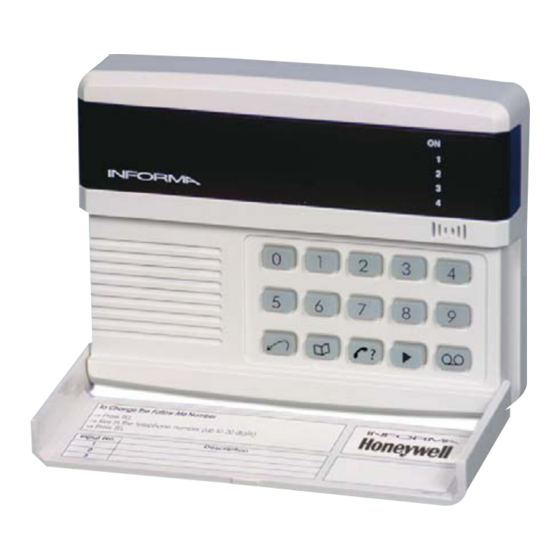
Table of Contents
Advertisement
ADE
Gen4
Features
One location message of 11 seconds, and
three alarm messages of three seconds each.
Recorded messages stored in non-volatile
memory.
All telephone numbers stored in non-volatile
memory.
Unique, easy to use, 'Follow Me' telephone
number.
Three trigger inputs, programmable as active
high or low, linked to phone numbers or alarm
messages.
Last event memory.
Comprehensive test facilities.
Supplied with telephone lead for easy
installation.
IU1-0276 EU Rev 2 Eng EN English
Speech Dialler
Engineering Information
Description
The Informa is a Speech Dialler for use with intruder
alarm systems. When the control panel recognises an
alarm it triggers the Informa.
The Informa uses a telephone line to dial a pre-
programmed telephone number. It then replays a
previously recorded message, thereby alerting the
recipient of the call to the alarm and potential
intrusion.
Advertisement
Table of Contents

Summary of Contents for Informa ADE Gen4
-
Page 1: Features
Gen4 Speech Dialler Engineering Information Description The Informa is a Speech Dialler for use with intruder alarm systems. When the control panel recognises an alarm it triggers the Informa. The Informa uses a telephone line to dial a pre- programmed telephone number. It then replays a... -
Page 2: Table Of Contents
Displaying the Informa Status [0] ... 9 The Informa Tones ..... . .9 Volume Control [1] . -
Page 3: Messages
IP1 plays message 2, IP2 plays message alarm system. In this case, the Follow Me number is 3, etc. the first number dialled by the Informa if there is an alarm. An example of a message could be: The Follow Me telephone number is entered into the Location message: “This is the alarm system at Mr... -
Page 4: Non-Sequential Dialling
Informa – Speech Dialler 2. on-sequential dialling This function is based on the type of alarm. If IP1 has been triggered, the Informa will dial the first telephone number and play the location message, followed by message 2. If IP2 has been triggered, the Informa will dial the second telephone number and play the location message, followed by message 3. -
Page 5: Mounting
Run the cable from the alarm panel to the Informa back plate as required. Run the cable from the position of the telephone master socket to the Informa back plate. Secure both of these cables to the nearest cable clamp using the Cable clamp breakout cable clamp strap removed earlier. -
Page 6: Connecting The Power Supply
Connect trigger IP1 to the bell output of the panel. or programmable communicator outputs. This will The Informa will only be triggered by the bell when allow a location message followed by one of three the panel has been set. -
Page 7: Connecting To The Telephone Network
SET+ or SET connection to I H does not prevent The cable used to connect the Informa to the master dialling when the panel is unset. socket must conform to BT specification CW1308. -
Page 8: Parallel Connection
Parallel Connection PABX Connection Although not recommended by Honeywell, the When used on a PABX system the Informa may need Informa may be connected to the same telephone access to an ‘outside line’ before attempting to dial a line as other telephone apparatus. -
Page 9: Engineer Programming
Programming The Informa Tones To confirm an action, the Informa sounds a fast double-beep. To alert you to an error, the Informa sounds a long two-note signal. Volume Control [1] You can alter the volume of the messages when they are played back. -
Page 10: Message Timeout [2]
The four LEDs show the trigger level of inputs 1 to 3 and the inhibit input, respectively. A lit When the Informa makes a call it will always play LED shows that the input is programmed as back its messages for a fixed length of time before it active low. -
Page 11: Enabling The Follow Me Function [6]
Message 1 is used as the location message. is set. The Informa always uses the Follow Me Messages 2, 3 and 4 are used as alarm number (if programmed) in preference to the first messages. -
Page 12: Playback Of Messages
(1to 4). set. After a short interval the Informa will replay the ote: The Informa cannot contact the emergency selected message. Message 1 is the location services directly. It will not accept any telephone message and Messages 2, 3 and 4 are alarm number starting with 999 or 112. -
Page 13: Nvm Reset
Ringer Equivalence Number Your Informa will return to the factory setting. The REN of the Informa is 1. The sum of the REN values of all telephone apparatus connected to a single line should not exceed 4. -
Page 14: Technical Specifications
Ringer Equivalence Number REN = 1 Using the Informa as a Standalone Unit The Informa may be used as a standalone unit, i.e. Relay NOT connected to an Intruder Alarm Panel. In this case, an external supply and switches can be used to operate the Inputs IP1, IP2 and IP3 to trigger the Informa. - Page 15 ....... .3 Informa status ......9 Status, Informa .
-
Page 16: Quick Reference
Informa – Speech Dialler Quick Reference Minimum Enter Medium 1 Volume control Engineer Program Mode Medium 2 Maximum Seconds (nn can be a number: 05 - to - 99) Message timeout Exit Engineer Program Mode Inputs - message Mode Inputs - Telephone number...
Need help?
Do you have a question about the ADE Gen4 and is the answer not in the manual?
Questions and answers