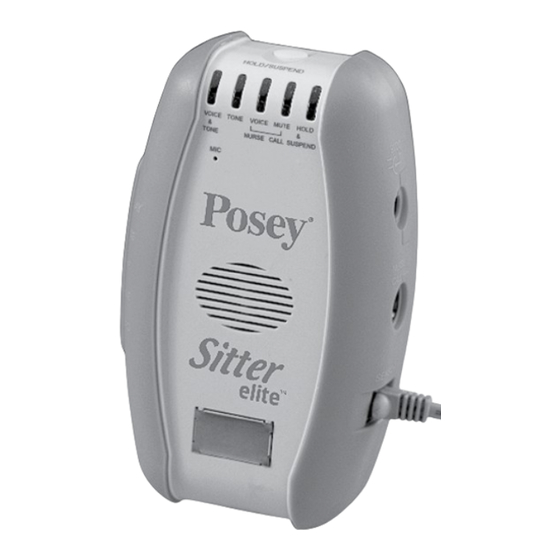
Table of Contents
Advertisement
8345,
8345NC
Sitter Elite
™
The Posey Sitter Elite is an
important part of your fall
management protocols.
Ensure all parts of this
system are operational
before leaving a patient
unattended.
Before using the Posey Sitter Elite, read this
entire manual and save for future reference.
Instruction Manual
Advertisement
Table of Contents
Troubleshooting

Summary of Contents for Posey Sitter Elite 8345
- Page 1 The Posey Sitter Elite is an important part of your fall management protocols. Ensure all parts of this system are operational before leaving a patient unattended. Before using the Posey Sitter Elite, read this entire manual and save for future reference. Instruction Manual...
-
Page 2: Table Of Contents
Table Of Contents Before You Begin ........3 Features of the Sitter Elite and the Sitter Elite Nurse Call System (Sitter Elite NC) . -
Page 3: Before You Begin
Before You Begin The Posey Sitter Elite is an easy to use, restraint free addition to your fall management program. The Sitter Elite provides an early warning when a patient attempts to rise from a bed, chair or toilet. This system does not prevent falls or injury from falls and is not a substitute for patient care, rounding and a comprehensive fall management protocol in your facility. -
Page 4: Features Of The Sitter Elite And The Sitter Elite Nurse Call System (Sitter Elite Nc)
Features of the Sitter Elite and the Sitter Elite Nurse Call System (Sitter Elite NC) FRONT VIEW Rear View (Open Battery Door) HOLD/SUSPEND ON/OFF SWITCH MODE ® MICROPHONE ™ MAGNET PLATE BATTERY COMPARTMENT RIGHT SIDE VIEW LEFT SIDE VIEW AC POWER DELAY ADAPTER OUTLET... -
Page 5: System (Sitter Elite Nc)
Note: Cat. 8345NC comes with the Nurse Call Cable component as part of the alarm system. • Failsafe sensor alarm. The Posey Sitter Elite activates if the alarm is on and a sensor cord is removed from the alarm. The failsafe will not function if the magnet is attached to the magnet plate. -
Page 6: Each Sitter Elite Is Shipped To You With
Each Sitter Elite is shipped to you with: • Alarm (1) • Magnet with adjustable length cord and locking clip (1) • “AA” Alkaline Batteries (4) • Standard Bed Bracket (Cat. 8276) (1) • Wall/Chair Bracket without wire clip (Cat. 8276) (1) •... -
Page 7: Preparing The Sitter Elite For Use
Preparing the Sitter Elite for Use Battery Installation: The battery-operated Sitter Elite is portable and long lasting. Fresh alkaline batteries have an estimated life of 30 days of daily use. Actual life depends on alarm mode, tone and volume you select. Alarm will “chirp”... -
Page 8: Storing The Sitter Elite, Battery Instructions And Care
Remove batteries when storing the alarm for an extended period to prevent depleting the batteries and potential corrosion. The Posey Sitter Elite is an electronic device. It may fail to work if subjected to severe shock, such as being dropped, or immersed in liquid. To reduce the risk of serious injury or death, test the alarm and sensor for proper operation prior to putting in service with a patient, and each time before leaving the patient unattended. -
Page 9: Setting Alarm Mode
Setting Alarm Mode The Sitter Elite has four (4) alarm modes. These allow you to select an alarm signal best suited to patient and facility needs. The LED blinks green above the mode that the alarm is set to when the alarm is on (fig. 6, page 10). The LED above the MUTE indicator blinks yellow when the alarm is on and in “Mute”... - Page 10 Setting Alarm Mode (Continued) 4. LED light blinks green to indicate selected mode is in MODE use (fig. 6). LED blinks yellow if the alarm mode is set to “Mute” (fig. 6). 5. If alarm is set to “Voice only” or “Voice and Tone” mode and custom recorded message does not play, re-record message.
-
Page 11: Setting Alarm Tone
Setting Alarm Tone The Sitter Elite has five (5) available tones. This allows you to differentiate between patients and other equipment alarms. To Select Tone: 1. lift the programming control protective cover (fig. 7). 2. Ensure alarm is on and either sensor pad, chair belt sensor, PIR sensor or magnet is attached to alarm. -
Page 12: Adjusting Alarm Volume
Adjusting Alarm Volume There are three (3) alarm volume settings: low, medium and high. These allow you to select the right volume for facility and/or patient needs. All volume settings are within OSHA standards. For maximum staff alert in noisy areas, use HIGHEST (loudest) volume setting. -
Page 13: Time Delay
Time Delay There is no time delay option when the magnet is used. This option is available ONLY in Sensor Mode, while a sensor is in use. The delay is the time that will elapse AFTER weight is removed from sensor pad, chair belt sensor is unfastened, or PIR sensor detects activity and BEFoRE alarm activates. -
Page 14: To Record A Message
To Record a Message The Posey Sitter Elite has a feature that allows a caregiver or family member to communicate a verbal “warning” message about unassisted bed, chair or toilet exit to a patient without having to be physically in the room with the patient. -
Page 15: The Hold Button
The HOlD Button (Sensor Use ONlY) NOTE: HOLD feature will not work unless sensor is plugged into the alarm. To Place the Alarm on HOlD: 1. Press HolD/SUSPEND button on the top of alarm (fig. 17) for HOLD/SUSPEND Button 1 second. The HolD/SUSPEND lED will begin flashing RED at 3-second intervals if the alarm is in HolD mode (fig. -
Page 16: The Suspend Button
The SUSPEND Button (Sensor Use ONlY) NOTE: SUSPEND feature will not work unless sensor is plugged into the alarm. The SUSPEND feature is indicated when extended patient care is required. This feature allows you additional time to perform that care without activating the alarm. To Place the Alarm on SUSPEND: 1. -
Page 17: Connecting To Ac Power (Optional)
Connecting to AC Power (Optional) The Posey Sitter Elite is equipped with a DC jack to allow you to use AC power to power the alarm. An optional AC power adapter (Cat. 8383) is required. To ensure proper alarm function and to prevent damage to the alarm, only use the AC power adapter supplied by Posey. -
Page 18: Nurse Call Interface With Optional Cord
2. Insert the other end of cable into wall jack of nurse call panel. Depending on your system, you may need a “Y” adapter to use the Posey Sitter Elite and the patient nurse call device at the same time. -
Page 19: Mounting The Sitter Elite
The Sitter Elite comes with two mounting brackets: • One (1) for wall or chair mount. (Cat. 8276 (without wire clip) • One (1) for bed mount (Cat. 8276). For additional brackets, call Posey Customer Service at 1.800.447.6739 or 1.626.443.3143. Before each use, check that: • Alarm is securely mounted out of the patient’s reach and functions properly by activating alarm (see pages 22-24). -
Page 20: Wall Mount
Wall Mount 1. Choose a location out of the patient’ s reach, but with indicator lights in clear view of staff. 2. Use wall/chair bracket (Cat. 8276 (without wire clip), (fig. 24). 3. Screw Attachment: • Position wall bracket with back (flat side) against wall (fig. 24). •... -
Page 21: Chair Mount
Chair Mount Use wall/chair bracket (Cat. 8276 without wire clip) to attach alarm to a wheelchair or geri- chair (fig. 26). Follow these steps to attach alarm: 1. Choose a location on rear of chair, out of the patient’ s reach. 2. -
Page 22: Choosing The Right Method For Patient Monitoring
And other possible factors. Consult a qualified medical authority if you have questions about the right option for your patient. The Posey Sitter Elite is an electronic device. It may fail to work if subjected to severe shock, such as being dropped, or immersed in liquid. To reduce the risk of serious injury or death, test the alarm and sensor for proper operation prior to putting in service with a patient, and each time before leaving the patient unattended. - Page 23 Monitoring with a Sensor (Continued) FOR SAFE USE IN ALL SENSOR MODES: To reduce the risk of serious injury or death, ALWAYS follow these steps after putting the sensor in place and before leaving patient unattended (see instructions below). DO NOT use any alarm or sensor that does not alarm each time it is tested.
- Page 24 4. Check that there is no risk that chair sensor pad will be trapped in a “hammocking” chair seat. To reduce this risk, place a foundation cushion on seat under sensor (see Posey catalog no. 7110C Semi-Rigid Wheelchair Foundation). 5. Make sure mattress continues to make contact with the sensor and will activate the alarm when pressure is removed, even if the head or foot of the bed is articulated.
-
Page 25: Steps To Apply Under Mattress Sensor
Fig. 34 Testing Alarm and Sensors ALWAYS check sensor when connecting it to a Posey alarm. You can check a sensor by attaching it to the sensor cable outlet in the alarm, activating the alarm and placing pressure on the mattress near the sensor area and then releasing (fig. -
Page 26: Steps To Apply Over Mattress Sensor
11. Position patient in bed, with weight centered on sensor pad. Testing Alarm and Sensors ALWAYS check sensor pads when connecting them to a Posey Fig. 38 alarm. You can check a pad by attaching it to the sensor cable outlet in the alarm, activating the alarm and placing pressure on the pad (fig. -
Page 27: Steps To Apply Chair Sensor Pad
NOTE: Refer to the warning label and product insert for these sensors. Follow all warnings, use instructions, and steps for proper attachment. Testing Alarm and Sensors ALWAYS check sensor pads when connecting them to a Posey alarm. Fig. 41 You can check a pad by attaching it to the sensor cable outlet in the alarm, activating the alarm and placing pressure on the pad (fig. -
Page 28: Monitoring In Optional Cord And Magnet Mode
• Make sure cord is not impeded by chair cushions and is not entangled in chair parts. Testing Magnet Cord ALWAYS check magnet when connecting it to a Posey alarm. You can check a magnet by removing it from the face plate of the alarm (fig. -
Page 29: Connecting Optional Magnet Cord To Patient
DO NOT leave a patient unattended unless the alarm activates each time the magnet is removed from the face plate. Patients with Pacemakers or Defibrillators The Posey Sitter Elite is designed to safely monitor patients with external or implanted: • Pacemakers; or • Defibrillators. -
Page 30: The Sitter Elite And Use Of Physical Restraints
The Sitter Elite and Use of Physical Restraints The use of physical restraints should be a last resort, and only after a full physical and mental assessment by the facility healthcare team. If the patient’ s Care Plan calls for the use of a restraint, staff should read and follow all instructions and warnings for the device you choose. -
Page 31: Warnings And Cautions
(see page 8). • The Posey Sitter Elite is an electronic device. It may fail to work if subjected to severe shock, such as being dropped, or immersed in liquid. To reduce the risk of serious injury or death, test the alarm and sensor for proper operation prior to putting in service with a patient, and each time before leaving the patient unattended. - Page 32 Warnings and Cautions (Continued) FOR SAFE USE IN CORD & MAGNET MODE (see pages 28-29): To reduce the risk of serious injury or death, ALWAYS follow these steps before leaving patient unattended. Check that: 1. Alarm is “oN” and in monitoring mode (lED Mode light flashing green or yellow (“Mute”...
-
Page 33: Sensor Not Functioning
4. Check that there is no risk that chair sensor pad will be trapped in a “hammocking” chair seat. To reduce this risk, place a foundation cushion on seat under sensor (see Posey catalog no. 7110C Semi-Rigid Wheelchair Foundation). -
Page 34: Alarm Cleaning, Storage And Battery Maintenance
Alarm Cleaning, Storage and Battery Maintenance Cleaning Sensor, Cables and Alarm Housing (exterior ONLY) Dampen (but DO NOT soak) a clean cloth with disinfectant. Use extra care to clean sensor cord plugs. To reduce the risk of damage, NEVER: • Use any cleaning substance that contains Phenol or Benzyl; •... -
Page 35: Troubleshooting Guide
Troubleshooting Guide Problem: Continuous alarm with patient in bed or chair (see pages 22-27). Magnet and Cord Mode Solution: • Check that magnet is connected to plate on face of alarm. Chair Pad Sensor • Check that sensor cord and RJ11 plug are clean and undamaged. Check plug connection to alarm. - Page 36 • Check that sensor pad is directly under patient’ s weight. • Is the sensor getting caught in “hammocking” wheelchair seat? If so, place a foundation cushion on seat, under sensor (see Posey catalog no. 7110C Semi- Rigid Wheelchair Foundation).
-
Page 37: Troubleshooting Guide
Troubleshooting Guide (Continued) Over/Under Mattress Sensors • Check that all connections are tight and properly plugged into the alarm. • Check the “DELAY” setting. • Check that there is no weight on the mattress such as a box, bag or book. •... -
Page 38: System Components And Options
(19 kgs.) with a minimum patient weight of 130 lbs. (59 kgs.) to activate the sensor. No maximum pressure. Designed for 34¾” (88 cm) bed width. Posey Under Mattress Bed Sensor, Light (Cat. 8285L). Electronic pressure sensitive sensor for under mattress use. Calibrated for standard hospital mattresses weighing more than 38 lbs. (17 kgs.) and less than 42 lbs. - Page 39 Chair Belt Sensor (Cat. 8360). Chair Belt Sensor that forms an electronic circuit. Activates when self-release button is pressed. Also serves as a positioning aid for those patients who tend to slide forward. Attaches to wheelchair with existing hardware. Mobile Chair Belt Sensor (Cat. 8371). Chair Belt Sensor that forms an electronic circuit. Activates when self-release button is pressed.
-
Page 40: Product Specifications
The Posey Company is committed to manufacturing the best quality products. Posey warrants to the original purchaser that the Posey Sitter Elite is defect-free in materials and workmanship. If the product is found to be defective in workmanship or materials, we will replace or repair it without charge.

Need help?
Do you have a question about the Sitter Elite 8345 and is the answer not in the manual?
Questions and answers