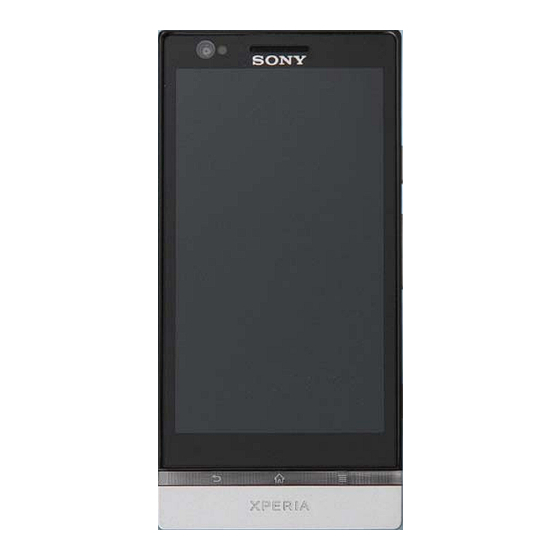
Sony XPERIA P LT22i Working Instructions
Hide thumbs
Also See for XPERIA P LT22i:
- User manual (126 pages) ,
- Information (86 pages) ,
- White paper (19 pages)
Table of Contents
Advertisement
Quick Links
Download this manual
See also:
User Manual
Advertisement
Table of Contents

Summary of Contents for Sony XPERIA P LT22i
- Page 1 Working Instructions - mechanical - LT22i 1262-6302 Rev 3 Sony Mobile Communications AB – Company Internal...
-
Page 2: Table Of Contents
4.24 Foil Adhesive Double Side Flash Lens ..........49 4.25 Foil Adhesive Double Side Flash Silicone ........50 4.26 Foil Adhesive Double Side LCD Flex ..........52 4.27 Front Grommet Assembly ..............54 1262-6302 Rev 3 Sony Mobile Communications AB – Company Internal 2(89) - Page 3 5.6 Cap Top Assembly ................87 5.7 Cap Cosmetic cap assy ..............87 Revision History ................89 For general information about mechanical repair related issues, refer to 1220-1333: Generic Repair Manual - mechanical 1262-6302 Rev 3 Sony Mobile Communications AB – Company Internal 3(89)
-
Page 4: Exterior Views
Working Instruction (mech) Exterior Views LT22i 1262-6302 Rev 3 Sony Mobile Communications AB – Company Internal 4(89) -
Page 5: Tools
8. LCD Pressure Fixture 9. Pressure Tool For part no’s on the tools above, refer to the ‘Tools Catalogue/Matrix’! STANDARD TOOLS 1. Dentist Hook 2. Nylon Pointer 3. Tweezers 1262-6302 Rev 3 Sony Mobile Communications AB – Company Internal 5(89) -
Page 6: Disassembly
Pull the Cap Cosmetic cap assy with fingers as shown in picture to release one hook. Do the same to release the second hook and remove the Cap Cosmetic cap assy. 1262-6302 Rev 3 Sony Mobile Communications AB – Company Internal 6(89) -
Page 7: Cap Top Assembly
Cap Top Assembly to release the hook. Gently pull upwards to release the hooks of the Cap Top Assembly as shown. Do the same to release this side of the Cap Top Assembly. 1262-6302 Rev 3 Sony Mobile Communications AB – Company Internal 7(89) -
Page 8: Cover Rear Metal Assy
Remove the two screws M1.4x3.5 by using a screwdriver with Bits (JCIS No 0). Scrap! Not to be reused! Remove the Cosmetic side screw by using a screwdriver with Bits (T4). Scrap! Not to be reused! 1262-6302 Rev 3 Sony Mobile Communications AB – Company Internal 8(89) - Page 9 Cover Rear Metal Assy. Do the same on the opposite side. Remove the Cover Rear Metal Assy by lifting straight up. 1262-6302 Rev 3 Sony Mobile Communications AB – Company Internal 9(89)
-
Page 10: Carrier Internal Frame Assembly
Remove the screw Philips Len:3.5 Diam:1.2 by using a screwdriver with Bits (JCIS No 0). Scrap! Not to be reused! Insert a Guitar Pick as shown in picture and gently pull upwards to release this side. 1262-6302 Rev 3 Sony Mobile Communications AB – Company Internal 10(89) -
Page 11: Carrier Lcd Flex Support Assembly
Gently remove the Carrier Internal Frame Assembly from the front unit. Carrier LCD Flex Support Assembly Use a Front Opening Tool to disconnect the BtB connector. 1262-6302 Rev 3 Sony Mobile Communications AB – Company Internal 11(89) - Page 12 Bits (JCIS No 0). Scrap! Not to be reused! Gently insert a Front Opening Tool underneath the Carrier LCD Flex Support Assembly to release it. 1262-6302 Rev 3 Sony Mobile Communications AB – Company Internal 12(89)
-
Page 13: Main Pba
Disconnect the BtB connector by using a Front Opening Tool. Remove the screw Other Len:2.0 Diam:1.2 M1.2x2.0 by using a screwdriver with Bits (JCIS No 0). Scrap! Not to be reused! 1262-6302 Rev 3 Sony Mobile Communications AB – Company Internal 13(89) -
Page 14: Transparent Belt Assembly & Front Cover Assy
Remove the two screws Other Len:0.0 Diam:0.0 Screw Black by using a screwdriver with Bits (T5). Scrap! Not to be reused! Lift up the Transparent Belt Assy to release it. 1262-6302 Rev 3 Sony Mobile Communications AB – Company Internal 14(89) - Page 15 Working Instruction (mech) Disassembly Gently remove the Transparent Belt Assy from the front cover assy. 1262-6302 Rev 3 Sony Mobile Communications AB – Company Internal 15(89)
-
Page 16: Replacement
Prepare a new Carrier Internal Frame Assembly. Follow the 4.7 Installation instructions! Follow the 5.4 Reassembly instructions Follow the 4.31 Installation instructions! Follow the 5.5 – 5.7 Reassembly instructions! 1262-6302 Rev 3 Sony Mobile Communications AB – Company Internal 16(89) -
Page 17: Transparent Belt Assembly
Follow the 4.16, 4.11, 4.36 and 4.38 Removal instructions! Prepare a new Transparent Belt Assembly. Follow the 4.38, 4.36, 4.11 and 4.16 Installation instructions! Follow the 5.1 – 5.7 Reassembly instructions! 1262-6302 Rev 3 Sony Mobile Communications AB – Company Internal 17(89) -
Page 18: Antenna Nfc Flex
Place the Antenna NFC Flex in its proper position as indicated by blue rectangles. Note: Ensure the orientation of the Antenna NFC Flex to be installed as shown! Press along to secure its attachment. 1262-6302 Rev 3 Sony Mobile Communications AB – Company Internal 18(89) -
Page 19: Audio Jack
Insert a Nylon Pointer into the hole of the Audio Jack and pull upwards to release it. INSTALLATION Place the Audio Jack into its socket. Press to secure its position. 1262-6302 Rev 3 Sony Mobile Communications AB – Company Internal 19(89) -
Page 20: Battery & Foil Battery Adhesive
If the Foil Battery Adhesive is damaged, carefully remove the Battery by using a Guitar Pick and then scrap the Battery since it cannot be reused after using a tool! 1262-6302 Rev 3 Sony Mobile Communications AB – Company Internal 20(89) - Page 21 INSTALLATION Attach a new Foil Battery Adhesive on its proper position as indicated by the black area. Do the same to the second Foil Battery Adhesive as shown. 1262-6302 Rev 3 Sony Mobile Communications AB – Company Internal 21(89)
- Page 22 Place a new Battery in its proper position. Press along to secure its attachment. Make sure that the Gasket of the BtB connector is securely attached as indicated by the pointer! 1262-6302 Rev 3 Sony Mobile Communications AB – Company Internal 22(89)
-
Page 23: Camera
Prepare a new Camera and Pre-bend the FPC of the Camera as shown in picture. Snap the BtB connector. Note: Ensure the orientation of the Camera to be installed as shown! 1262-6302 Rev 3 Sony Mobile Communications AB – Company Internal 23(89) - Page 24 Working Instruction (mech) Replacement: Camera Press it into its socket. Make sure the Camera is mounted as shown in picture! 1262-6302 Rev 3 Sony Mobile Communications AB – Company Internal 24(89)
-
Page 25: Cap Metal Sim
Pull to remove the Cap Metal Sim with fingers. INSTALLATION Prepare a new Cap Metal Sim. Insert the pump of the Cap Metal Sim into the hole by using a pair of Tweezers. 1262-6302 Rev 3 Sony Mobile Communications AB – Company Internal 25(89) - Page 26 Working Instruction (mech) Replacement: Cap Metal Sim Push it to secure its position. 1262-6302 Rev 3 Sony Mobile Communications AB – Company Internal 26(89)
-
Page 27: Carrier Antenna Assy
Black by using a screwdriver with Bits (T5). Scrap! Not to be reused! Remove the Carrier Antenna Assy. INSTALLATION Place the Carrier Antenna Assy on the correct position. 1262-6302 Rev 3 Sony Mobile Communications AB – Company Internal 27(89) - Page 28 Working Instruction (mech) Replacement: Carrier Antenna Assy Apply 12 Ncm torque when tightening the two screws with Bits (T5). 1262-6302 Rev 3 Sony Mobile Communications AB – Company Internal 28(89)
-
Page 29: Carrier Lcd Assembly
Follow the 4.21, 4.22 and 4.27 Removal instructions! Prepare a new Carrier LCD Assembly. Follow the 4.22, 4.27, 4.37, 4.21 and 4.8 Installation instructions! Follow the 5.1 – 5.7 Installation instructions! 1262-6302 Rev 3 Sony Mobile Communications AB – Company Internal 29(89) -
Page 30: Carrier Lcd Flex Support Assembly
Use a Front Opening Tool to disconnect the BtB connector. Insert a Guitar Pick as shown in picture and gently slide along to release the FPC. Turn the FPC over. 1262-6302 Rev 3 Sony Mobile Communications AB – Company Internal 30(89) - Page 31 Gently insert a Front Opening Tool underneath the Carrier LCD Flex Support Assembly to release it. Remove it with fingers. INSTALLATION Place the Carrier LCD Flex Support Assembly on the proper position as shown. 1262-6302 Rev 3 Sony Mobile Communications AB – Company Internal 31(89)
- Page 32 Push it into the cavity as shown in picture. Apply 8 Ncm torque when tightening the screw with Bits (JCIS No 0). Turn the FPC over. Press the FPC to secure its attachment as shown. 1262-6302 Rev 3 Sony Mobile Communications AB – Company Internal 32(89)
- Page 33 Working Instruction (mech) Replacement: Carrier LCD Flex Support Assembly Do the same with this side. Snap the BtB connector with finger. 1262-6302 Rev 3 Sony Mobile Communications AB – Company Internal 33(89)
-
Page 34: Compass Tape
Peel off the Compass tape by using a Flex Film Assembly Tool. Scrap! Not to be reused! INSTALLATION Place a new Compass Tape as indicated by the blue rectangle. Press to secure its attachment. 1262-6302 Rev 3 Sony Mobile Communications AB – Company Internal 34(89) -
Page 35: Connector Grommet
Follow the 5.2 – 5.7 Reassembly instructions! REMOVAL Remove the Connector Grommet with fingers as shown. INSTALLATION Place a new Connector Grommet on the Main PBA. Press to secure its position. 1262-6302 Rev 3 Sony Mobile Communications AB – Company Internal 35(89) -
Page 36: Core Unit Label
Label by using the ‘LabelMake’ software. Press along the surface to make the label securely attached as indicated by the blue circles. One label only is allowed! 1262-6302 Rev 3 Sony Mobile Communications AB – Company Internal 36(89) -
Page 37: Cover Plastic Nfc Slit
Gently detach the Cover Plastic NFC Slit by using a Flex Film Assembly Tool. INSTALLATION Place a new Cover Plastic NFC Slit on the Cover Rear Metal Assy. Press to secure its position and attachment. 1262-6302 Rev 3 Sony Mobile Communications AB – Company Internal 37(89) -
Page 38: Cushion Conductive Grounding
Flex Film Assembly Tool. Scrap! Not to be reused! INSTALLATION Place a new Cushion Conductive Grounding on the golden area as shown. Press to secure its position and attachment. 1262-6302 Rev 3 Sony Mobile Communications AB – Company Internal 38(89) -
Page 39: Cushion Grounding Pad 1
Film Assembly Tool. Scrap! Not to be reused! Make sure all remains have been removed! INSTALLATION Place a new Cushion Grounding Pad 1 on the Main PBA as shown. 1262-6302 Rev 3 Sony Mobile Communications AB – Company Internal 39(89) - Page 40 Working Instruction (mech) Replacement: Cushion Grounding Pad 1 Press to secure its position and attachment. 1262-6302 Rev 3 Sony Mobile Communications AB – Company Internal 40(89)
-
Page 41: Cushion Thermal Interface Pad 2
Scrap! Not to be reused! Make sure all remains have been removed! INSTALLATION Place a new Cushion Thermal Interface Pad 2 as shown. Press to secure its position and attachment. 1262-6302 Rev 3 Sony Mobile Communications AB – Company Internal 41(89) -
Page 42: Display
Carrier LCD Assembly as shown in picture and gently slide along the sides to release it. Gently lift up the Display. Carefully turn the FPC in a slight angle to make it pass through the slot. 1262-6302 Rev 3 Sony Mobile Communications AB – Company Internal 42(89) - Page 43 Insert the FPC in a slight angle to make it through the slot. Securely push the bottom side of the Display into the cavity as shown in picture. 1262-6302 Rev 3 Sony Mobile Communications AB – Company Internal 43(89)
- Page 44 Place the Front Cover Assy in the LCD Pressure Fixture (1) as shown. Fasten the Front Cover Assy in LCD Pressure Fixture (1). Press it with a pressure value of 200N for eight seconds. 1262-6302 Rev 3 Sony Mobile Communications AB – Company Internal 44(89)
- Page 45 Working Instruction (mech) Replacement: Display Make sure its four sides are securely pressed! 1262-6302 Rev 3 Sony Mobile Communications AB – Company Internal 45(89)
-
Page 46: Ear Speaker And Gasket Earspeaker
Detach to remove the Gasket Earspeaker by using a Flex Film Assembly Tool. Scrap! Not to be reused! Make sure all remains have been removed! INSTALLATION Place a new Gasket Earspeaker on a new Ear Speaker. 1262-6302 Rev 3 Sony Mobile Communications AB – Company Internal 46(89) - Page 47 Working Instruction (mech) Replacement: Ear Speaker and Gasket Earspeaker Press to secure its attachment. Place it in the cavity. Press to secure its attachment. Do not touch the contact pins! 1262-6302 Rev 3 Sony Mobile Communications AB – Company Internal 47(89)
-
Page 48: Foil Adhesive Double Side Camera Sealing
Peel off the Foil Adhesive Double Side Camera Sealing by using a Flex Film Assembly Tool. Scrap! Not to be reused! INSTALLATION Place a new Foil Adhesive Double Side Camera Sealing on the correct position as shown. 1262-6302 Rev 3 Sony Mobile Communications AB – Company Internal 48(89) -
Page 49: Foil Adhesive Double Side Flash Lens
Peel off the Foil Adhesive Double Side Flash Lens by using a Flex Film Assembly Tool. Scrap! Not to be reused! INSTALLATION Place a new Foil Adhesive Double Side Flash Lens on the correct position. 1262-6302 Rev 3 Sony Mobile Communications AB – Company Internal 49(89) -
Page 50: Foil Adhesive Double Side Flash Silicone
Peel off the Foil Adhesive Double Side Flash Silicone by using a Flex Film Assembly Tool. Scrap! Not to be reused! INSTALLATION Place a new Foil Adhesive Double Side Flash Silicone on the correct position. 1262-6302 Rev 3 Sony Mobile Communications AB – Company Internal 50(89) - Page 51 Working Instruction (mech) Replacement: Foil Adhesive Double Side Flash Silicone Press the Cover Plastic NFC Slit to make it securely attached. 1262-6302 Rev 3 Sony Mobile Communications AB – Company Internal 51(89)
-
Page 52: Foil Adhesive Double Side Lcd Flex
Peel off the Foil Adhesive Double Side LCD Flex by using a Flex Film Assembly Tool. Scrap! Not to be reused! INSTALLATION Place a new Foil Adhesive Double Side LCD Flex on the correct position. 1262-6302 Rev 3 Sony Mobile Communications AB – Company Internal 52(89) - Page 53 Working Instruction (mech) Replacement: Foil Adhesive Double Side LCD Flex Press to secure its attachment. 1262-6302 Rev 3 Sony Mobile Communications AB – Company Internal 53(89)
-
Page 54: Front Grommet Assembly
Detach to remove the Front Grommet Assembly by using a Flex Film Assembly Tool. INSTALLATION Place a new Front Grommet Assembly in the cavity. Press to secure its position. 1262-6302 Rev 3 Sony Mobile Communications AB – Company Internal 54(89) -
Page 55: Gasket
Do the same to the others if need! REMOVAL Detach the Gasket by using a Flex Film Assembly Tool. Scrap! Not to be reused! INSTALLATION Place a new Gasket on the BtB connector. 1262-6302 Rev 3 Sony Mobile Communications AB – Company Internal 55(89) - Page 56 Working Instruction (mech) Replacement: Gasket Press to secure its attachment. 1262-6302 Rev 3 Sony Mobile Communications AB – Company Internal 56(89)
-
Page 57: Gasket Hdmi Shield Can
Gently detach to remove the Gasket HDMI Shield Can. Scrap! Not to be reused! INSTALLATION Place a new Gasket HDMI Shield Can aligning by the blue rectangle. Press to secure its attachment. 1262-6302 Rev 3 Sony Mobile Communications AB – Company Internal 57(89) -
Page 58: Gasket Lmu Shield Can
Gently detach to remove the Gasket LMU Shield Can. Scrap! Not to be reused! INSTALLATION Place a new Gasket LMU Shield Can aligning by the blue rectangle. Press to secure its attachment. 1262-6302 Rev 3 Sony Mobile Communications AB – Company Internal 58(89) -
Page 59: Gasket Loudspeaker
Follow the 5.5 – 5.7 Reassembly instructions! REMOVAL Gently detach to remove the Gasket Loudspeaker. Scrap! Not to be reused! INSTALLATION Place a new Gasket Loudspeaker. Press to secure its attachment. 1262-6302 Rev 3 Sony Mobile Communications AB – Company Internal 59(89) -
Page 60: Gasket Vibrator
Gently peel off the Gasket Vibrator by using a Flex Film Assembly Tool. Scrap! Not to be reused! INSTALLATION Place a new Gasket Vibrator on the proper position. Press to secure its position. 1262-6302 Rev 3 Sony Mobile Communications AB – Company Internal 60(89) -
Page 61: Key Camera
Detach to remove the Key Camera by using a Flex Film Assembly Tool. Scrap! Not to be reused! INSTALLATION Place a new Key Camera on the proper position as shown. 1262-6302 Rev 3 Sony Mobile Communications AB – Company Internal 61(89) - Page 62 Working Instruction (mech) Replacement: Key Camera Press back and forth to secure its attachment. 1262-6302 Rev 3 Sony Mobile Communications AB – Company Internal 62(89)
-
Page 63: Key Volume / Power
Cover Rear Metal Assy by using a Nylon Pointer. Do the same to this side as shown. Remove the Key Volume / Power by using a Flex Film Assembly Tool. Scrap! Not to be reused! 1262-6302 Rev 3 Sony Mobile Communications AB – Company Internal 63(89) - Page 64 Replacement: Key Volume / Power INSTALLATION Place a new Key Volume / Power on the Cover Rear Metal Assy as shown. Press back and forth to secure its attachment. 1262-6302 Rev 3 Sony Mobile Communications AB – Company Internal 64(89)
-
Page 65: Liquid Indicator
Detach to remove the Liquid Indicator as shown. Scrap! Not to be reused! INSTALLATION Place a new Liquid Indicator as indicated by the golden rectangle. Press to secure its attachment. 1262-6302 Rev 3 Sony Mobile Communications AB – Company Internal 65(89) -
Page 66: Pba Interconnect Flex
Turn the Transparent Belt Assy over and detach to release the PBA Interconnect Flex from the Transparent Belt Assy as shown. Remove it by using a Flex Film Assembly Tool. 1262-6302 Rev 3 Sony Mobile Communications AB – Company Internal 66(89) - Page 67 Lock the ZIF connector with finger. Turn the Transparent Belt Assy over and press along to secure its position as indicated by the guiding hole and the screw hole. 1262-6302 Rev 3 Sony Mobile Communications AB – Company Internal 67(89)
-
Page 68: Pba Key Flex
Use a Front Opening Tool to disconnect the BtB connector as shown. Insert a Guitar Pick as shown and gently pull upwards to release the PBA Key flex. Gently release this side from the Carrier LCD Assembly. 1262-6302 Rev 3 Sony Mobile Communications AB – Company Internal 68(89) - Page 69 Scrap! Not to be reused! INSTALLATION Place a new PBA Key flex on the Carrier LCD Assembly as indicated by the peg and hole. Press along to secure its attachment. 1262-6302 Rev 3 Sony Mobile Communications AB – Company Internal 69(89)
- Page 70 Press along to make it securely attached as shown. Snap the BtB connector on the top side of the Main PBA. Make sure that the Gasket on the BtB connector is securely attached! 1262-6302 Rev 3 Sony Mobile Communications AB – Company Internal 70(89)
-
Page 71: Pba Microphone Flex
Unlock the ZIF connector by using a Front Opening Tool. Insert a Dentist Hook into the gap as shown in picture. Gently slide along to release the PBA Microphone flex. 1262-6302 Rev 3 Sony Mobile Communications AB – Company Internal 71(89) - Page 72 Insert the FPC into the ZIF connector of the PBA Microphone flex and securely place it on the Transparent Belt Assembly as indicated by the blue circles. Lock the ZIF connector. Press along to secure its attachment. 1262-6302 Rev 3 Sony Mobile Communications AB – Company Internal 72(89)
-
Page 73: Touch Flex Shielding
Do not damage the touch panel FPC! Scrap! Not to be reused! INSTALLATION Attach a new Touch Flex Shielding on the touch panel FPC as indicated by the blue lines. 1262-6302 Rev 3 Sony Mobile Communications AB – Company Internal 73(89) - Page 74 Working Instruction (mech) Replacement: Touch Flex Shielding Turn it over. Press along to secure its attachment and position. Make sure it is securely attached as shown! 1262-6302 Rev 3 Sony Mobile Communications AB – Company Internal 74(89)
-
Page 75: Vibrator
Lift up to remove the Vibrator from its cavity By using a Flex Film Assembly Tool. INSTALLATION Place a new Vibrator into its cavity. Press to secure its position. 1262-6302 Rev 3 Sony Mobile Communications AB – Company Internal 75(89) -
Page 76: Water Indicator 3X3
Gently detach to remove the Water Indicator 3x3 By using a Flex Film Assembly Tool. Scrap! Not to be reused! INSTALLATION Place a new Water Indicator 3x3 on the proper position. Press to secure its position. 1262-6302 Rev 3 Sony Mobile Communications AB – Company Internal 76(89) -
Page 77: Window Flash Lens
Push against the Window Flash Lens from the back side to remove it by using a Nylon Pointer. INSTALLATION Place a new Window Flash Lens in the cavity as shown. 1262-6302 Rev 3 Sony Mobile Communications AB – Company Internal 77(89) - Page 78 Working Instruction (mech) Replacement: Window Flash Lens Press to secure its attachment. 1262-6302 Rev 3 Sony Mobile Communications AB – Company Internal 78(89)
-
Page 79: Board Swap - Replacement
Build swap for change of label. 4.45 Board Swap – Customize of Software CUSTOMIZE OF SOFTWARE Follow the instructions in the Generic Repair Manual – Build swap for customization of the software. 1262-6302 Rev 3 Sony Mobile Communications AB – Company Internal 79(89) -
Page 80: Reassembly
Place the Transparent Belt Assembly onto the Front Cover Assy and align it by the two screw holes. Press to secure its position. Apply 22 Ncm torque when tightening the two screws with Bits (T5). 1262-6302 Rev 3 Sony Mobile Communications AB – Company Internal 80(89) -
Page 81: Main Pba
Press the top side of the Main PBA to its proper position. Apply 8 Ncm torque when tightening the screw with Bits (JCIS No 0). 1262-6302 Rev 3 Sony Mobile Communications AB – Company Internal 81(89) -
Page 82: Carrier Lcd Flex Support Assembly
Snap the BtB connector on the top side of the Main PBA. Carrier LCD Flex Support Assembly Place the Carrier LCD Flex Support Assembly on the proper position as shown. Push it into the cavity as shown in picture. 1262-6302 Rev 3 Sony Mobile Communications AB – Company Internal 82(89) - Page 83 Apply 8 Ncm torque when tightening the screw with Bits (JCIS No 0). Turn the FPC over. Press the FPC to secure its attachment as shown. Do the same with this side. 1262-6302 Rev 3 Sony Mobile Communications AB – Company Internal 83(89)
-
Page 84: Carrier Internal Frame Assembly
Place the Carrier Internal Frame Assembly on the front unit to secure the Main Camera mounted into the cavity as indicated by the blue rectangle. Press to secure its position. 1262-6302 Rev 3 Sony Mobile Communications AB – Company Internal 84(89) -
Page 85: Cover Rear Metal Assy
Apply 12 Ncm torque when tightening the screw with Bits (JCIS No 0). Cover Rear Metal Assy Snap the BtB connector with finger. Place the Cover Rear Metal Assy onto the front unit. 1262-6302 Rev 3 Sony Mobile Communications AB – Company Internal 85(89) - Page 86 Bits (JCIS No 0). Apply 5 Ncm torque when tightening the screw with Bits (T4). Apply 5 Ncm torque when tightening the screw on the opposite side with Bits (T4). 1262-6302 Rev 3 Sony Mobile Communications AB – Company Internal 86(89)
-
Page 87: Cap Top Assembly
Press to snap the hooks. Press to make it securely snapped. Cap Cosmetic cap assy Place the Cap Cosmetic cap assy on the proper position. 1262-6302 Rev 3 Sony Mobile Communications AB – Company Internal 87(89) - Page 88 Working Instruction (mech) Reassembly Push to snap the hooks. 1262-6302 Rev 3 Sony Mobile Communications AB – Company Internal 88(89)
-
Page 89: Revision History
Initial release 2012-Jun-20 Update the chapter of Battery, Foil Battery Adhesive & Board SWAP - replacement 2012-Aug-30 Update 2.21 Display and added 4.45 Board Swap – Customize of Software 1262-6302 Rev 3 Sony Mobile Communications AB – Company Internal 89(89)







Need help?
Do you have a question about the XPERIA P LT22i and is the answer not in the manual?
Questions and answers