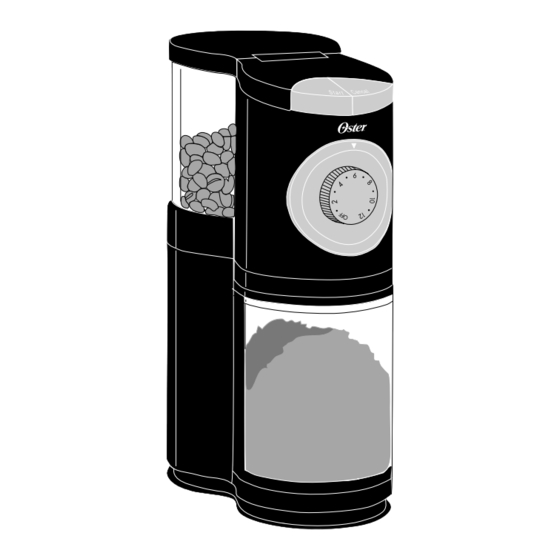
Summary of Contents for Oster 6389-33
- Page 1 OFFEE User Model 6389-33 Manual QUESTIONS? COMMENTS? IN CANADA: 1 800 667-8623 www.oster.com P.N. 114418...
-
Page 2: Table Of Contents
The removable ground coffee chamber is dish- washer safe, top rack. Available in matte black or white, your new Oster sleek styling incorporates the latest in safety features, includ- ing a hopper lid safety switch to stop grinding operations if the lid is opened;... -
Page 3: Important Safeguards
Return this appliance only to the nearest Authorized Service Center for examination, repair or adjustment. 7. The use of accessory attachments not recommended for Oster Coffee products may cause hazards or injuries. -
Page 4: Parts Diagram
(CUPS) SETTING KNOB REMOVABLE GROUND COFFEE CHAMBER & LID CORD STORAGE USING YOUR OSTER ® The Oster burr mill features 16 grinding settings, from very ® fine to coarse. The coffee burr mill minimizes heat generation in the grinding process by using opposing burrs to crush the whole beans to a uniform grind, preserving the unique flavour of your favourite coffee. -
Page 5: Grind Setting Chart
number of cups indicated for an automatic drip coffee maker using a medium grind, unless otherwise indicated. 3. Press the START button. 4. While the machine is ON, rotate the GRIND SETTING KNOB to select your preferred coffee grind setting (see Grind Setting Chart). If you turn the grind setting knob to the right, the grind will be progres- sively coarser at each point. -
Page 6: Coffee Measurement Chart
HELPFUL GRINDING HINTS You may customize the above bean quantity recommendations as you famil- iarize yourself with your new Oster following: 1. Using finer grounds than required for brewing coffee in an automatic drip coffee maker might cause an overflow of the paper filter and/or the brew basket. - Page 7 3. If a finer setting is required to brew espresso or cappuccino, please grind the amount of coffee grounds recommended by your product manufac- turer. a. For Oster Espresso products: ® 1) Set the burr mill to Fine grind 2) For 2 oz. of espresso coffee, 2 tsp (0.6 tbsp) of fine grind are required.
-
Page 8: For Best Results
FOR BEST RESULTS 1. Use only coffee beans in this appliance. 2. Select grind setting while the mill is running or when the hopper is empty. 3. The ground coffee chamber and its lid should always be in place when using this appliance. - Page 9 5. The ground coffee chamber and lid can be washed in mild detergent and water. They both are top rack dishwasher safe. Do not immerse the mill or the whole bean hopper in water or in any other liquid, or place in dishwasher.
-
Page 10: Troubleshooting Your Oster ® Burr Mill
TROUBLESHOOTING YOUR OSTER Your Oster Burr Mill has been carefully designed to give you many years ® of trouble-free service. In the unlikely event that your new burr mill does not operate satisfactorily, please review the following potential problems and try the steps recommended BEFORE you call an Authorized Sunbeam Service Center. - Page 11 PROBLEM THE UNIT STOPS GRIND- THE TIMER KNOB DOES NOT TURN THE GRIND SETTING KNOB DOES NOT TURN POSSIBLE CAUSE 1. Timer setting is incorrect 2. Timer was inadvertently rotated to OFF 3. Hopper lid has been opened 4. Ground coffee chamber is not in correct position 5.
-
Page 12: Year Limited Warranty
PLEASE DO NOT RETURN THIS PRODUCT TO ANY OF THESE ADDRESSES OR TO THE PLACE OF PURCHASE. Printed in China ® © 2004 Sunbeam Products, Inc. Boca Raton. FL 33431. All rights reserved. OSTER ® SUNBEAM are registered trademarks of Sunbeam Products, Inc. Imported and distrib- uted by Sunbeam Corporation (Canada) Limited.





Need help?
Do you have a question about the 6389-33 and is the answer not in the manual?
Questions and answers
grinder shuts off before it has ground the correct number of beans as indicated on the setting knob
The Oster grinder model 6389-33 may shut off before grinding the correct number of beans due to the following reasons:
1. Ground coffee chamber is full – This can clog the burr mill compartment, preventing further grinding. Solution: Remove the chamber, empty it, and replace it. If needed, unplug the unit and clean the burr mill compartment.
2. Motor has overheated – Overfilling the ground coffee chamber can cause the motor to overheat and break a thermal fuse, potentially damaging the unit permanently. Solution: Allow the motor to cool down and check if the thermal fuse is broken. If so, contact an authorized service center.
3. Auto-off timer activated – The grinder has an auto-off timer that shuts off the unit when the desired amount of beans has been ground. Solution: Ensure the correct settings are selected for grinding.
If the issue persists, check if the unit is correctly assembled and powered, or contact an authorized service center.
This answer is automatically generated