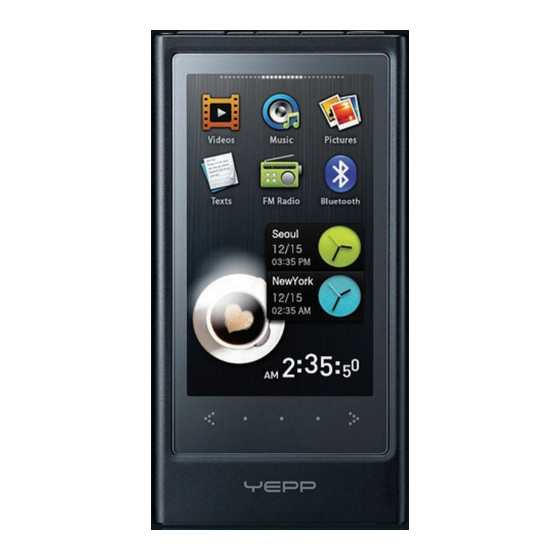
Samsung YP-P3 Service Manual
Hide thumbs
Also See for YP-P3:
- User manual (147 pages) ,
- Quick start manual (48 pages) ,
- Quick start manual (60 pages)
Table of Contents
Advertisement
SERVICE
YEPP
YP-P3
Refer to the service manual in the GSPN (see the rear cover) for the more information.
YEPP
Model Name : YP-P3
Model Code : YP-P3JCB/XEE
YP-P3JCB/XEF
Manual
1. Precaution
2. Product Specification
3. Disassembly & Reassembly
4. Troubleshooting
5. Exploded View & Part List
6. PCB Diagram
7. Schematic Diagram
CONTENTS
Advertisement
Chapters
Table of Contents

Summary of Contents for Samsung YP-P3
- Page 1 YEPP Model Name : YP-P3 Model Code : YP-P3JCB/XEE YP-P3JCB/XEF SERVICE Manual YEPP CONTENTS 1. Precaution 2. Product Specification 3. Disassembly & Reassembly 4. Troubleshooting 5. Exploded View & Part List 6. PCB Diagram 7. Schematic Diagram YP-P3 Refer to the service manual in the GSPN (see the rear cover) for the more information.
- Page 2 Asia asia.samsungportal.com Mideast & Africa mea.samsungportal.com © Samsung Electronics Co.,Ltd. Jan. 2009 This Service Manual is a property of Samsung Electronics Printed in Korea Co.,Ltd. Any unauthorized use of Manual can be punished under applicable International and/or domestic law.
-
Page 3: Table Of Contents
Contents 1. Precaution 1-1 Safety Precautions ................... 1-1 1-2 Static Electricity Precautions ................1-2 2. Product Specification 2-1 Product Feature ....................2-1 2-2 Specifications ....................2-2 2-3 Specifications Analysis ..................2-3 2-4 Accessories ......................2-5 3. Disassembly & Reassembly 3-1 Disassembly Method ..................3-1 4. Troubleshooting 4-1 Checkpoints by Error Mode................4-2 4-2 Upgrade Methods..................... -
Page 4: Precaution
4. Power: Use only the type of battery specified on the label. 5. Do not insert any objects or liquid into the product. This may cause failure or malfunctioning. 6. A technician must use standard parts when replacement is required. Using non-standard parts may cause failure. Samsung Electronics... -
Page 5: Static Electricity Precautions
4. Minimize movements of the body when dealing with an ESD which is not wrapped for replacement. (Otherwise it may cause static electricity due to unconscious actions, e.g., friction between your clothing, moving a foot on the carpet.) Samsung Electronics... -
Page 6: Product Specification
- The menu screen can be neatly personalized with the widget function using Flash. - A vibration motor maximizes the feeling of touching the product. Supports an external speaker - User can listen to music without earphones anywhere, as an external speaker is supported. Samsung Electronics... -
Page 7: Specifications
-5 ~ 35˚C (23 ~ 95˚F) Operation Case Tempered glass, Plastic, Aluminum Weight Dimensions (WxHxD) 52.7 x 102 x 9.9 mm Rated Output 0.8W Mono Impedance 8Ω Speaker Frequency 400Hz ~ 20kHz Range FM Frequency 87.5 ~ 108.0MHz FM Signal to 45dB Noise Ratio FM T.H.D 0.8% FM Useable Sensitivity Samsung Electronics... -
Page 8: Specifications Analysis
Product Specification 2-3 Specifications Analysis Model Name YP-P3 YP-P2 Photo Storage Type Flash Memory (MLC) Flash Memory (MLC) Size: 3.0" 16.7M WQVGA Size: 3.0" 16.7M WQVGA Display Color: 16.7M LCD Display Color: 16.7M LCD LCD Display (Dot pitch: 0.0455(H) x 0.1365(V)) (Dot pitch: 0.0455(H) x 0.1365(V)) - Page 9 Product Specification Model Name YP-P3 YP-P2 Photo DNSE 3.0 DNSE 2.0 DNSE (General, Studio, Rock, Classical, Jazz, Ballad, (General, Studio, Rock, Classical, Jazz, Ballad, Club, R&B, Dance, Cafe, Concert, Cathedral) R&B, Dance, Concert) User EQ (9 Band Control) (9 Band Control) Street Mode ...
-
Page 10: Accessories
Product Specification 2-4 Accessories 2-4-1 Supplied Accessories Accessories Item Item code Remark Earphones AH59-01884A AH39-00899A USB Cable Samsung Service Center AH46-00088C Program Installation CD AH46-00088D Samsung Electronics... - Page 11 MEMO Samsung Electronics...
-
Page 12: Disassembly & Reassembly
: CH,+,M1.4,L2.0,CR PLT,SWRCH18 Make sure not to scratch the product when using a screwdriver. CABINET- 1) Remove the CABINET-BACK by BACK pushing it upward. Do not apply excessive pressure on the product, as it may cause damage to the PCB. Samsung Electronics... - Page 13 CONNECTOR 1) Remove the TSP Connector. 2) Remove the SPK-Module Connector. BATTERY 1) Remove the SPK-Module. (Remove it by pulling the disassembly rib at the end.) 2) Remove the BATTERY. (Remove the double-sided tape and the battery connector.) Samsung Electronics...
- Page 14 MAIN PCB 1) Remove the two screws on the MAIN PCB. : CH,+,M1.4,L2.0,CR PLT,SWRCH18 2) Disconnect the LCD connector and remove the MAIN PCB. 1) Remove the six screws on the LCD. : CH,+,M1.4,L2.0,CR PLT,SWRCH18 2) Remove the LCD. Samsung Electronics...
- Page 15 Description Photo KNOB-HOLD 1) Remove the KNOB-HOLD. KNOB- Make sure not to scratch the VOLUME product during the removal. 2) Remove the KNOB-VOLUME. Make sure not to scratch the product during the removal. 1) Picture after completion of disassembly. Samsung Electronics...
-
Page 16: Troubleshooting
Troubleshooting 4. Troubleshooting 4-1 Checkpoints by Error Mode ..............4-2 4-2 Upgrade Methods .................4-12 Samsung Electronics... -
Page 17: Checkpoints By Error Mode
- 1.8V at L303 check voltage - 1.04V at L304 check voltage - 3.2V at L305. N.G. If the power is not the problem, (detailed inspection) a detailed inspection is required. Complete Samsung Electronics... - Page 18 C 4 1 5 C 7 0 2 C 1 1 8 L 7 0 1 C 7 1 0 Samsung Electronics C 1 2 0 C 4 0 0 C 1 1 1 C 4 0 2 C 1 1 4...
- Page 19 R 3 0 4 R 5 0 1 R 1 1 2 R 5 2 3 C 3 3 4 R 4 0 7 L 1 0 4 R 5 3 3 Samsung Electronics C 5 0 6 R 1 1 0...
- Page 20 - 1.8V at L701 check - 3.2V at C706 check- 5V at C712 Refer to wave pattern image of Fig. 4-3. Check that the IC700 is Solder the IC700 or cold soldered or short-circuited. remove short-circuit. N.G. Complete (detailed inspection) Samsung Electronics...
- Page 21 C 4 0 7 R 5 0 0 R 4 0 4 C 8 0 1 R 1 0 0 Samsung Electronics JACK700 T A L 5 0 0 C 8 0 0 L 7 0 0 R 8 0 5...
- Page 22 Check if the touch pad input power is normal. Check that IC808 pin 1 is 3.2V. Refer to wave pattern image of Fig. 4-4. Check if the touch pad works correctly after replacement. N.G. Complete (detailed inspection) Samsung Electronics...
- Page 23 EP_TEST_R EP_TEST_L 21 : BATT MAIN PCB Bottom, page 6-4 PBA_CE 22 : BATT R803 23 : EXT BAT INPUT EXT_BAT_DET 150K <Fig. 4-4> 24 : PBA CE 1% OK EXF-0023-02 CON801 1% OK Samsung Electronics 24PIN IO INTERFACE...
- Page 24 Check if it is formatted correctly. “mobile memory device”. Check if it is displayed as “unknown device” on the device manager. Restore the system by connecting to the system recovery program, FWDN, and check the connection. N.G. Complete (detailed inspection) Samsung Electronics...
- Page 25 Refer to wave pattern image of Fig. 4-5. image of Fig. 4-5. Check the 32.768 KHz Check if the 32.768 KHz signal of the dividing resistance of the FM radio. FM radio is normal. R503, R504 N.G. Complete (detailed inspection) 4-10 Samsung Electronics...
- Page 26 C 8 0 0 L 7 0 0 R 8 0 5 D 7 0 1 8 0 0 V A R 8 0 0 C 8 0 2 MAIN PCB Bottom, page 6-4 <Fig. 4-5> Samsung Electronics 4-11...
-
Page 27: Upgrade Methods
4-2-1 Firmware Upgrade Method When is this upgrade executed? - This is the procedure for the firmware upgrade when the YP-P3 and the PC are connected correctly. - This procedure is used without disassembling the product when there is an operational problem with the YP-P3, and it is possible to fix it by upgrading the firmware. - Page 28 FWDN_V5 program after executing the “install.bat” file. 2. Turn on the YP-P3 and connect the USB cable. When entering the system recovery mode by pressing the reset button, a window appears with the message, “A new device is detected”.
- Page 29 Troubleshooting 4. Search the device and click on “Continue Anyway”. 5. Select the “vtcdrv.inf” file in the FWDN_V5\vtcdrv folder and click on “Continue Anyway”. 6. After verifying the message of driver installation completion, click on “Finish”. 4-14 Samsung Electronics...
- Page 30 USB port. 2. When a window appears, move to the folder with the firmware file and select the “YPP3.rom” file. Connect the USB cable to the product. 3. Execute “Preferences” in the pull down menu of “Options”. Samsung Electronics 4-15...
- Page 31 5. Click on “Apply” to end the FWDN program and to save the setting. Bootloader download procedure (firmware recovery procedure using the FWDN program) 1. Execute the “FWDN_V5”. 2. Turn on the YP-P3 and connect the USB cable. When entering the system recovery mode by pressing the reset button, the “Write” button is activated.
- Page 32 4. After the completion of the transfer, connect the USB cable to the PC by clicking on the reset button on the YP-P3, copy the “YPP3.rsc” file into the P3 folder and reboot. 5. After verifying the upgrade message, disconnect the USB cable and check if the product operates correctly.
- Page 33 MEMO 4-18 Samsung Electronics...
-
Page 34: Exploded View & Part List
Exploded View & Part List 5. Exploded View & Part List 5-1 Exploded View ..................5-2 5-2 Electrical Part List ................5-4 Samsung Electronics This Document can not be used without Samsung’s authorization. -
Page 35: Exploded View
Exploded View & Part List 5-1 Exploded View This Document can not be used without Samsung’s authorization. Samsung Electronics... - Page 36 AK420 AH64-04805A KNOB-VOLUME;YP-P3,PC,T1.0,W3,L23,-,Black AT300 AH59-02145A TOUCH/PANEL;83.1x44.53x1.725,CAPACITIVE, BATTERY AH43-00022A BATTERY;M393048R01,YP-P3,Li Polymer,61 AH07-00240A LCD;A030FL01V2MDL,YP-P3,-,110.07X4 PCB-MAIN AH92-02959B ASSY PCB MAIN;YP-P3 ASSY,YP-P3,8G,MAIN A SPEAKER AH97-03047A ASSY SPEAKER;MP3,YP-P3,SPEAKER+MOTOR,KEY 6001-001677 SCREW-MACHINE;CH,+,M1.4,L2.0,CR PLT,SWRC 6003-001508 SCREW-TAPTITE;PH,+,B,M1.4,L3,NI PLT,SWRC Samsung Electronics This Document can not be used without Samsung’s authorization.
-
Page 37: Electrical Part List
2404-001407 C-TA,CHIP;330uF,20%,2.5V,-,TP,3528 C334 2404-001225 C-TA,CHIP;10uF,20%,6.3V,GP,TP,1608 C716 2404-001407 C-TA,CHIP;330uF,20%,2.5V,-,TP,3528 C400 2203-005900 C-CER,CHIP;1000NF,+80-20%,10V,Y5V,1 C800 2404-001225 C-TA,CHIP;10uF,20%,6.3V,GP,TP,1608 C401 2203-005900 C-CER,CHIP;1000NF,+80-20%,10V,Y5V,1 C402 2203-002709 C-CER,CHIP;100nF,+80-20%,16V,Y5V,10 C801 2203-006348 C-CER,CHIP;1000nF,10%,25V,X5R,TP,16 C802 2203-002709 C-CER,CHIP;100nF,+80-20%,16V,Y5V,10 C403 2203-002709 C-CER,CHIP;100nF,+80-20%,16V,Y5V,10 This Document can not be used without Samsung’s authorization. Samsung Electronics... - Page 38 3003-001130 MIC-CONDENSOR;3.6V,100mA-250mA,-42d R319 2007-007489 R-CHIP;150Kohm,1%,1/16W,TP,1005 IC802 1003-002047 IC-MOTOR DRIVER;-,MLP,8P,2.0X2.0,-, R321 2007-008269 R-CHIP;51Kohm,1%,1/16W,TP,1005 IC807 1203-005373 IC-VOL. DETECTOR;NCP347MTAHTBG,DFN, R322 2007-007592 R-CHIP;270Kohm,1%,1/16W,TP,1005 IC808 1203-004880 IC-POSI.FIXED REG.;S-1323B33PF,SNT- R323 2007-007942 R-CHIP;1Mohm,1%,1/16W,TP,1005 JACK700 3722-002813 JACK-EAR PHONE;5P,AU,BLK,SMD-A R324 2007-000148 R-CHIP;10Kohm,5%,1/16W,TP,1005 Samsung Electronics This Document can not be used without Samsung’s authorization.
- Page 39 R542 2007-007100 R-CHIP;10Mohm,5%,1/16W,TP,1005 AH68-50119B LABEL-EAN(B);-,-,ART,T0.05,W27,L47, 1.05 SNA R704 2007-000173 R-CHIP;22ohm,5%,1/16W,TP,1005 AH69-02373C MASTER BOX;YP-P3,PAPER,-,160mm,230m 0.1 SNA R705 2011-001262 R-NETWORK;22ohm,5%,1/16W,L,CHIP,8P, AH69-02374A PAD-ASSY;YP-P3,WOOD,7mm,250mm,320mm 0.1 SA R706 2007-000148 R-CHIP;10Kohm,5%,1/16W,TP,1005 AH97-03047A ASSY SPEAKER;MP3,YP-P3,SPEAKER+MOTO 1 R710 2007-000139 R-CHIP;220ohm,5%,1/16W,TP,1005 This Document can not be used without Samsung’s authorization. Samsung Electronics...
-
Page 40: Pcb Diagram
PCB Diagram 6. PCB Diagram 6-1 MAIN PCB Top ....................6-2 6-2 MAIN PCB Bottom ................... 6-4 Samsung Electronics... -
Page 41: Main Pcb Top
RESET BUTTON C O N 8 0 0 I C 1 0 0 S / W 3 0 0 24PIN I/O CONNECTOR EAR JACK C O N 5 0 0 32.768KHz CRYSTAL 26MHz CRYSTAL BLUETOOTH/FM IC LCD CONNECTOR Samsung Electronics... - Page 42 URAT TX1 USB D+ VCOM USB PWR (DC5V) LINE_OUT_R LINE_OUT_L VLED- VLOUT2 VLED+ CRADLE_FM_ANT BATT (DC4.2V) VCOMH BATT (DC4.2V) VCOML EXT_BAT_DET PBA_CE VSYNC VCOM HSYNC 7 JACK700 EAR JACK Pin No. Signal FM ANTENNA EARPHONE DETECT EARPHONE_RIGHT EARPHONE_LEFT EARPHONE_LEFT Samsung Electronics...
-
Page 43: Main Pcb Bottom
I C 8 0 8 C 8 0 2 I C 8 1 3 R 5 0 6 I C 8 0 6 I C 8 0 9 BATTERY TEST POINT TOUCHPAD CONNECTOR 12MHz CRYSTAL AUDIO CODEC IC DEBUGGING CONNECTOR SPEAKER/KEY/MOTOR CONNECTOR Samsung Electronics... - Page 44 SYSTEM POWER TSP_DATA P3.2V TSP_CLOCK PWR_IN_DDCON 4, 10 TSP_POWER VOLUME_UP TSP_INTERRUPT VOLUME_DOWN TP3 / TP4 6, 7 MOTOR_PLUS MOTOR_MINUS 5 CON802 SPEAKER_PLUS DEBUGGING CONNECTOR SPEAKER_MINUS Pin No. Signal P2.8V JTAG_RTCK TP5 / TP6 / TP7 JTAG_TCK JTAG_TDO JTAG_TMS JTAG_TDI #JTAG_RST UART_TX1 UART_RX1 DEBUG_PWR_ON V_DDCON TP9 / TP10 TP10 Samsung Electronics...
- Page 45 MEMO Samsung Electronics...
-
Page 46: Schematic Diagram
7-3 TCC7801 Power_Block ..................7-4 7-4 TCC7801 I/O Setting ..................7-5 7-5 Memory (SDRAM, NAND-flash) ............... 7-6 7-6 Audio CODEC ....................7-7 7-7 24pin I/O, Interface ................... 7-8 7-8 WQVGA LCD Interface ..................7-9 7-9 Blue-Tooth, FM ....................7-10 Samsung Electronics This Document can not be used without Samsung’s authorization. -
Page 47: Overall Block Diagram
3.2V DAC CLASS-D SPK AMP 1W MONO SPEAK NAND (TSOP/LGA) B/T ANT (TOP) BLUE TOOTH MODULE 32.768KHz FM OSC with FM_MODULE BCM2048B SKUFBG 26MHz NAND (TSOP/LGA) MAIN CLK (BOTTOM) This Document can not be used without Samsung’s authorization. Samsung Electronics... -
Page 48: Power Management
G ower on preset 1% OK! CPU_RST 1% OK 1% OK ª Q303 1% ª¶ KRC857E V_DDCON 1% OK IC300 AAT1265IJS-5.0-T1 CORE_VOLT2 SPK_5V 5V_SPK_CTL CORE_VOLT1 1% OK 4.7uH L300 L301 Samsung Electronics This Document can not be used without Samsung’s authorization. -
Page 49: Tcc7801 Power_Block
Place these parts to CPU as close as possible R406 3 GND JTAG_RTCK JTAG_TDO NAND_RB3 NAND_RB2 NAND GATE ª~N ª 3 >< ~Xª _ ~T R407 N.C (390) MEM_CLK This Document can not be used without Samsung’s authorization. Samsung Electronics... -
Page 50: Tcc7801 I/O Setting
LCD I/F AIN6 X-TAL501 I2C_CLK1 AIN5 32.768KHz 32.768_FM BCLK I2C_DAT1 AUD_BCLK CODEC I/F XTIN I2C_CLK0 USB_D+ XTOUT 3 GND I2C_DAT0 USB_D- 220K R521 VBUS EXT_PWR REXT R503 12MHz X-TAL500 TP10 Samsung Electronics This Document can not be used without Samsung’s authorization. -
Page 51: Memory (Sdram, Nand-Flash)
IO3-1 NAND_DQ[4] IO4-1 IO4-1 NAND_DQ[4] NAND_DQ[5] IO5-1 NAND_DQ[5] IO5-1 NAND_DQ[6] IO6-1 NAND_DQ[6] IO6-1 NAND_DQ[7] P3.2V IO7-1 NAND_DQ[7] P3.2V IO7-1 VSS_5 VSS_5 NAND_DQ[0-15] VCC_5 VCC_5 R/B2-2 NAND_RB3 R/B2-2 NAND_RB1 NAND_DQ[0-15] This Document can not be used without Samsung’s authorization. Samsung Electronics... -
Page 52: Audio Codec
ROUT_EP Near at earphone-JACK JACK700 MUTE IC701 L702 1000 FDMA1028NZ R712 L703 1000 1 S1 D2_2 2 G1 D1_2 LOUT_EP 2.5V D1_1 3 D2_1 330uF C716 4 S2 EARPHONE_DET Samsung Electronics This Document can not be used without Samsung’s authorization. -
Page 53: 24Pin Io Interface
22 : BATT R803 JTAG, UART (12PIN) --> near by CPU EXT_BAT_DET 23 : EXT BAT INPUT 150K 24 : PBA CE 1% OK EXF-0023-02 CON801 1% OK 24PIN IO INTERFACE This Document can not be used without Samsung’s authorization. Samsung Electronics... -
Page 54: Wqvga Lcd Interface
VDDCON : 3.2V --> 2.42V R900 10P,ST 5.0V --> 3.79V R907 150K PWR_IN_CPU LCD_CHECK BOTTOM R903 PWR_IN_DDCON EXF-0023-02 CON903 VOLUME_UP VOLUME_DOWN MOT_PLUS MOT_MIN L900 1000 C_LSPK+ L901 1000 C_LSPK- Samsung Electronics This Document can not be used without Samsung’s authorization. -
Page 55: Blue-Tooth, Fm
VDDOC1_3 IC100 P3.2V PAD size : 4mm x 3mm (isolation) R109 REG_BT C123 ASAP close IC102 1% OK L103 600ohm X-TAL100 26MHz C117 1000nF FM_LINE_IN_L C118 1000nF FM_LINE_IN_R 7-10 This Document can not be used without Samsung’s authorization. Samsung Electronics...




Need help?
Do you have a question about the YP-P3 and is the answer not in the manual?
Questions and answers