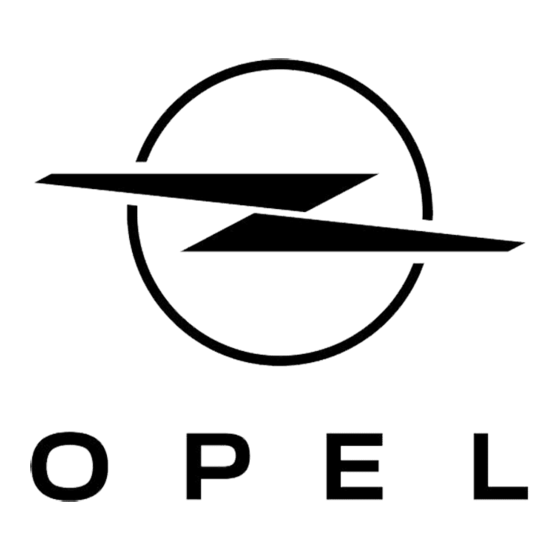
Table of Contents
Advertisement
Quick Links
Advertisement
Table of Contents

Summary of Contents for Opel CAR 300
- Page 1 Radio CAR 300...
- Page 2 AUTOSTORE CAR 300 R D S E O N C O D E <...
-
Page 3: Control Elements
Control elements Display system No. Symbol Meaning The in-vehicle display (see owner’s manual of your car) is also used for the external To switch on and off indication of the radio information. Volume control: Turn In principle, the car can be fitted with one of Balance left/right: Pull and two different display types: turn... -
Page 4: Theft Protection
Theft protection Volume control - Press and hold down preset buttons 1 and 3 8 together. Volume Security coding - Switch on the unit, making sure Turn knob 1. you are still holding the buttons This car radio is equipped with a passive down until you hear a beep. -
Page 5: Radio Tuning
Radio tuning Manual tuning: Each RDS programme is broadcast on (not with TP or RDS) different frequencies. As you travel around, Selecting a station the car radio automatically checks the signal If you know the frequency of the station you quality of the frequencies to be received and wish to listen to, you may select it manually. - Page 6 Traffic Programmes tune in the frequency offering best reception released, the system will switch to a preset of the programme. position with a traffic station as soon as the (TP = Traffic Programmes) storing process has been completed. Displaying the frequency of an TP stations are FM RDS stations offering If the TP function is switched on, seek RDS station...
-
Page 7: Preset Buttons
RDS-EON Preset buttons TP-VOL-3 (Enhanced Other Networks) This car radio holds a total of 24 preset Certain radio stations do not actually positions available: transmit traffic programmes themselves, but Use the seek tuning buttons 6 x U (FM) by using RDS-EON they offer the possibility adjust the desired announcement volume 6 x M (MW) to receive the traffic messages broadcast by... -
Page 8: Recalling Stored Stations
area will be stored on the six preset buttons Alternatively: Extra FM memory of the AS memory bank. Press the AS button until the beep is In addition to the preset buttons the unit During automatic tuning RDS stations have released. -
Page 9: Tape Operation
The code number can be found in the Car telephone functions, the phone must be Pass or Radio Pass. connected to the car radio by an Opel dealer. To code the unit it is necessary that the ignition is switched on. - Page 10 “SAFE” will be displayed and the unit Coded? If the correct code number appears in must be returned to an Opel dealer for (security coding switched on?) the display, press the AS button for exchange, which has to be paid.
-
Page 11: General Notes
FM reception in the car can be subject to have lost the code number, please contact interference - even with RDS stations - an Opel dealer, where your unit will be made despite the high degree of technical operable again upon presentation of a proof maturity.







Need help?
Do you have a question about the CAR 300 and is the answer not in the manual?
Questions and answers