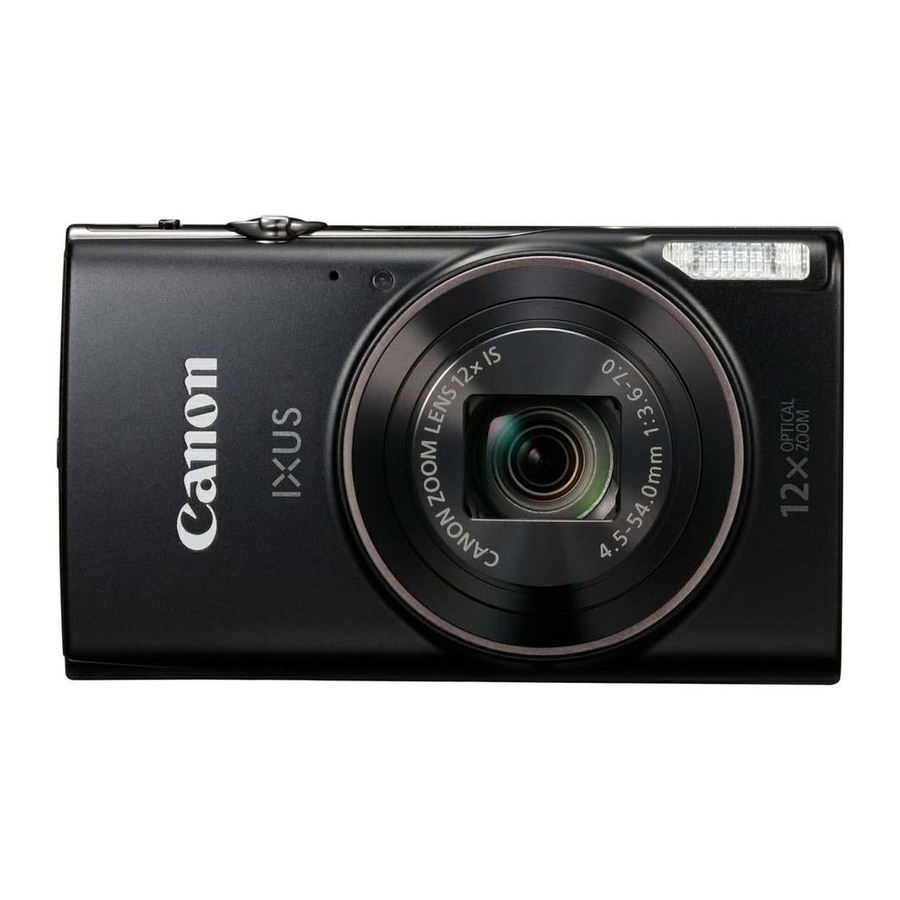
Table of Contents
Advertisement
Advertisement
Table of Contents

Summary of Contents for Canon IXUS 285 HS
-
Page 1: Getting Started
Getting Started ENGLISH CEL-SW3CA210... -
Page 2: Package Contents
Package Contents Before use, make sure the following items are included in the package. If anything is missing, contact your camera retailer. Camera Battery Pack Battery Charger Wrist Strap NB-11LH* CB-2LFE * Do not peel off the adhesive covering from a battery pack. •... -
Page 3: Manuals And Software
Manuals and Software You can download manuals and software from the following URL. http://www.canon.com/icpd/ • With a computer connected to the Internet, access the above URL. • Access the site for your country or region. • Adobe Reader is required to view the manuals. -
Page 4: Charge The Battery Pack
Initial Preparations Charge the battery pack. Plug the power cord into the charger, then plug the other end into a power outlet. The charging lamp turns orange, and charging begins. When charging is finished, the lamp turns green, and you can remove the battery pack. -
Page 5: Set The Date And Time
Initial Preparations Check the card’s write-protect switch and insert the memory card. Recording is not possible on memory cards with a write-protect switch when the switch is in the locked position. Move the switch in the direction of the arrow (1). Insert the memory card with the terminals (2) facing as shown until it clicks into place. -
Page 6: Set The Display Language
Initial Preparations Specify your home time zone. Press the [ ][ ] buttons to choose your home time zone. Press the [ ] button when finished. After a confirmation message, the setting screen is no longer displayed. To turn off the camera, press the ON/OFF button. -
Page 7: Trying The Camera Out
Trying the Camera Out Shooting For fully automatic selection of the optimal settings for specific scenes, simply let the camera determine the subject and shooting conditions. Turn on the power and enter [ mode. Press the ON/OFF button. Set the mode switch to [ Press the [ ] button, press the [ ][ ] buttons to choose [ ], and then press... -
Page 8: Erasing Images
Trying the Camera Out Recording Movies Press the movie button to start recording, and press it again to stop. Viewing Enter Playback mode. Press the [ ] button. Choose images. To view the previous or next image, press the [ ][ ] buttons. Movies are identified by a [ ] icon. -
Page 9: Trademarks And Licensing
● Information subject to change without notice, as are product specifications and appearance. ● Illustrations and screenshots in this guide may differ slightly from the actual equipment. ● The above items notwithstanding, Canon cannot be held liable for any loss arising from the use of this product. - Page 11 © CANON INC. 2016...












