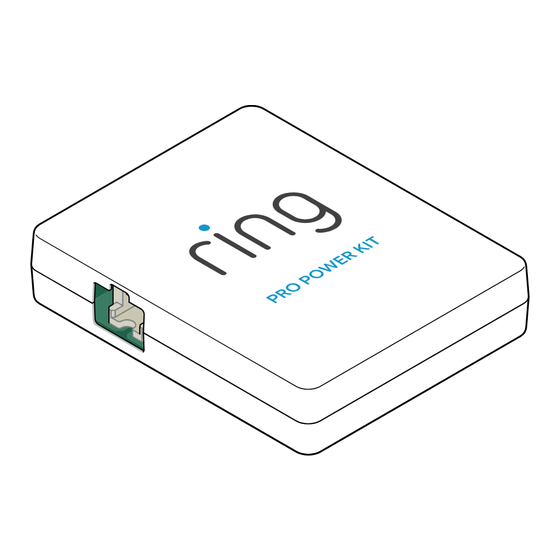
ring Pro Power Installation Manual
Doorbell
Hide thumbs
Also See for Pro Power:
- User manual (43 pages) ,
- Setup and installation manual (17 pages) ,
- Manual (18 pages)
Summary of Contents for ring Pro Power
- Page 1 Install the Pro Power Kit The Pro Power Kit is required to power your Ring Doorbell Pro. For more info, visit: ring.com/pro-power...
- Page 2 With Ring, you’ll always know who’s at your door, whether you’re across town, on vacation, or just can’t come to the door. As my wife likes to say, “Ring is like caller ID for the front door.”...
-
Page 3: Installing Pro Power Kit
Installing the Pro Power Kit Working with your doorbell’s wires might seem intimidating, but installation is easy! We’ll walk you through every step, and if you need extra help you can always give us a call. Online Help Center: ring.com/help Ring Community Support: 1.800.656.1918... -
Page 4: Kit Components
Kit Components Pro Power Kit Wire Clips Wire Harness... -
Page 5: Download Ring App
Step 1 Download the Ring app The Ring app will walk you through the setup and installation processes. The app is available for iOS, Android, Mac Desktop, and Windows 10. Download from Windows Store Search for “Ring” in one of the app stores above, or visit: ring.com/app... - Page 6 Step 2 Remove the cover on your internal doorbell. Before touching the wires inside your doorbell, shut off power at the breaker.
- Page 7 Step 3 Connect the wire harness to the kit.
-
Page 8: Disconnect Doorbell's "Front" Wire
Step 4 Disconnect your doorbell’s “Front ” wire Look for wires labeled “Front ” and “ Transformer.” Loosen the screw on “Front ” and disconnect the wire. -
Page 9: Connect "Front" Wire To Wire Harness
Step 5 Connect the “Front ” wire to the wire harness Use one of the wire clips to connect the “Front ” wire to the black wire on the wire harness. 90 degrees Force the orange levers up. Yes, you’ll feel like they’re going to break! Insert the “Front”... -
Page 10: Connect Brown Wire To Doorbell
Step 6 Connect the brown wire to your doorbell Connect the brown end of the black wire to the “Front ” terminal on your doorbell. Then repeat this process with the blue/white wire attaching it to the “ Transformer ” terminal. -
Page 11: Secure Pro Power Kit
Step 7 Secure the Pro Power Kit Find a home for it–anywhere it fits without getting in the way of any moving parts in your doorbell. Use the double sided adhesive included in the package if necessary. -
Page 12: Replacing Cover On Internal Doorbell
Step 8 Replace the cover on your internal doorbell. Then move to the front of your home to install your Ring Doorbell following the steps in the next manual. 2520AF680L-A05...















Need help?
Do you have a question about the Pro Power and is the answer not in the manual?
Questions and answers