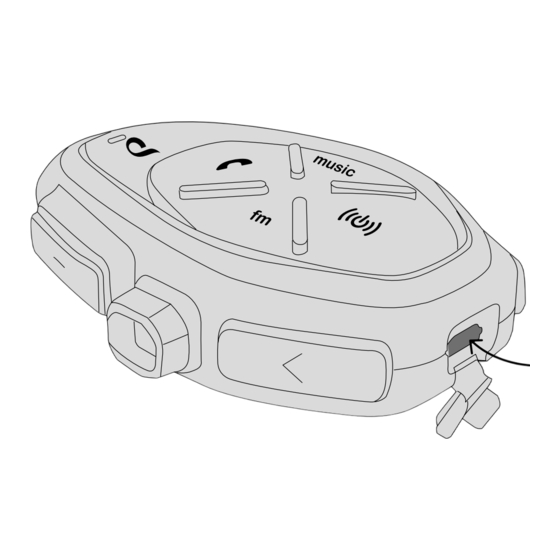
Table of Contents
Advertisement
Advertisement
Table of Contents

Summary of Contents for Cellular Line Tour
- Page 1 USER GUIDE...
-
Page 2: Table Of Contents
Chap. 1 - Introduction 1.1 Presentation 1.2 Warnings 1.3 Main specifications 1.4 Package contents Chap. 2 - Getting started 2.1 Installation instructions 2.2 Main commands 2.3 - Battery charging 2.4 LED indication 2.5 Initial ignition (only dual unit version) 2.6 Initial ignition (only single unit version) 2.7 Voice guide language setting: 2.8 Listening priority Chap. -
Page 3: Chap. 1 - Introduction
• Telephone/GPS: TOUR Interphone can be connected simultaneously to a maximum of two devices (mobile phone/GPS navigators). • Radio FM: TOUR Interphone has an integrated FM-RDS receiver for the 88-108 MHz band. It is possible to store up to 8 stations. -
Page 4: Chap. 2 - Getting Started
CHAP. 2 - GETTING STARTED 2.2 Main commands 2.1 Installation instructions Follow the sequence shown in the figures below for installation of the components. Music Volume + Up (<) Phone Intercom / On-Off music Bluetooth Unit If possible, remove the two Locate the area in correspondence Volume - Down (>) -
Page 5: Battery Charging
2.3 - Battery charging 2.5 Initial ignition (only dual unit version) Insert the micro USB charging cable into the relevant intercom connector, as shown in the figure. Con- Press on both the units to switch on the devices. The units are already paired by default. nect the cable to a standard USB charger. -
Page 6: Chap. 3 - Settings
4.1.1: Automatic pairing (GENIUS PAIRING™) Guida vocale Integral/Jet/Off The GENIUS PAIRING™ feature allows the fully automatic pairing of up to 4 TOUR Interphone units. Vox intercom 1. Arrange the OFF units (maximum 4) next to one another as shown in the figure. -
Page 7: 2: Manual Pairing
4.5 Automatic reconnection 1. In the NON-Interphone unit, start the telephone search/pairing mode; refer to the user manual of the TOUR INTERPHONE has the function of auto reconnection. When the unit is out of range, it will attempt intercom to be paired. -
Page 8: Chap. 5 - Phone/Gps
After pairing the TOUR Interphone to the GPS (Chap. 5.1) it is possible to hear the voice prompts sent by the navigator. During the intercom communication the GPS (if fitted) will interrupt the conversation whenever it is necessary to transmit a voice prompt. -
Page 9: Chap. 6 - Fm Radio
TOUR Interphone can play music from Bluetooth ® devices (smartphones, MP3 players etc.) equipped with A2DP profile. To play music it is necessary to pair the devices to TOUR INTERPHONE (Chap. 5.1) 6.1 Listening to FM radio 7.1 Playing music... - Page 10 INSTRUCTIONS FOR THE DISPOSAL OF APPLIANCES FOR DOMESTIC USERS (Applicable in countries in the European Union and in those with separate waste collection systems) This mark on the product or documentation indicates that this product must not be disposed of with other household waste at the end of its life.




Need help?
Do you have a question about the Tour and is the answer not in the manual?
Questions and answers