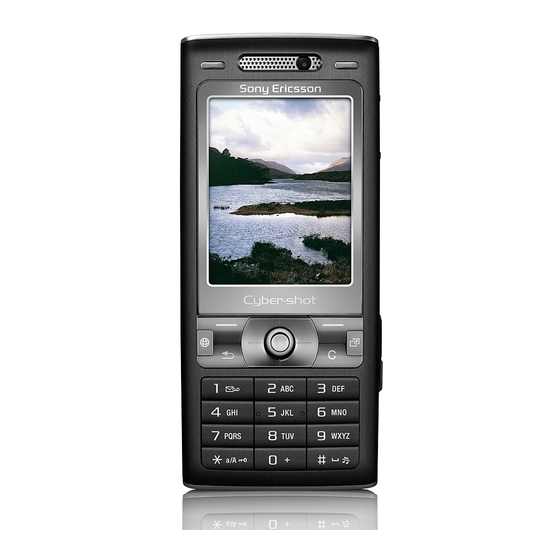
Sony Ericsson K800 Electrical Repair Manual
Hide thumbs
Also See for K800:
- Working instruction, mechanical (74 pages) ,
- White paper (55 pages) ,
- Quick manual (2 pages)
Subscribe to Our Youtube Channel
Summary of Contents for Sony Ericsson K800
- Page 1 SEMC Electrical Repair Manual K800 - K810 Electrical repair manual K810 K800 1202-3085 rev. 2 (121)
-
Page 2: Table Of Contents
Components V3103, V3110 Baseband - Operation & Services MS Pico & SIM Components V3113, X1000 This document is Sony Ericsson confi dential and should be treated as confi dential in accordance Baseband - Operation & Services Connectivity Components X1002, X2200 with the agreement with Sony Ericsson. -
Page 3: Function Overview
The battery fi ts in a dedicated (PS) data. This Sony Ericsson dual mode 3G product is designed to be compatible with all cavity and is covered with a battery cover. - Page 4 FUNCTION OVERVIEW Description SEMC Electrical Repair Manual K800 - K810 The receive signal from the duplexer reaches then the LNA (integrated into the WCDMA RX ASIC) Antenna and the amplifi ed signal is fi ltered by means of an external inter stage SAW fi lter. The fi ltered The internal antenna is common for all GSM bands and the WCDMA band.
-
Page 5: Logic/Audio Part
FUNCTION OVERVIEW Description SEMC Electrical Repair Manual K800 - K810 2.5 BLUETOOTH The TX ASIC is the main component for controlling the power. The VGA is able to handle at least 50dB power dynamic in 1dB steps while the QVGA handles 1dB in 0.25dB steps. -
Page 6: 2.7 Fm Radio
FUNCTION OVERVIEW Description SEMC Electrical Repair Manual K800 - K810 2.6 IR The IR transceiver is IrDA compatible. 2.7 FM radio The FM radio receiver is a stereo radio able to decode RDS information. 2.7.1 RF part The FM radio can tune to the US/European broadcast FM frequency band, 87.5 – 108 MHz 2.7.2... -
Page 7: Tab On The Left Side Of The Adobe Acrobat Reader Window. Each Bookmark Jumps To A Page In The High Level
FUNCTION OVERVIEW High Level SEMC Electrical Repair Manual K800 - K810 NAND FLASH NOR&SDRAM D2301 D2300 VINCENNE 2 MARLIN GSM N2000 Power Management A1300 Charger & GPADC Part MARIKA D2000 Display Module External Antenna Connector CAMERA MODULE 3,2 Mpix B2100... - Page 8 FUNCTION OVERVIEW Radio SEMC Electrical Repair Manual K800 - K810 ANTSW[3:0] TXON VccA VDIG Rx1900p Rx1900n 1800 ANTSW 0 BbTest ANTSW 1 Control ANTSW 2 IDat IDATA ANTSW 3 Rx1800p GSM 900 RX Rx1800n GSM 900 TX 1900 GSM 1800 RX...
-
Page 9: Baseband
FUNCTION OVERVIEW Baseband SEMC Electrical Repair Manual K800 - K810 D2301 D2000 Marika NAND FLASH RF Block D2300 NOR & SDRAM D2001 WANDA NAND VBATI FLASH VDDE18 VDDExx VDIG CS0n VDD_RX/TX CS0_N WSTR VCORE15 VccA ISEVENTn VDDE18 F-WP1/2 RADIO_STR IS_EVENT... -
Page 10: Data And Signals
FUNCTION OVERVIEW Data and Signals SEMC Electrical Repair Manual K800 - K810 CIRES_N I2CCLK1 I2CDAT1 VGA_PRESET ANTSW 0 3.2M ANTSW 1 STROBE ANTSW 2 Control ANTSW 3 8bit GSM 900 RX GSM 900 TX MPX1_OFF GPIO46 RF GSM GSM 1800 RX... -
Page 11: Acoustics
FUNCTION OVERVIEW Acoustics SEMC Electrical Repair Manual K800 - K810 Audio Codec Audio Mixer Audio Processing Silence ( PCM = 0 ) PCM_A FR Speech Encoder PCM_B HR Speech Encoder 10kΩ Hard Limiter Bluetooth Module VBATI STLC2500B AMR Speech RYT123922/1... -
Page 12: Power Distribution
FUNCTION OVERVIEW Power Distribution SEMC Electrical Repair Manual K800 - K810 TPS79912YZU Camera DVDD_Core VBATI [1.10-1.20 -1.30] 50mA max ERICSSON AB2010 Vincenne2 R5323Z022B AVDD Analog DB2021 MARIKA BASEBAND REGULATORS [2.45-2.70 -2.80] TBDmA VBATI LDO_D VDDD 2.70- -2.85 I/O E VDD_IO... -
Page 13: Baseband Top - Radio Top - Bluetooth - Fm Radio
FUNCTION OVERVIEW Baseband Top - Radio Top - Bluetooth - FM Radio Baseband Top - Radio Top - Bluetooth - FM Radio SEMC Electrical Repair Manual K800 - K810 BTCTS BTRX PCMDATB PCMDATA BTCLKREQ MP 138 Page 47 VRTC13 VBT27... -
Page 14: Radio - Top
FUNCTION OVERVIEW Radio - Top SEMC Electrical Repair Manual K800 - K810 DIRMODCLK VAPC DIRMODCLK XOOA VLOOP XOOB VLOOP TXON DCLK TXON DCLK ANTSW3 QDATA ANTSW3 QDATA ANTSW2 IDATA ANTSW2 IDATA ANTSW1 ANTSW1 GSM_ANT ANTSW0 ANTSW0 MODA MODA MODB MODB... -
Page 15: Radio - Power Supply
FUNCTION OVERVIEW Radio - Power Supply SEMC Electrical Repair Manual K800 - K810 PA Control VBATI VDIG N2000 ERICSSON AB 2012 UMTS ACCESS PA CONTROL VDDBUF PASENSE+ PASENSE- VDDPA MP 36 C1100 Page 46 10nF VAPC PAREG R1100 IOUT 820ohms... -
Page 16: Radio - Umts
FUNCTION OVERVIEW Radio - UMTS SEMC Electrical Repair Manual K800 - K810 WCDMA_ANT A1200 RAY_MODULE_IF WCDMA_ANT WCDMA_SENSE TXIA RXIA TXIA RXIA TXIB RXIB TXIB RXIB TXQA RXQA TXQA RXQA TXQB RXQB TXQB RXQB CLKREQ XOOA CLKREQ XOOA WSTR XOOB WSTR... -
Page 17: Radio - Gsm
FUNCTION OVERVIEW Radio - GSM SEMC Electrical Repair Manual K800 - K810 A1300 MARLIN_IO GSM_ANT XOOA XOOA XOOB XOOB TXON TXON ANTSW3 ANTSW3 ANTSW2 DIRMODCLK ANTSW2 TESTOUT ANTSW1 ANTSW1 ANTSW0 ANTSW0 IDATA IDATA QDATA QDATA DCLK DCLK MODA VLOOP MODA... -
Page 18: Power Supply Set To 3,8V And Limited To 2A Radio - Bluetooth
FUNCTION OVERVIEW Radio - Bluetooth SEMC Electrical Repair Manual K800 - K810 D1400 BT-FUNCTIONAL R1404 10Kohms CLKREQ CLKREQ CLOCK AND RESET RESETn BTRESn 100Kohms MP 133 R1405 REF_CLK_IN MCLK_BT Page 47 C1408 10nF LP_CLK RTCCLK SW INITIATED LOW POWER MODE... -
Page 19: Baseband - Logic Top
FUNCTION OVERVIEW Baseband - Logic Top SEMC Electrical Repair Manual K800 - K810 Pages 34-36 RXQB RXQB RXQA RXQA VDDE18 VDIG WSTR WSTR VCORE15 WSTR RXIB RXIB WDAT WDAT WDAT VDIG RXIA RXIA WCLK WCLK WCLK VDDE18 IDATA IDATA TXQB... -
Page 20: Baseband - System Control Top
FUNCTION OVERVIEW Baseband - System Control Top SEMC Electrical Repair Manual K800 - K810 VDDE18 VCORE15 VCORE15 VDDE18 Page 21 Page 3 Page 3 RTCCLK RTCCLK RTCCLK VDDE18 VDDE18 VCORE15 VCORE15 CAMSYSCLK CAMSYSCLK CAMSYSCLK CLKREQ CLKREQ CLKREQ MCLK MCLK MCLK... - Page 21 FUNCTION OVERVIEW Baseband - System Control Clocks and Resets SEMC Electrical Repair Manual K800 - K810 PIC 53 B2100 Page 46 RTM501911/2 C2102 C2103 32.768kHz 22pF 22pF MP 67 Page 46 D2000 MARIKA_SYSTEM_CONTROL SP2105 PIC 52 AA17 Page 46 RTCIN...
- Page 22 FUNCTION OVERVIEW Baseband - System Control Test SEMC Electrical Repair Manual K800 - K810 D2000 D2001 D2001 EMP_WANDA_SWDEBUG MARIKA_TEST_AND_EMULATION Wanda_External_MEM_IF GPO0 EMIF_D0 EMIF_AWE JTAG_IF SP2106 SP2110 GPO1 MARIKA_TDI MARIKA_TDO EMIF_ARE EMIF_D1 SP2107 SP2111 GPO2 MARIKA_TMS MARIKA_RTCK RTCK EMIF_D2 EMIF_ARE_ADY SP2108...
- Page 23 FUNCTION OVERVIEW Baseband - Power Top SEMC Electrical Repair Manual K800 - K810 Page 25 V_VGADIG V_VGADIG V_VGADIG VDDE18 V_VGAANA VDDE18 V_VGAANA V_VGAANA CAMDIR VCAM27 CAMDIR VCAM27 CAMDIR VCAM27 CAM_27_EN VCAM12 CAM_27_EN VCAM12 CAM_27_EN VCAM12 CAM_12_EN VCAMAF CAM_12_EN VCAMAF CAM_12_EN...
- Page 24 FUNCTION OVERVIEW Baseband - Regulators and Charging SEMC Electrical Repair Manual K800 - K810 MP 39 MP 37 Page 46 Page 46 VDIG VDDE18 MP 13 MP 11 MP 12 Page Page Page ST2202 VDIG TP2220 TP2221 TP2222 ST2204 SND10622...
-
Page 25: Baseband - Power Camera
FUNCTION OVERVIEW Baseband - Power Camera SEMC Electrical Repair Manual K800 - K810 VBATI VCORE18 VDDE18 V_VGADIG V_VGAANA VCAM12 VCAM27 VCAMSD VCAMIO VCAMAF ST2222 VBATI N2209_CE MP 90 Strap Page 46 VCAMAF VCORE18 VCAMIO N2209 C22112 VCAMAF VDDE18 VCAMSD VBATI... -
Page 26: Baseband - Power Asics
FUNCTION OVERVIEW Baseband - Power ASICs SEMC Electrical Repair Manual K800 - K810 VCORE15 VRTC13 VDDF13 VCORE15 VDDE18 VRTC13 VCORE13 VDDF13 C2278 ST2211 ST2210 REV501107/201 D2000 D2000 MARIKA_POWER_CORE MARIKA_POWER_OTHER ST2212 Core-1.3V I/O-1.8V VDDC0 VDDEE00 VSS00 D2001 EMP_WANDA_POWER VDDC1 VDDEE01 VSS01... -
Page 27: Baseband - Power Memories
FUNCTION OVERVIEW Baseband - Power Memories SEMC Electrical Repair Manual K800 - K810 VDDE18 VCORE18 VBATI ST2231 ST2232 R2206 1Kohms V2206 D2300 V2207 VDDE18_NOR VCORE18_NOR X16D_POWER RKZ123905/1 RYN120903/1 F-VCC F-VCC F-VCC F-VCC D-VCC D-VCC D-VCC VCCQ VCCQ VCCQ VCCQ MP 64... -
Page 28: Baseband - Operation & Services Top
FUNCTION OVERVIEW Baseband - Operation and Services Top SEMC Electrical Repair Manual K800 - K810 VDDE18 Page 31 VDDE18 RTEMP RTEMP RTEMP VLOOP VLOOP VLOOP WRFLOOP WRFLOOP WRFLOOP I2CDAT1 I2CDAT1 I2CDAT1 I2CCLK1 I2CCLK1 I2CCLK1 VBACKUP VBACKUP VBACKUP OPTOTEMP WPABIAS OPTOTEMP... -
Page 29: Baseband - Operation & Services Memories
FUNCTION OVERVIEW Baseband - Operation and Services Memories SEMC Electrical Repair Manual K800 - K810 NANDBUS EMIF_DATA[0:15] D2000 MARIKA_MEMORY D2300 EMIF_ADDRESS[1:25] Data_and_Address_Bus X16D_IO EMIF_DATA[0] EMIF_ADDRESS[1] EMIF_ADDRESS[1] EMIF_DATA[0] EMIF_DATA[1] EMIF_ADDRESS[2] EMIF_ADDRESS[2] EMIF_DATA[1] D2301 EMIF_DATA[2] EMIF_ADDRESS[3] EMIF_ADDRESS[3] EMIF_DATA[2] 32Mx8Bit-NAND_FLASH_IF EMIF_DATA[3] EMIF_ADDRESS[4] EMIF_ADDRESS[4]... - Page 30 FUNCTION OVERVIEW Baseband - Operation and Services GPIO SEMC Electrical Repair Manual K800 - K810 IRRXD IRRXD MSDETECT MSDETECT BTCTS BTCTS BTRX BTRX FMINT FMINT BTCLKREQ BTCLKREQ CTMS CTMS USBVALID USBVALID USBRCV USBRCV DTMS DTMS D2000 MARIKA_GPIO Gen.Purpose_I/O DTMS GPIO00/UARTRX0...
- Page 31 FUNCTION OVERVIEW Baseband - Operation and Services ADC & DAC SEMC Electrical Repair Manual K800 - K810 N2000 ERICSSON AB 2010 OP AND SERVICES RTEMP GPA1 RTEMP VLOOP GPA2 VLOOP GPA3 WRFLOOP GPA4 WRFLOOP GPA5 GPA6 VBACKUP GPA7 VBACKUP OPTOTEMP...
-
Page 32: Baseband - Operation & Services Ms Pico & Sim
FUNCTION OVERVIEW Baseband - Operation and Services MS Pico & SIM SEMC Electrical Repair Manual K800 - K810 VMSPICO VDDE18 D2000 C2332 RNK87147 MARIKA_CARD_IF X2301 1Mohms MemoryCard_IF R2305 MSSDIO0 MSSDIO0/MMCDAT0 DATA0 MSSDIO1 MSDETECT MSDETECT MSSDIO1/MMCDAT1 DATA1 MP 96 Page 47... -
Page 33: Baseband - Operation & Services Connectivity
FUNCTION OVERVIEW Baseband - Operation and Services Connectivity SEMC Electrical Repair Manual K800 - K810 VDDE18 VBATI VDIG VDDE18 100Kohms R2321 R2309 R2342 R2343 56ohms 56ohms 56ohms IRRXD IRRXD H2300 100Kohms IrDA module R2310 V2306 VIRLED <NM> LEDA IRTXD IRTXD... -
Page 34: Baseband - Umts Access Top
FUNCTION OVERVIEW Baseband - UMTS Access Top SEMC Electrical Repair Manual K800 - K810 VDIG VCORE15 Page 35 WSTR WSTR WSTR WDAT VCORE15 WDAT WDAT WCLK WCLK WCLK TXQB VDIG TXQB TXQB TXQA TXQA TXQA RXQB TXIA RXQB TXIA RXQB... -
Page 35: Technicians Only. Sony Ericsson Is Not To Be Held Responsible For Any Damages Or Losses Caused Baseband - Umts Access Wcdma
FUNCTION OVERVIEW Baseband - UMTS Access WCDMA SEMC Electrical Repair Manual K800 - K810 VCORE15 VDIG N2402 VCCB VCCA WSTR_1V5 WSTR ST1G3234 RYT109914/1 C2401 C2402 100nF 100nF D2001 EMP_WANDA_UMTSACCESS RADIO_STR WSTR WDAT RADIO_DAT WDAT WCLK RADIO_CLK WCLK VCORE15 VCORE15 RXQB... -
Page 36: Baseband - Umts Access Gsm
FUNCTION OVERVIEW Baseband - UMTS Access GSM SEMC Electrical Repair Manual K800 - K810 VDDE18 RADSTR RADSTR 10Kohms R2409 TXON TXON DIRMODCLK DIRMODCLK D2000 RADCLK MARIKA_ACCESS RADCLK RADDAT GSMRadio_IF RADDAT IDATA MODA_1 MODA IDATA DIRMOD0 ST2404 IDATA MODA QDATA MODB_1... -
Page 37: Baseband - Mmi Top
FUNCTION OVERVIEW Baseband - MMI Top SEMC Electrical Repair Manual K800 - K810 VDIG VDDE18 VBATI DCIOint Page 39 VBATI VDDE18 VDIG DCIOint UKEYBRGT UKEYBRGT UKEYBRGT LKEYBRGT LKEYBRGT LKEYBRGT I2CCLK1 I2CCLK1 I2CDAT1 OPTOTEMP OPTOTEMP OPTOTEMP I2CDAT1 Display Display Page 40... -
Page 38: Baseband - Mmi Keypad
FUNCTION OVERVIEW Baseband - MMI Keypad SEMC Electrical Repair Manual K800 - K810 MP 47 OnOff MP 114 Page 47 Page 46 ONSWAn ONSWAn K1/K2 S2500 V2504 D2000 MARIKA_MMI Keyboard_IF MP 113 KIN0 KOUT0 KEYIN0_N KEYOUT0_N Page 47 / RMD10116/9... -
Page 39: Baseband - Mmi Display
FUNCTION OVERVIEW Baseband - MMI Display SEMC Electrical Repair Manual K800 - K810 MP 91 Page 46 VDIG VDIG MP 88 VDDE18 Page 46 ST3111 B3100 ST3110 C3156 RNV79994 100nF X3102 X3102 C3155 100nF LCD_VDIG MP 45 LM20_LEADFREE D2000 Page 46... -
Page 40: Baseband - Mmi Audio
FUNCTION OVERVIEW Baseband - MMI Audio SEMC Electrical Repair Manual K800 - K810 PCMDATB PCMDATB D2000 PCMDATA PCMDATA MARIKA_MP-PCM_IF PCMCLK PCMCLK PCMDATA PCMCLK MP 40 PCMSYN PCMSYN PCMDATB PCMSYN Page 46 C4149 DB2021_MARIKA_SECURITY_EFUSE C4121 C4123 C4124 C4122 ROP1013083/4 33pF 33pF... -
Page 41: Baseband - Mmi Camera
FUNCTION OVERVIEW Baseband - MMI Camera SEMC Electrical Repair Manual K800 - K810 MP 63 Page 46 CIRESn SP3120 VDDE18 R3155 VDDE18 D3100 100Kohms TRANSCEIVER CAMDIR CAMDIR MP 87 MP 8 Page 46 Page 46 D2000 V_VGAANA TP3111 TP3112 TP3114... -
Page 42: Baseband - Mmi Fm Radio
FUNCTION OVERVIEW Baseband - MMI FM Radio SEMC Electrical Repair Manual K800 - K810 No Groundplane underneath Close to N2600 V2600 V2601 C2600 C2601 BB202 10nF 47nF L2600 L2601 R2600 10Kohms 33nH 33nH VDDE18 C2602 R2601 100Kohms 22nF R2604 100Kohms C2619 33nF <NM>... -
Page 43: Component Overview
COMPONENT OVERVIEW Front Side B - C SEMC Electrical Repair Manual K800 - K810 E1001 TP1001 R3103 C3103 ST2202 L3103 ST2208 C2213 E1003 C3106 C2215 R3102 C2204 R4105 B4100 C2519 ST2201 SP2100 C2202 C4117 C2518 SP2102 C2209 C4119 C4151 X2550... -
Page 44: Front Side D - Z
COMPONENT OVERVIEW Front Side D - Z SEMC Electrical Repair Manual K800 - K810 E1001 R3103 C3103 ST2202 L3103 ST2208 C2213 E1003 C3106 C2215 R3102 C2204 R4105 C2519 ST2201 SP2100 C2202 C4117 C2518 SP2102 C2209 X2550 C4119 C4151 C2517 ST4106... -
Page 45: Back Side A - Z
COMPONENT OVERVIEW Back Side A - Z SEMC Electrical Repair Manual K800 - K810 S2507 C2269 C2267 C2264 C2260 ST2212 C2278 C2281 R2329 C2272 R2325 C2273 N2201 R2324 R2400 R2327 X2301 D2001 R2305 C2330 C22106 A1200 R2328 R2213 C2274 C2307... -
Page 46: Front Side
SAMPLE POINTS Front Side SEMC Electrical Repair Manual K800 - K810 MP 1 MP 2 MP 3 MP 4 MP 5 MP 6 MP 7 MP 8 MP 9 MP 10 MP 11 MP 12 MP 13 MP 14 MP 15... -
Page 47: Back Side
SAMPLE POINTS Back Side SEMC Electrical Repair Manual K800 - K810 MP 96 MP 97 MP 98 MP 99 MP 100 MP 101 MP 102 MP 103 MP 104 MP 105 MP 106 MP 107 MP 108 S2507 C2269 C2267... -
Page 48: Multimeter
TROUBLESHOOTER Repair Actions SEMC Electrical Repair Manual K800 - K810 General Repair Actions for Manual Test Failures Failure Failure Symptom Repair Action • The purpose of this document is to indicate the electrical level repair actions associated with the different N2000 failure symptoms. -
Page 49: Repair Actions
Failure Repair Action • N3100 (Can’t take picture) • • Replace X1002 if damaged K800/K810 ONLY. K790 does not • include this camera. Replace X1000 if damaged Fails any part of the calibration routine • • Replace X2510 if damaged A1200 UMTS –... -
Page 50: On/Off - Dead Phone
TROUBLESHOOTER Trouble Shooting Guide On/Off - Dead Phone SEMC Electrical Repair Manual K800 - K810 Trouble shooting guide On/Off Dead phone problems START START Try to recover the phone using SW S2500 Is the phone Keep S2500 Press key 2 and 5... -
Page 51: Charging Problems - Vbus Charging Problems
TROUBLESHOOTER Trouble Shooting Guide Charging Problems - VBUS Charging Problems SEMC Electrical Repair Manual K800 - K810 Charging problems VBUS Charging problems START Use fixture and Load the ITP Sw into START fault trace SW the phone Use fault trace Connect 3.8V... -
Page 52: Keyboard & Display Backlight - Sim
TROUBLESHOOTER Trouble Shooting Guide Keyboard & Display Backlight - SIM SEMC Electrical Repair Manual K800 - K810 Keyboard and Display backlights problems SIM problems Load the ITP Sw into the phone. Load the ITP Sw into Fault trace SW Fault trace SW... -
Page 53: Flash Problems - Audio Internal Problems
TROUBLESHOOTER Trouble Shooting Guide Flash Problems - Audio Internal Problems SEMC Electrical Repair Manual K800 - K810 Flash problems Audio internal problems START Fault trace SW START Audio and FM Radio Sl 5 Resolder Audio Loop test Load the ITP Sw into... -
Page 54: Audio External Problems - Camera Problems
TROUBLESHOOTER Trouble Shooting Guide Audio External Problems - Camera Problems SEMC Electrical Repair Manual K800 - K810 Audio external problems Camera problems START Before this do START Fault trace SW Test the system Audio and FM Radio connector protection Load the ITP Sw into... -
Page 55: Fm Radio Problems - Vibrator Problems
TROUBLESHOOTER Trouble Shooting Guide FM Radio Problems - Vibrator Problems SEMC Electrical Repair Manual K800 - K810 FM Radio problems Vibrator problems Start START FM radio Internal Fault trace SW Test the phone Replace PHF works with Load the ITP Sw into... -
Page 56: Memory Stick Problems - Bluetooth Problems
TROUBLESHOOTER Trouble Shooting Guide Memory Stick Problems - Bluetooth Problems SEMC Electrical Repair Manual K800 - K810 Memory stick problems Bluetooth problems Start. Fault trace Sw TX and RX Load the ITP Sw into Before this do SW Bluetooth Fault trace SW the phone. -
Page 57: Network Problems - Display Problems
TROUBLESHOOTER Trouble Shooting Guide Network Problems - Display Problems SEMC Electrical Repair Manual K800 - K810 Network problems Display problems Connect Mobile Service tester GSM 900 START Channel 001 Load the ITP Sw into RF Gen -40dBm Fault trace SW 2.75 Volt at... -
Page 58: Test Current Consumptions
TROUBLESHOOTER Test Current Consumptions - Test Charging SEMC Electrical Repair Manual K800 - K810 Test current consumptions Test Charging 3.8 Volt limiter 3A Current at 20sek. after chargers plug I has been inserted ( 20 % tolerance ) Dummy battery (Volt) Chargers plug 5.3 Volt.Current mA... -
Page 59: Test The Asic Revisions
TROUBLESHOOTER Test the ASIC Revisions - Test Backup Capacitor SEMC Electrical Repair Manual K800 - K810 Test Backup Capacitor. Test the ASIC revisions This test should be preformed in 3 steps. Step1: The purpose with this test is to see that all larger ASICs used are working,... - Page 60 TROUBLESHOOTER Test the Joystick Switch S2504 and Diodes V2503, V2506-09 SEMC Electrical Repair Manual K800 - K810 Test the joystick Switch S2504 and the diodes V2503, Test the joystick Switch S2504 V2506, V2507, V2508 and V2509. Connect the black probe onto pin 7 (frame) at joystick.
-
Page 61: Test The Diode V2500
TROUBLESHOOTER Test the Diodes V2500 and V2510 to V2514 SEMC Electrical Repair Manual K800 - K810 Test the diode V2500. Test the protection diodes V2510 to V2514. Connect the Black probe onto MP 44 or Ground. Connect the Red probe onto MP 1 to MP 120. -
Page 62: Test The Diode V2504 And Switch S2500
TROUBLESHOOTER Test the diode V2504 and Switches S2500, S2505 & S2506 SEMC Electrical Repair Manual K800 - K810 Test the diode V2504 and switch S2500. Test the Switch S2505 Game A. Connect the Black probe onto MP 82. Connect the Red probe onto MP 83. -
Page 63: Test The Switch S2502
TROUBLESHOOTER Test the Switches S2502, S2503 & S2507 SEMC Electrical Repair Manual K800 - K810 Test the Switch S2502 Volume down. Test the Switch S2503 Volume Up. Connect the Black probe onto MP 117. Connect the Red probe onto MP 116. -
Page 64: Joystick And Other Keys Problems
TROUBLESHOOTER Joystick and Keyboard Problems - Test the System Connector SEMC Electrical Repair Manual K800 - K810 Joystick and other keys problems. Test the system connector protections. Perform voltage measurements with a multimeter. All the measurements are equal to the reference sheet. -
Page 65: Reference Mp
TROUBLESHOOTER Reference MP SEMC Electrical Repair Manual K800 - K810 Reference MP MP: To Vincenne 2. MP 11 MP 13 MP 38 MP 12 MP 26 Power sup 3.8 Volt Ground VBAT VBATi VBATA Phone Off 0.00 3.80 3.80 0.00 3.80... -
Page 66: Appendix
APPENDIX K800 Mechanical Parts List SEMC Electrical Repair Manual K800 - K810 Working Part Location on Webshop Part Instruction Part Number Comment Phone Description Description LCD Assembly LCD Assembly RNH 942 268 Receiver Ear Speaker RLE 908 24/2 LCD Holder... - Page 67 APPENDIX K800 Mechanical Parts List SEMC Electrical Repair Manual K800 - K810 Black / Brown/ SXA 109 6636/4 SXA 109 6313/15 Virgin Hebrew Mobile Brown/ Brown/ SXA 109 6636/5 SXA 109 6824/2 Cyrillic CMCC Brown/ Brown/ SXA 109 6824/5 SXA 109 6636/6...
- Page 68 APPENDIX K800 Mechanical Parts List SEMC Electrical Repair Manual K800 - K810 SXA 109 6296 Black System System RNV 79936 Memory Stick Connector Connector MS Cover Cover SXA 109 6296/2 Brown SXA 109 6296/3 Silver System Dust gasket Connector Foam...
- Page 69 APPENDIX K800 Mechanical Parts List SEMC Electrical Repair Manual K800 - K810 64MB Memory 64MB Memory KDR 109 171/64 Stick Micro(M2) Stick Micro(M2) Dust Preventing Dust Preventing SXA 109 8088 Tape Tape Antenna/Speake Antenna/Speake SXK 109 6930 r Box Assembly...
-
Page 70: K810 Mechanical Parts List
APPENDIX K810 Mechanical Parts List SEMC Electrical Repair Manual K800 - K810 Working Function keyboard Assy Pulse Red SXK1097706/41 Part Part Location on Phone Instruction Webshop Description Part Number Generic Description Function keyboard Assy Pulse Red SXK1097706/42 Orange Function keyboard Assy Pulse Red... - Page 71 APPENDIX K810 Mechanical Parts List SEMC Electrical Repair Manual K800 - K810 Shield can lid, Shield can lid, camera assy SXK1097268 Screw M1,4x5 Screw M1,4x5 SXA1096306 camera assy System connector System connector RNV79936 Liquid indicator Liquid indicator SXA1094884 Plug (external antenna)
- Page 72 APPENDIX K810 Mechanical Parts List SEMC Electrical Repair Manual K800 - K810 Ear Speaker Ear Speaker RLE90824/2 Handstrap plate Handstrap plate SXA1097652 Front Assy Nobel Blue SXK1097673 128Mb Memory 128Mb Memory Stick micro Front Assy Front Assy Golden Ivory SXK1097673/2...
-
Page 73: Part List Main Board
APPENDIX Part List Main Board SEMC Electrical Repair Manual K800 - K810 Part List Main Board Description Part Number Comments Page Side N2300 USB FILTER NETWORK RKZ923921/1 This list contains only components that are possible to replace on the main board. - Page 74 APPENDIX Components A1200 SEMC Electrical Repair Manual K800 - K810 A1200 Ray/UMTS Module ROA 128 1112/Z Pins / Signal cross-reference: Pin number Signal VccB_mix 2-3, 6-8, 10-11, 13-14, 16-17, 18-19, 21 29, 31, 33-34, 40-44, 46, 48-51, 55, 57, 62, 64-65, 67,...
-
Page 75: Components A1200
APPENDIX Components A1200 SEMC Electrical Repair Manual K800 - K810 V_Wivi_A V_Wivi_B EXTLDO EXTLDO VBATI VBATI VBATI V_Wivi_A V_Wivi_A V_Wivi_B V_Wivi_B Power_supply WCDMA_ANT WCDMA_ANT WCDMA_RX VBATI WCDMA_TX VBATI Duplex VccB VccB VccB_mix WCDMA_TX WCDMA_RX TXIA XOOA TXIB XOOB TXQA TXQB... - Page 76 APPENDIX Components A1200 SEMC Electrical Repair Manual K800 - K810 C1803 N1850 22pF EXTLDO V_Wivi_A EXTLDO 2.8V ST5003 NETCON_C VBATI 2.2uH L1800 R1800 0ohms V_Wivi_B VBATI C1801 C1804 C1802 LM3671TL-2.8 4.7uF 10uF 22pF RYT1137802/1 Made for RADIO Power Supply RAY/UMTS Module...
- Page 77 APPENDIX Components A1200 SEMC Electrical Repair Manual K800 - K810 WCDMA_ANT N1002 Freq L1016 WCDMA_RX 2.7nH C1012 CASE GND 1.2pF xxxxxx RTN202926/1 WCDMA_TX Made for RADIO Duplex RAY/UMTS Module Document Nr Revision 1/1911 - ROA 128 1112/3 1202-3085 rev. 2...
- Page 78 APPENDIX Components A1200 SEMC Electrical Repair Manual K800 - K810 VccB V_Wivi_B WRFLOOP WRFLOOP MCLK MCLK XOOA XOOA XOOB XOOB IFLO IFLOBAR VCXOCONT VCXOCONT RFLO RFLOBAR VccB_mix VccB Synt_UMTS VccB VccB_mix IFLO IFLOBAR RXIA RXIA WDAT WDAT RXIB RXIB WCLK...
- Page 79 APPENDIX Components A1200 SEMC Electrical Repair Manual K800 - K810 C1404 C1403 100nF 22pF C1414 N1400 22pF N1400 WOPY RFMIXER C1412 WOPY LNA VCCRF INBYP VCCMIX C1407 C1401 Z1400 10pF 10pF WCDMA_RX LNA_out_50_Ohm MIXINA IFQUTA RFIN RFOUT R1411 3.3Kohms L1411...
- Page 80 APPENDIX Components A1200 SEMC Electrical Repair Manual K800 - K810 N1700 Wivi IF PLL VTUNEIF PHDIFOUT XOOB IFLO C1710 R1710 150pF XOOA 4.7Kohms XOOC IFLOBAR N1700 GNDIFLO Wivi RF PLL VTUNERF PHDRFOUT GNDIFPHD C1711 R1701 GNDRFLO GNDIFPLL 3.3nF 10ohms GNDRFLO1...
- Page 81 APPENDIX Components A1200 SEMC Electrical Repair Manual K800 - K810 TXIA V_Wivi_A TXIB TXQA TXQB C1508 N1700 Z1500 Wivi IQ_mod RF_mix Buffer Freq R1506 WCDMA_RF 0ohms RFLO L1505 IINBAR OUTBAR GND OUT 6.8nH MIXOUT L1508 QINBAR 10nH C1507 SAFEK1G95F0F01R00 RTN201958/1...
- Page 82 APPENDIX Components A1200 SEMC Electrical Repair Manual K800 - K810 N1700 Wivi LOGIC WCLK WDAT DATA LOGIC WSTR STROBE TXON VCCBUS GNDBUS L1601 V_Wivi_A Wivi_LEADFREE 2.2nH WCDMA_RF ROP1013063/3 Leadfree C1617 C1616 0.47pF C1601 C1602 22pF 100nF C1603 C1604 100pF 4.7uF...
-
Page 83: Components A1300
APPENDIX Components A1300 SEMC Electrical Repair Manual K800 - K810 A1300 Marlin/GSM Module ROA1281640/Z TOP VIEW Pins / Signal cross-reference: Pin number Signal 1-2, 62-63, 130 VBATTi 8-9, 11-14, 16, 21, 28-29, 31-33, 37-38, 40-45, 47, 49-52, 54-61, 64-110, 115-129, 131-175, 176... - Page 84 APPENDIX Components A1300 SEMC Electrical Repair Manual K800 - K810 X001 XOOA X001 - GND-intercae XOOB X001 WCDMA_RF "Inner ring" "Outer ring" XOOA XOOB TXON WCDMA_RF ANTSW3 TXON ANTSW2 ANTSW3 ANTSW2 ANTSW1 ANTSW1 ANTSW0 ANTSW0 MODD MODC MODB DIRMODCLK DIRMODCLK...
- Page 85 APPENDIX Components A1300 SEMC Electrical Repair Manual K800 - K810 VccA VccA RADSTR RADSTR RADDAT RADDAT RADCLK RADCLK MODA MODA MODB MODB MODC MODC MODD MODD VLOOP VLOOP XOOA XOOA XOOB XOOB CLKREQ CLKREQ VDIG VccA Mod_GSM VccA TXON TXON...
- Page 86 APPENDIX Components A1300 SEMC Electrical Repair Manual K800 - K810 VccA C214 C211 C209 33pF C210 33pF C213 C212 10nF 100nF 33pF C200 Z201 C201 15pF 47pF N200 RX_1800 TILDE_RX L200 C202 VCCRF VCCADC 6.8nH 47pF VCCDIG DECADC1 B39182-B9402-K610 DECADC2 RTN201976/3 1842.5MHz...
- Page 87 APPENDIX Components A1300 SEMC Electrical Repair Manual K800 - K810 R313 R311 0ohms 0ohms C303 N200 47nF C301 C302 TILDE_CONTROL 100nF 33pF RADSTR STROBE VCCVCO RADDAT DATA RADCLK VccA_N200_20 VCCPLL VTUNEP VTUNEN MODA L301 100uH MOD0 R310 R309 MODB 390ohms...
- Page 88 APPENDIX Components A1300 SEMC Electrical Repair Manual K800 - K810 VBATTi C412 close to N1300 pin 2 C411 close to N1300 pin 6 C410, C409, C408 and C407 close to N1300 pin 17 C408 C410 C409 10uF 100nF 10uF C411...
- Page 89 APPENDIX Components A1300 SEMC Electrical Repair Manual K800 - K810 TX1800_1900 TX900 N500 Dual Mode Quad Band Switchplexer RX_1900 1800/1900-Tx 1900-Rx RX_1800 900-Tx 1800-Rx C507 100pF WCDMA_RF RX_900 WCDMA 900-Rx1 L501 1GHz ANTSW1 L502 GND(6) 1GHz ANTSW2 GND(11) L503 1GHz...
-
Page 90: Components B2100, B4100
APPENDIX Components B2100 - B4100 SEMC Electrical Repair Manual K800 - K810 B2100 Crystal 32 768 Hz RTM501911/1 B4100 Microphone RF Improved RLC509427/3 Dimensions Mounting Bottom view Housing Grommet 6.15 mm Microphone port hole Microphone 3.76 mm 1.25 mm Side view... -
Page 91: Components C2217, D1400
APPENDIX Components C2217 - D1400 SEMC Electrical Repair Manual K800 - K810 C2217 0.07F 3.3V Capacitor RJE3551335/7 D1400 Microcircuit/Bluetooth E-STLC2500C4 RYT 123 923/2 STLC2500C Block Diagram VDD[4:0] VDD_HV[1:0] VDD_IO_A VDD_IO_B INTERNAL SUPPLY MANAGEMENT GPIO_0 ARM7TDMI GPIO/JTAG CPU Wrapper JTAG [4:0]... -
Page 92: Components D2301, D2304
APPENDIX Components D2301 - D2304 SEMC Electrical Repair Manual K800 - K810 D2301 512 MB NAND RYT118932/2 D2304 USB Transceiver and UART MUX RYT109913/1 FBGA63 Connections, x8 devices (Top view through package) CC(UART) CC(5V0) ISP1110W V SS VP/VPO VM/VMO VBUSDET... -
Page 93: Components H2300, D3100, D3101
APPENDIX Components H2300 - D3100, D3101 SEMC Electrical Repair Manual K800 - K810 H2300 IrDA 6,7*2,45*1,7 RKZ923919/1 D3100, D3101 Octal Bus Transceiver RYT109915/1 V CC handbook, halfpage Dimensions in mm and tolerance 0. 2 mm unless noted. Mounting Center Lot No. -
Page 94: Components N2000, N2200
APPENDIX Components N2000 - N2200 SEMC Electrical Repair Manual K800 - K810 N2000 ASIC Vincenne 2 A07 1.8V Cu-Plug Thin Ni (Pb Free Package) N2200 LDO 1.3V RYT1137810/1 ROP1013066/6 Pin Configurations Pin Description 8-PIN NAME FUNCTION Pin Configuration Diagram TOP VIEW... -
Page 95: Components N2202, N2203, N2300
APPENDIX Components N2202, N2203 - N2300 SEMC Electrical Repair Manual K800 - K810 N2202, N2203, N2204, N2210 Voltage Regulator 2.8V RYT1137824/1 N2300 USB Filter Network RKZ923921/1 PACKAGE OUTLINE PIN CONFIGURATION WL-CSP4-P4 0.41 (0.445) +/- 0.05 3 GND ~ 0.98 +/- 0.05 0.32 +/- 0.05... -
Page 96: Components N2600, N3100, N4100
APPENDIX Components N2600 - N3100, N4100 Components SEMC Electrical Repair Manual K800 - K810 N2600 Single Chip elec tuned FM Stereo Radio RYT109905/3 N3100 Dual Bilateral Analog Switch RYT109933/1 TOP VIEW INTX DGND FREFIN INTCON2 XTAL CD2 / INTCON3 TEA5764HN... -
Page 97: Components N4202, S2500, S2502
APPENDIX Components N4202 - S2500, S2502 SEMC Electrical Repair Manual K800 - K810 N4202 ASIC Tjatte 3 ROP1013074/1 S2500, S2502, S2503, S2507 Side Push Switch RMD10116/4 Top View (Bumps down) DESCRIPTION DESCRIPTION DESCRIPTION DESCRIPTION MICP SP_ref MICN MICP INTMIC MICN... -
Page 98: Components S2504, S2505, S2506
APPENDIX Components S2504 - S2505, S2506 SEMC Electrical Repair Manual K800 - K810 S2504 Joystick Switch SXA1092476 S2505, S2506 A/B Key Switch RMD10147 1202-3085 rev. 2 (121) -
Page 99: Components V2201, V2202
APPENDIX Components V2201 - V2202 SEMC Electrical Repair Manual K800 - K810 V2201 Diode, Schottky, Pb-free RKZ123918/1 V2202 P-channel MOSFET RYN122684/2 handbook, halfpage Top view MAM403 Marking code: L5. The marking bar indicates the cathode. Fig.1 Simplified outline (SOD523; SC-79) and symbol. -
Page 100: Components V2220, V2301, V2552
APPENDIX Components V2220 - V2301, V2552 SEMC Electrical Repair Manual K800 - K810 V2220 Dual MOSFET complementary N-P RYN123919/1 V2301, V2552 NPN Transistor, SOT723, R1=22k RYN121931/1 SOT−363 Top View MARKING DIAGRAM & PIN ASSIGNMENT Source−1 Drain−1 Gate−1 Gate−2 Drain−2 Source−2... -
Page 101: Components V2500, V4101, V2504
APPENDIX Components V2500, V4101 - V2504 SEMC Electrical Repair Manual K800 - K810 V2500, V4101 Dual ESD Protection Diode RKZ223914/1 V2504 SWI X2 75V 2X75mA SC75 RKZ123904/1 PIN 1. CATHODE 2. CATHODE 3. ANODE MARKING DIAGRAM xx M SOT−723 CASE 631AA... -
Page 102: Components V3101, V3102
APPENDIX Components V3101 - V3102 SEMC Electrical Repair Manual K800 - K810 V3101 Transistor MOSFET N-Channel, SC88 RYN123915/1 V3102 Schottky Diode RKZ323907/1 N−Channel Drain 1 2 5 6 Gate SC−88 (SOT−363) PIN CONNECTIONS AND MARKING DIAGRAM DRAIN DRAIN DRAIN DRAIN... -
Page 103: Components V3103, V3110
APPENDIX Components V3103 - V3110 SEMC Electrical Repair Manual K800 - K810 V3103 Dual N-Channel 2.5V MOSFET RYN901923/1 V3110 LED Red Side Fire RKZ433924/1 1202-3085 rev. 2 (121) -
Page 104: Components V3113, X1000
APPENDIX Components V3113 - X1000 SEMC Electrical Repair Manual K800 - K810 V3113 MOSFET, Dual P-Channel NoPb RYN122904/1 X1000 External Antenna Connector RPT79953 Top View SOT−363 (SC−88−6) MARKING DIAGRAM TK D SOT−363 / SC−88 CASE 419B STYLE 26 = Device Code... -
Page 105: Components X1002, X2200
APPENDIX Components X1002 - X2200 SEMC Electrical Repair Manual K800 - K810 X1002 Internal Antenna Connector RPT79951 X2200 Battery Connector SND10622 1202-3085 rev. 2 (121) -
Page 106: Components X2301, X2302
APPENDIX Components X2301 - X2302 SEMC Electrical Repair Manual K800 - K810 X2301 M2 Memory Card Reader RNK87147 X2302 Sim Card Reader RNK87146 TOP VIEW 1202-3085 rev. 2 (121) -
Page 107: Components X2501, X2505, X2510
APPENDIX Components X2501 - X2505, X2510 SEMC Electrical Repair Manual K800 - K810 X2501 20 Pin BtB (female) RNV799009 X2505 30 Pin BtB (male) RNV79992 X2510 Socket VGA Camera RNV799015 1202-3085 rev. 2 (121) -
Page 108: Components X2550, X3102
APPENDIX Components X2550 - X3102 SEMC Electrical Repair Manual K800 - K810 X2550 FPC 10 Pin (DDK) RNV799019/10 X3102 26 Pin BtB (female) RNV79994 1202-3085 rev. 2 (121) -
Page 109: Keyboard K800
APPENDIX Keyboard K800 SEMC Electrical Repair Manual K800 - K810 Keyboard K800 KIN0 KIN1 KIN2 Soft Back Left KIN3 Clear KIN4 Camera Shutter Button Multi Soft /Yes Right Keyboard Connector OUT1 KOUT0 OUT2 KOUT1 KOUT2 SXA1095033 KOUT3 SKRNPAE010 KOUT4 RKZ433949/2... -
Page 110: Keyboard K810
APPENDIX Keyboard K810 SEMC Electrical Repair Manual K800 - K810 Keyboard K810 0ohms KIN0 KIN1 KIN0_int KIN2 Soft Back Left 0ohms KIN3 Clear KIN4 Camera Shutter Button Multi Soft /Yes Right Keyboard Connector OUT1 KOUT0 OUT2 KOUT1 KIN3_int KOUT2 SXA1096160... -
Page 111: Display
APPENDIX Display SEMC Electrical Repair Manual K800 - K810 Made for Display Document Nr Revision 1_1301-RNH942268ENB 1202-3085 rev. 2 (121) -
Page 112: Vga Camera Knc20116
APPENDIX VGA Camera KNC20116 - Camera Module KNC20125 SEMC Electrical Repair Manual K800 - K810 VGA Camera KNC 201 16 Camera Module KNC 201 25 Pin# Pin name Description State @ State @ State@ Power Reset Standby AF_GND Autofocus ground... -
Page 113: Xenon Flash Module
APPENDIX Xenon Flash Module SEMC Electrical Repair Manual K800 - K810 Xenon Flash Module RKZ 433 970 The connector interface of the flash module consists of 10 terminals. Terminal definitions are shown in the table Symbol Shield (GND)* LED (K) -
Page 114: Si Can't Power On
Please see solutions Pre-confi g (1) and Pre-confi g (2) below for this type of problems. Pre-confi g (1) (see old SI for more details) ONLY applicable if you have a K800 or K790 produced 2006 otherwise go directly to Pre-confi guration 2 section. -
Page 115: Si Can't Power On
If you do not have access to activate, you will not see the “pre-confi guration 2” script, please send the unit to a scrap recovery center or center with access to activate appointed by your local Sony Ericsson contact. Note: The SEPI support in EMMA III (only) for these products has been removed in order for Pre-confi gura- tion 2 to work. -
Page 116: Si Joystick Switch Replacement
Instruction: If you order new antenna covers you will get this support pad attached to the antenna cover. Watch the joystick replacement movie on CSPN: CSPN/ Repair instructions/ Standard/[product] (ex. K800) / JOYSTICK SWITCH MOVIE GENERAL JOYSTICK SWITCH MOVIE GENERAL JOYSTICK_SWITCH_MOVIE_GENERAL.PKZIPV2R04.zip... -
Page 117: Si Problem With Front Spare Part
Recommendation: If the K790 or K800 is produced before 06W42 and you are opening the unit due to other mechanical and electrical problems, the on / off button shall be replaced at the same time. -
Page 118: Si Emma 3 White Screen Patch
Below only applies if you have access to the Activation service in EMMA 3 K800, K790, K610, K618, V630, W850, K610im, Z610, W710, Z710, W830 Applicable only for: K800, K790, W850, W830, K610, K610im, K618, V630, Z610, W710, Description: and Z710. -
Page 119: Si Pre-Confi Guration Change
SI Pre-Confi guration Change SEMC Electrical Repair Manual K800 - K810 SI-K800/K610 Pre-confi guration change When selecting “No”, the operation will be cancelled. Applicable for: K800/K790/K610/V630/K618 There is no need at this stage to update the software if you have the latest software version Information: The Pre-confi... -
Page 120: Si Vincenne Replacement
Applicable for K810, K818 perception of the product. Note: No more general releases planned for K800, K790 Failing to do the mandatory calibration correctly will result in that the access to (i.e. no default update of all those DPY / SI that doesn’t require a Operator Acceptance). -
Page 121: Torque Settings
22 N*cm with an T6 bit. The picture shows how to place the K800-unit in a Rohde & Schwartz Shield Box and Coupler Install two M1.7 screws in the locations indicated using a torque driver set at 10 N*cm with a JCIS No. - Page 122 www.s-manuals.com...












Need help?
Do you have a question about the K800 and is the answer not in the manual?
Questions and answers