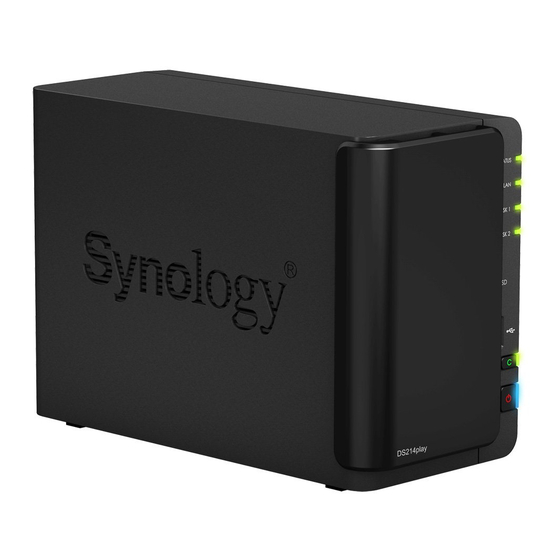
Advertisement
Advertisement
Table of Contents

Summary of Contents for Synology DiskStation DS214play
- Page 1 Synology DiskStation DS214play Quick Installation Guide Synology_QIG_DS214play_20130902...
-
Page 2: Table Of Contents
Table of Contents Chapter 1: Before You Start Package Contents ................................3 Synology DiskStation at a Glance ............................ 4 Safety Instructions ................................5 Chapter 2: Hardware Setup Tools and Parts for Drive Installation ..........................6 Install Drives ..................................6 Start Up Your DiskStation ..............................8 Chapter 3: Install DSM on DiskStation Install DSM with Web Assistant ............................ -
Page 3: Chapter 1: Before You Start
Before You Start Chapter 1: Thank you for purchasing this Synology product! Before setting up your new DiskStation, please check the package contents to verify that you have received the items below. Also, make sure to read the safety instructions carefully to avoid harming yourself or damaging your DiskStation. -
Page 4: Synology Diskstation At A Glance
Synology DiskStation at a Glance Article Name Location Description Displays the status of the system. For more information, see "Appendix B: LED Status Indicator Indicator Table". Displays the status of the network connection. For more information, see LAN Indicator "Appendix B: LED Indicator Table". -
Page 5: Safety Instructions
Safety Instructions Keep away from direct sunlight and from chemicals. Make sure the environment does not experience abrupt changes in temperature or humidity. Place the product right side up at all times. Do not place near any liquids. Before cleaning, unplug the power cord. Wipe with damp paper towels. Do not use chemical or aerosol cleaners. -
Page 6: Chapter 2: Hardware Setup
Tools and Parts for Drive Installation A screwdriver (only for 2.5 drives) At least one 3.5” or 2.5” SATA drive (please visit www.synology.com for compatible drive models.) Warning: If you install a drive that contains data, the system will format the drive and erase all existing data. Please back up any important data before installation. - Page 7 For 2.5” drives: Remove the fastening panels from the sides of the drive tray and store them in a safe place. Place the drive in the blue area (shown below) of the drive tray. Turn the tray upside down and tighten the screws to secure the drive in place.
-
Page 8: Start Up Your Diskstation
Note: If you want to create a RAID volume, we recommended that all installed drives are of the same size to make the best use of drive capacity. Start Up Your DiskStation 1 Use the LAN cable to connect the DiskStation to your switch, router, or hub. 2 Connect the AC adapter to the power port of the DiskStation. -
Page 9: Chapter 3: Install Dsm On Diskstation
C h a p t e r Install DSM on DiskStation Chapter 3: After hardware setup is finished, please install DiskStation Manager (DSM) – Synology’s browser-based operating system – on your DiskStation. Install DSM with Web Assistant Your DiskStation comes with a built-in tool called... -
Page 10: Appendix A: Specifications
‧EXT4 File Systems ‧EXT3, FAT, NTFS (External disk only) ‧Basic ‧JBOD ‧RAID 0 ‧RAID 1 Supported RAID Types ‧Synology Hybrid RAID ( 1-Disk Fault Tolerance) ‧FCC Class B ‧CE Class B ‧ BSMI Class B Agency Certifications HDD Hibernation Scheduled Power On/Off Wake on LAN ‧English ‧Deutsch ‧Français ‧Italiano ‧Español ‧Dansk ‧Norsk ‧Svensk... -
Page 11: Appendix B: Led Indicator Table
Device detected Green Copy Button Blinking Copying data No device connected Static Powered on Blue Power Blinking Booting up or shutting down Powered off Note: Model specifications are subject to change without notice. Please refer to www.synology.com for the latest information. - Page 12 IMPORTANT–READ CAREFULLY: THIS END USER LICENSE AGREEMENT ("EULA") IS A LEGAL AGREEMENT BETWEEN YOU (EITHER AN INDIVIDUAL OR A SINGLE ENTITY) AND SYNOLOGY, INC. AND ITS AFFILIATES, INCLUDING SYNOLOGY AMERICAN CORP AND SYNOLOGY UK LTD., (COLLECTIVELY, "SYNOLOGY") FOR ANY SYNOLOGY SOFTWARE, TOGETHER WITH ANY OTHER ASSOCIATED FIRMWARE, MEDIA, PRINTED MATERIALS AND "ONLINE"...
- Page 13 Section 16. Termination. Without prejudice to any other threatened breach of any provision of this EULA relating to rights, Synology may terminate this EULA if you do not abide Synology's intellectual property rights. by the terms and conditions contained herein. In such event, you must cease use of the Software and destroy all copies of Section 20.
- Page 14 THIS LIMITED WARRANTY ("WARRANTY") APPLIES TO THE PRODUCTS (AS DEFINED BELOW) OF SYNOLOGY, INC. AND ITS AFFILIATES, INCLUDING SYNOLOGY AMERICA CORP AND SYNOLOGY UK LTD., (COLLECTIVELY, "SYNOLOGY"). YOU ACCEPT AND AGREE TO BE BOUND BY THE TERMS OF THIS WARRANTY BY OPENING THE PACKAGE CONTAINING AND/OR USING THE PRODUCT.
- Page 15 DAMAGES. the Product specifications; (b) has been repaired, modified or altered by anyone other than Synology or its agent or Limitation of Liability. SYNOLOGY'S AND ITS designee; (c) has been in any way misused, abused, or SUPPLIERS' LIABILITY ARISING OUT OF OR RELATING damaged;...
- Page 16 Customers residing within the and the arbitration proceedings shall be conducted in United States and Synology will be resolved exclusively and English or, if both parties so agree, in Mandarin Chinese. finally by arbitration under the current commercial rules of...
















Need help?
Do you have a question about the DiskStation DS214play and is the answer not in the manual?
Questions and answers