Table of Contents
Advertisement
Advertisement
Table of Contents

Summary of Contents for Nokia BH-200
-
Page 1: User Guide
Nokia Bluetooth Headset BH-200 User Guide 9247798 Issue 2... - Page 2 Nokia operates a policy of ongoing development. Nokia reserves the right to make changes and improvements to any of the products described in this document without prior notice. Under no circumstances shall Nokia be responsible for any loss of data or income or any special, incidental, consequential or indirect damages howsoever caused.
-
Page 3: Table Of Contents
Contents 1. Introduction ... 4 Bluetooth wireless technology ... 4 2. Get started... 5 Overview ... 5 Chargers and batteries... 5 Charge the battery ... 6 Switch the headset on or off ... 6 Pair the headset with a compatible phone ... -
Page 4: Introduction
I n t r o d u c t i o n 1. Introduction The Nokia Bluetooth Headset BH-200 allows you freedom to make and receive calls while on the move or in the office. You can connect the headset to a compatible phone that supports Bluetooth wireless technology. -
Page 5: Get Started
The headset is intended for use with the AC-3, AC-4, and DC-4 chargers. Warning: Use only batteries and chargers approved by Nokia for use with this particular enhancement. The use of any other types may invalidate any approval or warranty, and may be dangerous. -
Page 6: Charge The Battery
G e t s t a r t e d ■ Charge the battery This device has an internal, nonremovable, rechargeable battery. Do not attempt to remove the battery from the device as you may damage the device. 1. Connect the charger cable to the headset. 2. -
Page 7: Disconnect The Headset From The Phone
Bluetooth devices. See the user guide of your phone for instructions. 3. Select the headset (Nokia BH-200) from the list of found devices. 4. Enter the passcode 0000 to pair and connect the headset to your phone. In some phones you may need to make the connection separately after pairing. - Page 8 G e t s t a r t e d • Ensure that the headset is charged, switched on, paired with and connected to your phone. • Ensure that the Bluetooth feature is activated on your phone. • Check that the headset is within 10 meters (30 feet) of your phone and that there are no obstructions between the headset and the phone, such as walls or other electronic devices.
-
Page 9: Basic Use
B a s i c u s e 3. Basic use ■ Place the headset on the ear Place the headset over your ear and slide it downwards as shown in the figure. Adjust the headset into a comfortable position on your ear so that it points toward your mouth. -
Page 10: Switch The Call Between Phone And Headset
B a s i c u s e ■ Switch the call between phone and headset To switch the call between the headset and a compatible phone, press and hold the answer/end key, or use the respective function in your phone. -
Page 11: Battery Information
The battery can be charged and discharged hundreds of times, but it will eventually wear out. Recharge your battery only with Nokia approved chargers designated for this device. -
Page 12: Care And Maintenance
C a r e a n d m a i n t e n a n c e Care and maintenance Your device is a product of superior design and craftsmanship and should be treated with care. The suggestions below will help you protect your warranty coverage.
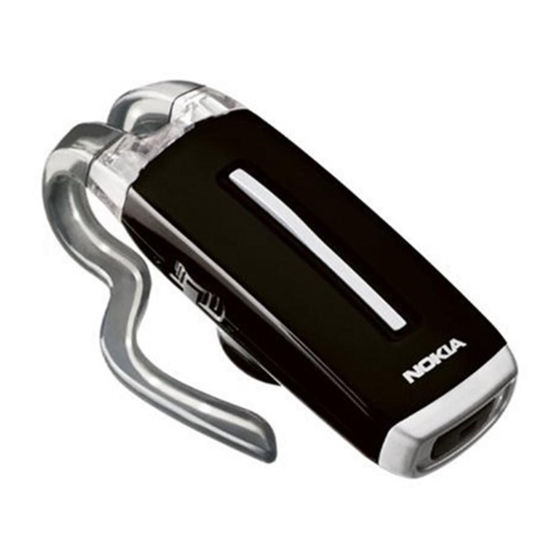










Need help?
Do you have a question about the BH-200 and is the answer not in the manual?
Questions and answers