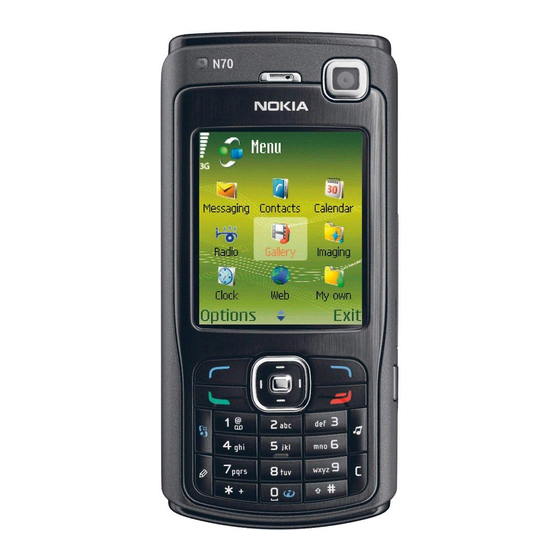Summary of Contents for Nokia N70-1
-
Page 1: Get Started
Get started Nokia N70 Music Edition Nokia N70-1... - Page 2 © 2007 Nokia. All rights reserved. Nokia, Nokia Connecting People, and Pop-Port are trademarks or registered trademarks of Nokia Corporation. Other product and company names mentioned herein may be trademarks or tradenames of their respective owners. Reproduction, transfer, distribution or storage of part or all of the contents in this document in any form without the prior written permission of Nokia is prohibited.
-
Page 3: Keys And Parts
Model number: Nokia N70-1. Hereinafter referred to as Nokia N70 Music Edition. Keys and parts • Power key (1) • Loudspeaker outlet (2) • Light sensor (3) constantly observes the lighting conditions. May cause the display and keypad to flash in low light. -
Page 4: Insert The (U)Sim Card And Battery
• Earpiece (17) • Open the camera lens cover (18) to activate the back camera. • Back camera (19) for high resolution image capture or video recording • LED flash (20) • Charger connector (21) • Pop-Port connector (22) for a compatible USB data cable, remote control unit, and other enhancements Insert the (U)SIM card and battery... -
Page 5: Insert The Memory Card
Insert the memory card Use only Reduced Size MultiMediaCards (RS-MMC) approved by Nokia for use with this device. Nokia utilizes the approved industry standards for memory cards but not all other brands may function correctly or be fully compatible with this device. - Page 6 • Reduced Size MultiMediaCard (RS-MMC) memory card • MultiMediaCard (MMC) adapter You do not need the adapter when you use the RS-MMC in your Nokia N70 Music Edition. The adapter allows you to use the RS-MMC in another compatible device that has a full-size MMC slot.
-
Page 7: Eject The Memory Card
2 Insert a compatible memory card in the slot (8). Make sure that the contact area on the card is facing up and the bevelled corner is facing the base of the device. 3 Push the card in (9). You can hear a click when the card locks into place. -
Page 8: Charge The Battery
Headset and remote control unit You can use the headset to handle calls and to listen to music on your Nokia N70 Music Edition device. Insert the headset plug into the headset connector of the remote control unit. Insert the Pop-Port plug of the remote control unit into the Pop-Port connector on your device. -
Page 9: Switch The Device On
To control the music player, use the media keys of the remote control unit. To adjust the earpiece volume, press the volume key on the side of the remote control unit. To lock the remote control keys, slide the lock switch on the side of the remote control unit. Switch the device on Press and hold If the device asks for a PIN code, UPIN code, or lock code, enter... -
Page 10: About The Display
This is normal, not a fault. MMS and mobile Internet settings Your Nokia N70 Music Edition normally has MMS, GPRS, streaming, and mobile Internet settings automatically configured in the device, based upon your service provider or network operator information. - Page 11 Shown if Ringing type alert tone are set to Off. The phone keypad is locked. A clock alarm is active. (network service) The second phone line is being used. All calls to the device are diverted to another number. If you have two phone lines, the divert indicator for the first line is A headset is connected to the device.
-
Page 12: Keypad Lock (Keyguard)
An e-mail that has not been read is waiting for you to retrieve to your device. Keypad lock (keyguard) Use the keypad lock to prevent the keys from being accidentally pressed. To lock: In the standby mode, press the display. To unlock: Press , then When the keypad lock is on, calls may be possible to the official emergency number programmed... -
Page 13: Tips For Efficient Use
Transfer application, see the user guide for your device. Nokia Content Copier is available in Nokia PC Suite to copy content from a compatible Nokia phone. See the CD-ROM supplied with your device. Nokia Content Copier supports several Nokia phone models. For more information on the devices supported by each Nokia PC Suite, refer to the www.nokia.com/pcsuite pages. -
Page 14: User Guide
Check www.nokia.com/support or your local Nokia Web site for the latest version of the user guide, additional information, downloads, and services related to your Nokia product.