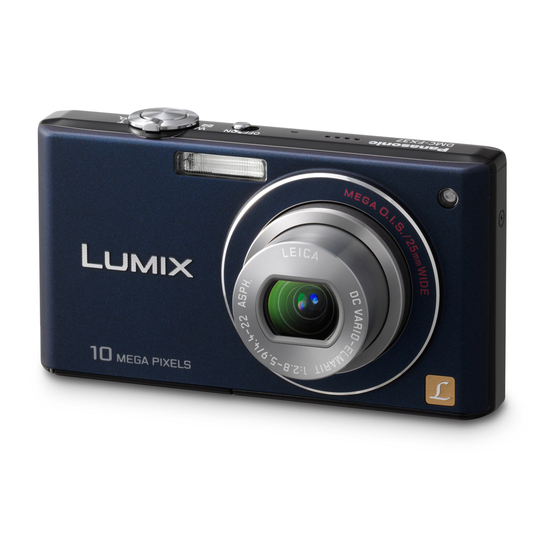
Panasonic DMC-FX37 Operating Instructions Manual
Hide thumbs
Also See for DMC-FX37:
- Operating instructions manual (120 pages) ,
- Instrucciones básicas de funcionamiento (32 pages) ,
- Brochure & specs (22 pages)
Table of Contents
Advertisement
Operating Instructions
Digital Camera
DMC-FX37
Model No.
Before connecting, operating or adjusting this product,
please read the instructions completely.
For USA assistance, please call: 1-800-211-PANA(7262) or, contact us via the web at: http://www.panasonic.com/contactinfo
For Canadian assistance, please call: 1-800-99-LUMIX (1-800-995-8649) or
send e-mail to: lumixconcierge@ca.panasonic.com
VQT1R87
P
PC
Downloaded From camera-usermanual.com Panasonic Manuals
Advertisement
Table of Contents

Summary of Contents for Panasonic DMC-FX37
-
Page 1: Operating Instructions
Model No. Before connecting, operating or adjusting this product, please read the instructions completely. For USA assistance, please call: 1-800-211-PANA(7262) or, contact us via the web at: http://www.panasonic.com/contactinfo For Canadian assistance, please call: 1-800-99-LUMIX (1-800-995-8649) or send e-mail to: lumixconcierge@ca.panasonic.com VQT1R87 Downloaded From camera-usermanual.com Panasonic Manuals... -
Page 2: Before Use
Before Use Before Use Dear Customer, Thank you for choosing Panasonic! You have purchased one of the most sophisticated and reliable products on the market today. Used properly, we’re sure it will bring you and your family years of enjoyment. - Page 3 Any changes or modifications not expressly approved by the party responsible for compliance could void the user’s authority to operate this equipment. VQT1R87 Downloaded From camera-usermanual.com Panasonic Manuals...
- Page 4 Panasonic Model No.: DMC-FX37 Responsible party: Panasonic Corporation of North America One Panasonic Way, Secaucus, NJ 07094 Support Contact: Panasonic Consumer Electronics Company 1-800-211-PANA (7262) This device complies with Part 15 of the FCC Rules. Operation is subject to the...
- Page 5 If condensation occurs, turn the camera off and leave it for about 2 hours. The fog will disappear naturally when the temperature of the camera becomes close to the ambient temperature. ∫ Read together with the “Cautions for Use”. (P98) Downloaded From camera-usermanual.com Panasonic Manuals VQT1R87...
-
Page 6: Table Of Contents
• 7 [AERIAL PHOTO] ....... 51 • Using the Optical Zoom/ • [PIN HOLE] ......... 51 Using the Extended optical zoom • [FILM GRAIN] ......52 (EZ)/Using the Digital Zoom ..... 30 • < [UNDERWATER] ......52 VQT1R87 Downloaded From camera-usermanual.com Panasonic Manuals... - Page 7 Using the [PLAYBACK] mode menu..75 (For USA Only) ........123 • [CALENDAR] ......75 Précautions à prendre • [TITLE EDIT]......76 (pour le Canada) ........124 • [TEXT STAMP] ......77 Index ............. 126 VQT1R87 Downloaded From camera-usermanual.com Panasonic Manuals...
-
Page 8: Quick Guide
[!]. 2 Press the shutter button to take pictures. (P25) Play back the pictures. 1 Slide the [REC]/[PLAYBACK] selector switch to [(]. 2 Select the picture you want to view. (P31) VQT1R87 Downloaded From camera-usermanual.com Panasonic Manuals... -
Page 9: Standard Accessories
” . (P118) • If any accessories are lost, customers in the VFC4297 USA should contact Panasonic’s parts department at 1 800 833-9626 and customers in Canada should contact 1 800 99-LUMIX (1-800-995-8649) for further information about obtaining replacement parts. -
Page 10: Names Of The Components
D: 1/Flash setting button (P37) In these operating instructions, the cursor buttons are described as shown in the figure below or described with 3/4/2/1. e.g.: When you press the 4 (down) button Press 4 VQT1R87 Downloaded From camera-usermanual.com Panasonic Manuals... - Page 11 19 [COMPONENT OUT] socket (P95) 20 [AV OUT/DIGITAL] socket (P88, 90, 94) 21 [DC IN] socket (P88, 90) • Always use a genuine Panasonic AC adaptor (DMW-AC5PP; optional). • This camera cannot charge the battery even when the AC adaptor (DMW-AC5PP;...
-
Page 12: Preparation
• Do not leave any metal items (such as clips) near the contact areas of the power plug. Otherwise, a fire and/or electric shocks may be caused by short-circuiting or the resulting heat generated. Downloaded From camera-usermanual.com Panasonic Manuals VQT1R87... -
Page 13: About The Battery (Charging/Number Of Recordable Pictures)
¢ • Temperature: 23 oC (73.4 oF)/Humidity: 50% when LCD monitor is on. • Using a Panasonic SD Memory Card (32 MB). • Using the supplied battery. • Starting recording 30 seconds after the camera is turned on. (When the optical image stabilizer function is set to [AUTO].) -
Page 14: Inserting And Removing The Card (Optional)/The Battery
Inserting and Removing the Card (optional)/the Battery • Check that this unit is turned off. • We recommend using a Panasonic card. Slide the release lever in the direction of the arrow and open the card/battery door. • Always use genuine Panasonic batteries (DMW-BCE10PP). -
Page 15: About The Built-In Memory/The Card
You can only use cards with SDHC logo (indicating compliance with the SD standard) if using cards with 4 GB or more capacity. • Please confirm the latest information on the following website. http://panasonic.co.jp/pavc/global/cs (This Site is English only.) Downloaded From camera-usermanual.com Panasonic Manuals VQT1R87... -
Page 16: Setting Date/Time (Clock Set)
• When [MENU/SET] has been pressed to complete the settings without the clock having been set, set the clock correctly by following the “ Changing the clock setting ” procedure below. Downloaded From camera-usermanual.com Panasonic Manuals VQT1R87... -
Page 17: Changing The Clock Setting
This menu lets you perform the clock settings, select the operating beep tone settings and set other settings which make it easier for you to operate the camera. • The [SETUP] menu can be set from either the [REC MODE] or [PLAYBACK MODE]. VQT1R87 Downloaded From camera-usermanual.com Panasonic Manuals... -
Page 18: Setting Menu Items
You can switch menu screens from any menu item by MENU rotating the zoom lever. /SET Switching to the [SETUP] menu Press 2. Press 4 to select the [SETUP] menu icon [ Press 1. • Select a menu item next and set it. Downloaded From camera-usermanual.com Panasonic Manuals VQT1R87... -
Page 19: Using The Quick Menu
Press and hold [Q.MENU] when recording. Q.MENU Press 3 1 to select the menu item and the setting and then press [MENU/SET] to close the menu. A The items to be set and the settings are displayed. Downloaded From camera-usermanual.com Panasonic Manuals VQT1R87... -
Page 20: About The Setup Menu
„ [AUTO POWER LCD]: [LCD MODE] The brightness is adjusted automatically depending on how bright it is around the camera. … [POWER LCD]: The LCD monitor becomes brighter and easier to see even when taking pictures outdoors. Downloaded From camera-usermanual.com Panasonic Manuals VQT1R87... - Page 21 [HI-SPEED BURST] (P49) and [FLASH BURST] (P49) in scene mode, burst mode (P63) and when recording still pictures with audio (P66). (The pictures cannot be enlarged.) • In Intelligent auto mode, the auto review function is fixed to [2SEC.]. Downloaded From camera-usermanual.com Panasonic Manuals VQT1R87...
- Page 22 Set to match the type of TV. (Playback mode only) [TV ASPECT] [W]: When connecting to a 16:9 screen TV. [X]: When connecting to a 4:3 screen TV. • This will work when the AV cable is connected. VQT1R87 Downloaded From camera-usermanual.com Panasonic Manuals...
- Page 23 In playback mode, [JITTER, SUBJ. MOVE DEMO.] cannot be displayed. • Press [DISPLAY] to close [JITTER, SUBJ. MOVE DEMO.]. Press [MENU/SET] to close [AUTO DEMO]. • [JITTER, SUBJ. MOVE DEMO.] is an approximation. • [AUTO DEMO] has no TV output capability. VQT1R87 Downloaded From camera-usermanual.com Panasonic Manuals...
-
Page 24: Selecting The [Rec] Mode
This allows you to take pictures that match the scene being recorded. Motion picture mode (P53) This mode allows you to record motion pictures with audio. ì Clipboard mode (P67) Record as a memo. VQT1R87 Downloaded From camera-usermanual.com Panasonic Manuals... -
Page 25: Basic
(3.28 feet) (Tele) to ¶. Press the shutter button fully (push it in further), and take the picture. • The access indication (P15) lights red when pictures are being recorded on the built-in memory (or the card). Downloaded From camera-usermanual.com Panasonic Manuals VQT1R87... -
Page 26: Scene Detection
Bring the subject to the AF tracking frame, and press 4 to lock the subject. • AF tracking frame will turn yellow. • An optimum scene for the specified subject will be chosen. • Press 4 again to release. VQT1R87 Downloaded From camera-usermanual.com Panasonic Manuals... -
Page 27: About The Flash
[AUDIO REC.]/[MIN. SHTR SPEED]/[HISTOGRAM] • The other items on the [SETUP] menu can be set in a mode such as the normal picture mode. What is set will be reflected in the Intelligent auto mode. Downloaded From camera-usermanual.com Panasonic Manuals VQT1R87... -
Page 28: Taking Pictures With Your Favorite Settings (·: Normal Picture Mode)
Aim the AF area at the subject, and then press the shutter button halfway. When the subject is When the subject Focus focused is not focused Focus indication Blinks AF area White>Green White>Red Sound Beeps 2 times Beeps 4 times A Focus indication B AF area (normal) VQT1R87 Downloaded From camera-usermanual.com Panasonic Manuals... -
Page 29: When The Subject Is Not In Focus (Such As When It Is Not In The Center Of The Composition Of The Picture You Want To Take)
[ROTATE DISP.] (P83) is set to [ON]) • Pictures may not be displayed vertically if they were taken with the camera aimed up or down. • Motion pictures taken with the camera held vertically are not displayed vertically. VQT1R87 Downloaded From camera-usermanual.com Panasonic Manuals... -
Page 30: Taking Pictures With The Zoom
Tele position. You can enter the digital zoom range by continuously rotating the zoom lever to Tele or releasing the zoom lever once and then rotating it to Tele again. VQT1R87 Downloaded From camera-usermanual.com Panasonic Manuals... -
Page 31: Downloaded From Camera-Usermanual.com Panasonic Manuals Vqt1R87
The file number A and the picture number B only change one by one. Release 2/1 when the number of the desired picture appears to play back the picture. • If you keep pressing 2/1, the number of pictures forwarded/rewound increases. VQT1R87 Downloaded From camera-usermanual.com Panasonic Manuals... -
Page 32: Displaying Multiple Screens (Multi Playback)
[CATEGORY PLAY] (P72) The pictures grouped together in categories are played back. ¢ [FAVORITE PLAY] (P73) Your favorite pictures are played back. ¢ [FAVORITE PLAY] is not displayed when [FAVORITE] has not been set. VQT1R87 Downloaded From camera-usermanual.com Panasonic Manuals... -
Page 33: Deleting Pictures
[DISPLAY] to set. (Repeat this step.) • ] appears on the selected pictures. If [DISPLAY] is pressed again, the setting is canceled. DISPLAY Press [MENU/SET]. Press 3 to select [YES] and then press [MENU/SET] to set. VQT1R87 Downloaded From camera-usermanual.com Panasonic Manuals... - Page 34 Depending on the number of pictures to be deleted, it may take some time to delete them. • If pictures do not conform to the DCF standard or are protected (P85), they will not be deleted even if [DELETE ALL] or [ALL DELETE EXCEPTÜ] is selected. VQT1R87 Downloaded From camera-usermanual.com Panasonic Manuals...
-
Page 35: Advanced (Recording Pictures)
This is used when dividing the entire screen into 3k3 for taking pictures with a well-balanced composition. This is used when you want to position the subject at the exact center of the screen. Downloaded From camera-usermanual.com Panasonic Manuals VQT1R87... - Page 36 The histogram of a picture may not match in recording mode and playback mode. • The histogram displayed in this camera does not match histograms displayed by picture editing software used in PCs etc. Downloaded From camera-usermanual.com Panasonic Manuals VQT1R87...
-
Page 37: Taking Pictures Using The Built-In Flash
Use this when you take pictures in places where the use of the flash is not permitted. ¢ The flash is activated twice. The subject should not move until the second flash is activated. Interval until the second flash depends on the brightness of the subject. Downloaded From camera-usermanual.com Panasonic Manuals VQT1R87... - Page 38 80 cm (2.62 feet) to 5.4 m (17.7 feet) 1.0 m (3.28 feet) to 2.5 m (8.20 feet) ISO1600 1.15 m (3.77 feet) to 7.7 m (25.3 feet) 1.0 m (3.28 feet) to 3.6 m (11.8 feet) VQT1R87 Downloaded From camera-usermanual.com Panasonic Manuals...
- Page 39 • The red-eye reduction effect differs between people. Also, if the subject was far away from the camera or was not looking at the first flash, the effect may not be evident. VQT1R87 Downloaded From camera-usermanual.com Panasonic Manuals...
-
Page 40: Taking Close-Up Pictures
1 m (3.28 feet) it takes longer to focus on it in macro mode than normal picture mode. • When you take pictures at close range, the resolution of the periphery of the picture may decrease slightly. This is not a malfunction. Downloaded From camera-usermanual.com Panasonic Manuals VQT1R87... -
Page 41: Taking Pictures With The Self-Timer
Self-timer cannot be set to 2 seconds in Intelligent auto mode. • Self-timer cannot be set to 10 seconds in [SELF PORTRAIT] in scene mode or clipboard mode. • Self-timer cannot be used while in [HI-SPEED BURST] or [UNDERWATER] in scene mode. Downloaded From camera-usermanual.com Panasonic Manuals VQT1R87... -
Page 42: Compensating The Exposure
The exposure compensation value appears on the lower left of the screen. • The set exposure value is memorized even if the camera is turned off. • The compensation range of the exposure will be limited depending on the brightness of the subject. Downloaded From camera-usermanual.com Panasonic Manuals VQT1R87... -
Page 43: Taking Pictures Using Auto Bracket
The exposure may not be compensated with auto bracket depending on the brightness of the subject. • [Œ] is set for the flash when auto bracket is set. • Burst is canceled when auto bracket is set. Downloaded From camera-usermanual.com Panasonic Manuals VQT1R87... -
Page 44: Taking Pictures That Match The Scene Being Recorded (¿: Scene Mode)
To make this mode more effective: 1 Rotate the zoom lever as far as possible to Tele. 2 Move close to the subject to make this mode more effective. Note • The initial setting for [AF MODE] is [š]. Downloaded From camera-usermanual.com Panasonic Manuals VQT1R87... -
Page 45: [Soft Skin]
[REC] mode or [PLAYBACK] mode is selected. • The stabilizer function mode is fixed to [MODE2]. (P65) • The initial setting for [AF MODE] is [š]. VQT1R87 Downloaded From camera-usermanual.com Panasonic Manuals... -
Page 46: [Scenery]
This mode allows you to take pictures of food with a natural hue without being affected by the ambient light in restaurants etc. Note • The focus range becomes the same as macro mode. [5 cm (0.17 feet) (Wide)/1 m (3.28 feet) (Tele) to ¶] VQT1R87 Downloaded From camera-usermanual.com Panasonic Manuals... -
Page 47: Party]
If [AGE] or [NAME] is set to [OFF] even when the birthday or name has been set, the age or name will not be displayed. Before taking pictures, set [AGE] or [NAME] to [ON]. VQT1R87 Downloaded From camera-usermanual.com Panasonic Manuals... -
Page 48: Í [Pet]
[QUALITY] is automatically fixed to [›]. • You can take pictures suitable for 4qk6q/10k15 cm printing. • The focus range becomes the same as macro mode. [5 cm (0.17 feet) (Wide)/1 m (3.28 feet) (Tele) to ¶] VQT1R87 Downloaded From camera-usermanual.com Panasonic Manuals... -
Page 49: Ô [Hi-Speed Burst]
The focus, zoom, exposure, shutter speed, ISO sensitivity, and flash level are fixed to the settings for the first picture. • [INTELLIGENT ISO] is activated, and maximum ISO sensitivity level becomes [ISO3200]. • See the Note on P39 when using the flash. VQT1R87 Downloaded From camera-usermanual.com Panasonic Manuals... -
Page 50: Starry Sky]
Sand or seawater will cause the camera to malfunction. Make sure that sand or seawater does not get into the lens or the terminals. • Problems caused by sand or seawater are not covered by the product warranty. VQT1R87 Downloaded From camera-usermanual.com Panasonic Manuals... -
Page 51: Snow]
The focus range becomes the same as macro mode. [5 cm (0.17 feet) (Wide)/1 m (3.28 feet) (Tele) to ¶] • Face detection may not operate normally in the dark areas around the edges of the screen. VQT1R87 Downloaded From camera-usermanual.com Panasonic Manuals... -
Page 52: [Film Grain]
If you adjust the white balance, [ ] appears on the screen in red or blue. Note • The focus range becomes the same as macro mode. [5 cm (0.17 feet) (Wide)/1 m (3.28 feet) (Tele) to ¶] VQT1R87 Downloaded From camera-usermanual.com Panasonic Manuals... -
Page 53: Motion Picture Mode
When you set the picture quality to [ ], [ ], or [ ], we recommend using a high-speed card with “10MB/s” or greater displayed on the package. Press [MENU/SET]. Press 3/4 to select [PICTURE MODE] and then press Downloaded From camera-usermanual.com Panasonic Manuals VQT1R87... - Page 54 In motion picture mode, the following functions cannot be used. – [š] and [ ] in [AF MODE]/Direction detection function/[AUTO] and [MODE2] on the optical image stabilizer function • This unit does not support recording motion pictures on MultiMediaCards. VQT1R87 Downloaded From camera-usermanual.com Panasonic Manuals...
-
Page 55: Useful Functions At Travel Destinations
[MENU/SET]. Press 3/4/2/1 to set the return date (year/month/ day), and then press [MENU/SET]. • If you do not want to set the return date, press [MENU/SET] while the date bar is displayed. VQT1R87 Downloaded From camera-usermanual.com Panasonic Manuals... -
Page 56: Recording Dates/Times At Overseas Travel Destinations (World Time)
For details on the [SETUP] menu settings, refer to P18. You can display the local times at the travel destinations and record them on the pictures you take. • Select [CLOCK SET] to set the current date and time in advance. (P16) VQT1R87 Downloaded From camera-usermanual.com Panasonic Manuals... - Page 57 If you cannot find the travel destination in the areas displayed on the screen, set by the time difference from the home area. • The travel destination icon [“] appears when playing back pictures taken at the travel destination. Downloaded From camera-usermanual.com Panasonic Manuals VQT1R87...
-
Page 58: Using The [Rec] Mode Menu
[HI-SPEED BURST], [FLASH BURST], [PIN HOLE] or [FILM GRAIN] in scene mode so the picture size for [ ] is not displayed. • Pictures may appear mosaic depending on the subject and the recording conditions. • Refer to P112 for information about the number of recordable pictures. VQT1R87 Downloaded From camera-usermanual.com Panasonic Manuals... -
Page 59: A [Quality]
• To avoid picture noise, we recommend decreasing maximum ISO sensitivity level or setting [COLOR MODE] to [NATURAL]. (P65) Downloaded From camera-usermanual.com Panasonic Manuals VQT1R87... -
Page 60: [Sensitivity]
[AWB] or [Ó]. • The white balance setting is memorized even if the camera is turned off. (However, the white balance setting for a scene mode returns to [AWB] when the scene mode is changed.) Downloaded From camera-usermanual.com Panasonic Manuals VQT1R87... - Page 61 In a case like this, set the white balance to a mode other than [AWB]. Auto white balance will work within this range. Blue sky Cloudy sky (Rain) Shade TV screen Sunlight White fluorescent light Incandescent light bulb Sunrise and sunset 10 Candlelight KlKelvin color Temperature VQT1R87 Downloaded From camera-usermanual.com Panasonic Manuals...
-
Page 62: Af [Af Mode]
When the face appears small on the screen – When there is rapid movement – When the subject is other than a human being – When the camera is shaking – When digital zoom is used VQT1R87 Downloaded From camera-usermanual.com Panasonic Manuals... -
Page 63: [Quick Af]
For details on [REC] mode menu settings, refer to P18. Pictures are taken continuously while the shutter button is pressed. Select the ones you really like from among the pictures you have taken. ñ·¿ Applicable modes: VQT1R87 Downloaded From camera-usermanual.com Panasonic Manuals... -
Page 64: [I.exposure]
This can enlarge subjects even more than the optical zoom or extended optical zoom. ·¿n Applicable modes: [OFF]/[ON] Note • Refer to P30 for details. • If camera shake (jitter) is a problem during zooming, it is recommended that [STABILIZER] be set to [AUTO] or [MODE 1]. Downloaded From camera-usermanual.com Panasonic Manuals VQT1R87... -
Page 65: H [Color Mode]
For details on [REC] mode menu settings, refer to P18. You can take a picture brightly in dark places by setting [MIN. SHTR SPEED] slower. Also, you can set it faster to reduce the blur of the subject. Downloaded From camera-usermanual.com Panasonic Manuals VQT1R87... -
Page 66: B [Audio Rec.]
U [CLOCK SET] For details on [REC] mode menu settings, refer to P18. To set the year, month, day and time. It functions in exactly the same way as [CLOCK SET] in the [SETUP] menu. VQT1R87 Downloaded From camera-usermanual.com Panasonic Manuals... -
Page 67: Taking And Viewing Clipboard Pictures : Clipboard Mode)
¢This setting is not reflected in [AUDIO REC.] (P66) in the [REC] mode menu. This has same function as the [LCD MODE] in the [SETUP] menu. [LCD MODE] (P20) [CLOCK SET] Used to set the clock. Downloaded From camera-usermanual.com Panasonic Manuals VQT1R87... -
Page 68: Viewing Clipboard Pictures
To exit the zoom mark setting, return the zoom magnification to [L] (W) (1k). ∫ Viewing pictures stored in the memory Press 2/1 to display the picture with the zoom mark [ Rotate the zoom lever to [Z] (T). VQT1R87 Downloaded From camera-usermanual.com Panasonic Manuals... - Page 69 When the pictures recorded in another recording mode have been rotated (P83) and copied (P87) as clipboard pictures, the pictures prior to rotation will be shown. • You cannot print while playing clipboard. (Clipboard image copied to card can be printed.) VQT1R87 Downloaded From camera-usermanual.com Panasonic Manuals...
-
Page 70: Advanced (Playback)
Normal playback resumes after the slide show finishes. When [CATEGORY SELECTION] has been selected in step Press 3/4/2/1 to select the category to play back and then press [MENU/SET] to set. • For details on categories, refer to P72. Downloaded From camera-usermanual.com Panasonic Manuals VQT1R87... - Page 71 [AUDIO] to [ON]. Note • Motion pictures cannot be played back as a slide show. • It is not possible to add new music effects. Downloaded From camera-usermanual.com Panasonic Manuals VQT1R87...
-
Page 72: Selecting Pictures And Playing Them Back ([Category Play]/ [Favorite Play])
[STARRY SKY] ¢The travel dates of images in the clipboard folder are not categorized. • Still pictures created from a motion picture cannot be played back from the motion pictures category in category playback. Downloaded From camera-usermanual.com Panasonic Manuals VQT1R87... -
Page 73: [Favorite Play]
A Play/Pause B Stop ¢ C Fast rewind, Frame-by-frame rewind ¢ D Fast forward, Frame-by-frame forward ¢ These operations can be performed only in the pause mode. E Reduce volume level F Increase volume level VQT1R87 Downloaded From camera-usermanual.com Panasonic Manuals... -
Page 74: Pictures With Audio
2/1: Advance every 1 frames Change the number of frame rate per second Turn the zoom lever toward [L] (W) Quality Frame rate per second 30>15>10>5 10>5 To end 9 screen display Press [MENU/SET] VQT1R87 Downloaded From camera-usermanual.com Panasonic Manuals... -
Page 75: Using The [Playback] Mode Menu
If there were no pictures recorded during a month, the month is not displayed. Press [MENU/SET] to display the pictures that were recorded on the selected date. • Press [‚] to return to the calendar screen. VQT1R87 Downloaded From camera-usermanual.com Panasonic Manuals... -
Page 76: [Title Edit]
To stop editing at any time during text entry, press [‚]. • A maximum of 30 characters can be entered. Press 3/4/2/1 to move the cursor to [EXIT] and then press [MENU/ SET] to end text input. VQT1R87 Downloaded From camera-usermanual.com Panasonic Manuals... -
Page 77: [Text Stamp]
[MULTI] setting Press [DISPLAY] to set (repeat), and Press 2/1 to Press 3/4/2/1 to then press [MENU/SET] to set. • The setting is canceled when [DISPLAY] select the picture. select the pictures. is pressed again. VQT1R87 Downloaded From camera-usermanual.com Panasonic Manuals... -
Page 78: Downloaded From Camera-Usermanual.com Panasonic Manuals
Depending on the printer being used, some characters may be cut at printing. Check before printing. • When text is stamped onto the [ ] pictures, it is difficult to read it. • Text and dates cannot be stamped on the pictures taken with other equipment. Downloaded From camera-usermanual.com Panasonic Manuals VQT1R87... -
Page 79: Q [Resize]
You can set up to 50 pictures at one time in [MULTI]. • The picture quality of the resized picture will deteriorate. • It may not be possible to resize pictures recorded with other equipment. VQT1R87 Downloaded From camera-usermanual.com Panasonic Manuals... -
Page 80: [Trimming]
Depending on the cut size, the picture size of the trimmed picture may become smaller than that of the original picture. • The picture quality of the trimmed picture will deteriorate. • It may not be possible to trim pictures recorded with other equipment. VQT1R87 Downloaded From camera-usermanual.com Panasonic Manuals... -
Page 81: [Leveling]
Quality of image may become coarse when levelling is performed. • Recorded pixels may decrease compared to original image when levelling is performed. • Levelling may not be performed on images recorded with other equipment. VQT1R87 Downloaded From camera-usermanual.com Panasonic Manuals... -
Page 82: [Aspect Conv.]
Press [MENU/SET] to close the menu. Note • After converting the aspect ratio, the picture size may become larger than that of the original picture. • You may not be able to convert pictures taken on other equipment. VQT1R87 Downloaded From camera-usermanual.com Panasonic Manuals... -
Page 83: N [Rotate]/M [Rotate Disp.]
Play back only the pictures set as favorites. ([FAVORITE PLAY]) • Play back the pictures set as favorites only as a slide show. • Delete all the pictures not set as favorites. ([ALL DELETE EXCEPTÜ]) VQT1R87 Downloaded From camera-usermanual.com Panasonic Manuals... -
Page 84: O [Dpof Print]
(P87) and then set the DPOF setting. For more information visit: http://panasonic.jp/dc/dpof_110/white_e.htm Select [DPOF PRINT] on the [PLAYBACK] mode menu. (P18) Press 3/4 to select [SINGLE] or [MULTI] and then press [MENU/SET]. VQT1R87 Downloaded From camera-usermanual.com Panasonic Manuals... -
Page 85: P [Protect]
You can set protection for pictures you do not want to be deleted by mistake. Select [PROTECT] on the [PLAYBACK] mode menu. (P18) Press 3/4 to select [SINGLE] or [MULTI] and then press [MENU/SET]. VQT1R87 Downloaded From camera-usermanual.com Panasonic Manuals... -
Page 86: B [Audio Dub.]
It will automatically stop after recording about 10 seconds without pressing [MENU/SET]. Press [‚] to return to the menu screen. • Press [MENU/SET] to close the menu. Note • Audio dubbing may not work properly on pictures recorded by other equipment. VQT1R87 Downloaded From camera-usermanual.com Panasonic Manuals... -
Page 87: S [Copy]
• Only pictures recorded with a Panasonic digital camera (LUMIX) will be copied. (Even if the pictures were recorded with a Panasonic digital camera, you may not be able to copy them if they were edited with a PC.) •... -
Page 88: Connecting To Other Equipment
When the camera has been connected to the PC with [USB MODE] set to [PictBridge(PTP)], a message may appear on the PC’s screen. Select [Cancel] to close the screen, and disconnect the camera from the PC. Then set [USB MODE] to [PC] again. VQT1R87 Downloaded From camera-usermanual.com Panasonic Manuals... - Page 89 ∫ Viewing the contents of the built-in memory or card using the PC (folder composition) Folder number File number JPG: Pictures MOV: Motion pictures MISC: DPOF print Favorite PRIVATE1: Clipboard pictures (Built in memory only) Downloaded From camera-usermanual.com Panasonic Manuals VQT1R87...
-
Page 90: Printing The Pictures
If not printing, disconnect the USB connection cable. • When the camera is connected to the printer, the cable disconnect prohibit icon [å] appears. Do not disconnect the USB cable while [å] is displayed. VQT1R87 Downloaded From camera-usermanual.com Panasonic Manuals... -
Page 91: Selecting A Single Picture And Printing It
Press 3/4 to select an item and then press [MENU/ MULTI SELECT SET]. SELECT ALL DPOF PICTURE FAVORITE • If the print check screen has appeared, select [YES], and print the pictures. MENU CANCEL SELECT VQT1R87 Downloaded From camera-usermanual.com Panasonic Manuals... -
Page 92: Print Settings
By stamping the date using [TEXT STAMP] (P77) or setting date printing at the time of the [DPOF PRINT] (P84) setting before going to a photo shop, the dates can be printed at the photo shop. [NUM. OF PRINTS] You can set the number of prints up to 999. Downloaded From camera-usermanual.com Panasonic Manuals VQT1R87... - Page 93 After finishing printing, make sure there are no problems with the printer. • If the number of prints is high, the pictures may be printed several times. In this case, the remaining number of prints indicated may differ from the number set. VQT1R87 Downloaded From camera-usermanual.com Panasonic Manuals...
-
Page 94: Playing Back Pictures On A Tv Screen
(PAL video out is not available on the version DMC-FX37P sold in the U.S.) Playing back pictures on a TV with an SD Memory Card slot Still pictures recorded on an SD Memory Card can be played back on a TV with an SD Memory Card slot. VQT1R87 Downloaded From camera-usermanual.com Panasonic Manuals... -
Page 95: Playing Back On The Tv With Component Socket
Depending on the [ASPECT RATIO], bands may be displayed on the top and bottom or the left and right of the pictures. • Do not use any other cables except a genuine Panasonic component cable (DMW-HDC2; optional). • Audio will be output as monaural. -
Page 96: Screen Display
: Auto bracket (P43)/B: Audio recording (P66) 33 Quick AF (P63)/ : AF Lock (P52)/ : AF assist lamp (P66) 34 Number of days that have passed since the travel date (P55) 35 Self-timer mode (P41) VQT1R87 Downloaded From camera-usermanual.com Panasonic Manuals... - Page 97 17 Number of days that have passed since the travel date (P55) 18 Power LCD (P20) 19 Number of DPOF prints (P84) 20 Audio playback (P73) : Motion picture playback (P73) Cable disconnection warning icon (P90) Downloaded From camera-usermanual.com Panasonic Manuals VQT1R87...
-
Page 98: Cautions For Use
• When using a chemical cloth, be sure to follow the accompanying instructions. About the LCD monitor • Do not press the LCD monitor with excessive force. Uneven colors may appear on the LCD monitor and it may malfunction. Downloaded From camera-usermanual.com Panasonic Manuals VQT1R87... - Page 99 After use, be sure to disconnect the power supply device from the electrical outlet. (A very small amount of current is consumed if it is left connected.) • Keep the terminals of the charger and battery clean. Downloaded From camera-usermanual.com Panasonic Manuals VQT1R87...
- Page 100 About the picture data • Recorded data may be damaged or lost if the camera breaks down due to inappropriate handling. Panasonic will not be liable for any damage suffered due to loss of recorded data. About tripods • When you use a tripod, make sure the tripod is stable when this unit is attached to it.
-
Page 101: Message Display
• This message will be displayed when you formatted the built-in memory on a PC. > Format the built-in memory on the camera again. (P23) The data on the built-in memory will be deleted. Downloaded From camera-usermanual.com Panasonic Manuals VQT1R87... - Page 102 In this case, connect the other end of the USB connection cable to a PC or a printer. (P88, 90) [PRINTER BUSY]/[PLEASE CHECK THE PRINTER] • The printer cannot print. > Check the printer. VQT1R87 Downloaded From camera-usermanual.com Panasonic Manuals...
-
Page 103: Functions That Cannot Be Set Or
, 5 , in [SCENE MODE] • $ mode [PICTURE SIZE] (P58) • 9, ô , in [SCENE MODE] • $ mode • [QUALITY] (P59) 9, ô , in [SCENE MODE] • $ mode VQT1R87 Downloaded From camera-usermanual.com Panasonic Manuals... - Page 104 Still pictures with audio • Pictures stamped with [TEXT STAMP] • [ASPECT CONV.] (P82) Pictures taken with Y or X • Motion pictures • Still pictures with audio • Pictures stamped with [TEXT STAMP] VQT1R87 Downloaded From camera-usermanual.com Panasonic Manuals...
-
Page 105: Troubleshooting
• Is the mode dial correctly set? • Is there any memory remaining on the built-in memory or the card? > Delete the pictures which are not necessary to increase the available memory. (P33) Downloaded From camera-usermanual.com Panasonic Manuals VQT1R87... - Page 106 • Has [HIGH SENS.] or [HI-SPEED BURST] in the scene mode been set? If so, the resolution of the recorded picture decreases slightly because of high sensitivity processing, but this is not a malfunction. Downloaded From camera-usermanual.com Panasonic Manuals VQT1R87...
- Page 107 This phenomenon also appears when the brightness changes when the camera is zoomed or when the camera is moved. This is because of operation of the automatic aperture of the camera, and it is not a malfunction. VQT1R87 Downloaded From camera-usermanual.com Panasonic Manuals...
- Page 108 Is this a picture whose file name has been changed in the PC? If it is, it cannot be played back by this unit. The recorded pictures are not displayed. • Has [CATEGORY PLAY] or [FAVORITE PLAY] been set for playback? > Change to [NORMAL PLAY]. (P31) Downloaded From camera-usermanual.com Panasonic Manuals VQT1R87...
- Page 109 Are you trying to play back the motion pictures by directly inserting the card in the card slot of the TV? > Connect the camera to the TV with the AV cable (supplied), or with the component cable (DMW-HDC2; optional), and then play back the motion pictures on the camera. (P94, 95) Downloaded From camera-usermanual.com Panasonic Manuals VQT1R87...
- Page 110 When the brightness changes due to zoom or camera movement etc., the lens may click and the picture on the screen may drastically change. However, the picture is not affected. The sound is caused by the automatic adjustment of the aperture. This is not a malfunction. Downloaded From camera-usermanual.com Panasonic Manuals VQT1R87...
- Page 111 [AGE] is not displayed correctly. • Check the clock (P16) and birthday settings (P47). The lens barrel is retracted. • The lens barrel retracts about 15 seconds after switching from [REC] mode to [PLAYBACK] mode. VQT1R87 Downloaded From camera-usermanual.com Panasonic Manuals...
-
Page 112: Available Recording Time
1 GB 1830 4640 7550 2 GB 1920 3610 8780 12290 4 GB 3770 7090 17240 24130 8 GB 7670 14440 35080 49120 16 GB 15440 29070 70590 98840 32 GB 30970 58310 141620 198270 VQT1R87 Downloaded From camera-usermanual.com Panasonic Manuals... - Page 113 2040 3890 3540 6700 8 GB 2090 4090 2950 5710 4160 7920 7220 13640 16 GB 4220 8230 5950 11490 8370 15940 14530 27450 32 GB 8470 16520 11940 23050 16800 31970 29150 55070 Downloaded From camera-usermanual.com Panasonic Manuals VQT1R87...
- Page 114 • The extended optical zoom does not work in [TRANSFORM], [HIGH SENS.], [HI-SPEED BURST], [FLASH BURST], [PIN HOLE] or [FILM GRAIN] in scene mode so the picture size for [ ] is not displayed. VQT1R87 Downloaded From camera-usermanual.com Panasonic Manuals...
-
Page 115: Specifications
Card and the recording conditions) ISO sensitivity: AUTO/100/200/400/800/1600 [HIGH SENS.] mode: 1600 to 6400 Shutter speed: 8 seconds to 1/2000th of a second [STARRY SKY] mode: 15 seconds, 30 seconds, 60 seconds Downloaded From camera-usermanual.com Panasonic Manuals VQT1R87... - Page 116 Approx. 125 g/4.41 oz (excluding card and battery) Approx. 146 g/5.15 oz (with card and battery) Operating temperature: 0 o C to 40 o C (32 o F to 104 o F) Operating humidity: 10% to 80% VQT1R87 Downloaded From camera-usermanual.com Panasonic Manuals...
- Page 117 Information for your safety Input: 110 V to 240 V 50/60 Hz, 0.2 A Output: CHARGE 4.2 V 0.8 A Equipment mobility: Movable Battery Pack (lithium-ion) (Panasonic DMW-BCE10PP): Information for your safety Voltage: 3.6 V Downloaded From camera-usermanual.com Panasonic Manuals VQT1R87...
-
Page 118: Digital Camera Accessory System
1 GB SD Memory Card • Refer to P13 for information about the battery charging time and the number of recordable pictures. • NOTE: Accessories and/or model numbers may vary between countries. Consult your local dealer. VQT1R87 Downloaded From camera-usermanual.com Panasonic Manuals... -
Page 119: Digital Camera Accessory Order Form (For Usa Customers)
VISIT YOUR LOCAL PANASONIC DEALER CALL PANASONIC’S ACCESSORY ORDER LINE AT 1-800-332-5368 [6 AM-6 PM M-F, PACIFIC TIME] MAIL THIS ORDER TO: PANASONIC SERVICE AND TECHNOLOGY COMPANY ACCESSORY ORDER OFFICE 20421 84th Avenue South Kent, WA. 98032 In CANADA, please contact your local Dealer for more information about accessories. -
Page 120: Request For Service Notice (For Usa Only)
Mail this completed form and your Proof of Purchase along with your unit to: Panasonic Camera and Digital Service Center 1590 Touhy Ave. Elk Grove Village, IL 60007 Downloaded From camera-usermanual.com Panasonic Manuals... -
Page 121: Limited Warranty (For Usa Only)
If your product does not work properly because of a defect in materials or workmanship, Panasonic Consumer Electronics Company or Panasonic Puerto Rico, Inc. (collectively referred to as “the warrantor”) will, for the length of the period indicated on the chart below, which starts with the date of original purchase (“warranty period”), at its option either (a) - Page 122 Carry-In or Mail-In Service For Carry-In or Mail-In Service in the United States call 1-800-211-PANA (7262). For assistance in Puerto Rico call Panasonic Puerto Rico, Inc. (787)-750-4300 or fax (787)-768-2910. This warranty ONLY COVERS failures due to defects in materials or workmanship, and DOES NOT COVER normal wear and tear or cosmetic damage.
-
Page 123: Customer Services Directory (For Usa Only)
Monday-Friday 9 am-9 pm; Saturday-Sunday 10 am-7 pm, EST For hearing or speech impaired TTY users, TTY :1-877-833-8855 Accessory Purchases Purchase Parts, Accessories and Instruction Books online for all Panasonic Products by visiting our Web Site at: http://www.pstc.panasonic.com or, send your request by E-mail to: npcparts@us.panasonic.com... -
Page 124: Précautions À Prendre
La plaque signalétique se trouve sur le dessous des appareils. Cet appareil numérique de la classe B est conforme à la norme NMB-003 du Canada. • Assurez-vous d’utiliser un adaptateur secteur de marque Panasonic (DMW-AC5PP; en option). • Assurez-vous d’utiliser une batterie de marque Panasonic (DMW-BCE10PP). - Page 125 • Aux États-Unis et au Canada, le chargeur doit être branché sur une prise secteur de 120 V seulement. • Lors du branchement à une prise secteur à l’extérieur des États-Unis ou du Canada, utilisez un adaptateur conforme à la configuration de la prise secteur. Downloaded From camera-usermanual.com Panasonic Manuals VQT1R87...
-
Page 126: Index
Date Printing ........85, 92 Motion Picture Mode ......53 DCF standard ........32 Multi Playback ........32 Deleting Pictures ........33 Demo. Mode .......... 23 Digital Zoom ........30, 64 DPOF Print Setting ........ 84 Downloaded From camera-usermanual.com Panasonic Manuals VQT1R87... - Page 127 Reset of Setting ........22 Resizing ..........79 White Balance ........60 Rotate ............ 83 White Balance Fine Adjustment ..52, 61 Rotate Display ........83 World Time ........20, 56 Zoom ............30 Zoom Mark ..........68 VQT1R87 Downloaded From camera-usermanual.com Panasonic Manuals...
- Page 128 QuickTime and the QuickTime logo are trademarks or registered trademarks of Apple Inc., used under license therefrom. Panasonic Consumer Electronics Company, Division of Panasonic Corporation of North America One Panasonic Way, Secaucus, NJ 07094 Panasonic Puerto Rico, Inc. Ave. 65 de Infantería, Km. 9.5, San Gabriel Industrial Park, Carolina, Puerto Rico 00985 Panasonic Canada Inc.










Need help?
Do you have a question about the DMC-FX37 and is the answer not in the manual?
Questions and answers