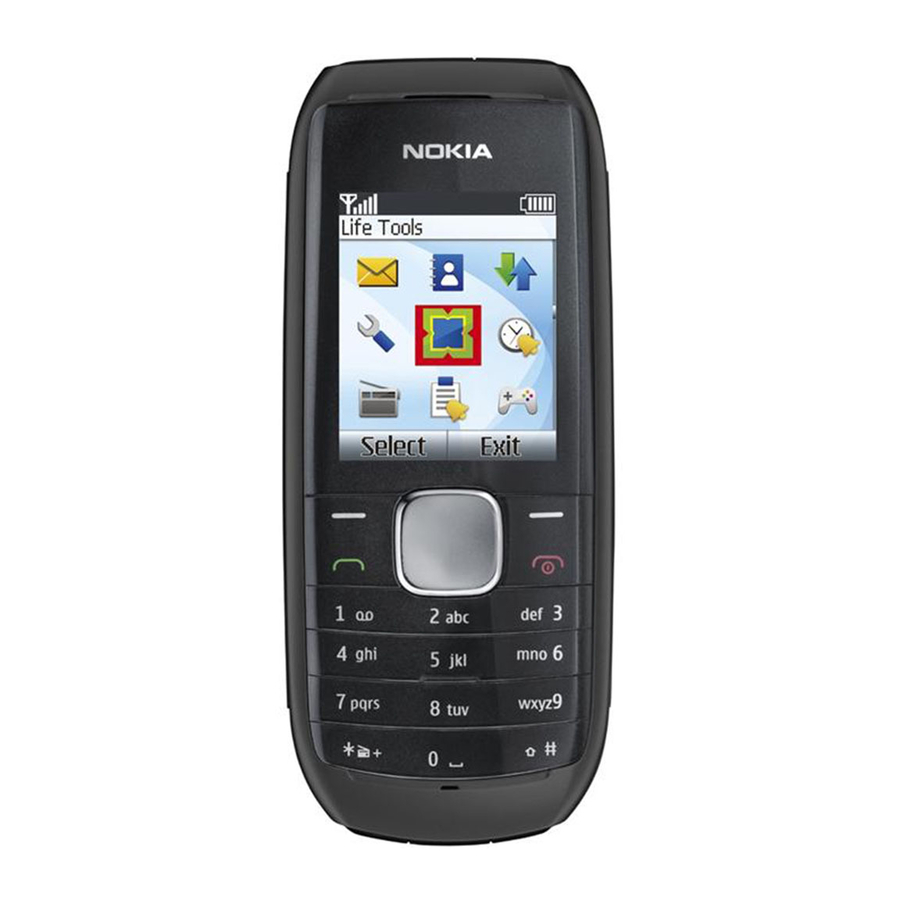
Nokia 1800 User Manual
Nokia cell phone user manual
Hide thumbs
Also See for 1800:
- User manual (15 pages) ,
- User giude (29 pages) ,
- Service manual (17 pages)
Table of Contents
Advertisement
Advertisement
Table of Contents

Summary of Contents for Nokia 1800
- Page 1 Nokia 1616/1800 User Guide 9227297 Issue 2.1EN...
- Page 2 Keys and parts Earpiece Screen End/Power key Keypad Navi™ key (scroll key) Call key Selection keys Microphone...
- Page 3 Flashlight 10 Headset connector 11 Charger connector 12 Loudspeaker You may need to buy the headset separately.
- Page 4 Insert the SIM card and battery Put your finger in the gap, and lift the back cover. Slide the SIM card under the metal part. Make sure the plastic tab holds the SIM card in place. Line up the contacts. Push the battery in.
- Page 5 Charge the battery Connect the charger to a wall outlet. Connect the charger to the phone. Phone indicates full charge. You can use the phone while it is charging. Switch on 2 seconds Press and hold the power key Time: 09:00 To set the hour, press up or down.
- Page 6 Time is set The time is changed. Date: 08.04.2011 To set the date, press up or down. Press OK. Menu The phone is ready to use. Lock or unlock keypad To avoid accidental pressing of keys, use the keypad lock. Exit Press Menu, and then quickly press *.
- Page 7 Explore your phone Menu To see the available functions, press Menu. Select To go to a function, press the scroll key up, down, left, or right. Select To select the function, press Select. 09:00 Go to To select an item, press Select. Exit To return to the previous view, press Back.
- Page 8 Make or answer a call Make a call to a number that you have. 012345 Options Enter the phone number. Calling 0123456789 End call Press A friend's phone rings. Clear To answer, press You can enjoy chatting with your friend. To end the call, press 9876543210 calling Silence...
- Page 9 Change the volume Is the volume too loud during a call or when listening to the radio? Volume Press left for quieter, right for louder. Better. Use the loudspeaker Others in the room can join in with a call. 0123456789 00:00:05 Options Loudsp.
- Page 10 Use the headset You can make a hands-free call with a headset. 12:30 0123456789 calling Connect a headset. Calling 0123456789 End call Make a call. Switch off To save battery power, switch the phone off. Switch off Press and hold the power key The phone switches off.
- Page 11 Save a name and number Add a friend's number to your phone. Menu Go to Press Menu. Select Contacts. Search Add contact Delete Select Select Add contact. Write the name. Select Exit Press OK. Back Enter the phone number. Contact name: Clear Contact name: Mike...
- Page 12 Phone number: 0123456789 Press OK. Go to a picture, and press Use. Mike 9876543210 calling Silence When you receive a call, the name, number, and picture are shown. Save numbers in five separate phonebooks Clear To use separate phonebooks, save contacts in the phone memory.
- Page 13 Voice mailbox number Memory in use Phone Select Back To use the phone memory, select Memory in use > Phone. Multi-Phonebook Voice mailbox number Select Select Multi-Phonebook. Phonebook style Normal Select Select Phonebook style. SIM card Phone Select Back Select Multi-Phonebook. Back Multi-Phonebook is ready to use.
- Page 14 Shared contacts Phonebook 1 Phonebook 2 Phonebook 3 Phonebook 4 Phonebook 5 Select Select a phonebook. Filtered view active: Phonebook 1 The phonebook is set as the current phonebook. Manage contacts Select To add a contact, select Manage contacts. Back Select a contact.
- Page 15 , and then press down. Change the ringtone Back Press Menu. Select Settings. Clear Select Tone settings. Back Select Ringing tone. Menu Go to Select Tone settings Display settings Profiles Select Back Ringing tone Nokia tune Ringing volume Level 4 Select Back Exit...
- Page 16 Airy Brook Coconut Desk phone Destiny Elves To listen to the sound of a ringtone, go to the ringtone. Airy Brook Coconut Desk phone Destiny Elves Press OK. Done The ringtone is selected. Flashlight Back Use the flashlight if you need more light.
- Page 17 Send and receive messages Menu Go to Press Menu. Select Messages. Create message Inbox Sent items Select Select Create message. Hello Anna, Options To write your message, press the keys. Select Exit Press Options, and select Send. See i) in General Information. Back Enter a phone number.
- Page 18 1 message received Show To read a message, press Show. Hello Anna, how are you today? Options To view the rest of the message, press down. Write text Press a key repeatedly until the letter 10:58 is shown. Change the writing language: press Menu >...
- Page 19 Set an alarm Use your phone as an alarm clock to wake you up. Menu Go to Press Menu. Select Clock. Alarm time Alarm tone Speaking clock Repeat alarm Alarm once Select Select Alarm time. To set the hour, press up or down. Select Exit To set the minutes, press right and...
- Page 20 Alarm on The alarm is ready. Alarm! 08:30 Stop Snooze An alarm sounds at the set time. Press Stop. Set a reminder Set a reminder to meet your friends. 08:30 Press Menu. Select Extras. Select Calendar. 20:30 Meeting Postp. Quit Select Menu Go to...
- Page 21 Feb 2011 Week 5 M T W T F S S 3 4 5 6 7 8 9 10 11 12 13 15 16 17 18 22 23 1 2 3 4 5 6 Options Go to the date, and press Options. Add reminder Go to date Select Add reminder.
- Page 22 Listen to the radio Use your phone to listen to the radio. See ii) in General Information. Connect a headset. The headset cable works as the radio antenna. Menu Go to Press Menu. Select Radio. The radio is To find radio channels, press Options, and select Auto tuning.
- Page 23 Channel name: Station 1 Write a name for the channel, and press OK. 1. (empty) 2. (empty) 3. (empty) 4. (empty) 5. (empty) 6. (empty) Select Select an empty channel. To save more channels, repeat steps 3–7. Auto tuning Manual tuning Set frequency Delete channel Rename...
- Page 24 Calculator Use your phone to make a calculation. Menu Go to Press Menu. Select Extras. Calculator Converter Spreadsheet Select Select Calculator. To enter numbers, press the keys. Select Exit To change a function, use the scroll key. Back Enter the second number, and press Equals.
- Page 25 For availability of approved accessories, check with your dealer. An extensive range of accessories is available for your device. For more details, see www.nokia-asia.com/ accessories. Practical rules about accessories • Keep all accessories out of the reach of small children.
- Page 26 General information Read these simple guidelines. Not following them may be dangerous or illegal. Read the complete user guide for further information. SWITCH OFF IN RESTRICTED AREAS Switch the device off when mobile phone use is not allowed or when it may cause interference or danger, for example, in aircraft, near medical equipment, fuel, chemicals, or blasting areas.
- Page 27 Send messages only to devices that support the selected language. Network services and costs Your device is approved for use on the (E)GSM 900 and 1800 MHz networks. To use the device, you need a subscription with a service provider. Using network services and downloading content to your device requires a network connection and may result in data traffic costs.
- Page 28 Important: Talk and standby times are estimates only. Actual times are affected by, for example, network conditions, device settings, features being used, battery condition, and temperature. Battery safety When you unplug a charger or an accessory, hold and pull the plug, not the cord. When your charger is not in use, unplug it from the electrical plug and the device.
- Page 29 If you have any questions about using your wireless device with an implanted medical device, consult your health care provider. Accessibility solutions Nokia is committed to making mobile phones easy to use for all individuals, including those with disabilities. For more information, visit the Nokia website at www.nokiaaccessibility.com.
- Page 30 2.2 centimetres (7/8 inch) (RH-125) or 1.5 centimetres (5/8 inch) (RM-653) away from the body. Any carry case, belt clip, or holder for body-worn operation should not contain metal and should position the device the above-stated distance from your body. To send data files or messages requires a quality connection to the network.
- Page 31 Limited Warranty to person who has purchased the Nokia product(s) included in the sales package (“Product”). Nokia warrants to you that during the warranty period Nokia or a Nokia authorised service company will in a commercially reasonable time remedy defects in materials,...
- Page 32 (where this is available and please note national rates apply to calls) and/or where necessary, return your Product or the affected part (if it is not the entire Product) to a Nokia care centre or Nokia designated service location. Information about Nokia care...
- Page 33 Accordingly, Nokia does not accept responsibility for any delays in warranty repairs or for the inability of Nokia to complete warranty repairs that are caused by the operator's delay or failure to unlock any SIM- lock or other lock.
-
Page 34: Statutory Obligations
Product. All parts of the Product or other equipment that Nokia has replaced shall become the property of Nokia. If the returned Product is found not to be covered by the terms and conditions of the Limited Warranty, Nokia and its authorised service companies reserve the right to charge a handling fee. - Page 35 Warranty (“Warranty”) is applicable only to authentic Nokia products sold through authorised Nokia retail channels from 31st March 2011, and which Nokia has intended for sale in Australia. Note: This Warranty is in addition to and does not limit the rights you may have under any mandatory consumer protection laws of your country.
- Page 36 Product You will need to deliver your Product to a Nokia Care Centre or Nokia authorised service centre at your own cost. If you visit a Nokia Care Centre or Nokia authorised service centre for assistance under this Warranty, please...
- Page 37 If you wish to claim under this Warranty, you must inform Nokia or a Nokia Care Centre or Nokia authorised service centre of the issue affecting your Product within a reasonable...
- Page 38 Nokia. 3. The software your product runs on has been modified, except by Nokia. In this Warranty, Nokia does not warrant that any Nokia software (including updates and upgrades) provided with, in, or for your...
- Page 39 Product in for service since service activities will erase all data from your Product. TO THE EXTENT PERMITTED BY APPLICABLE LAW(S) NOKIA SHALL NOT BE LIABLE FOR ANY LOSS OF PROFIT, PRODUCTS OR FUNCTIONALITY, BUSINESS, CONTRACTS, REVENUES OR ANTICIPATED SAVINGS, INCREASED COSTS OR...
- Page 40 Please also note that your Product may contain parts, which can be damaged if not handled very carefully. During the warranty period, Nokia or a Nokia Care Centre or Nokia authorised service centre will remedy defects in materials and...
- Page 41 Product You will need to deliver your Product to a Nokia Care Centre or Nokia authorised service centre at your own cost. If you visit a Nokia Care Centre or Nokia authorised service centre for assistance under this Warranty, please remember to bring along a copy of the original proof of purchase.
- Page 42 Nokia. 3. The software your product runs on has been modified, except by Nokia. In this Warranty, Nokia does not warrant that any Nokia software (including updates and upgrades) provided with, in, or for your...
- Page 43 Product in for service since service activities will erase all data from your Product. TO THE EXTENT PERMITTED BY APPLICABLE LAW(S) NOKIA SHALL NOT BE LIABLE FOR ANY LOSS OF PROFIT, PRODUCTS OR FUNCTIONALITY, BUSINESS, CONTRACTS, REVENUES OR ANTICIPATED SAVINGS, INCREASED COSTS OR...
- Page 44 To the maximum extent permitted by applicable law, under no circumstances shall Nokia or any of its licensors be responsible for any loss of data or income or any special, incidental, consequential or indirect damages howsoever caused.
















Need help?
Do you have a question about the 1800 and is the answer not in the manual?
Questions and answers