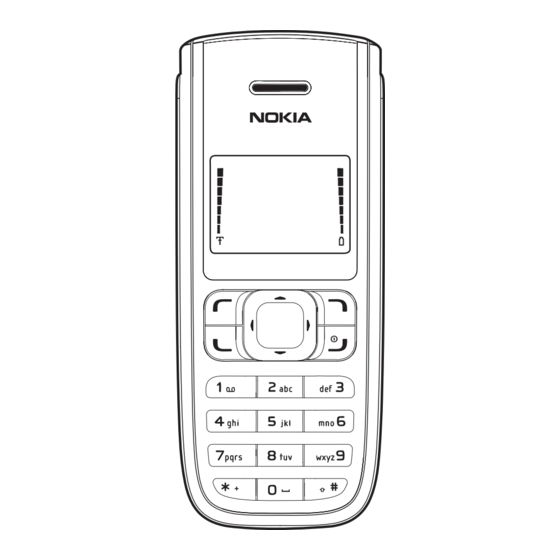Table of Contents
Advertisement
Quick Links
Download this manual
See also:
User Manual
Advertisement
Table of Contents

Summary of Contents for Nokia 1315
- Page 1 Nokia 1315 User Guide...
- Page 2 Includes RSA BSAFE cryptographic or security protocol software from RSA Security. The information contained in this user guide was written for the Nokia 1315 product. Nokia operates a policy of ongoing development. Nokia reserves the right to make changes to any of the products described in this document without prior notice.
- Page 3 Remember to check regularly for updates. SOFTWARE Make the most of your phone with software for your phone and PC. Nokia PC Suite connects your phone and PC so you can manage your calendar, contacts, music and images, while USER’S GUIDE other applications complement its use.
- Page 4 Familiarise yourself with phone functions and features by referring to the Guides and Demos section at www.nokia-asia.com/guides. HOW DO I SYNCHRONISE MY PHONE AND PC? Connecting your phone to a compatible PC with the requisite Nokia PC Suite version from www.nokia-asia.com/pcsuite lets you synchronise your calendar and contacts.
-
Page 5: Table Of Contents
Copy contacts to and from UIM card ... 28 Copy contacts one by one ... 28 Copy all contacts ... 28 Copy primary numbers only ... 28 Add number list entries ... 29 Settings ... 29 Copyright © 2006 Nokia. All rights reserved. - Page 6 Delete all messages in a folder... 40 6. Call register ... 42 View missed calls ... 42 View received calls ... 42 Copyright © 2006 Nokia. All rights reserved. View dialed numbers... 42 Call times ... 43 Delete call lists ... 43 Duration of calls...
- Page 7 Hearing aids... 75 Vehicles ... 75 Potentially explosive environments 75 Emergency calls ... 76 Certification information (SAR) ... 76 Battery information ... 77 Charging times ... 77 Talk and standby times... 77 Index ... 78 Copyright © 2006 Nokia. All rights reserved.
-
Page 8: For Your Safety
SWITCH OFF IN AIRCRAFT Follow any restrictions. Wireless devices can cause interference in aircraft. Copyright © 2006 Nokia. All rights reserved. SWITCH OFF WHEN REFUELING Do not use the phone at a refueling point. Do not use near fuel or chemicals. -
Page 9: About Your Phone
The following features in this device may share memory: contacts, text messages, ring tones, calendar, and games. Use of one or more of these features may reduce the memory available for the remaining features Copyright © 2006 Nokia. All rights reserved. - Page 10 Some of the features, such as messages and ring tones may have a certain amount of memory specially allotted to them in addition to the memory shared with other features. Copyright © 2006 Nokia. All rights reserved.
-
Page 11: Welcome
The ESN is found on the type label, which is located beneath the battery on the back of the phone. Updates From time to time, Nokia updates this guide to reflect changes. The latest version may be available at www.nokia-asia.com. Copyright © 2006 Nokia. All rights reserved. -
Page 12: Phone At A Glance
Right selection key (2) End and power key (3) Keypad (4) Microphone (5) Charger port (6) Copyright © 2006 Nokia. All rights reserved. Headset port (7) 4-way scroll key (8) Call key (9) Left selection key (10) Display screen (11) -
Page 13: Start Screen
You have one or more text or picture messages. See “Read and reply”, page Copyright © 2006 Nokia. All rights reserved. P h o n e a t a g l a n c e You are making or answering a call with the device. -
Page 14: Phone Menus
Select Back from the submenu level to return to the previous menu. Copyright © 2006 Nokia. All rights reserved. Shortcuts You can go directly to almost any menu or submenu, as well as activate most features by using a shortcut. -
Page 15: Set Up Your Phone
Copyright © 2006 Nokia. All rights reserved. S e t u p y o u r p h o n e ■ Battery Always switch the device off and disconnect the charger before removing the battery. -
Page 16: Replace The Battery
Replace the battery 1. Position the battery so the gold-coloured contacts match up with those on the phone. Copyright © 2006 Nokia. All rights reserved. The battery label should face away from the phone. 2. Insert the battery, gold- coloured contact end first, into the battery slot. -
Page 17: Charge The Battery
Copyright © 2006 Nokia. All rights reserved. S e t u p y o u r p h o n e ■ Connect the headset A compatible headset may be purchased with your phone or separately as an enhancement. -
Page 18: Make A Call
Use the contacts list 1. Scroll down to display the contents of your contacts list. Copyright © 2006 Nokia. All rights reserved. 2. Press the call key to make the call, or select details of the entry. Use the last dialed number 1. -
Page 19: Answer Calls
Copyright © 2006 Nokia. All rights reserved. S e t u p y o u r p h o n e Adjust the volume during a call To increase or decrease the volume during a call, scroll left or right. -
Page 20: Keyguard
To unlock the keypad, select Unlock, and press * within 2 seconds. To lock the keypad, select Menu, and press * within 2 seconds. Copyright © 2006 Nokia. All rights reserved. -
Page 21: Text Entry
• Press * to display special characters. See more about special characters on the following pages. Copyright © 2006 Nokia. All rights reserved. T e x t e n t r y Numbers (123) To switch to 123 mode from Abc... -
Page 22: Predictive Text Input
For example, to write Nokia with predictive text on and with the English dictionary Copyright © 2006 Nokia. All rights reserved. selected, press each of the following keys once: • Press 0 to enter a space and begin writing the next word. -
Page 23: Delete Text
To delete text, you can use either option. • To backspace the cursor, and delete a character, select Clear. • To backspace continuously, and delete characters, select and hold Clear. Copyright © 2006 Nokia. All rights reserved. T e x t e n t r y... -
Page 24: Contacts List
> Done. Save a number (only) Enter the phone number you wish to save, and select and hold Options. Copyright © 2006 Nokia. All rights reserved. Save an entry 1. Select Contacts 2. Enter the name, and select OK. 3. Enter the phone number, and select >... -
Page 25: Set Up Caller Groups
Set up a group 1. Scroll down to display a list of entries in your contacts list. Copyright © 2006 Nokia. All rights reserved. 2. Scroll to a name you want to add to a caller group. >... -
Page 26: Edit Contacts List Entries
3. To delete the key assignment, Select Options > Delete Copyright © 2006 Nokia. All rights reserved. ■ Edit contacts list entries 1. Scroll down to display the contents of your contacts list. 2. Scroll to the entry you would like to edit, and select Details. -
Page 27: E-Mail Address Entry
Edit detail—Edit existing details of e-mail. Delete detail—Delete existing e-mail. Copyright © 2006 Nokia. All rights reserved. C o n t a c t s l i s t View—View the details of the e-mail address. Change type >E-mail, address, Postal addr., or Note—... -
Page 28: Delete Contacts List Entries
UIM card. 3. Select One by one. Copyright © 2006 Nokia. All rights reserved. 4. Scroll to the entry you wish to copy, and select original Copy all contacts 1. In the standby mode, select Contacts >... -
Page 29: Add Number List Entries
UIM card, select Memory status. Copyright © 2006 Nokia. All rights reserved. C o n t a c t s l i s t ■ Caller groups Caller groups allows you to organise your contact information into groups. - Page 30 (only if contact has more than one phone number). 4. Enter the number for your recipient, or select Search retrieve a number from your contacts list. 5. Select OK. The business card is sent. Copyright © 2006 Nokia. All rights reserved.
-
Page 31: Messages
Messages messages and from the following: Create message—Create and send messages. Select Send to the message. Copyright © 2006 Nokia. All rights reserved. Inbox—Check for received messages. Sent items—Check for sent messages. Drafts—Save messages in drafts. Archive—Save messages in an archive. -
Page 32: Templates
1. Select Menu > Messages Text messages > Create Copyright © 2006 Nokia. All rights reserved. message > template. 2. Select one of the available templates. 3. Enter the template into your new message. -
Page 33: Read And Reply
Copyright © 2006 Nokia. All rights reserved. Send Send to—Send the message to one or many recipient(s). -
Page 34: Change Sending Options
Read message options When you read a text message, the following options are available: Delete—Discard the message. Copyright © 2006 Nokia. All rights reserved. Reply—Reply to the message. Create the message, and select Options > Send. The sender’s phone number or e-mail is used as the default. -
Page 35: Voice Messages
Save voice mailbox number Your wireless provider may have already saved your voice mailbox number to your phone. If so, the number will appear in the display Copyright © 2006 Nokia. All rights reserved. Small in step 2. Select number unchanged. Sent 1. -
Page 36: Save Voice Mail Dialing Code
3. Write down your interaction with the recorded prompts step-by-step. Note that each voice mail service may vary. Copyright © 2006 Nokia. All rights reserved. Your steps may resemble the following: Dial 2145551212, pause 5 seconds, press 1, pause 2 seconds, press 1234, and press Be precise;... -
Page 37: Automate Voice Mail
You can automate voice mail with dialing codes. For more information, see “Save voice mail dialing code”, page Copyright © 2006 Nokia. All rights reserved. ■ Picture messages Picture messaging is a network dials. service. If your wireless service provider supports this feature, your phone comes with five preloaded pictures. -
Page 38: View A Picture Message
Picture images can only be received via text msg. View a picture message When you receive a picture message, the message icon ( appears in the display. Copyright © 2006 Nokia. All rights reserved. 1. Select Show picture message or dismiss the notification >... -
Page 39: Save The Message To Another Folder
When sending messages, set to Sent items as sending Always save Always prompt Copyright © 2006 Nokia. All rights reserved. ensure that your messages are saved. If Save to Sent items as sending is set to Off, sent messages are not stored in the sent items folder. -
Page 40: Delete Messages
■ Delete messages If your message memory is full and you have more messages waiting at the network, blinks in the Copyright © 2006 Nokia. All rights reserved. standby mode. You can do the following: > • Read some of the unread messages, and delete them. - Page 41 3. Select to delete the messages. Copyright © 2006 Nokia. All rights reserved. at the Archive M e s s a g e s...
-
Page 42: Call Register
Delete—Clear the number from memory. Call—Call the number. Copyright © 2006 Nokia. All rights reserved. ■ View missed calls The missed calls feature does not function when your phone is switched off. Missed calls are calls that are not answered. -
Page 43: Call Times
Copyright © 2006 Nokia. All rights reserved. Last call Select Menu > Call register duration >Last call duration more information. -
Page 44: Clear Timers
C a l l r e g i s t e r Note: Life timer is protected and cannot be cleared. Clear timers Select Menu > Call register duration > Clear timers, enter your security code, and select OK. Copyright © 2006 Nokia. All rights reserved. > Call... -
Page 45: Profiles
Select Menu > Profiles, the profile you wish to personalize, and Personalise. Copyright © 2006 Nokia. All rights reserved. You cannot rename the profile. ■ Set a timed profile Timed profiles can be used to prevent missed calls. For example,... -
Page 46: Settings
Select Menu > Settings > settings > Automatic redial or Off. Copyright © 2006 Nokia. All rights reserved. Speed dialling You can activate or deactivate Speed dialling. Select Settings > Call settings dialling > or Off. -
Page 47: International Prefix
4. Press the end key to return to the standby mode; then enter the phone number, including Copyright © 2006 Nokia. All rights reserved. any prefix (such as 0 or 1) that your calling card may require when you make a calling card no.—... -
Page 48: Call Summary
(for example, *900 to cancel Divert if busy), or press the end key to return to the standby mode. Copyright © 2006 Nokia. All rights reserved. After entering a network feature code successfully, the feature becomes available in the services menu. -
Page 49: Phone Settings
The first call is put on hold. 3. Press the end key to end the active call. Copyright © 2006 Nokia. All rights reserved. ■ Phone settings Phone language Select Menu >... -
Page 50: Dtmf Tones
Menu > Settings > settings > DTMF tones > Copyright © 2006 Nokia. All rights reserved. tone length > Long (0.5 seconds). Welcome note You can write a welcome note that briefly appears whenever you switch your phone on, if provided by your service provider. -
Page 51: Banner
There are five functions on the phone display settings: wallpaper, colour schemes, screen saver, display brightness, and backlight time-out. Copyright © 2006 Nokia. All rights reserved. Phone Wallpaper You can set an image as wallpaper and display it in the standby mode. -
Page 52: Display Brightness
1. Select Menu > Settings Display settings > Backl. time- out. Copyright © 2006 Nokia. All rights reserved. 2. Select the default value or personalize a value to your preference. 3. Select to accept your settings. ■ Time and date... -
Page 53: Tone Settings
Settings Security settings > PIN code request. 2. Enter the PIN code, and select 3. Select On. Copyright © 2006 Nokia. All rights reserved. Restrict calls Call restriction is a network service. See “Network services”, page 9 for more information. -
Page 54: Access Codes
Avoid using codes similar to emergency numbers such as 911 to Copyright © 2006 Nokia. All rights reserved. > prevent accidental dialing of the emergency number. If you enter the wrong security... -
Page 55: Voice Privacy
Voice privacy is a network service. “Network services”, page your wireless service provider supports this feature, the voice privacy feature protects the Copyright © 2006 Nokia. All rights reserved. privacy of your current phone conversation from other callers placing phone calls on your same network. -
Page 56: Restore Factory Settings
(for example, entries in your contacts list are not affected). 1. Select Menu > Settings Restore factory settings. 2. Enter the security code (the default security code is 12345), and select OK. Copyright © 2006 Nokia. All rights reserved. >... -
Page 57: Brew Download
This feature requires network support and may not be available in your phone depending on your service provider. For further information, please contact your service provider. Copyright © 2006 Nokia. All rights reserved. -
Page 58: Voice Recorder
■ Voice recorder options After you have saved the recording to the recordings list, highlight the recording, and select one of the following options: Copyright © 2006 Nokia. All rights reserved. Playback—Listen to the recording using the earpiece. Delete— Erase the recording. Edit title—Rename the recording. -
Page 59: Organiser
Alarm conditions When the alarm sounds, your phone beeps, vibrates (if vibrate Copyright © 2006 Nokia. All rights reserved. alert is on in the currently active profile), and lights up. With the phone on, select shut the alarm off or Snooze. If... -
Page 60: Open
> Save. Enter a location, and select Options > Save. Enter a start and end time. Choose an alarm option. Copyright © 2006 Nokia. All rights reserved. Call—Enter the phone number, and select > Enter a name, and select Options >... -
Page 61: Options While Viewing A List Of Notes
Copyright © 2006 Nokia. All rights reserved. O r g a n i s e r Send a note 1. Select Menu >... -
Page 62: Calculator
Press # for a decimal point if necessary. Press * to cycle through the add (+), subtract (-), multiply (*), and divide (/) characters. Pause Copyright © 2006 Nokia. All rights reserved. briefly to select the displayed character. 3. Enter the second number in your calculation. -
Page 63: Countdown Timer
The countdown timer only works when the phone is on. When you turn off your phone, the timer is no longer active. Copyright © 2006 Nokia. All rights reserved. Set the countdown timer 1. Select Menu Countdown 2. -
Page 64: Stop The Timer Before The Alarm Sounds
The timer continues to run and the split time appears below the Copyright © 2006 Nokia. All rights reserved. running time. Each time you select Split, the new measured time appears at the beginning of the list. -
Page 65: Operation Note
To return to the stopwatch screens, do the following: 1. Select Menu > Organiser > Stopwatch > Continue. 2. To stop the clock, select Stop. Copyright © 2006 Nokia. All rights reserved. -
Page 66: Games
High scores—View the high scores for this game (if previously played). Instructions—View instructions for playing the game. Select More for more information. Copyright © 2006 Nokia. All rights reserved. ■ Game settings Select Menu > > Game sounds, Shakes. >... -
Page 67: Gallery
Copyright © 2006 Nokia. All rights reserved. ■ Tones You can use the tone files in this folder to personalize your phone. -
Page 68: Enhancements
• Check regularly that enhancements installed in a vehicle are mounted and are operating properly. Copyright © 2006 Nokia. All rights reserved. • Installation of any complex car enhancements must be made by qualified personnel only. Power •... -
Page 69: Reference Information
Copyright © 2006 Nokia. All rights reserved. R e f e r e n c e i n f o r m a t i o n charging. Overcharging may shorten its lifetime. -
Page 70: Nokia Battery Authentication Guidelines
Nokia service point or dealer for assistance. Your authorized Nokia service point or Copyright © 2006 Nokia. All rights reserved. dealer will inspect the battery for authenticity. If authenticity cannot be verified, return the battery to the place of purchase. - Page 71 • For India only: Enter Battery followed by the 20-digit battery code, for example, Copyright © 2006 Nokia. All rights reserved. R e f e r e n c e i n f o r m a t i o n Battery 12345678919876543210, and send to 5555.
-
Page 72: Care And Maintenance
High temperatures can shorten the life of electronic devices, damage batteries, and warp or melt certain plastics. Copyright © 2006 Nokia. All rights reserved. • Do not store the device in cold areas. When the device returns to its normal temperature, moisture can form inside the device and damage electronic circuit boards. - Page 73 C a r e a n d m a i n t e n a n c e Note: Before sending your device to a service facility, create a backup of data you want to keep such as contacts and calendar notes. Copyright © 2006 Nokia. All rights reserved.
-
Page 74: Additional Safety Information
Always secure the device in its holder, because metallic materials may be attracted by Copyright © 2006 Nokia. All rights reserved. the earpiece. Do not place credit cards or other magnetic storage media near the device, because information stored on them may be erased. -
Page 75: Hearing Aids
Do not store or carry flammable liquids, gases, or explosive Copyright © 2006 Nokia. All rights reserved. A d d i t i o n a l s a f e t y i n f o r m a t i o n materials in the same compartment as the device, its parts, or enhancements. -
Page 76: Emergency Calls
3. Enter the official emergency number for your present location. Emergency numbers vary by location. Copyright © 2006 Nokia. All rights reserved. 4. Press the call key. If certain features are in use, you may first need to turn those features off before you can make an emergency call. -
Page 77: Battery Information
For SAR information in Copyright © 2006 Nokia. All rights reserved. A d d i t i o n a l s a f e t y i n f o r m a t i o n... -
Page 78: Index
72 Certification information (SAR) 76 charger connecting 17 information 69 times 77 contacts list Copyright © 2006 Nokia. All rights reserved. add 24 delete 28 edit 26 send 29 countdown timer 63 currency converter 62 dialing codes 36... - Page 79 8 scrolling 14 security 53 security code 54 set time 52 shared memory 9 Copyright © 2006 Nokia. All rights reserved. shortcuts 14 SIM card 15 standby times mode 13 start screen 13 stopwatch 64 talk and standby times 77...