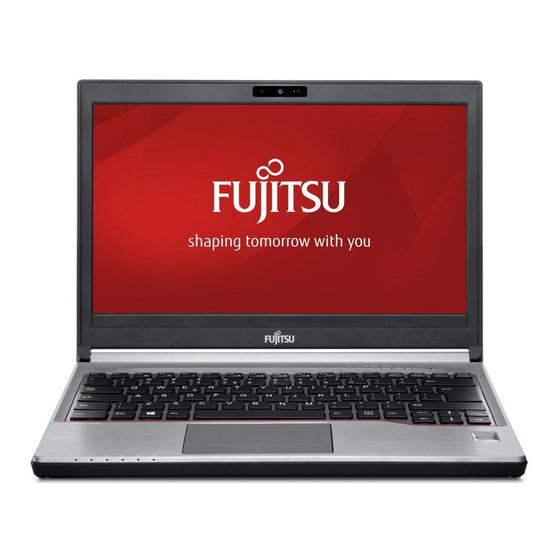
Fujitsu LIFEBOOK E733 Disassembly Instruction
Hide thumbs
Also See for LIFEBOOK E733:
- Operating manual (86 pages) ,
- Operating manual (84 pages) ,
- Getting started (7 pages)
Summary of Contents for Fujitsu LIFEBOOK E733
-
Page 1: Table Of Contents
Disassembly Instruction LIFEBOOK E733 Disassembly Instruction LIFEBOOK E733 Contents Notes on installing and removing boards and components Mandatory Support Bulletins Removing the battery Removing the ODD Removing the memory modules Removing the dust filter Removing the keyboard Removing the upper assy... -
Page 2: Notes On Installing And Removing Boards And Components
Disassembly Instruction LIFEBOOK E733 Notes on installing and removing boards and components Before removing any individual modules, always switch the computer off first and disconnect it from the mains supply and remove all cables. After the main power cable has been disconnected, discharge the remaining voltage by pressing the power on button. -
Page 3: Mandatory Support Bulletins
Disassembly Instruction LIFEBOOK E733 Mandatory Support Bulletins SB-M-10030 Minimum requirements for proper finalization of a hardware repair on Mobile systems Page 3 of 32 partners.ts.fujitsu.com... -
Page 4: Removing The Battery
Disassembly Instruction LIFEBOOK E733 Removing the battery ► Close the LCD screen so that it locks into place. ► Unplug the mains adapter from the mains socket. Disconnect all cables connected to the notebook. ► ► Turn your notebook over and place it on a stable, sturdy, flat surface. If necessary, lay an anti-slip cloth on this surface to prevent the notebook from being scratched. -
Page 5: Removing The Odd
Disassembly Instruction LIFEBOOK E733 Removing the ODD Preliminary steps required: ■ Removing the battery Push the ejector lever carefully and hold it in place (red arrow). ► Pull the module out of the module bay (green arrow). ► ► [#38035203 ODD ASSY, S-MULTI (INCL. BEZEL)] [#38035204 ODD ASSY, BLU RAY (INCL. -
Page 6: Removing The Memory Modules
Disassembly Instruction LIFEBOOK E733 Removing the memory modules Preliminary steps required: ■ Removing the battery ► Remove the screw (yellow circle).[##901] ► Remove the RAM door (green arrow). [#38035297 COVER, RAM] ► Unlock the RAM modules by pressing the latches sidewards (yellow arrows) and remove them (red arrow). -
Page 7: Removing The Dust Filter
Disassembly Instruction LIFEBOOK E733 Removing the dust filter Preliminary steps required: ■ Removing the battery Lift out the dust filter (green arrow). ► Page 7 of 32 partners.ts.fujitsu.com... -
Page 8: Removing The Keyboard
Disassembly Instruction LIFEBOOK E733 Removing the keyboard Preliminary steps required: ■ Removing the battery Remove the two screws (yellow circles) which are fixing the keyboard. ► ► Turn the device around. Page 8 of 32 partners.ts.fujitsu.com... - Page 9 Disassembly Instruction LIFEBOOK E733 ► Carefully loosen the keyboard by pushing beside the small plastic noses by using a plastic tool (yellow arrows). Gently lift up the keyboard (green arrows) until the keyboard cables can be disconnected. ► Be aware that the keyboard is fixed with double sided adhesive tape (red arrow).
-
Page 10: Removing The Upper Assy
Disassembly Instruction LIFEBOOK E733 Removing the upper assy Preliminary steps required: ■ Removing the battery ■ Removing the keyboard ■ Remove the ODD ► Remove the eight screws (yellow circles). ► Remove the two screws (red circles). Disconnect the cables (red circles). - Page 11 Disassembly Instruction LIFEBOOK E733 Disconnect the cable of the finger print sensor (red circle).901] ► Remove the Upper Assy (yellow circle). ► ► [#38035286 UPPER ASSY W/ FP (INCL. SPEAKER)] [#38035287 UPPER ASSY (INCL. SPEAKER)] ► Page 11 of 32...
-
Page 12: Removing The Wlan Module
Disassembly Instruction LIFEBOOK E733 Removing the WLAN module Preliminary steps required: ■ Removing the battery ■ Removing the keyboard ■ Removing the upper assy ► Disconnect the WLAN antennas from the module (red circles). ► Remove the screw (yellow circle).##909] Now the module is loose and can be removed (green arrow). -
Page 13: Removing The Umts / Lte Module
Disassembly Instruction LIFEBOOK E733 Removing the UMTS / LTE module Preliminary steps required: ■ Removing the battery ■ Removing the keyboard ■ Removing the upper assy Disconnect the UMTS antennas from the module (red circles). ► ► Remove the screw (yellow circle). [#88005640 SCREW M2XL3] [## [##909] Now the module is loose and can be pulled out (green arrow). -
Page 14: Removing The Smartcard Board
Disassembly Instruction LIFEBOOK E733 Removing the SmartCard board Preliminary steps required: ■ Removing the battery ■ Removing the keyboard ■ Removing the upper assy Remove the two screws (yellow circles).] ► ► Lift up the smart card sub board and remove it (green arrow). [#38035187 SUB BOARD, SMART CARD]... -
Page 15: Removing The Led Board
Disassembly Instruction LIFEBOOK E733 Removing the LED board Preliminary steps required: ■ Removing the battery ■ Removing the keyboard ■ Removing the upper assy Remove the screw (yellow circle). ► Disconnect the cable (red circle). ► ► Lift up the LED board and remove it (green arrow). [#38035186 SUB BOARD, LED] Page 15 of 32 partners.ts.fujitsu.com... -
Page 16: Removing The Hdd
Disassembly Instruction LIFEBOOK E733 Removing the HDD Preliminary steps required: ■ Removing the battery ■ Removing the keyboard ■ Removing the upper assy ► Disconnect the flex print cable of the audio board (red circle). Lift out the HDD rubber (green arrow). -
Page 17: Removing The Audio Board
Disassembly Instruction LIFEBOOK E733 Removing the audio board Preliminary steps required: ■ Removing the battery ■ Removing the keyboard ■ Removing the upper assy ► Disconnect the flex print cable of the audio board (red circle). Gently press the small plastic noses away from the audio board (yellow arrows). -
Page 18: Removing The Fan
Disassembly Instruction LIFEBOOK E733 Removing the fan Preliminary steps required: ■ Removing the battery ■ Removing the keyboard ■ Removing the upper assy Remove the two screws (yellow circles).##904] ► Gently lift out the fan (green arrow). ► ► Disconnect the fan cable (red circle) and remove the fan. [#38023644 FAN] Page 18 of 32 partners.ts.fujitsu.com... -
Page 19: Removing The Dc In Connector
Disassembly Instruction LIFEBOOK E733 Removing the DC In connector Preliminary steps required: ■ Removing the battery ■ Removing the keyboard ■ Removing the upper assy ■ Removing the fan Disconnect the DC-in connector cable (red circle). ► ► Lift up the DC-in connector and remove it (green arrow). [#38018027 DC/IN CONNECTOR W/CABLE] Page 19 of 32 partners.ts.fujitsu.com... -
Page 20: Removing The Bay Sub Board
Disassembly Instruction LIFEBOOK E733 Removing the Bay sub board Preliminary steps required: ■ Removing the battery ■ Removing the keyboard ■ Removing the upper assy Remove the screw (yellow circle).##901] ► ► Gently lift up the board (green arrow). Now disconnect the flex print cable (red arrow). -
Page 21: Removing The Mainboard
Disassembly Instruction LIFEBOOK E733 Removing the mainboard Preliminary steps required: ■ Removing the battery ■ Removing the ODD ■ Removing the memory modules ■ Removing the dust filter ■ Removing the keyboard ■ Removing the upper assy ■ Removing the WLAN/UMTS modules ■... -
Page 22: Removing The Heat Sink Module
Disassembly Instruction LIFEBOOK E733 Removing the heat sink module Preliminary steps required: ■ Removing the battery ■ Removing the ODD ■ Removing the memory modules ■ Removing the dust filter ■ Removing the keyboard ■ Removing the upper assy ■... -
Page 23: Removing The Cpu
Disassembly Instruction LIFEBOOK E733 Removing the CPU Preliminary steps required: ■ Removing the battery ■ Removing the ODD ■ Removing the memory modules ■ Removing the dust filter ■ Removing the keyboard ■ Removing the upper assy ■ Removing WLAN/UMTS modules ■... -
Page 24: Removing The Cmos Battery
Disassembly Instruction LIFEBOOK E733 Removing the CMOS battery Preliminary steps required: ■ Removing the battery ■ Removing the ODD ■ Removing the memory modules ■ Removing the dust filter ■ Removing the keyboard ■ Removing the upper assy ■ Removing WLAN/UMTS modules ■... -
Page 25: Removing The Tpm Module
Disassembly Instruction LIFEBOOK E733 Removing the TPM module Preliminary steps required: ■ Removing the battery ■ Removing the keyboard ■ Removing the upper assy ► Remove the adhesive tape which fixes the TPM module (red arrow). Lift up the TPM module (green arrow). [#38035185 TPM MODULE] ►... -
Page 26: Removing The Power Button Board
Disassembly Instruction LIFEBOOK E733 Removing the power button board Preliminary steps required: ■ Removing the battery ■ Removing the keyboard ■ Removing the upper assy Remove the screw (yellow circle). ► Disconnect the cable (red arrow). ► ► Remove the board. [#38035183 SUB BOARD, SWITCH/APPL. BUTTONS] Page 26 of 32 partners.ts.fujitsu.com... -
Page 27: Removing The Touch Pad
Disassembly Instruction LIFEBOOK E733 Removing the touch pad Preliminary steps required: ■ Removing the battery ■ Removing the keyboard ■ Removing the upper assy Gently lift up the Mylar sheet (green arrow). ► ► Remove the two screws (yellow circle). -
Page 28: Removing The Finger Print Board
Disassembly Instruction LIFEBOOK E733 Removing the finger print board Preliminary steps required: ■ Removing the battery ■ Removing the keyboard ■ Removing the upper assy ► Disconnect the cable (red circle). Remove the screw (yellow circle). ► ► Remove the fingerprint board. [#38035184 SUB BOARD, FINGERPRINT SENSOR]... -
Page 29: Removing The Lcd
Disassembly Instruction LIFEBOOK E733 Removing the LCD Preliminary steps required: ■ Removing the battery ■ Removing the keyboard ■ Removing the upper assy Disconnect the LCD cable and the WLAN/UMTS cables. ► ► Remove the four screws (yellow circles). ►... -
Page 30: Disassembling The Lcd
Disassembly Instruction LIFEBOOK E733 Disassembling the LCD Preliminary steps required: ■ Removing the battery ■ Removing the keyboard ■ Removing the upper assy ■ Removing the LCD Use a plastic tool to separate the LCD front frame from the LCD cover carefully. Start at the upper right corner and move clockwise ►... - Page 31 Disassembly Instruction LIFEBOOK E733 ► Release the cables at the corners of the LCD panel (yellow arrows). Remove the two screws which are fixing the LCD panel to the back cover (red circles). ► ► Lift up the LCD panel and remove it (green arrows).
-
Page 32: Removing The Webcam
I2LS 04.04.2013 third parties for their own purposes may infringe the rights of such owner. For Phone: ++49 89 356480222 I2LS 11.02.2014 further information see ts.fujitsu.com/terms_of_use.html i2ls.km@ts.fujitsu.com ts.fujitsu.com Copyright © Fujitsu Technology Solutions GmbH 2011 Page 32 of 32 partners.ts.fujitsu.com...











