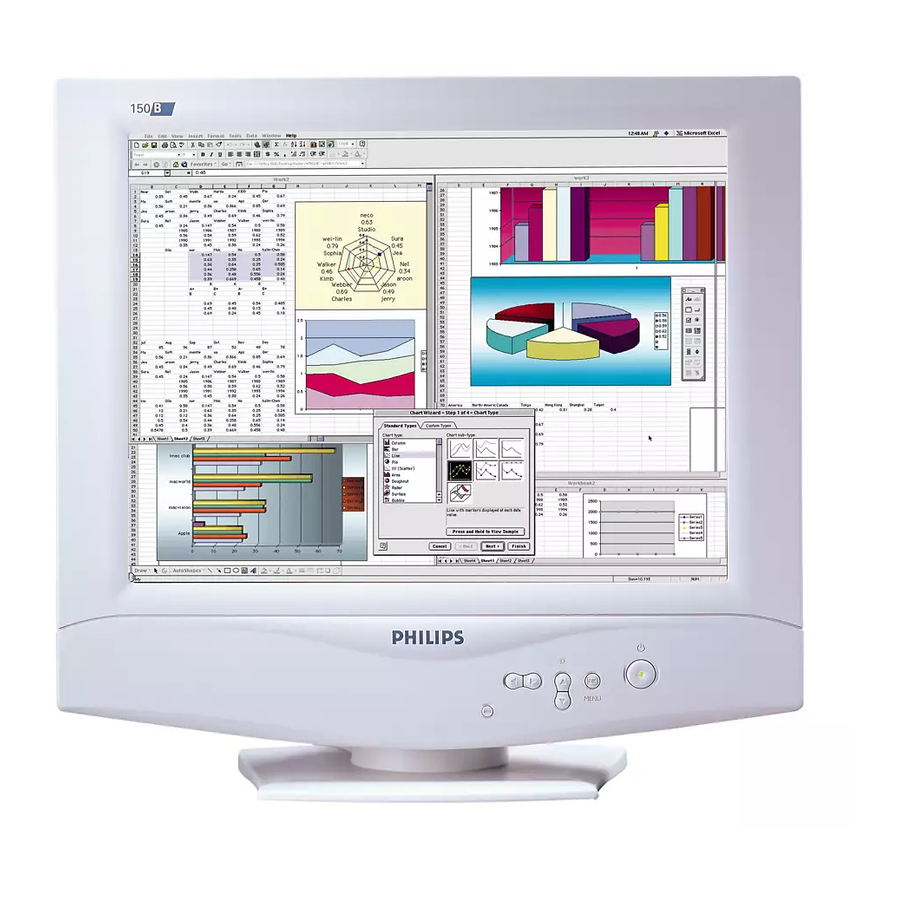
Philips 150b Service Manual
15" tft lcd colour monitor
Hide thumbs
Also See for 150b:
- User manual (81 pages) ,
- Owner's manual (22 pages) ,
- Technical specifications (2 pages)
Table of Contents
Advertisement
Quick Links
http://jdwxzlw.com/?fromuser=华盛维修
15" TFT LCD Colour Monitor
Service
Service
Service
DDC/Power Saving
/Auto Picture Adjustment
Description
Important Safety Notice..................................2
Technical Data & Power Management .............3
Connection to PC...........................................4
Installation & Accessories...............................5
Description of Controls...................................6
Advanced Control of OSD...............................7
Clock & Phase Adjustments............................8
OSD Menu Control Level Structure.................9
OSD Attention Signal.....................................10
Troubleshooting............................................11
Failure Mode of LCD Panel.............................12
Flat Panel Adjust (FP Adjust)......................... 13
Definition of Pixel Defects..............................14
Wiring Diagram..............................................15
Mechanical Instructions.................................16~18
Electrical Instructions.....................................19
Factory Adjustment........................................20
Safety Test Requirements...............................21
ANY PERSON ATTEMPTING TO SERVICE THIS CHASSIS MUST FAMILIARIZE HIMSELF WITH THE CHASSIS
AND BE AWARE OF THE NECESSARY SAFETY PRECAUTIONS TO BE USED WHEN SERVICING ELECTRONIC
EQUIPMENT CONTAINING HIGH VOLTAGES.
CAUTION: USE A SEPARATE ISOLATION TRANSFORMER FOR THIS UNIT WHEN SERVICING.
Published by BCU Monitor
Printed in Taiwan
家电维修资料网,免费下载各种维修资料
TABLE OF CONTENTS
Page
Description
DDC Instructions............................................22~26
DDC Data.......................................................27
Repair Flow Chart...........................................28~30
Block Diagram and control pannelC.B.A...........31
Scaler board C.B.A..........................................32
Power baord C.B.A..........................................33
Input D-SUB Diagram......................................34
DC-DC converter Diagram...............................35
AC Adaptor Diagram .......................................36
MCU Diagram(B1)............................................37
Scaler Diagram................................................38
O/P to panel Diagram(B2).................................39
Exploded View.................................................41
Recommended Parts List..................................42
Spare Parts List................................................43~45
Repair tips........................................................46
General Product Specification ...........................47~64
©
Copyright reserved
Subject to modification
Hudson 150B
150B2B/00C(LG panel)
Horizontal frequencies
June 15 2001
30 - 61 kHz
Page
3138 106 10138
GB
Advertisement
Chapters
Table of Contents

Summary of Contents for Philips 150b
-
Page 1: Table Of Contents
15" TFT LCD Colour Monitor Service Service Service Hudson 150B DDC/Power Saving /Auto Picture Adjustment 150B2B/00C(LG panel) Horizontal frequencies TABLE OF CONTENTS 30 - 61 kHz Page Description Description Page Important Safety Notice........2 DDC Instructions..........22~26 Technical Data & Power Management .....3 DDC Data............27... -
Page 2: Important Safety Notice
Under no circumstances should the original design be modified or altered without written permission from Philips. Philips assumes no liability, express or implied, arising out of any unauthorized modification of design. Servicer assumes all liability. * Broken Line... -
Page 3: Technical Data & Power Management
Technical Data Hudson 150B Go to cover page Technical Specifications Assignment Assignment LCD Panel Screen type : LG Active matrix - TFT LCD Red video input DDC+5V Screen dimensions : 15.1 inches Green video input 10 Logic ground Preset display area Horizontal : 307.2 mm... -
Page 4: Connection To Pc
Connection to PC Hudson 150B Go to cover page Please follow the steps to connect your LCD Monitor to PC. 5.Thread all cables through the hole at the bottom of the stand. 1. Put monitor face down on the safe surface 6.Locate the base and slide it into monitor body. -
Page 5: Installation & Accessories
Installation & Accessories Hudson 150B Go to cover page Installation Locations Accessory Pack Avoid Heat and Extreme Cold 1. Do not store or use the LCD monitor in locations exposed to heat, direct sunlight, or extreme cold. 2. Avoid moving the LCD monitor between locations with large temperature differences. -
Page 6: Description Of Controls
Description of Controls Hudson 150B Go to cover page Front View Physical Function 1) Tilt 2) Swivel UP and DOWN buttons are used when adjusting the OSD of your monitor LEFT and RIGHT buttons, like the UP and DOWN buttons, are also used in adjusting the OSD of your monitor. -
Page 7: Advanced Control Of Osd
OSD function unlocked and screen automatically shows following window for 3 seconds. ATTENTION OSD MAIN MENU UNLOCK HUDSON 150B V1.00 2001-02-13 Switch ON/OFF attention signals WILD V0.18 2000-05-25 In the factory mode, once video signal removed, a full white pattern... -
Page 8: Clock & Phase Adjustments
CLOCK & PHASE Adjustments Hudson 150B Go to cover page Step 3 : Remaining Shut Down Window on the screen , follow Due to the different quality of video signal generated from graphics cards. It is necessary to adjust CLOCK and PHASE functions for the The CLOCK and PHASE adjustment instructions for the optimal video display of LCD monitor. -
Page 9: Osd Menu Control Level Structure
OSD Control Structure for Analog Hudson 150B Go to cover page The OSD Tree for analog video signal Below is an overall view of the structure of the On-Screen Display. You can use this as reference when you want to later on work your way around the different adjustments. -
Page 10: Osd Attention Signal
OSD Attention signals Hudson 150B Go to cover page WAIT FOR AUTOMATIC ADJUSTMENT The monitor will detect various display situation automatically. When This screen appears when you touch the button. It will the monitor detects the problems, the screen will show the different warning signals to remind you what is happen to your monitor. -
Page 11: Troubleshooting
Trouble Shooting Hudson 150B Go to cover page TROUBLESHOOTING Horizontal flicker Push the Auto button. appears Eliminate the horizontal bars using the Phase This page presents problems that can be corrected by the user. If the Adjustment in the First Window. -
Page 12: Failure Mode Of Lcd Panel
Failure Mode of LCD panel Hudson 150B Go to cover page Quick reference for failure mode of LCD panel This page presents problems that could be made by LCD panel. It is not necessary to repair circuit board. Simply follow the “Mechanical instruction”... -
Page 13: Flat Panel Adjust (Fp Adjust)
Fpadjust program The Flat Panel Adjust (FPadjust) software helps you to find the best setting for your Philips LCD monitor. It allows you to adjust the image performance of LCD monitor, such as RESOLUTION, AUTO ADJUSTMENT, POSITION, CONTRAST, VIDEO CLOCK and VIDEO PHASE. -
Page 14: Definition Of Pixel Defects
In order to qualify for repair or replacement due to pixel defects This section explains the different types of pixel defects and during the warranty period, a TFT LCD panel in a PHILIPS flat defines acceptable defect levels of each type. In order to qualify... -
Page 15: Wiring Diagram
Wiring Diagram Hudson 150B Go to cover page Back Forward 家电维修资料网,免费下载各种维修资料... -
Page 16: Mechanical Instructions
Mechanical instructions Hudson 150B Go to cover page General Mount the protective cover by first aligning its clip onto the guide line on above of the control panel (A), then press on (B). To be able to perform measurements and repairs on the circuit boards, Spread a soft mat underneath to avoid damaging the LCD surface. - Page 17 Mechnical instructions Hudson 150B Go to cover page 1. Front bezel removal Step 5 : Removal power board Hold lock bezel-right and lock bezel -left, then push the front 5-1 Remove 2 screws,1101 connector, and 8101 grouding wire Bezel from down to up see Fig. 1 5-2 The gasket(3138 154 03270) was found in Fig.6.
- Page 18 Mechanical instructions Hudson 150B Go to cover page 6-3 Remove four screws on scaler board see Fig.8 6-4 Disconnect 1201 , 1203 and 1204. 5. Pull out the left side Fig. 8 6. Repeat step 4 and 5 till half of the Panel is out of the frame LG-X3 in Hudson metal frame disassembly procedure 7.
-
Page 19: Electrical Instructions
Electrical instructions Hudson 150B Go to cover page PRESET VIDEO RESOLUTION 0. General Factory preset video resolution When carry-out the electrical settings in many cases a video signal must be applied to the monitor. A computer with : Dot rate (MHz) H.freq (KHz) -
Page 20: Factory Adjustment
(for example: Contrast adjustment (Sub-Contrast). Use this menu item to HUDSON 150B V1.00 2001-02-13), which is the entrance of the adjust the contrast gain of pre-amp ranges from 0 to 255. factory adjustment menu, press button to access it. -
Page 21: Safety Test Requirements
Safety Test Requirements Hudson 150B Go to cover page All units that are returned for service or repair must pass the 3. Equipments and Connection original manufactures safety tests. Safety testing requires both Hipot Ground Continuity testing. 3.1. Equipments... -
Page 22: Ddc Instructions
DDC Instructions Hudson 150B Go to cover page General DDC Data Re-programming In case the DDC data memory IC or main EEPROM which storage all factory settings were replaced due to a defect, the serial numbers have to be re-programmed. - Page 23 DDC Instructions Hudson 150B Go to cover page 4. Configuration and procedure 5. DDC re-programming instructions Start on DDC program There are two chips contained serial number on the circuit board, Analog DDC IC (7205),and main EEPROM (7208) which storage all factory settings.
- Page 24 DDC Instructions Hudson 150B Go to cover page Loading DDC data from monitor Click icon on the tools bar to bring up the Configuration Setup 4. Click button. The main menu appears (as shown on Fig. 6). windows as Fig.7 Select the DDC2B as the communication channel.
- Page 25 DDC Instructions Hudson 150B Go to cover page Note: During the loading, EDID301 will verify the EDID data which just Write DDC data to monitor loaded from monitor before proceed any further function, once the data structure of EDID can not be recognized, the following Click icon from the tools bar to starting rewrite DDC data.
- Page 26 Hudson 150B Go to cover page Now you can re-programming DDC data which you just loaded from a file, please be confirmed that model and serial number are correct and match with the monitor you are trying to re-write.
-
Page 27: Ddc Data
DDC data of Analog Hudson 150B Go to cover page THE DISPLAY DATA CHANNEL ( DDC ) 1/2B CONTENT INCLUDING (FOR LG ANALOG) Vendor/Product Identification Detailed Timing #1 ID Manufacturer Name Pixel Clock (MHz) ID Product Code 0804 (HEX.) -
Page 28: Repair Flow Chart
Repair Flow Chart Hudson 150B Go to cover page No Lightoutput Check Power Board Power board (Bad AC adapter) 12V/3.3V/5V DC Check video signals input Video source interface Check Check fluorescent Inverter panel lamp ~620VAC with load Replace inverter... - Page 29 Repair Flow Chart Hudson 150B Go to cover page Block Diagram AC IN Power supply board 3.3V/5V DC 12V DC Inverter panel Main panel ~620Vrms Fluorescent LCD panel Lamp No power (power indicator off) Power supply Check board 12V/3.3V/5V DC...
- Page 30 Repair Flow Chart Hudson 150B Go to cover page Bad brightness Check Bad Inverter Inverter panel output panel 620VAC Check fluorescent lamp Check LCD panel Bad image Check Video,fh/fv signals Check main panel Check all connectors & flexible PCB...
-
Page 31: Block Diagram And Control Pannelc.b.a
Control Panel Diagram and C.B.A. Hudson 150B Go to cover page 1701 A5 1702 A6 1703 A8 1704 A7 Block diagram of Power supply for Hudson 150B Block diagram of scaler board for Hudson 150B 1705 A9 1706 A5 1707 A2 1711 A1 Crystal... -
Page 32: Scaler Board C.b.a
Scaler Board C.B.A.(Components side view) Hudson 150B Go to cover page 1204 C2 2263 B3 3213 B1 3274 A2 6209 B1 1201 A3 1206 A2 2264 C2 3214 B1 3275 A2 6210 A3 1202 B1 1207 C2 2265 C2... -
Page 33: Power Baord C.b.a
Power Board C.B.A.(copper track & smc side view) Hudson 150B Go to cover page 1051 C4 6109 B4 2041 A1 3067 A2 1052 A3 7061 A2 2042 A2 3068 A2 1101 C1 7071 A3 2043 B2 3069 A2 1102 C1... -
Page 34: Input D-Sub Diagram
Schematic Diagram (Input D- SUB) Conjuction Diagram Hudson 150B Go to cover page 1201 F001 5201 F002 F003 F004 F005 5202 +3.3V F006 F007 F008 F009 3301 +5V_EN F010 +12V F011 DC_SWITCH 1202 1285-15S F012 BA_LI_PWR_CTL 3229 470R SOG_IP... -
Page 35: Dc-Dc Converter Diagram
Schematic Diagram (DC-DC Converter) Hudson 150B Go to cover page 10.1 Forward Back 家电维修资料网,免费下载各种维修资料... -
Page 36: Ac Adaptor Diagram
Schematic Diagram (AC Adapter) Hudson 150B Go to cover page 147.5504. 4.92. 5.04. 2.504 3.404 6.704 14.104. Forward Back 家电维修资料网,免费下载各种维修资料... -
Page 37: Mcu Diagram(B1)
Schematic Diagram (MCU) Hudson 150B Go to cover page B74 7209-6 B81 7209-36 3242 5209 7212 BC858C 1 V/div AC 1 V/div AC 2218 7209 02 mS/div 5 uS/div MC68HC908BD48 7213 7215 SOG_OP 3299 3243 3270 BC848C VSYNC HSYNC... -
Page 38: Scaler Diagram
Schematic Diagram (Scaler) Hudson 150B Go to cover page +3.3V +5VD +5VD 5203 +5VD 5204 RVDDA 7207 MTV130P-15 VSS1 VSS2 5205 OSD_CLK ROUT OSD_B GOUT 3235 OSD_G 100R OSD_R VDD1 BOUT OSD_HS OSD_FB OSD_VS HFLB FBKG GMZ_OSD_RST 3232 2231... -
Page 39: O/P To Panel Diagram(B2)
Schematic Diagram (O/P to Panel) Waveforms Hudson 150B Go to cover page B19 3254-4 B2 3262-2 B9 3254-1 B26 3262-1 B33 3263-7 B57 3263-3 B64 3260-8 B71 3260-6 B41 3256-5 B50 3258-2 VCC_PANEL 5217 5210 F041 F042 EV_R2 PEV_R2... -
Page 40: Inverter Diagram And Recommended Parts List
Recommended Parts List for inverter board Inverter Diagram(AMBIT) Hudson 150B Go to cover page Position Description Category Service Code CAP 680JP 3KV NPO Capacitor 9965 000 08858 CAP 25MV100SGX100UF/25V Capacitor 9965 000 08859 X'FMR LL17 Transformer 9965 000 08860... -
Page 41: Exploded View
3138 153 20260 INSULATE PLATE 1062 3138 158 52510 POWER PCB 1061 ASSY 3138 158 53040 SCALER PCB ASSY-5449 8238 277 07360 1052 LCD PANEL 15.1/0.3P/75HZ/TFT 3138 188 70020 1055 FPC CABLE(TP-D29C) 1 3138 157 51430 FRONT BEZEL ASSY-150B Back Forward 家电维修资料网,免费下载各种维修资料... -
Page 42: Recommended Parts List
Recommended Parts List Hudson 150B Go to cover page Model: 150B2B/00 Description Item Code number 313815751430 FRONT BEZEL ASSY-150B 313815751410 BACK COVER ASSY 313815751440 CHIN ASSY 313815402480 FRONT-BEZEL (BAYER-FR20) 313815550730 PLASTIC COVER 313815402490 BACK COVER (BAYER-FR20) 313815403120 CONTROL KNOB (BAYER-FR20) -
Page 43: Spare Parts List
3109 319802151030 RST SM 0805 10K PM5 COL R 2075 223858015641 SMD C0805 22N 63V PM10 X710 R 313815520610 QUICK SETUP GUIDE-HUDSON 150B 3110 232271161274 RST SM 1206 RC01 270K PM5 2076 223886115221 MLCC 0850 NPO 220PF J 4B 9... - Page 44 Spare Parts List Hudson 150B Go to cover page 2247 223878615649 SMD 0603 X7R 1N 16V PM10 2248 202002490163 ELCAP SM WX 16V 10U 3201 319802131030 RES 10K RC-11 SMD 0603 2249 223878615649 SMD 0603 X7R 1N 16V PM10...
- Page 45 Spare Parts List Hudson 150B Go to cover page 3264 235003510479 ARV241 47R PM5 5201 242253594969 3A CHOKE 7218 319801043360 SMD TRANS PMBT2369 3265 235003510479 ARV241 47R PM5 5202 242253594969 3A CHOKE 7219 932216721685 IC TC7SH14F 3267 319802131010 RST SM 0603 1R PM5 R...
-
Page 46: Repair Tips
Repair Tips Hudson 150B Go to cover page preferably be equipped with a thermal control (soldering 0. Warning temperature: 225 to 250 C). - The chip, once removed, must never be reused. All ICs and many other semi-conductors are susceptible to electrostatic discharges (ESD). -
Page 47: General Product Specification
Hudson 150B GENERAL PRODUCT SPECIFICATION Go to cover page PHILIPS - 150B2B GENERAL PRODUCT SPECIFICATION . ANALOG INPUT . AUTO PICTURE ADJUSTMENT . 14 FACTORY PRESET MODES AND 14 USER MODES WHICH CAN BE RECOVERED TO PRESET MODES . USER FRIENDLY OSD DISPLAY FOR MODE IDENTIFICATION /ADJUSTMENT . - Page 48 Hudson 150B GENERAL PRODUCT SPECIFICATION Go to cover page CONTENTS Foreword Product profile Scanning frequencies Video dot rate Power input Power consumption Dimensions Weight Interface signal Ambient temperature 2.10 Regulatory compliance Electrical characteristics Interface signals 3.1.1 Video 3.1.2 Software control 3.1.3 OSD function control...
- Page 49 Hudson 150B GENERAL PRODUCT SPECIFICATION Go to cover page Image size 4.4.1 Actual display size Brightness uniformity White color adjustment Mechanical characteristics Controls Unit dimension / weight Tilt and swivel base Transportation packages 5.4.1 Shipping dimension / weight 5.4.2...
- Page 50 Hudson 150B GENERAL PRODUCT SPECIFICATION Go to cover page FOREWORD This specification describes a 15" XGA multiscan color TFT LCD monitor with max. resolution up to 1024x768/75Hz non-interlaced. PRODUCT PROFILE HUDSON 15” IS TFT LCD flat panel monitor, analog interface, integrated tilt...
- Page 51 Hudson 150B GENERAL PRODUCT SPECIFICATION Go to cover page Interface signal D-shell analog R/G/B separate inputs, H/V sync separated TTL level, Composite (H+V) TTL level, SOG sync Ambient temperature : 0 - 40 °C 2.10 Safety and EMI requirements...
- Page 52 Hudson 150B GENERAL PRODUCT SPECIFICATION Go to cover page 3.1.3 OSD (On Screen Display) function Software control functions via OSD control Analog interface OSD : Adjustable functions: MAIN CONTROLS LANGUAGE ADJUST POSITION BRIGHTNESS & CONTRAST VIDEO NOISE ADJUST COLOR...
- Page 53 Hudson 150B GENERAL PRODUCT SPECIFICATION Go to cover page Interface Cable D-Sub Cable pin assignment : Timing requirement 3.3.1 Mode storing capacity (1) Factory preset modes : 14 (2) User modes : 14 3.3.2 Available timings 15"TFT XGA LCD CMTR-150B1C...
- Page 54 Hudson 150B GENERAL PRODUCT SPECIFICATION Go to cover page MODE NO. RESOLUTION 640 x 350 720 x 400 640 x 480 640x480 Dot clock(MHz) 25.175 28.321 25.175 30.240 31.469kHz 31.469kHz 31.469kHz 35.0kHz A ( us ) 31.78(800 dots) 31.78(900dots) 31.778 (800 dots) 28.571(864 dots)
- Page 55 Hudson 150B GENERAL PRODUCT SPECIFICATION Go to cover page MODE NO. RESOLUTION 800 x 600 800 x 600 832 x 624 1024 x 768 Dot clock(MHz) 49.500 50.000. 57.280 65.000 46.875kHz 48.077kHz 49.722kHz 48.363kHz A ( us ) 21.333 20.80 (1040dots)
- Page 56 Hudson 150B GENERAL PRODUCT SPECIFICATION Go to cover page 3.3.3 Horizontal scanning Sync polarity : Positive or Negative Scanning frequency : 30 - 61 KHz 3.3.4 Vertical scanning Sync polarity : Positive or Negative Scanning frequency : 56 - 76 Hz...
- Page 57 Hudson 150B GENERAL PRODUCT SPECIFICATION Go to cover page Visual characteristics Test conditions Unless otherwise specified, this specification is defined under the following conditions. (1) Input signal : As defined in 3.3, 1024 x 768 non-interlaced mode (48.363 KHz), signal sources must have 75 ohm output impedance.
-
Page 58: Image Size
Hudson 150B GENERAL PRODUCT SPECIFICATION Go to cover page Brightness : at 50% Contrast at 100% Brightness LG : 250 (typ) / 200 (min) CPT: 200 (typ) /180 (min) (at center of the screen, Fig. 1 ) Image size 4.4.1 Actual display size... -
Page 59: Mechanical Characteristics
Hudson 150B GENERAL PRODUCT SPECIFICATION Go to cover page Mechanical characteristics Controls Front side : - DC power switch -OSD function key (Up, down, right, left,OK,) - auto adjust key Rear side : -Video signal cable - +12VDC Power out put plug... - Page 60 Hudson 150B GENERAL PRODUCT SPECIFICATION Go to cover page Environmental characteristics The following sections define the interference and susceptibility condition limits that might occur between external environment and the display device. Susceptibility of display to external environment Operating - Temperature : 0 to 40 degree C...
- Page 61 Hudson 150B GENERAL PRODUCT SPECIFICATION Go to cover page Display disturbances from external environment According to IEC 801-2 for ESD disturbances Display disturbances to external environment Reliability Mean Time Between Failures System MTBF (Excluding the LCD panel and CCFL) : 50,000 hrs...
- Page 62 Hudson 150B GENERAL PRODUCT SPECIFICATION Go to cover page Average: 5 points average 15"TFT XGA LCD CMTR-150B1C TYPE : 15B2B/00C 8639 000 11106 BRAND : PHILIPS 01-02-16 YIKUAN YU 01-02-16 Forward Back 家电维修资料网,免费下载各种维修资料...
- Page 63 Hudson 150B GENERAL PRODUCT SPECIFICATION Go to cover page SEPARATE SYNC. VIDEO HORIZONTAL VIDEO VERTICAL COMPOSITE SYNC. VIDEO HORIZONTAL FIG-2 TIMING CHART -1 15"TFT XGA LCD CMTR-150B1C TYPE : 150B2B/00C 8639 000 11106 BRAND : PHILIPS 01-02-16 YIKUAN YU...
- Page 64 Hudson 150B GENERAL PRODUCT SPECIFICATION Go to cover page VIDEO VERTICAL FIG-3 TIMING CHART -2 15"TFT XGA LCD CMTR-150B1C TYPE : 15B2B/00C 8639 000 11106 BRAND : PHILIPS 01-02-16 YIKUAN YU 01-02-16 Back 家电维修资料网,免费下载各种维修资料...


