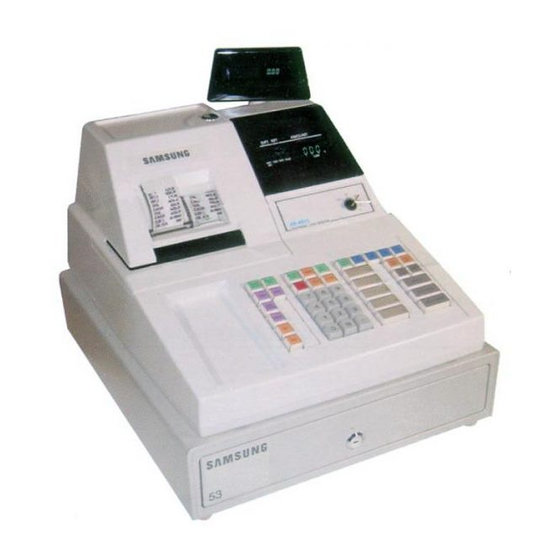
Summary of Contents for Samsung ER-4915
- Page 1 ER-4915 ELECTRONIC CASH REGISTER D D D D D P P P P P EALER EALER OCKET OCKET EALER OCKET EALER EALER OCKET OCKET P P P P P ROGRAMMING ROGRAMMING ROGRAMMING ROGRAMMING ROGRAMMING G G G G G UIDE...
-
Page 2: Table Of Contents
Receipt Message Programming ............30 Drawer Limit Programming ..............31 Register Number Programming ............31 Date Programming ................31 Time Programming ................31 Program Scans ..................32 System Reports ..................34 System Balancing ................. 35 ER-4915 Dealer Pocket Programming Guide... -
Page 3: Keylock
5.00 SUBTOTAL CASH CONV CASH TEND NOTE: The above keyboard indicates the positions for optional function keys. These keys have been shaded in the illustration and may or may not be installed on your machine. ER-4915 Dealer Pocket Programming Guide... -
Page 4: Keyboard
← ← ← ← ← DEPT SUBTOTAL SHIFT TOTAL 2/17 7/22 12/27 CONV CASH TEND 1/16 6/21 11/26 NOTE: The above keyboard shows the 15 department configura- tion with the optional DEPT SHIFT key for departments 16 through 30 ER-4915 Dealer Pocket Programming Guide... -
Page 5: S-Mode Set-Up
Number of S-Mode position press the "X/TIME" key, and "CASH TEND" key. Departments NOTE: The ER-4915 may be initialized (Initial VOID Cleared) at any time. The Initial Clear proce- dure may be used to clear keyboard lock-ups and constant error conditions. An Initial Clear will not affect register programming or clear previously stored totals from memory. -
Page 6: Tax Programming
Tax is Straight % / VAT YES = 1 GST (Tax 3) is taxable by Rate 1 NO = 0 YES = 2 GST (Tax 3) is taxable by Rate 2 NO = 0 (A+B) ER-4915 Dealer Pocket Programming Guide... - Page 7 2.24 2.25 2.41 If Tax rate 3 is designated as GST, table programming is not allowed for that rate. NOTE: 10 is maximum non-taxable amount in this example. .01 is the first tax amount charged. ER-4915 Dealer Pocket Programming Guide...
- Page 8 Enter the high side of the dollar range for the next repeat break in the repeat break pattern and for each following repeat break in the repeat break pattern (124), (141). Depress the DECIMAL key. n Depress the CASH TEND key to finalize Tax Table Programming. ER-4915 Dealer Pocket Programming Guide...
-
Page 9: Programming Example
ENTERS HIGHEST NON-TAXABLE AMOUNT SHIFT TAX 2 ENTERS THE FIRST TAX AMOUNT CHARGED SHIFT ENTERS NON-REPEAT BREAKS & FIRST REPEAT BREAK CYCLE X / TIME CASH TEND ENTERS SECOND REPEAT BREAK CYCLE ENDS TAX TABLE PROGRAMMING ER-4915 Dealer Pocket Programming Guide... -
Page 10: Department Programming
NO = 0 Tax) or Food Stamp function for both departments and PLUs. (A+B+C) NOTE: Negative hash departments and negative gallonage departments are not allowed. Also, compulsory validation is not allowed on single item departments. ER-4915 Dealer Pocket Programming Guide... - Page 11 Zero preset departments are allowed. < < PROGRAM ANOTHER AMOUNT DEPART- DEPT CASH TEND SUBTOTAL MENT SHIFT PRESET PRICE/ DEPTS. PRESS 1 OR EXIT LOCK-OUT AMOUNT 16-30 MORE DEPTS. ONLY DEPART- MENT DEPART- MENT DEPART- MENT ER-4915 Dealer Pocket Programming Guide...
- Page 12 SUBTOTAL < < < PROGRAM ANOTHER? ↓ ↓ ↓ ↓ ↓ DEPT DEPART- SHIFT MENT ↓ ↓ ↓ ↓ ↓ 12 CHARACTERS x 2 DIGITS DEPTS. CASH TEND 16-30 ONLY EXIT ER-4915 Dealer Pocket Programming Guide...
-
Page 13: Plu Programming
Tax rate 3 (Canadian GST) or Food Stamp NO = 0 function. (A+B+C) NOTE: Negative hash PLUs and negative gallonge PLUs are not allowed. Also, compulsory validation is not allowed on single item PLUs. ER-4915 Dealer Pocket Programming Guide... - Page 14 For price only, enter 200 SUBTOTAL, the PLU number and press the PLU key as above. Then enter the new price or HALO followed by the X/TIME key. Press the CASH TEND key to exit or begin again by entering another PLU number. ER-4915 Dealer Pocket Programming Guide...
- Page 15 PLU to be programmed. SUBTOTAL < < PROGRAM ANOTHER? < PLU NO. (1-300) < ↓ ↓ ↓ ↓ ↓ PAID PUT ↓ ↓ ↓ ↓ ↓ 12 CHARACTERS x 2 DIGITS CASH TEND EXIT ER-4915 Dealer Pocket Programming Guide...
- Page 16 DELETE ANOTHER? SUBTOTAL VOID CASH TEND PLU NO. EXIT In Program mode, enter 200 SUBTOTAL, the PLU number, press the PLU key, followed by the VOID key. Press the CASH TEND key to finalize programming. ER-4915 Dealer Pocket Programming Guide...
-
Page 17: Key Programming
NOTE: If % key status = 002 or 022, it will function as Store Coupon Key. Also, if value for N2 is 1 or 3, then values for N3 of 2 and 3 are not allowed. ER-4915 Dealer Pocket Programming Guide... - Page 18 2. n If programmed taxable by Tax 1 and Tax 2, both taxes are calculated on the net amount taxable by both taxes. SUBTOTAL CASH TEND 4 DIGIT PERCENT/ AMOUNT HALO ER-4915 Dealer Pocket Programming Guide...
-
Page 19: Cash Tend Key Programming
Enter the address for CASH TEND key programming (400), and press SUBTOTAL. Enter the desired status for options N1 and N2 from the table above, and press the CASH TEND key. SUBTOTAL CASH TEND EXIT ER-4915 Dealer Pocket Programming Guide... -
Page 20: Check Key Programming
(change) by entering 510 for tender, or 520 for over-tender, and pressing the SUBTOTAL key. Now enter up to a six digit (0-9999.99, 0 for no HALO) amount for the limit, and press the CASH TEND key. TENDER SUBTOTAL CASH TEND EXIT HALO (0-9999.99) CHANGE ER-4915 Dealer Pocket Programming Guide... -
Page 21: Charge Key Programming
Enter up to a six digit amount HALO (0-9999.99, 0 for no HALO) for maximum amount allowed on a charge sale and press the CASH TEND key. SUBTOTAL CASH TEND X = 1-2 HALO (0-9999.99) EXIT ER-4915 Dealer Pocket Programming Guide... -
Page 22: Food Stamp Amount Tendered Programming
NOTE: When Food Stamp Amount Tender programming options are set to forgive any tax rate, that rate is automatically exempted from the sale amount that is tendered via the Food Stamp Amount Tender key (Illinois Food Stamp rule). ER-4915 Dealer Pocket Programming Guide... -
Page 23: Currency Conversion Programming
1 3 3 0 0 4, giving a numeric value of 13300 with the decimal at four places. The rate programmed is always the equivalent of one home currency unit. SUBTOTAL CASH TEND ∧ ∧ ∧ ∧ ∧ ER-4915 Dealer Pocket Programming Guide... -
Page 24: Clerk Secret Code Programming
TAL. Then enter 1 for drawer 1, or 2 for drawer 2, followed by the CASH TEND key to finalize drawer assignment. SUBTOTAL CASH TEND X = 1-4 1 = DRAWER 1 EXIT 2 = DRAWER 2 NOTE: Default drawer assignment for all clerks is drawer 1. ER-4915 Dealer Pocket Programming Guide... -
Page 25: Clerk Descriptors Programming
Clerk Descriptor Programming Key Sequence SUBTOTAL < < < PROGRAM ANOTHER? ↓ ↓ ↓ ↓ ↓ PAID OUT NO (1-4) < ↓ ↓ ↓ ↓ ↓ CASH TEND PAID OUT 12 CHARACTERS x 2 DIGITS EXIT ER-4915 Dealer Pocket Programming Guide... -
Page 26: System Options Programming
NO = 0 dd / mm / yy = 1 The date format will print as: mm / dd / yy = 0 Amount Tendered = 2 Check Validation Amount is: Amount of Sale = 0 (A+B) ER-4915 Dealer Pocket Programming Guide... - Page 27 YES = 1 Received On Account, and Paid Out are allowed in 'X' control lock position NO = 0 only. YES = 2 Do Received On Account, and Paid Out operations require validation? NO = 0 (A+B) ER-4915 Dealer Pocket Programming Guide...
- Page 28 Clerk Sign-On Method is: Push Button = 0 (A+B) YES = 1 Inhibit Check cashing feature. NO = 0 YES = 2 Check cashing allowed in X position only. NO = 0 (A+B) "." CURRENCY Logo is: "$" ER-4915 Dealer Pocket Programming Guide...
- Page 29 System Options Programming Key Sequence Enter the address number, drepress X / TIME SUBTOTAL the X/TIME key. Enter the status ADDRESS STATUS number, or the sum of the options, NUMBER OR SUM and depress the SUBTOTAL key. ER-4915 Dealer Pocket Programming Guide...
-
Page 30: Receipt Message Programming
Receipt Message Programming Key Sequence SUBTOTAL < < < PROGRAM ANOTHER LINE? ↓ ↓ ↓ ↓ ↓ PAID OUT 1ST SEVEN CHARACTERS LINE NO. < (1-3) NEXT SEVEN CHARACTERS < CASH TEND FINAL SEVEN CHARACTERS PAID OUT EXIT ER-4915 Dealer Pocket Programming Guide... -
Page 31: Drawer Limit Programming
Time Programming Enter time in military standard time (based on 24 hours), must be four digits (i.e. 1300 hours = 1:00 PM), depress the X/TIME key. 2:00 PM would be entered as: X / TIME ER-4915 Dealer Pocket Programming Guide... -
Page 32: Program Scans
Program Scans Since much time and energy has been invested in the planning and programming of your SAMSUNG ER-4915, it is advisable to print a hard copy of the final program for future reference. This copy should be kept in a safe place. - Page 33 ENDING PLU Options Program Scan Depress the CASH TEND key, then the SUBTOTAL key. CASH TEND SUBTOTAL Programmable Message Program Scan Depress the CASH TEND key, then the PAID OUT key. CASH TEND PAID OUT ER-4915 Dealer Pocket Programming Guide...
-
Page 34: System Reports
SUBTOTAL, CLERK KEY SUBTOTAL, CLERK KEY Individual Clerk Report 20 SUBTOTAL, CLERK KEY 20 SUBTOTAL, CLERK KEY Beginning Department Key, From/To Department Ending Department Key Beginning PLU Number, PLU Key From/To PLU Ending PLU Number, PLU Key ER-4915 Dealer Pocket Programming Guide... -
Page 35: System Balancing
Credit Tax 2 Credit Tax 3 Merchandise Return Void Position Total (-) PLU linked to (+) Depts.* Gross Sales 4. Ending Grand Total = Previous Grand Total + Absolute Value of Today’s Gross Sales Total ER-4915 Dealer Pocket Programming Guide... - Page 36 (Office Products Division) 2909 Anthony Lane N.E. Minneapolis, Minnesota 55418 612/781-3474 © 1993, Cash Register Sales, Inc. All specifications are subject to change without notice. OP83...














