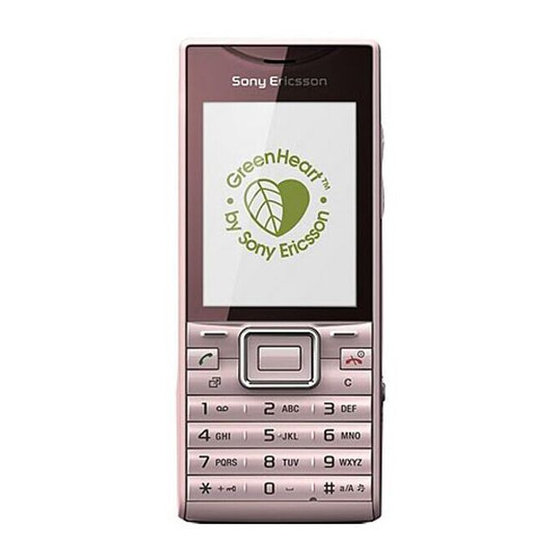
Summary of Contents for Sony Ericsson ELM J10
-
Page 1: Troubleshooting Guide
Troubleshooting Guide - mechanical - J10, J10i2 Rev 2 1235-7834 Sony Ericsson Mobile Communications AB – Company Internal... -
Page 2: Table Of Contents
1.16 Network & Signal ................22 1.16.1 No/Poor signal ................... 22 1.17 HandsFree by Wire ................23 1.17.1 Connection to Portable HandsFree fails ..........23 1.18 Data Communication ................. 24 Rev 2 1235-7834 Sony Ericsson Mobile Communications AB – Company Internal 2(25) -
Page 3: Sony Ericsson Mobile Communications Ab – Company Internal
Trouble Shooting Guide Repair Instruction Mechanical/ 1.18.1 Data transfer via System Connector fails ..........24 Revision History ................25 Rev 2 1235-7834 Sony Ericsson Mobile Communications AB – Company Internal 3(25) -
Page 4: Problem Areas
1. If the Keyboard is damaged – replace it 2. If the Keypad Dome Sheet is damaged – replace it 3. Send to higher level of repair Rev 2 1235-7834 Sony Ericsson Mobile Communications AB – Company Internal 4(25) -
Page 5: Display
2. If the contact pin / contact pad dirty or oxidized – clean the contact pin / contact pad 3. If the Display 2.2 TFT is damaged – replace it 4. Send to higher level of repair Rev 2 1235-7834 Sony Ericsson Mobile Communications AB – Company Internal 5(25) -
Page 6: Keys
5. If the Volume key (a) or the Camera Key (b) is damaged – replace the Volume key or the Camera Key 6. Send to higher level of repair Rev 2 1235-7834 Sony Ericsson Mobile Communications AB – Company Internal 6(25) -
Page 7: Audio
If clogged – clean it or replace the Front Cover Assy Check: Inspect the Receiver Action: If not properly attached – reinstall the Carrier Frame Receiver / Carrier Frame VT+Receiver Rev 2 1235-7834 Sony Ericsson Mobile Communications AB – Company Internal 7(25) -
Page 8: Loudspeaker
Check: Inspect the Loudspeakers’ external port on the Carrier Assy Action: 1. If clogged – clean the speaker port 2. If damaged – replace the Carrier Assy Rev 2 1235-7834 Sony Ericsson Mobile Communications AB – Company Internal 8(25) - Page 9 If the contact pins / contact pads dirty or oxidized – clean the contact pins / contact pads Check: Inspect the Loudspeaker Action: 1. If damaged – replace it 2. Send to higher level of repair Rev 2 1235-7834 Sony Ericsson Mobile Communications AB – Company Internal 9(25)
-
Page 10: Vibrator
If the contact pins / contact pads dirty or oxidized – clean the contact pins / contact pads Check: Inspect the Vibrator Action: 1. If damaged – replace it 2. Send to higher level of repair Rev 2 1235-7834 Sony Ericsson Mobile Communications AB – Company Internal 10(25) -
Page 11: Camera
3. Send to higher level of repair 1.6.2 VGA Camera defects (J10 only) Check: Inspect the VGA Camera window Action: 1. If dirty – clean the window Rev 2 1235-7834 Sony Ericsson Mobile Communications AB – Company Internal 11(25) - Page 12 1. If the connector is not properly connected – disconnect and reconnect it 2. If the VGA Camera is damaged – replace it 3. Send to higher level of repair Rev 2 1235-7834 Sony Ericsson Mobile Communications AB – Company Internal 12(25)
-
Page 13: Flash Led
Trouble Shooting Guide Repair Instruction Mechanical/ Problem Areas Flash LED 1.7.1 Flash LED not flashing Action: Send to higher level of repair Rev 2 1235-7834 Sony Ericsson Mobile Communications AB – Company Internal 13(25) -
Page 14: Accelerometer
Trouble Shooting Guide Repair Instruction Mechanical/ Problem Areas Accelerometer 1.8.1 Accelerometer test fails Action: Send to higher level of repair Rev 2 1235-7834 Sony Ericsson Mobile Communications AB – Company Internal 14(25) -
Page 15: Memory Card
2. Send to higher level of repair 1.9.2 Memory Card is stuck in the holder Action: 1. Gently pull the Memory Card out with fingers 2. Send to higher level of repair Rev 2 1235-7834 Sony Ericsson Mobile Communications AB – Company Internal 15(25) -
Page 16: Fm Radio
1.10.1 No/Poor FM Radio reception Check: Inspect the System Connector Action: 1. If dirty or oxidized – clean the connector 2. Send to higher level of repair Rev 2 1235-7834 Sony Ericsson Mobile Communications AB – Company Internal 16(25) -
Page 17: Real Time Clock
Trouble Shooting Guide Repair Instruction Mechanical/ Problem Areas 1.11 Real Time Clock 1.11.1 Real Time Clock test fails Action: Send to higher level of repair Rev 2 1235-7834 Sony Ericsson Mobile Communications AB – Company Internal 17(25) -
Page 18: Sim
Check whether the phone is locked to a particular operator and whether the correct operator SIM is being used Action: 1. Use a proper operator SIM or test SIM 2. Send to higher level of repair Rev 2 1235-7834 Sony Ericsson Mobile Communications AB – Company Internal 18(25) -
Page 19: Charging
Check: Inspect the system connector Action: 1. If dirty or oxidized – clean the connector 2. Send to higher level of repair Rev 2 1235-7834 Sony Ericsson Mobile Communications AB – Company Internal 19(25) -
Page 20: Bt/W-Lan (J10I2 Only)
Assembly Tool to lift them up higher than the surface 2. If the contact pins / contact pads dirty or oxidized – clean the contact pins / contact pads 3. Send to higher level of repair Rev 2 1235-7834 Sony Ericsson Mobile Communications AB – Company Internal 20(25) -
Page 21: Gps (J10I2 Only)
Assembly Tool to lift them up higher than the surface 2. If the contact pins / contact pads dirty or oxidized – clean the contact pins / contact pads 3. Send to higher level of repair Rev 2 1235-7834 Sony Ericsson Mobile Communications AB – Company Internal 21(25) -
Page 22: Network & Signal
2. If the contact pin / contact pad dirty or oxidized – clean the contact pin / contact pad Check: Ensure that a correct SIM is installed Action: Send to higher level of repair Rev 2 1235-7834 Sony Ericsson Mobile Communications AB – Company Internal 22(25) -
Page 23: Handsfree By Wire
1.17.1 Connection to Portable HandsFree fails Check: Inspect the system connector Action: 1. If dirty or oxidized – clean the connector 2. Send to higher level of repair Rev 2 1235-7834 Sony Ericsson Mobile Communications AB – Company Internal 23(25) -
Page 24: Data Communication
1.18.1 Data transfer via System Connector fails Check: Inspect the system connector Action: 1. If dirty or oxidized – clean the connector 2. Send to higher level of repair Rev 2 1235-7834 Sony Ericsson Mobile Communications AB – Company Internal 24(25) -
Page 25: Sony Ericsson Mobile Communications Ab – Company Internal
Trouble Shooting Guide Repair Instruction Mechanical/ Revision History Rev. Date Changes / Comments 2010-Mar-08 Initial release 2011-Apr-18 Updated SIM reader Tape Rev 2 1235-7834 Sony Ericsson Mobile Communications AB – Company Internal 25(25)








Need help?
Do you have a question about the ELM J10 and is the answer not in the manual?
Questions and answers