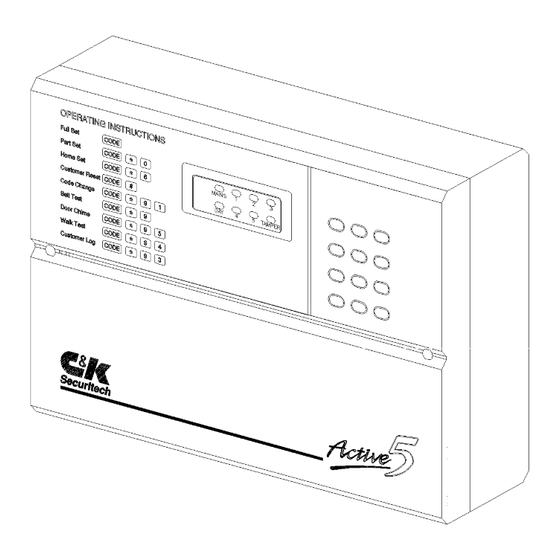
Advertisement
Advertisement
Table of Contents

Summary of Contents for C&K systems active 5
- Page 1 ACTIVE 5 USER MANUAL C & K Systems Ltd. C031-065 Issue 2 www.ukpanels.com...
- Page 2 THE ACTIVE 5 USER INSTRUCTIONS DATE: FEB 1997 1.0 SETTING 1.1 FULL SET To start the exit procedure ensure all alarmed zones are clear and enter your four digit user code, the speaker will emit a steady sound and the exit time will start. Leave the building by the approved exit route and close the final exit door.
- Page 3 3.4 RESETTING THE SYSTEM To reset the panel enter your user code. The speaker will emit a low level two tone alternating ( Dee dah ) sound to indicate that there is a "RESET REQUIRED". Press the # key to reset the panel.
- Page 4 IMPORTANT. If you have any problem with your system or any difficulty understanding it’s operation please contact your Alarm Installer immediately. They will be pleased to help. The following is given so a record of your zone configurations can be made. simply fill in where each zone is located in your premises.





Need help?
Do you have a question about the active 5 and is the answer not in the manual?
Questions and answers