Table of Contents
Advertisement
Quick Links
- 1 Controls and Connectors
- 2 Installing the Radio Dock Adapter for Your Radio
- 3 Installing the Indoor/Outdoor Home Antenna
- 4 Using Your Universal Boombox Indoors
- 5 Using Your Universal Boombox Outdoors or On-The-Go
- 6 Operation
- 7 Troubleshooting
- Download this manual
See also:
Installer and User Manual
Advertisement
Table of Contents

Summary of Contents for Sirius XM RAdio Universal Boombox
- Page 1 User Guide SiriusXM Universal Boombox...
-
Page 3: Table Of Contents
Installing the Indoor/Outdoor Home Antenna ........13 Using Your Universal Boombox Outdoors or On-The-Go ......14 Using Your Universal Boombox Indoors . -
Page 4: Introduction
Use this guide for the proper installation. The Universal Boombox will work with most Sirius and XM Plug and Play Radios. It is compatible with the Plug and Play Radios listed below as well as with any newer models sold subsequently: • Sportster 6, 5... -
Page 5: Safety Precautions
• Use only the provided Home Power Adapter. • Do not install the Universal Boombox where it will be exposed to high levels of humidity, moisture, or dust. • To avoid short circuits, do not open the unit, and never put or leave any metallic objects (coins, tools, etc.) inside the unit. - Page 6 Clean the soft surfaces of the speakers with a dry lint brush. • Do not use paper products to clean the Universal Boombox. Paper products may feel soft to the touch but they are too rough for the Universal Boombox.
-
Page 7: What's In The Box
The following items are included with your purchase of the Universal Boombox. Unpack the kit carefully and make sure that everything shown is present. If anything is missing or damaged, or if the Universal Boombox fails to operate properly, notify your dealer immediately. It is recommended that you retain the original carton and packing materials in case you need to ship your Universal Boombox in the future. -
Page 8: Controls And Connectors
Bottom View 1 . Power and Volume Knob: Pressing the knob turns the Universal Boombox’s power On or Off. Turning the knob increases or decreases the volume level (+/—). 2 . AUX IN Connector: Input connection for audio from an external device, such as an MP3 player, CD player etc. - Page 9 5 . Headphone Connector: Stereo headphone jack to privately listen to the Universal Boombox. 6 . Power On/Low Battery Light: The light is a constant blue when the Universal Boombox is powered on. The light will turn red when the batteries in the Universal Boombox are nearly discharged and need replacement.
-
Page 10: Installation
Sirius: Adapter 1 for all Sirius Radios. XM: Adapter 2 for all XM Radios. 2 . Install the Radio Dock Adapter for your Radio into the Universal Boombox as shown. Align the Radio Dock Adapter in the Universal Boombox and... -
Page 11: Docking The Radio
Universal Boombox. Connecting the Home Power Adapter The Universal Boombox can operate on either batteries (8 “D” cells) or by using the Home Power Adapter. Connect the Home Power Adapter to the DC Power connector at the rear of the Universal Boombox. (Refer to “Controls and Connectors”... -
Page 12: Removing The Radio Dock Adapter
Installation Removing the Radio Dock Adapter If it becomes necessary to remove the Radio Dock Adapter, remember that the Radio Dock Adapters are constructed from precision molded plastic. During removal, extra care must be taken to not bend, force, or otherwise stress the adapter, or break off the tabs that hold the adapter in the Portable Speaker Dock. -
Page 13: Installing The Indoor/Outdoor Home Antenna
The Indoor/Outdoor Home Antenna should be placed into the storage area on the top of the Universal Boombox as shown below. The antenna clamshell should face the sky. Wrap the excess antenna cable around the storage area at the rear,... -
Page 14: Using Your Universal Boombox Outdoors Or On-The-Go
Installation Using Your Universal Boombox Outdoors or On-The-Go If you are using the Universal Boombox outdoors, try using it with the antenna in the storage area. Place the Universal Boombox where there are no obstructions to block the antenna’s view of the sky, such as trees, bridges, buildings, etc. -
Page 15: Other Indoor/Outdoor Antenna Installation Suggestions
Installation Other Indoor/Outdoor Antenna Installation Suggestions If you find you are getting a signal, but it’s inconsistent, try moving the Indoor/ Outdoor Home Antenna closer to a window, ideally one that is facing due south. Not sure which way is south? Think about where the sun rises (in the east) and sets (in the west). - Page 16 SOUTH Universal Boombox when on-the-go. An additional antenna can be purchased at shop .siriusxm .ca. Note that you will want to consider any potential hazards when you choose...
- Page 17 Template” on page 28. Once you have found a suitable location for the antenna, route the antenna cable to the Universal Boombox. Be sure you avoid any obstructions that could crimp, kink, or twist the cable. Use protective grommets wherever rough openings are encountered. If the antenna is installed outdoors, route the cable from the antenna location to the interior of the home, working the cable through the basement, under a window sill, etc., and make...
- Page 18 Installation receiving a good signal. The Indoor/Outdoor Home Antenna’s reception can also be tweaked by opening or closing the antenna clamshell, and turning the antenna. While observing the signal strength, make small adjustments to the angle of tilt of the clamshell until the highest possible signal strength is achieved.
-
Page 19: Subscribing To The Sirius Or Xm Service
Universal Boombox, and that the antenna is oriented to receive the satellite signal. 2 . Press the Power/Volume knob to turn on the Universal Boombox. If the Radio does not turn on at the same time, turn the Radio on. -
Page 20: Operation
• The model of your Radio. • The strength of the satellite signal. • The volume level the Universal Boombox is set at. • The type of audio playing, i.e., talk or music, and music with heavy bass which requires greater power to drive the woofer. - Page 21 1 . Initially set the volume level on the audio device to mid-range. 2 . Connect the output of the audio device to the Aux In connector on the front panel of the Universal Boombox. Press the source button to select the AUX input.
-
Page 22: Optional Accessories
Optional Accessories The following optional accessories are available for purchase from your SiriusXM retailer or at siriusxm .ca to maximize your SiriusXM experience. SiriusXM Home Distribution Kit Connect up to two Sirius or XM Radios to an outdoor antenna up to 150 feet away using standard off-the-shelf RG6 cables. -
Page 23: Troubleshooting
AC outlet into which it is plugged is not working. Check that the Home Power Adapter is connected to the Universal Boombox. Try plugging the Home Power Adapter into a different outlet. Batteries are not installed, are installed incorrectly, or are bad. - Page 24 Troubleshooting Troubleshooting Continued Symptom Solution Radio displays: Acquiring No satellite signal is being received. Check for Signal obstacles over or around the antenna. Ensure that the antenna is pointed in the right direction toward the sky for your area to be able to see the satellites.
-
Page 25: Specifications
Specifications Nominal Output Power per Channel......5 Watts RMS Total Harmonic Distortion (THD) ......0.2% at 1 Watt Speaker Frequency Response . -
Page 26: Ic Statement
IC Statement Warning Changes or modifications not expressly approved by the manufacturer could void the user’s authority to operate the equipment. Canadian Compliance This Class B digital apparatus complies with Canadian ICES-003. IC STATEMENT Operation is subject to the following two conditions: (1) this device may not cause interference, and (2) this device must accept any interference, including interference that may cause undesired operation of the device. -
Page 27: Copyrights & Tradexmp3Marks
Copyrights & Trademarks © 2016 Sirius XM Canada Inc. “SiriusXM”, the SiriusXM logo, channel names and logos are trademarks of Sirius XM Radio Inc. and are used under license. “NFL” and the NFL Shield design are trademarks of the National Football League. -
Page 28: Indoor/Outdoor Antenna Template
Indoor/Outdoor Antenna Template 1-3/8” 1-1/8”... -
Page 29: Sirius Or Xm Radio Id
Sirius or XM Radio ID Write down the Sirius ID (SID) or XM Radio ID of your Radio in the space provided below. - Page 32 siriusxm .ca Sirius XM Canada Inc . 135 Liberty St . - 4th floor Toronto, Ontario, M6K 1A7 1-888-539-(7474) © 2016 Sirius XM Canada Inc. SXMB2C User Guide 160210a...
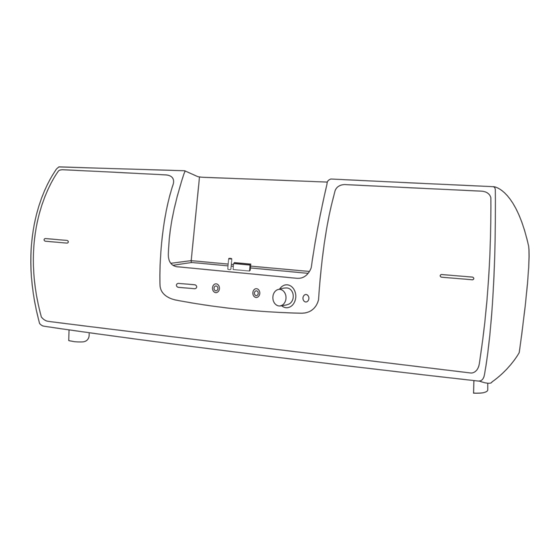


Need help?
Do you have a question about the Universal Boombox and is the answer not in the manual?
Questions and answers