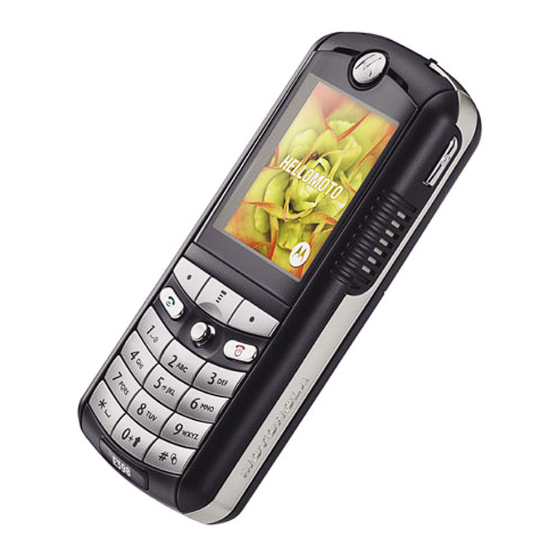
Summary of Contents for Motorola E398 GSM
- Page 1 Level 1 and 2 Service Manual E398/E399 GSM Tri-Band Wireless Telephone by Toko (toko@gsm-free.org)
-
Page 3: Table Of Contents
Level 1 and 2 Service Manual Contents Contents ..................3 Introduction . - Page 4 Contents E398/E399 GSM April 21, 2004 6809480A37-O...
-
Page 5: Introduction
Available on a contract basis, Motorola Inc. offers comprehensive maintenance and installation programs that enable customers to meet requirements for reliable, continuous communications. To learn more about the wide range of Motorola service programs, contact your local Motorola products representative or the nearest Customer Service Manager. Product Identification Motorola products are identified by the model number on the housing. -
Page 6: Computer Program Copyrights
The Motorola products described in this manual may include Motorola computer programs stored in semiconductor memories or other media that are copyrighted with all rights reserved worldwide to Motorola. Laws in the United States and other countries preserve for Motorola, Inc. certain exclusive rights to the copyrighted... -
Page 7: Warranty Service Policy
Customer’s original phone will be repaired but not refurbished as standard. Appointed Motorola Service Hubs will perform warranty and non-warranty field service for level 2 (assemblies) and level 3 (limited PCB component). The Motorola High Technology Centers will perform level 4 (full component) repairs. -
Page 8: Parts Replacement
When ordering replacement parts or equipment, include the Motorola part number and description used in the service manual. When the Motorola part number of a component is not known, use the product model number or other related major assembly along with a description of the related major assembly and of the component in question. -
Page 9: Specifications
Level 1 and 2 Service Manual Specifications General Function Frequency Range GSM 850 Frequency Range GSM 900 Frequency Range DCS 1800 Frequency Range PCS 1900 Channel Spacing Channels Modulation Transmitter Phase Accuracy Duplex Spacing Frequency Stability Operating Voltage Average Transmit Current Average Stand-by Current Dimensions Size (Volume) - Page 10 Specifications Time to Camp Speech Coding Function Speech Coding Type Bit Rate Frame Duration Block Length Classes Bit Rate with FEC Encoding Receiver Specification Approximately 5-10 seconds Specification Regular pulse excitation / linear predictive coding with long term prediction (RPE LPC with LTP) 13.0 kbps 20 ms 260 bits...
-
Page 11: Product Overview
Level 1 and 2 Service Manual Product Overview Motorola E398/E399 mobile telephones feature global system for mobile communications (GSM) air interface, general packet radio service (GPRS) transport technology, and wireless application protocol (WAP) Internet browser. The mobile telephone uses a simplified icon and graphical-based user interface (UI) for easier operation, allow short message service (SMS) text messaging, and include clock, alarm, datebook, calculator, and caller profiling personal management tools. -
Page 12: Personal Information Management
Product Overview Personal Information Management The E398/E399 telephone contains a built-in datebook with alarm reminders, message center, and a phonebook. Other Features Detailed descriptions of other features available for the E398/E399 wireless telephone are in the appropriate E398/E399 GSM User’s Guide listed in the Related Publications section toward the end of this manual. -
Page 13: General Operation
Level 1 and 2 Service Manual General Operation Controls, Indicators, and Input/Output (I/O) Connectors The E398/E399 telephones’ controls are on the front of the device and on the keyboard as shown in Figure 1. Indicator icons are displayed on the LCD (see Figure 2). - Page 14 General Operation Display animation makes the phone’s icon menu move smoothly as you scroll up and down. ➧ Figure 2 shows common icons displayed on the LCD. Figure 2. E398/E399 Display Idle Screen Whether a phone displays all indicators depends on the programming and services to which the user subscribes.
-
Page 15: User Interface Menu Structure
Figure 3. E398/E399 Menu Structure Alert Settings Motorola E398/E399 phones incorporate the VibraCall that helps to avoid disturbing others when a ringing phone is unacceptable. Alerts can be set to ring only, vibrate only, vibrate then ring, or no ring or vibrate. -
Page 16: Battery Function
General Operation Battery Function Battery Charge Indicator The telephone displays a battery charge indicator icon in the idle screen to indicate the battery charge level. The gauge shows 4 levels: 100%, 66%, 33%, and Low Battery. Battery Removal Removing the battery causes the phone to shut down immediately and loose any pending work. -
Page 17: Tools And Test Equipment
HP34401A Digital Multimeter 1. To order in North America, contact Motorola Aftermarket and Accessories Division (AAD) by phone at (800) 422-4210 or FAX (800) 622-6210; Internationally, you can reach AAD by phone at (847) 538-8023 FAX (847) 576-3023. 2. Not available from Motorola. To order, contact Hewlett Packard at (800) 452-4844. -
Page 18: Disassembly
Disassembly Disassembly This section describes how to disassemble a E398/E399 telephone. Tools and equipment used are listed in Table 1. Many of the integrated devices used in this phone are vulnerable to damage from ESD. Ensure adequate static protection is in place when handling, shipping, and servicing any internal components. -
Page 19: Removing And Replacing The Battery
Level 1 and 2 Service Manual Removing and Replacing the Battery There is a danger of explosion if the Lithium-Ion battery is replaced incorrectly. Replace only with the same type of battery or equivalent as recommended by the battery manufacturer. Dispose of used batteries according to the manufacturer’s instructions. -
Page 20: Removing And Replacing The Sim Card
Disassembly Removing and Replacing the SIM Card Remove the battery cover as described in the procedures. Lift the top end of the battery as indicated by the arrow in Figure 6. Lift the battery up and out of the battery compartment. Lift up the SIM card holder and slide the SIM card out SIM Card Cut Corner... -
Page 21: Removing And Replacing The Rear Housing
Level 1 and 2 Service Manual Removing and Replacing the Rear Housing Removing and Replacing the Transceiver PC Board This product contains static-sensitive devices. Use anti-static handling procedures to prevent ESD and component damage. 6809480A37-O Remove the battery cover, battery, as described in the procedures. ®... - Page 22 Disassembly At the top of the front housing, gently pry up and lift the transceiver PC board out of the front housing. Front Housing Figure 8. Removing and Replacing the Transceiver PC Board To replace, insert the bottom of the circuit board into the bottom of the front housing (display side down) and gently press the top of the circuit board into the front housing.
-
Page 23: Removing And Replacing The Keyboard
Level 1 and 2 Service Manual Removing and Replacing the Keyboard 6809480A37-O Remove the battery cover, battery, rear housing, and transceiver PC board, as described in the procedures. Using the disassembly tool, gently pry up the keyboard disconnecting it from the transceiver PC board as shown in Figure 9. -
Page 24: Removing And Replacing The Microphone
Disassembly Removing and Replacing the Microphone Figure 10. Removing and Replacing the Microphone Remove the battery cover, battery, rear housing, transceiver PC board and the keyboard, as described in the procedures. Use the disassembly tool or plastic tweezers unplug the keyboard assembly from the transceiver PC board. -
Page 25: Removing And Replacing The Speaker
Level 1 and 2 Service Manual Removing and Replacing the Speaker Figure 11. Removing and Replacing the Speaker 6809480A37-O Remove the battery cover, battery, rear housing, and circuit board as described in the procedures. Use the disassembly tool or plastic tweezers to release the speaker from the front housing as shown in Figure 11. -
Page 26: Removing And Replacing The Keypad
Disassembly Removing and Replacing the Keypad Remove the battery cover, battery, rear housing, and transceiver PC board, as described in the procedures. Lift the keypad up from one corner as shown in Figure 12 and remove it from the front housing. Keypad Front Housing Figure 12. -
Page 27: Removing And Replacing The Volume Switch Dome
Level 1 and 2 Service Manual Removing and Replacing the Volume Switch Dome 6809480A37-O Remove the battery cover, battery, rear housing, and transceiver PC board, as described in the procedures. Lift the switch domes out from the front housing as shown in Figure 13. Volume Switch Dome Figure 13. -
Page 28: Removing And Replacing The Display
Disassembly Removing and Replacing the Display Figure 14. Removing and Replacing the Display Remove the battery cover, battery, rear housing, and transceiver PC board as described in the procedures. Using the disassembly tool, gently pry up the display and lift it up from the transceiver PC board as shown in Figure 14. -
Page 29: Removing And Replacing The Mft Chamber Assembly And Camera
Level 1 and 2 Service Manual Removing and Replacing the MFT Chamber Assembly and Camera Figure 15. Removing and Replacing the MFT Chamber Assembly 6809480A37-O Remove the battery cover, battery, rear housing, and transceiver PC board as described in the procedures. Disengage the two plastic MFT Chamber assembly side connectors from the transceiver PC board and lift up the MFT Chamber assembly as shown in Figure 15. -
Page 30: Removing And Replacing The Camera From The Mft Chamber Assembly
Disassembly Removing and Replacing the Camera From MFT Chamber Assembly Figure 16. Removing and Replacing the Camera From the MFT Chamber Assembly Remove the battery cover, battery, rear housing, and transceiver PC board as described in the procedures. Disengage the two plastic MFT Chamber assembly side connectors from the transceiver PC board and lift up the MFT Chamber assembly. -
Page 31: Subscriber Identity Module (Sim) And Identification Label
The MSN is an individual unit identity number and remains with the unit through- out its life. The MSN can be used to log and track a phone on Motorola's Service Center Database. The MSN is divided into 4 sections as shown in Figure 17. -
Page 32: International Mobile Station Equipment Identity (Imei)
Subscriber Identity Module (SIM) and Identification Label International Mobile Station Equipment Identity (IMEI) The International Mobile station Equipment Identity (IMEI) number is an individual number unique to the PCB and is stored within the unit's memory. The IMEI uniquely identifies an individual mobile station and thereby provides a means for controlling access to GSM networks based on mobile station types or individual units. -
Page 33: Troubleshooting
Level 1 and 2 Service Manual Troubleshooting Manual Test Mode Motorola E398/E399 telephones are equipped with a manual test mode capability. This allows service personnel to verify functionality and perform fault isolation by entering keypad commands. To enter the manual test command mode, a GSM/DCS test SIM must be used. - Page 34 Troubleshooting Table 3. Manual Test Commands (Continued) Key Sequence 5*0*8 Set audio level 8 5*0*9 Set audio level 9 5*0*10 Set audio level 10 5*0*11 Set audio level 11 5*0*12 Set audio level 12 5*0*13 Set audio level 13 5*0*14 Set audio level 14 5*0*15 Set audio level 15...
-
Page 35: Troubleshooting Chart
Level 1 and 2 Service Manual Troubleshooting Chart Table 4. E389/E399 Telephone: Level 1 and 2 Troubleshooting Chart Symptom 1. Telephone will not turn on or stay on. 2. Telephone exhibits poor reception or erratic operation such as calls frequently dropping or weak or distorted audio. - Page 36 Troubleshooting Table 4. E389/E399 Telephone: Level 1 and 2 Troubleshooting Chart (Continued) Symptom 6. Receive audio from earpiece speaker is weak or distorted. 7. Vibrator feature not functioning. 8. Internal Charger not working. 9. No or weak audio when using headset. a) Headset plug not pushed in fully. Probable Cause b) Transceiver board defective.
-
Page 37: Programming: Software Upgrade And Flexing
Level 1 and 2 Service Manual Programming: Software Upgrade and Flexing Contact your local technical support engineer for information about equipment and procedures for flashing and flexing. 6809480A37-O April 21, 2004 Troubleshooting... -
Page 38: Part Numbers
Part Numbers Part Numbers The following section provides a reference for the parts associated with E398/E399 telephones. Exploded View Diagram Figure 18. E389/E399 Exploded View Diagram April 21, 2004 E398/E399 GSM 6809480A37-O... -
Page 39: Exploded View Parts List
Level 1 and 2 Service Manual Exploded View Parts List Table 5. Exploded View Parts List Item Motorola Part Number Number 1589653N01 Battery Door Assembly Battery 1389586N01 Rear Escutcheon 0589607N01 Conductive Camera Grommet Torx Screws (6) 0189652N01 Rear Housing Assembly... -
Page 40: Accessories
Travel Charger, PRY Travel Charger, Australia Travel Charger, India Headset, Black Related Publications Motorola E398 User Guide, English Note: Kit numbers are not all inclusive and may change without notice. Publication Title Part Number (Kit Number) 6887301Z52 April 21, 2004... - Page 41 Level 1 and 2 Service Manual Index alert settings 15 battery charge indicator 16 function 16 battery, removing and replacing 18, 19 caller ID 11 Canadian Interference-Causing Equipment regulations 5 copyrights computer software 6 disassembly 18 exploded view diagram 38 exploded view parts list 39 FCC rules 5 features...
- Page 42 Index removing battery 16, 18, 19 speaker 25 keyboard 23 keypad 26 microphone 24 rear housing cover 21 sim card 20 transceiver PC board 21 replacement parts ordering 8 replacing battery 18, 19 speaker 25 keyboard 23 microphone 24 rear housing cover 21 sim card 20 transceiver PC board 21 service manual...
- Page 44 MOTOROLA, the Stylized M Logo, and all other trademarks indicated as such herein are trademarks of Motorola, Inc. Truesync is a trademark of Starfish Software, Inc. ® Reg. U.S. Pat. & Tm. Off. © 2004 Motorola, Inc. All rights reserved.





Need help?
Do you have a question about the E398 GSM and is the answer not in the manual?
Questions and answers