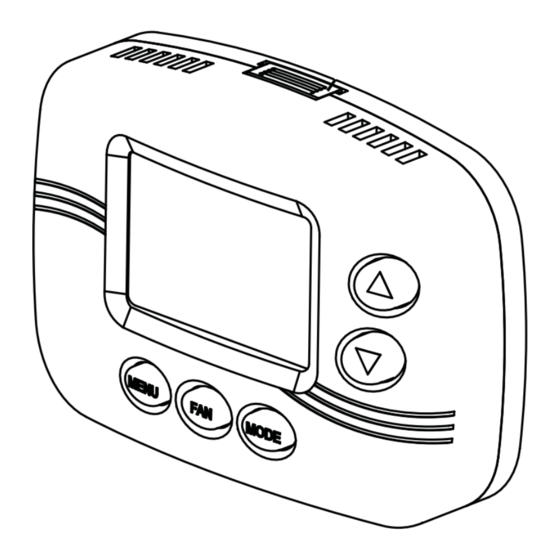
Advertisement
Model FP700
Owner's Instructions
The benefits of owning a Freedom Advantage Thermostat
Large easy to read backlit display
Selectable programming modes: 5-2, 5-1-1 or 7 day
Manufactured by the makers of ACCUSTAT® controls
ServiceWatch® for filter, cooling, heating
Made in the USA
Permanent memory retention
Pre-programmed energy saving scheduled events
Temporary manual override of scheduled events
Battery backup
Advanced Performance Technology (AdPt)
Outdoor sensor capability
Daylight savings function
Programmable password protection
5 year warranty
Toll free technical assistance is available
via our technical hotline: 1-800-523-2558
Mon-Fri, 8:00 A.M. to 4:30 P.M. Eastern Standard Time
PSG Controls, Inc.
R
1225 Tunnel Road - Perkasie, PA 18944 - 215-257-3621 - Fax 215-257-4288
Web site - www.psgcontrols.com
E-mail - sales@psgcontrols.com
1
Advertisement

Summary of Contents for PSG FP700
- Page 1 5 year warranty Toll free technical assistance is available via our technical hotline: 1-800-523-2558 Mon-Fri, 8:00 A.M. to 4:30 P.M. Eastern Standard Time PSG Controls, Inc. Model FP700 1225 Tunnel Road - Perkasie, PA 18944 - 215-257-3621 - Fax 215-257-4288 Owner’s Instructions Web site - www.psgcontrols.com...
-
Page 2: Table Of Contents
INDEX Outside Current Time Benefits of Freedom Advantage ............1 Current Temperature Room Temperature Display Features................3 Indicator Remote Temperature Cover Features................4 (alternating) Advanced Performance Technology and ServiceWatch®....5 Setting Time and Date..............6 Programming 5-2 Event Schedule..........9 Current ® ServiceWatch Programming 5-1-1 Event Schedule..........11 SERVICE Event Indicators... - Page 3 Advanced Performance Technology (AdPt) allows the HVAC system to gradually change the temperature from the energy saving setback temperature to the comfort Increases temperature. AdPt is only available in the event schedule mode. Just program the Temperature desired time and temperature. The thermostat will activate either heating or cooling at the appropriate time to reach the desired temperature by the correct time.
-
Page 4: Setting Time And Date
Setting Time and Date TEMPORARILY OVERRIDING THE CURRENT 1. PRESS the MENU button. SCHEDULED EVENT: Display will appear as shown (Figure 1). PRESS the up or down arrow button to change RETURN 2. PRESS the FAN button. HEAT the setpoint. TEMP will appear on the display. SCHED TEMP hr will appear and the hour numeral will flash. -
Page 5: Programming 5-2 Event Schedule
Default Preprogrammed Events Schedule Programming 5-2 Event Schedule 1. PRESS and hold the FAN and MODE buttons Monday thru Friday MON TUE WED THU FRI until PSCH and 52 appears on the display. Event Event time Heat setpoint Cool setpoint Wake 6:00 AM 70°F... -
Page 6: Programming 5-1-1 Event Schedule
Programming 5-1-1 Event Schedule 8. PRESS the FAN button to continue. LEAVE will appear on the display. 1. PRESS and hold the FAN and MODE buttons MON TUE WED THU FRI until PSCH and 51 appears on the display. 9. REPEAT steps 3 to 8 to set the LEAVE, RETURN and SLEEP event schedule. -
Page 7: Programming 7 Day Event Schedule
Programming 7 Day Event Schedule 8. PRESS the FAN button to continue. LEAVE will appear on the display. 1. PRESS and hold the FAN and MODE buttons until PSCH and 7d appears on the display. 9. REPEAT steps 3 to 8 to set the LEAVE, RETURN and SLEEP event schedule. - Page 8 8. PRESS the FAN button to continue. 12. END will appear on the display when program- LEAVE will appear on the display. ming is completed (Figure 4). 9. REPEAT steps 3 to 8 to set the LEAVE, 13. PRESS the MENU button to save and exit or RETURN and SLEEP event schedule.
- Page 9 18. Continue by selecting either no (no copy) or Resetting the Scheduling Format yES (to copy) and PRESSING the FAN button for the remainder of the week. 1. PRESS and hold the MENU and FAN buttons until PSEt appears on the display. 19.
-
Page 10: Battery Replacement
Battery Replacement IMPORTANT NOTES - PLEASE READ The batteries need to be replaced immediately 1. If a remote sensor is installed, the display will alternate between time and room when the REPLACE battery icon appears on the temperature, followed by time, room temperature and remote temperature. display. - Page 11 Mon-Fri, 8:00 A.M. to 4:30 P.M. Eastern Standard Time pressing the mode button will deactivate AUTO mode. PSG Controls, Inc. 10. To program the event schedule, press the FAN and MODE buttons. PSCH will appear on the display. If the FAN and MENU buttons are accidentally pressed 1225 Tunnel Road - Perkasie, PA 18944 - 215-257-3621 - Fax 215-257-4288 PSEt will appear on the display.
- Page 12 INSTALLATION NOTES CONTRACTOR: PHONE NUMBER: DATE OF INSTALLATION: WHERE PURCHASED: DATE OF PURCHASE: 9510-0736 Rev A 11-14-07...







Need help?
Do you have a question about the FP700 and is the answer not in the manual?
Questions and answers