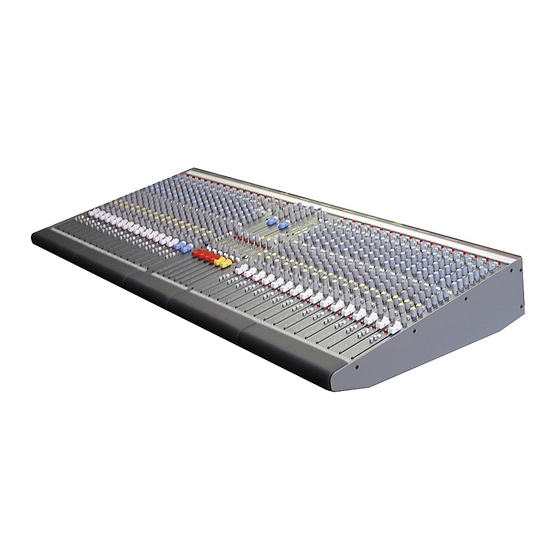
ALLEN & HEATH GL2200 User Manual
Dual function audio mixing console
Hide thumbs
Also See for GL2200:
- User manual (28 pages) ,
- Service manual (32 pages) ,
- Application note (2 pages)
Summary of Contents for ALLEN & HEATH GL2200
- Page 1 ALLEN&HEATH GL2200 Dual Function Audio Mixing Console USER GUIDE PUBLICATION: AP3388...
- Page 1 ALLEN&HEATH GL2200 Dual Function Audio Mixing Console USER GUIDE PUBLICATION: AP3388...
- Page 2 Check with your ALLEN & HEATH agent for any additional warranty which may apply. GL2200 User Guide AP3388 Issue 4. Copyright © 2001 Allen & Heath Limited. All rights reserved This product complies with the European Electromagnetic Compatibility Directives 89/336/EEC &...
- Page 2 Check with your ALLEN & HEATH agent for any additional warranty which may apply. GL2200 User Guide AP3388 Issue 5. Copyright © 2004 Allen & Heath Limited. All rights reserved This product complies with the European Electromagnetic Compatibility Directives 89/336/EEC &...
-
Page 3: Table Of Contents
– F ..............20 PPLICATION RONT OUSE – S ...............21 PPLICATION TAGE ONITOR – D ................22 PPLICATION ..................23 RONT ANEL AYOUT & C ........24 ANEL AYOUT PECIFICATIONS ONNECTIONS ...................25 NTERNAL PTIONS ....................26-27 HEETS GL2200 B ................. LOCK IAGRAM COVER GL2200 U UIDE... -
Page 3: Table Of Contents
– S ..............21 PPLICATION TAGE ONITOR – D ................22 PPLICATION ..................23 RONT ANEL AYOUT & C ........24 ANEL AYOUT PECIFICATIONS ONNECTIONS ................. 25 NTERNAL PTIONS ....................26-27 HEETS GL2200 B ................LOCK IAGRAM COVER GL2200 U UIDE... -
Page 4: Introduction
This user guide presents a quick reference to the function, application and installation of the GL2200. We recommend that you read this guide fully before operating the console For further information on the basic principles of audio system engineering please refer to one of the specialist publications available from bookshops and audio equipment dealers. -
Page 4: Introduction
This user guide presents a quick reference to the function, application and installation of the GL2200. We recommend that you read this guide fully before operating the console For further information on the basic principles of audio system engineering please refer to one of the specialist publications available from bookshops and audio equipment dealers. -
Page 5: Ptions
GL2200 EATURES OF THE The ALLEN & HEATH GL2200 offers the user the versatility to quickly adapt to the exacting demands of live sound engineering today. The GL2200 is developed from the very successful GL2000 console, which included mode switching to quickly convert the console from Front-of-House to On-stage Monitor operation. -
Page 5: Ptions
GL2200 EATURES OF THE The ALLEN & HEATH GL2200 offers the user the versatility to quickly adapt to the exacting demands of live sound engineering today. The GL2200 is developed from the very successful GL2000 console, which included mode switching to quickly convert the console from Front-of-House to On-stage Monitor operation. -
Page 6: Connecting Power To The Console
OWER UPPLY The internal power supply for the GL2200 is a switch mode supply and will operate from a wide range of mains input voltages. It produces the DC voltages required by the console. Before switching on your console, check that the ac mains fuse is of the correct type and rating. This is clearly marked on the rear panel of the console. -
Page 6: Connecting Power To The Console
OWER UPPLY The internal power supply for the GL2200 is a switch mode supply and will operate from a wide range of mains input voltages. It produces the DC voltages required by the console. Before switching on your console, check that the ac mains fuse is of the correct type and rating. This is clearly marked on the rear panel of the console. -
Page 7: Earthing The Audio System
+48V 0.1A In the absence of an active 100V to 230V a.c. mains supply, the GL2200 will automatically switch over to the external DC supply unit if connected. Always turn connected power amplifiers down or off before switching the console on or off. -
Page 7: Earthing The Audio System
+48V 0.1A In the absence of an active 100V to 230V a.c. mains supply, the GL2200 will automatically switch over to the external DC supply unit if connected. Always turn connected power amplifiers down or off before switching the console on or off. -
Page 8: Plugging Up The Cables
PLUGGING UP THE CABLES The GL2200 uses professional grade 3-pin XLR, 1/4" TRS jack and RCA PHONO sockets. Where possible use balanced connections to prevent noise and interference pickup especially on long cable runs. Avoid running audio cables next to AC mains, computer or lighting cables, near thyristor dimmer units or power supplies etc. -
Page 8: Plugging Up The Cables
PLUGGING UP THE CABLES The GL2200 uses professional grade 3-pin XLR, 1/4" TRS jack and RCA PHONO sockets. Where possible use balanced connections to prevent noise and interference pickup especially on long cable runs. Avoid running audio cables next to AC mains, computer or lighting cables, near thyristor dimmer units or power supplies etc. -
Page 9: Adjusting The Levels
‘yellow’. Reduce the gain if the peak indicators flash (red). The GL2200 provides +4dBu output level at the XLR outputs for a meter reading of 0VU. It is advisable to adjust the power amplifier input gain or fit an attenuator pad if normal console operation results in an output level too high for the connected amplifier. -
Page 9: Adjusting The Levels
‘yellow’. Reduce the gain if the peak indicators flash (red). The GL2200 provides +4dBu output level at the XLR outputs for a meter reading of 0VU. It is advisable to adjust the power amplifier input gain or fit an attenuator pad if normal console operation results in an output level too high for the connected amplifier. -
Page 10: Flightcasing The Console
GL2200-412 ......548 .... 572 .... 155 .... 16.....700 .... 750 .... 280 .... 20 GL2200-416 ......668 .... 572 .... 155 .... 18.....815 .... 750 .... 280 .... 23 GL2200-424 ......920 .... 572 .... 155 .... 24.....1065 ..750 .... 280 .... 29 GL2200-432 ......1160 .. -
Page 10: Flightcasing The Console
GL2200-412 ......548 .... 572 .... 155 .... 16.....700 .... 750 .... 280 .... 20 GL2200-416 ......668 .... 572 .... 155 .... 18.....815 .... 750 .... 280 .... 23 GL2200-424 ......920 .... 572 .... 155 .... 24.....1065 ..750 .... 280 .... 29 GL2200-432 ......1160 .. -
Page 11: Mono Input Channel
PEAK can tailor the low frequency response exactly as you require. The centre flat position is detented for quick resetting. AMPL(dBr) FREQ(Hz) 10.00 -10.00 -20.00 -30.00 -40.00 -50.00 -60.00 100 Hz lo-cut filter HF and LF EQ GL2200 U UIDE... -
Page 11: Mono Input Channel
PEAK can tailor the low frequency response exactly as you require. The centre flat position is detented for quick resetting. AMPL(dBr) FREQ(Hz) 10.00 -10.00 -20.00 -30.00 -40.00 -50.00 -60.00 100 Hz lo-cut filter HF and LF EQ GL2200 U UIDE... - Page 12 3 and right to route to R, 2, 4. In this way subgroups may be set up in mono or stereo to feed the main L-R mix. A 100mm FADER provides +10dB boost above the normal ‘0’ operating level. All post-fade aux send levels are dependent on the level of the fader. GL2200 U UIDE...
- Page 12 3 and right to route to R, 2, 4. In this way subgroups may be set up in mono or stereo to feed the main L-R mix. A 100mm FADER provides +10dB boost above the normal ‘0’ operating level. All post-fade aux send levels are dependent on the level of the fader. GL2200 U UIDE...
-
Page 13: Stereo Input Channel
Refer to the internal link options section in this user guide. Note; AUX 1-6 feed XLR outputs with inserts when the GRP/AUX STEREO 15-16 REVERSE switches are pressed in the master section. GL2200 U UIDE... -
Page 13: Stereo Input Channel
Refer to the internal link options section in this user guide. Note; AUX 1-6 feed XLR outputs with inserts when the GRP/AUX STEREO 15-16 REVERSE switches are pressed in the master section. GL2200 U UIDE... - Page 14 INTERNAL AUX LINK OPTIONS AUX 1 POST-FADE SWITCHED PRE-FADE AUX 2 AUX 3 AUX 4 POST AUX 5 AUX 6 POST LINE TO L-R STEREO 15-16 The stereo input diagram showing the talkback and stereo line signal routing. GL2200 U UIDE...
- Page 14 INTERNAL AUX LINK OPTIONS AUX 1 POST-FADE SWITCHED PRE-FADE AUX 2 AUX 3 AUX 4 POST AUX 5 AUX 6 POST LINE TO L-R STEREO 15-16 The stereo input diagram showing the talkback and stereo line signal routing. GL2200 U UIDE...
-
Page 15: Aux
If MODE SWITCHING aux/groups reverse is in operation, aux master level controls are connected to the corresponding group busses (Group 1 to Aux Master 1, etc...). Refer to MODE SWITCHING section on page 17 for more information GL2200 U UIDE... -
Page 15: Aux
If MODE SWITCHING aux/groups reverse is in operation, aux master level controls are connected to the corresponding group busses (Group 1 to Aux Master 1, etc...). Refer to MODE SWITCHING section on page 17 for more information GL2200 U UIDE... -
Page 16: Group Outputs
AUX4 AUX6 AUX MIX GROUP/RIGHT PEAK + 6dB FADER INSERT GROUP2 GROUP4 RIGHT MUTE -2dBu 2 = + GROUP MIX + 4dBu SUBGROUPING (GROUP CCTS ONLY) R POST TO MONITOR (R CCT ONLY) Group / Aux diagram GL2200 U UIDE... -
Page 16: Group Outputs
BAL OUT OPTION AUX2 AUX4 AUX6 AUX MIX GROUP/RIGHT PEAK +6dB FADER INSERT GROUP2 GROUP4 RIGHT MUTE -2dBu 2 = + GROUP MIX +4dBu SUBGROUPING (GROUP CCTS ONLY) R POST TO MONITOR (R CCT ONLY) Group / Aux diagram GL2200 U UIDE... -
Page 17: Mode Switching
The L-R and group busses are still operational but are now routed to the aux master controls and can be used for additional monitor or effect sends. It is advisable to study the GL2200 block diagram to fully understand this flexible routing arrangement. Group Outputs... -
Page 17: Mode Switching
The L-R and group busses are still operational but are now routed to the aux master controls and can be used for additional monitor or effect sends. It is advisable to study the GL2200 block diagram to fully understand this flexible routing arrangement. Group Outputs... -
Page 18: Master & Monitor
+4dBu AUX5 AUX6 output. Simply turn down the amplifier or recorder level trim. If none is available then insert an attenuator pad between the console and connected equipment. GL2200 U UIDE... -
Page 18: Master & Monitor
+4dBu AUX5 AUX6 output. Simply turn down the amplifier or recorder level trim. If none is available then insert an attenuator pad between the console and connected equipment. GL2200 U UIDE... -
Page 19: Oscillator /Pink Noise & T
ON – Switches the oscillator/pink noise on and off. LED indicates status. Under-panel switch prevents accidental triggering of the oscillator during performances. WARNING! – The oscillator/pink noise facility on the GL2200 is a powerful tool for audio system checking and setup. However, the operator should ensure that... -
Page 19: Oscillator /Pink Noise & T
ON – Switches the oscillator/pink noise on and off. LED indicates status. Under-panel switch prevents accidental triggering of the oscillator during performances. WARNING! – The oscillator/pink noise facility on the GL2200 is a powerful tool for audio system checking and setup. However, the operator should ensure that... -
Page 20: Ouse
L-R and mono mix. conventional aux/group operation Select aux 5-6 pre-fader for foldback monitor sends. Set the LR SUM MONO switch to up for mono out (L+R sum) GL2200 U UIDE... -
Page 20: Ouse
L-R and mono mix. conventional aux/group operation Select aux 5-6 pre-fader for foldback monitor sends. Set the LR SUM MONO switch to up for mono out (L+R sum) GL2200 U UIDE... -
Page 21: Stage
Use the groups to add effects Set LR SUM MONO switch to down such as delay, reverb or echo to (below panel) for engineer's listen the stage monitors. wedge following PFL/AFL. GL2200 U UIDE... -
Page 21: Stage
Use the groups to add effects Set LR SUM MONO switch to down such as delay, reverb or echo to (below panel) for engineer's listen the stage monitors. wedge following PFL/AFL. GL2200 U UIDE... -
Page 22: Dual
Set LR SUM MONO switch to channel output up for mono out (L+R sum). inserts used outboard effects and signal processors such compressors, limiters graphic equalisers GL2200 U UIDE... -
Page 22: Dual
Set LR SUM MONO switch to channel output up for mono out (L+R sum). inserts used outboard effects and signal processors such compressors, limiters graphic equalisers. GL2200 U UIDE... -
Page 23: Front Panel Layout
OSC/NO ISE MO NO O UT PFL/AFL WEDG E MONITOR TALK + 10 MUTE MUTE MUTE MUTE MUTE MUTE EVEN EVEN EVEN MUTE MUTE MUTE PEAK PEAK PEAK STEREO STEREO 13-14 15-16 AUX1 AUX2 AUX3 AUX4 AUX5 AUX6 GL2200 U UIDE... -
Page 23: Front Panel Layout
PEAK PEAK PEAK PEAK PEAK OSC/NOISE MONO OUT PFL/AFL WEDGE MONITOR TALK MUTE MUTE MUTE MUTE MUTE MUTE EVEN EVEN EVEN MUTE MUTE MUTE PEAK PEAK PEAK STEREO STEREO 13-14 15-16 AUX1 AUX2 AUX3 AUX4 AUX5 AUX6 GL2200 U UIDE... -
Page 24: Rear Panel Layout / S
Insert send ..... TRS jack ....tip send, ring return, unbalanced... <75 Ohm..0dBu (chan), -2dBu (out) Monitor out ..... TRS jack ....tip left, ring right, unbalanced ....<75 Ohm..variable +21dBu max Phones out..... TRS jack ....tip left, ring right ........for stereo headphones 30 to 600 Ohms GL2200 U UIDE... -
Page 24: Rear Panel Layout / S
Insert send ..... TRS jack ....tip send, ring return, unbalanced ... <75 Ohm..0dBu (chan), -2dBu (out) Monitor out ..... TRS jack ....tip left, ring right, unbalanced ....<75 Ohm..variable +21dBu max Phones out..... TRS jack ....tip left, ring right ........for stereo headphones 30 to 600 Ohms GL2200 U UIDE... -
Page 25: Internal Link Options
These options involve resoldering of circuit board links and should only be carried out by competent technical personnel. Further information is available in the GL2200 SERVICE MANUAL and from your agent. -
Page 25: Internal Link Options
These options involve resoldering of circuit board links and should only be carried out by competent technical personnel. Further information is available in the GL2200 SERVICE MANUAL and from your agent. -
Page 26: Cue Sheets
GL2200 CUE SHEET - I NPUTS Copy this sheet and use it to record the console settings. Ø Ø Ø Ø Ø Ø Ø Ø Ø Ø Ø Ø Ø Ø Ø Ø -30dB -30dB -30dB -30dB -30dB -30dB -30dB... -
Page 26: Cue Sheets
GL2200 CUE SHEET - I NPUTS Copy this sheet and use it to record the console settings. Ø Ø Ø Ø Ø Ø Ø Ø Ø Ø Ø Ø Ø Ø Ø Ø -30dB -30dB -30dB -30dB -30dB -30dB -30dB... - Page 27 GL2200 CUE SHEET – & MASTER INPUTS Copy this sheet and use it to record the console settings. PO WER 12kHz 12kHz LAMP Ø Ø Ø Ø Ø Ø Ø Ø 2-TRACK + 15 + 15 -30dB -30dB -30dB -30dB...
- Page 27 GL2200 CUE SHEET – & MASTER INPUTS Copy this sheet and use it to record the console settings. POWER 12kHz 12kHz LAMP Ø Ø Ø Ø Ø Ø Ø Ø 2-TRACK -30dB -30dB -30dB -30dB -30dB -30dB -30dB -30dB 60Hz...
-
Page 28: Block Diagram
AUX 2 M OUT MONO OUT AUX 3 P/AFL MIX PFL/AFL AUX 4 P/AFL DC POST MONITOR METERS AUX 5 REPLAY TO L-R AUX 6 PFL/AFL L-R/2TRK MONITOR 2-TRK RETURN PHONES LEV POST HEADPHONES LINE TO L-R GL2200 U UIDE... -
Page 28: Block Diagram
AUX 2 M OUT MONO OUT AUX 3 P/AFL MIX PFL/AFL AUX 4 P/AFL DC POST MONITOR METERS AUX 5 REPLAY TO L-R AUX 6 PFL/AFL L-R/2TRK MONITOR 2-TRK RETURN PHONES LEV POST HEADPHONES LINE TO L-R GL2200 U UIDE...











Need help?
Do you have a question about the GL2200 and is the answer not in the manual?
Questions and answers