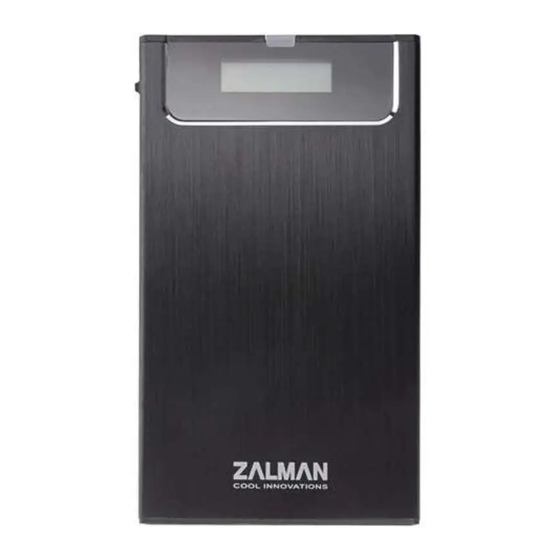
Table of Contents
Advertisement
Quick Links
Advertisement
Table of Contents

Summary of Contents for ZALMAN ZM-VE350
- Page 1 Quick Guide ZM-VE350 Please read this Manual before use www.ZALMAN.com Ver. 150518...
-
Page 2: System Requirements
■ CPU: Intel Pentium / 350 MHz or above compatible CPU ■ OS: Windows 2000/XP/vista/7/8/8.1, Linux 2.6 or later, Mac OS X 10.0 or later 4. Components Quick Guide ZM-VE350 Pouch Quick Guide Screw Driver & Bolts 2pcs USB 3.0 Cable... - Page 3 5. Mounting a 2.5” HDD 6. Names of Parts Backup Button USB3.0 Port Access LED LCD Display Jog Switch Serial Number .COM...
- Page 4 7. Connecting to PC Connect device to PC’s USB3.0 port using enclosed USB3.0 cable. When disconnecting, please use “Hardware Safety Removal” on tray of the O/S. 8. Display and Icon List display Menu display Stand by Mode NAME.ISO Mode Selesct STAND BY MODE Write Protected Read &...
- Page 5 10. Menu Description ■ Enter into menu mode if Jog switch is pressed for 3 seconds. ■ If you wants to use the backup software for MS O/S, you can download the software via Zalman web page(www.zalman.com) (1) Main Menu Mode Select >...















Need help?
Do you have a question about the ZM-VE350 and is the answer not in the manual?
Questions and answers