Table of Contents
Advertisement
Advertisement
Table of Contents

Summary of Contents for Coolair CPL450
- Page 1 OWNER’S MANUAL CPL Evaporative Cooler ILL1456-A (English) (CPL) ®...
- Page 2 Introduction Wall Control Functions Drain Valve & Bleed System Maintenance Troubleshooting ® CPL Evaporative Cooler...
- Page 3 INTRODUCTION Congratulations on choosing a EFFECTIVE COOLING new Coolair cooler for your home. To provide efficient cooling or ventilation the building must have Your cooler is built from the sufficient exhaust openings to highest quality materials and outdoors in the form of doors, engineered to provide many windows or other vents.
-
Page 4: Starting Your Cooler
STARTING YOUR COOLER The ON/OFF button turns the air cooler on and off. There are two modes of operation to choose from, Automatic mode or Manual mode. When the air cooler is turned on, it will start in the mode of operation it was in when last turned off. -
Page 5: Automatic Mode
AUTOMATIC MODE The AUTO button is used to select Automatic mode or Manual mode. AUTOMATIC MODE DISPLAY When “Auto” is displayed the cooler is under Automatic control and will operate according to the temperature sensed at the wall control. When the air cooler is turned on, it will read the temperature and set the cooler operation accordingly. -
Page 6: Timed Automatic Start
TIMED AUTOMATIC START You can set the air cooler so that it will turn on after a set number of hours. 1.To set the delayed start time, press TIMER with the cooler turned OFF. “Starting in” will be displayed as shown with the last mode of operation (Manual or Automatic). -
Page 7: Using The Cooler
USING THE COOLER Now that you have read these AIR TOO COLD instructions, press the POWER button to turn your air cooler on. If With the cooler running in Automatic the air cooler has not operated for mode, you may find that you are too a while , “Pre Cool Cycle”... - Page 8 This cooler comes with a standard bleed system or the optional automatic Drain Valve. AUTOMATIC DRAIN VALVE STANDARD BLEED SYSTEM If the drain valve was installed instead of the standard bleed During operation, the bleed system will system then your cooler will drain small amounts of water.
-
Page 9: Maintenance
MAINTENANCE Regular maintenance is essential to ensure the cooler operates efficiently for many years. Services must be performed before and after the summer season. More frequent servicing may be required in dusty conditions or in areas with poor water quality. WARNING: We recommend maintenance is carried out by an authorised service agent. -
Page 10: Pre-Season Service
PRE-SEASON SERVICE •Turn off the power supply to the air cooler •Remove the pad frames as shown. •Ensure the power switch in the cooler is off. •Gently wash the pads to remove any dust build up during the winter period. If the pads are in poor condition, replace them. -
Page 11: Troubleshooting Guide
TROUBLE-SHOOTING GUIDE PROBLEM – Unpleasant Odour CAUSE ACTION Odour from new pads. Allow time to condition by running the air cooler. PROBLEM – Inadequate Cooling CAUSE ACTION Check water flow to pads. Dry pads. Inspect fitment of distributor cap. Check for blocked or kinked hose. If blocked, dismantle, clean and flush or unkink the hose. - Page 12 When you contact your Dealer regarding service or warranty please quote the cooler model number and serial number as shown below. Affix serial & model number stic ker here It is the policy of Seeley International to introduce continual product improvement. Accordingly, specifications are subject to change without notice.
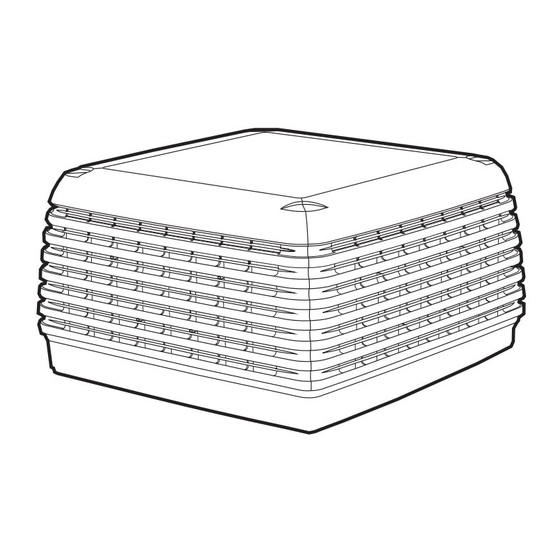

Need help?
Do you have a question about the CPL450 and is the answer not in the manual?
Questions and answers
My evaporated cooling is not working when I turn it on it shows service level 2
The Coolair CPL450 evaporative cooler may display "Service" due to issues requiring maintenance. Possible reasons include:
1. Blocked or Kinked Hose – Inspect and clean if necessary.
2. Insufficient Exhaust Openings – Ensure proper ventilation as per the provided table.
3. Excessive Ambient Humidity – Cooling efficiency reduces on humid days.
4. Bleed System or Drain Valve Issues – Ensure the bleed system is properly installed if required.
5. Power or Water Supply Issues – Verify power and water connections.
If the issue persists, contact your local dealer or the warranty service number with the model and serial number.
This answer is automatically generated