Advertisement
Table of Contents
- 1 Router Installation
- 2 Contents of the Livebox Pack
- 3 Connection of Your Adsl/Home Broadband and Landline Service
- 4 Wi-Fi Configuration
- 5 Manual Configuration
- 6 Manual Configuration with Windows
- 7 Manual Configuration with MAC
- 8 Wi-Fi Configuration of Other Devices
- 9 Orange Landline Voice Services
- 10 Code Summary
- 11 Troubleshooting
- Download this manual
See also:
User Manual
Advertisement
Table of Contents

Summary of Contents for ORANGE Livebox
- Page 1 Livebox Wi-Fi multimedia router installation guide plug and play, connect it yourself...
- Page 2 Ethernet cable ADSL cable Ethernet connection contents of the Livebox pack are: 1 Livebox multimedia router 1 installation guide 1 power source 1 ADSL cable with ends in grey to connect your router to the phone jack 1 Ethernet network cable with ends in red to connect...
- Page 3 ADSL/home broadband and landline service please do not start the installation of the router until you have received confirmation via text message from Orange that your ADSL/home broadband service is activated Before starting installation, take off all plastic coverings protecting the router as well as the label that covers the power source connection.
-
Page 4: Manual Configuration
After a few seconds, your PC will be correctly connected via Wi-Fi to the Livebox multimedia router (with no need to insert the Wi-Fi security code). Open your Internet browser and go to orange.es/miprimerapagina. Follow the steps and finalise your installation. - Page 5 (in capital letters and no spaces) which appears on the router sticker. After a few seconds, you will be connected via Wi-Fi to the Livebox multimedia router. Open your Internet browser and go to orange.es/miprimerapagina. Follow the steps and finalise your installation 2.2.- manual configuration with MAC...
- Page 6 Wi-Fi security code and the name of your Wi-Fi network which can be found on the sticker located on the lower part of your Livebox multimedia router. First select the name of your Wi-Fi network and then insert the 8-digit security code (in capital letters and no spaces) which appears on the router sticker.
-
Page 7: Troubleshooting
It is possible that your phone line has still not been transferred from No internet access but your previous supplier. Remember that in some cases the Orange line access to landline calls activation may take a week longer than the ADSL/home broadband services. - Page 8 If you have any doubts, visit orange.es or call us at 900 901 300. Free customer service number for Orange customers, valid for calls from any national landline or from Orange mobile numbers within Spain.
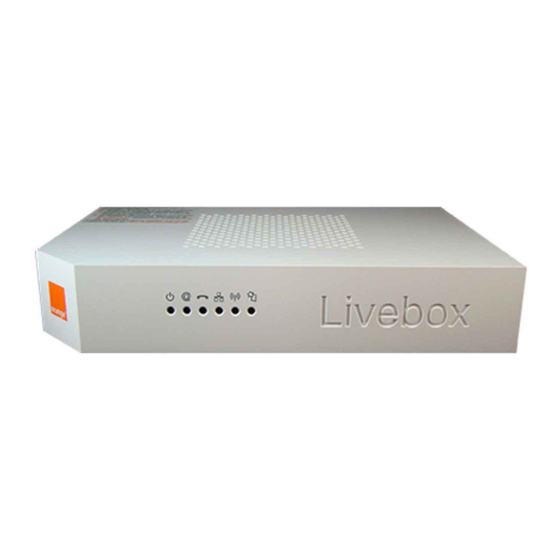






Need help?
Do you have a question about the Livebox and is the answer not in the manual?
Questions and answers