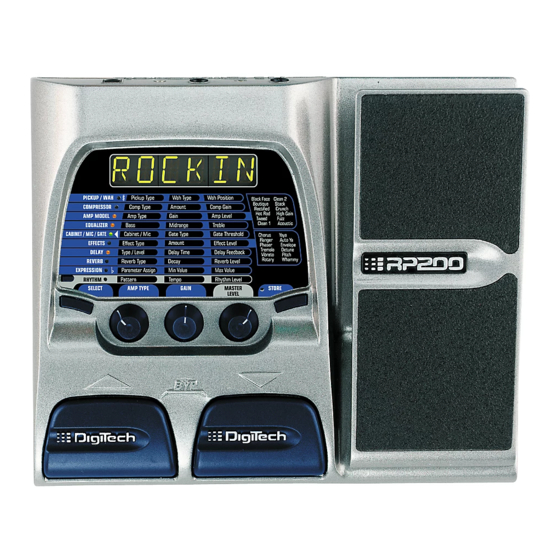
Table of Contents
Advertisement
Advertisement
Table of Contents

Subscribe to Our Youtube Channel
Summary of Contents for DigiTech RP200
- Page 1 User’s Guide/ Manual de Instrucciones...
- Page 2 arning For your protection, please read the following: Water and Moisture: Appliances should not be used near water (e.g. near a bathtub, washbowl, kitchen sink, laundry tub, in a wet basement, or near a swimming pool, etc.) Care should be taken so that objects do not fall and liquids are not spilled into the enclosure through openings.
-
Page 3: Declaration Of Conformity
Vicepresidente de producción Date: October 16,2000 8760 S. Sandy Parkway Sandy, Utah 84070, USA European Contact: Your local DigiTech / Johnson Sales and Fecha: 16 de octubre de 2000 Service Office or Contacto en Europa: Su distribuidor o servicio técnico... -
Page 4: Warranty
Warranty Garantía We at DigiTech are very proud of our products and back-up each one we En DigiTech estamos muy orgullosos de todos los aparatos que fabricamos sell with the following warranty: y por ello los vendemos con la garantía siguiente: 1.The warranty registration card must be mailed within ten days after... -
Page 5: Table Of Contents
Reverb ....26 About the RP200 ... .9 Acerca del RP200 ... .9 The Presets . -
Page 7: Section One - Introduction
User’s Guide with your RP200 in mejor manera de hacerlo es a través del manual de instrucciones front of you. It is your key to unlocking the potential within the de su RP200. Es la clave para sacarle el máximo partido a su RP200. aparato. -
Page 8: A Guided Tour
A Guided Tour of the RP200 Un recorrido guiado por el RP200 The Front Panel El panel frontal... - Page 9 RP200. In performance mode, these knobs control the Amp esté activo en el RP200. En el modo de ejecución, estos mandos Type, Gain, and Master Level. In Edit mode, these knobs adjust controlan la ganancia, el tipo de amplificador y el nivel Master.
- Page 10 Volume or the assigned Effect Parameter in real time. Almost El pedal de expresión ajusta en every Parameter is available for Expression Pedal control. tiempo real el volumen del RP200 o el parámetro del efecto asignado. Con este pedal de expresión puede controlar casi todos los parámetros.
-
Page 11: Rear Panel
4. Auriculares - Conecte a esta clavija unos auriculares stereo. 1/8” jack. 5. Entrada de alimentación - Conecte a esta clavija solo la 5. Power Input - Connect only the DigiTech PS0913B power fuente de alimentación PS0913B de DigiTech. supply to this jack. -
Page 12: Getting Started
RP200. Before connecting the RP200, make sure that the power conectar el RP200, asegúrese que tanto su amplificador como el to your amplifier and the RP200 is turned off.There is no power RP200 estén apagados. En el RP200 no hay ningún interruptor de switch on the RP200.To turn the RP200 on or off, simply... -
Page 13: Stereo Operation
RP200. Conecte un cable stereo TRS en "Y" a la salida stereo Output. Connect one end of the “Y” cord to the input of one del RP200. Conecte uno de los extremos del cable en "Y" a la amplifier, channel of a mixer, or power amp. Connect the second entrada de un amplificador, al canal de una mezcladora o a una end of the “Y”... -
Page 14: Applying Power
2. Conecte la clavija de la fuente de alimentación PS0913B a la 3. Connect the other end of the PS0913B power supply to an toma de entrada de corriente del panel trasero del RP200. AC outlet. 3. Conecte el otro extremo de la fuente de alimentación a un 4.Turn the power of your amplifier(s) to the on position and... -
Page 15: About The Rp200
RP200. Modo de ejecución When you first apply power to the RP200, it will power up in Cuando encienda el RP200, este entrará en el modo de Performance mode. Performance mode provides access to all of ejecución. -
Page 16: Tuner Mode
Tuner Mode Modo de afinador The Tuner in the RP200 allows you to quickly tune or check the El afinador del RP200 le permite afinar rápidamente su guitarra o tuning on your guitar. Enter Tuner mode by pressing and holding both comprobar su afinación. -
Page 17: Section Two - Editing Functions
Edición/creación de presets Creating your own signature sound with the RP200 is easy and En el RP200 es muy fácil e intuitivo crear sus propios sonidos intuitive.The RP200 lets you create your own Presets, or fine personales. El RP200 le permite crear sus propios presets o tune existing Presets to suit your needs. -
Page 18: The Matrix
Presets, or turning the power off before storing any changes will modificaciones. Si cambia de preset o apaga la unidad sin grabar erase any changes made and the RP200 will revert to the stored los cambios, perderá todas las modificaciones y el RP200 values for the Preset. -
Page 19: Storing/Copying
Storing/Copying/Naming a Preset Almacenamiento/Copia de un Preset Once the Preset has been modified to your liking, you may store Una vez que haya modificado el preset a su gusto, puede your settings to any of the 40 User Preset locations (1-40). The almacenar sus ajustes en cualquiera de las 40 posiciones de following steps outline the procedure for storing changes to a preset de usuario (Presets 1-40). - Page 20 3. Press Store Again Preset Number Flashes / Pulse Store de nuevo. El número del preset parpadea 4. Select Destination with Footswitches / Elija el destino con los pedales de disparo 5. Press the Store button again to save the changes. 5.
-
Page 21: Section Three - Effects And Parameters
El quality.The RP200 has placed the Effects in an order for RP200 tiene colocados los efectos en el mejor orden de cara a optimum sound quality.The following diagram shows the order la calidad sonora. -
Page 22: Pickup/Wah
Pickup/Wah Pastilla/Wah The Pickup Simulator provides the thick tone of a humbucker El Simulador de pastilla le permite conseguir el sonido pickup to a guitar with single coil pickups, or the bright edgy grueso de una pastilla doble con una guitarra con pastillas sound of a single coil pickup to a guitar with a humbucker.This simples, o el sonido brillante de una pastilla sencilla con una allows you to have the best of both worlds without having to... -
Page 23: Amp Modeling
Mesa Boogie son marcas registradas de sus propietarios companies and are in no way associated with DigiTech. respectivos y no están asociados en forma alguna con DigiTech. Amp Type - The Parameter 1 knob selects the 12 types of Tipo Amp - El mando Parameter 1 elige uno de los 12 tipos Amp Models. -
Page 24: Cabinet/Gate
Equalization is an extremely useful tool used to further shape La Ecualización es una herramienta muy útil usada para dar the tonal response of your guitar signal.The EQ in the RP200 is más forma a la respuesta tonal de su señal de guitarra. El EQ del similar to the tone knobs on an amplifier. - Page 25 Gate Type - The Parameter 2 knob selects between the Tipo puerta - El mando Parameter 2 elige entre la puerta Silencer ™ Noise Gate, or the Auto Swell volume swell effect. de ruidos de tipo Silencer™, o el efecto de barrido automático Values include: Gat Of (Turns the Noise Gate off), silNCR de volumen.
-
Page 26: Effects
Efectos The Effects row in the RP200 is a multi-function module, La fila de efectos del RP200 es un módulo multifunción que le allowing you to select effects such as; Chorus, Flanger, Phaser, permite elegir efectos como; Chorus, Flanger, Modulador de fase, Tremolo, Panner,Vibrato, Rotary Speaker,YaYa™, AutoYa™,... -
Page 27: Phaser
Phaser (PHaseR) Modulador de fase (PHaseR) A phaser splits the incoming signal, and then changes the phasing Este efecto divide la señal entrante y cambia la fase de la señal. of the signal.This signal is then taken in and out of phase and Esta señal es modulada en su fase y mezclada de nuevo con la mixed back in with the original signal. -
Page 28: Vibrato
YaYa™ (yaya) The YaYa™ is another effect exclusive to DigiTech products. Like El YaYa™ es otro efecto exclusivo de los aparatos DigiTech. Al the AutoYa™, it combines the characteristics of a wah and a igual que el , combina juntas las características de una wah y un flanger together providing a unique talk box type of effect, but is flanger dando un efecto único de tipo caja parlante, pero... -
Page 29: Auto Ya
SynthTalk™ (syNtLK) SynthTalk™ is another effect exclusive to DigiTech. It makes Este es otro efecto exclusivo de DigiTech. Consigue que parezca your guitar seem to be speaking based upon the attack or how que su guitarra habla en base al ataque en las cuerdas de la hard you strike the strings. -
Page 30: Detune
Detune (DetUNe) Desafinación (DetUNe) A Detuner will make a copy of your incoming signal, take the Un desafinador hará una copia de la señal entrante, desafinará copied signal slightly out of tune from the original, and mix the ligeramente esa señal copiada con respecto al original y mezclará two signals together.The result is a doubling type of effect as if juntas las dos señales. -
Page 31: Delay
Harmony Bends (Dry Harmony Bends (señal Whammy (no Dry Signal) Whammy (sin señal seca) Signal Added) seca añadida) 1OCTUP (1 octave above) 1OCTUP (1 octava arriba) 2OCTUP (2 octaves above) M3>MA3 (a minor third to a 2OCTUP (2 octavas arriba) M3>MA3 (tercera menor a 2NDDWN (a second below) Major third) -
Page 32: Reverb
Reverb Reverberación Using reverb in recorded program material gives the listener a El uso de este efecto sobre material grabado da al oyente la sense that the material is being performed in an actual room or sensación de que esté siendo tocado en un espacio o sala real. hall. -
Page 33: Section Four - Other Functions Rhythm Trainer
Esta función le permite conectar un reproductor de CD o una your tape or CD player is output through the left, right, and pletina de cinta al RP200, y tocar de esa forma junto con sus headphone outputs of the RP200. To use the Jam-A-Long músicos favoritos. - Page 34 WAH (Wah) - The Expression Pedal acts as a Wah when the WAH (Wah) - El pedal de expresión actúa como un wah Wah Effect is engaged. cuando se ha activado el efecto wah. A GAIN (Amp Gain) - Expression Pedal controls the Amp A GAIN (ganancia del amplificador) - El pedal de expresión controla la Gain or amount of distortion for the selected Amp Type.
-
Page 35: Factory Reset
Factory Reset Reinicialización a valores de fábrica This function resets the RP200 to its original factory settings. Esta función reinicializa el RP200 a sus valores de fábrica This procedure will erase all custom user Presets, and originales. Este proceso eliminará todos los presets de usuario y recalibrate the Expression Pedal. -
Page 36: Del Pedal De Expresión
Expression Pedal Calibration Calibración del pedal de expresión The Expression Pedal on the RP200 needs to be recalibrated for El pedal de expresión del RP200 debe ser recalibrado para use after a factory reset has been performed.This calibration poder ser utilizado tras una reinicialización a los valores de procedure is automatically entered after a factory reset fábrica. -
Page 37: Section Five - Appendix Specifications
Section Five - Appendix Sección Cinco - Apéndices Specifications Especificaciones técnicas Input: 1/4” TS Entrada: TS 6,3 mm Jam-A-Long: 1 - 1/8” Stereo TRS Jam-A-Long: 1 - TRS stereo de 3,5 mm Output: 1 - 1/4” Stereo TRS Salida: 1 - TRS stereo de 6,3 mm Headphone: 1/8”... -
Page 38: Preset List
Preset List Listado de presets (Usuario/Fábrica) (User/Factory) /... - Page 40 Impreso en los EE.UU. 11/2000 Manufactured in the USA Fabricado en los EE.UU. RP100 Owners Manual 18-6372-A Manual de instrucciones del RP200 18-6372-A Please visit DigiTech on the World Wide Web at: No deje de visitar la página web de DigiTech en: http://www.digitech.com http://www.digitech.com...















Need help?
Do you have a question about the RP200 and is the answer not in the manual?
Questions and answers