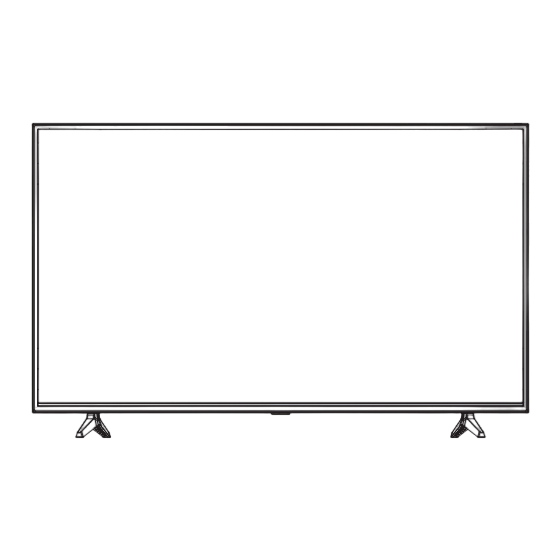
Table of Contents
Advertisement
Quick Links
Operating Instructions
LED TV
32-inch model
English
Thank you for purchasing this Panasonic product.
Please read these instructions carefully before operating
this product and retain them for future reference.
The images shown in this manual are for illustrative
purposes only.
Some illustrations are presented as conceptual images
and may be different from the actual products.
Illustrations shown may be different between models
and countries.
Transport only in upright position
43-inch model
Model No.
TH-32MS600Z
TH-43MS600Z
Manufactured under license from Dolby Laboratories.
Dolby, Dolby Audio, and the double-D symbol are trademarks
of Dolby Laboratories Licensing Corporation.
Advertisement
Table of Contents

Summary of Contents for Panasonic TH-32MS600Z
- Page 1 LED TV 32-inch model 43-inch model English Thank you for purchasing this Panasonic product. Please read these instructions carefully before operating this product and retain them for future reference. The images shown in this manual are for illustrative purposes only.
-
Page 2: Table Of Contents
Contents ● Panasonic accepts no responsibility for the loss, etc., of data caused by disasters. ● External devices separately prepared by the customer Safety Precautions ···································· 3 are not covered by the warranty. -
Page 3: Safety Precautions
Ventilation should not be ● Do not use an unapproved pedestal / mounting impeded by covering the equipment. Be sure to ask your local Panasonic dealer ventilation openings with to perform the setup or installation of approved wall- items such as newspapers, hanging brackets. -
Page 4: Setting Up The
■ ■ Built-in wireless LAN Battery for the Remote Control Caution Caution ● Incorrect installation may cause battery leakage, ● Do not use the built-in wireless LAN to connect to any corrosion and explosion. wireless network (SSID*) for which you do not have ●... - Page 5 (+ or -) Note Illustrations shown may be different between models Wall mounting the TV (optional) and countries. Please contact your local Panasonic dealer to purchase the recommended wall-hanging bracket. (View from the side) Rear of the TV Preparation...
-
Page 6: Connecting The Tv
Connections Warning Aerial ● When optional accessories such as wall brackets etc. are used, always read and follow the manufacturer installation and usage instructions. ● Do not mount the unit directly below ceiling lights Aerial (such as spotlights or halogen lights) which typically give off high heat. - Page 7 Set top box Blu-Ray Player Satellite dish Set top box HDMI cable HDMI 1/2 HDMI cable HDMI 1/2 Speaker system Blu-Ray Player Amplifier with speaker system AV / Game equipment Coaxial cable COAXIAL ■ Using HDMI terminal ● To enjoy the sound from the external equipment in HDMI cable HDMI 1/2 multi-channel sound (e.g.
-
Page 8: Initial Setup
These steps are not necessary if the setup has been completed by your local dealer. Plug the mains plug into the socket Tap PANASONIC TV(486)on the list outlet and turn on the TV . It may take a few seconds before the screen is displayed. - Page 9 Google Services Accept Use location Step 7: Select whether or not to let Google or third party Select each to learn more about each service, such as how to turn it on Allow Google and apps with your permission to use location estimated from Wi-Fi.
-
Page 10: Operating The Tv
Operating the TV Using the remote control Remote Control Functions Most of your television's functions are available via the menus that appear on the screen. The remote control supplied with your set can be used to navigate through the menus and to configure all the general settings. (On/Off button) Turns the TV on or off POWER To enter the picture mode. - Page 11 Channel up / down Select the digital key number To enter the media player MEDIA PLAYER Audio description How to Pair Remote Control with the TV This is a Bluetooth remote control, and before using it, please pair it with the TV firstly.The following steps are for your reference: Step 1: Press button to enter the home page.
-
Page 12: Watching External Inputs
Watching External Using the TV controls Inputs Connect the external equipment. (p. 6 - 7) Indicators on the TV Display the [Input] menu, then select the input of the connected equipment. Power On /Power Off CABLE The TV is off, short press the button to turn on the power. -
Page 13: Using Homepage-Apps
Using Homepage - Apps Note: This manual is for common use. Figures and illustrations in this User Manual are provided for reference only and may differ from actual product appearance. And for some models, certain options are not available. You can select all the features from homepage. Press to display homepage. -
Page 14: Using The Menu Functions
Using the Menu HDMI PC/ AV Mode: Video/PC/Auto Functions Overscan:To select ON or OFF Noise Reduction:To select Off,Low,Middle,High and Auto. Picture Reset:To reset the picture. Gamma:Select 2.2 or 2.4. Using Quick Access Menu Sound Note: Some of the functions might be unavailable in certain sources. - Page 15 EPG: Press to set program, Audio system or color system ▲/▼ item, then Press ▲/▼ select frequency and press OK to Press OK/► to enter the Program Guide menu. search channel. Favorite: - Teletext Setup: Press OK and then use ▲/▼ to select Setup favorite channel list.
- Page 16 Satellite Setting 9. Pressing Blue button when the focus is on Scan results in Freeview tuning channel search to be 1. Selection of Satellite source. displayed (below UI). Use the ▲/▼ to moves to Digital Satellite Tuning. 3. Pushing OK in Freeview Setup,then select Freeview. Satellite Tune Satellite Freeview Setup...
-
Page 17: Using Media Player
[Contents Display] Media Player allows you to enjoy photo, music or video Follow the operation guide to perform recorded on a USB Flash Memory. available operations. The picture may not appear correctly on this TV When the cursor stays on the icon,it displays the depending on the digital cameras used. -
Page 18: Additional Information
No signal is received for 15 minutes. ● Electrical interference, static electricity, or erroneous operation may damage the data or device. Panasonic [Sleep timer ] is active in the [System] menu (p. 15). is not liable for any deterioration or damage of data or device during operations with the TV. - Page 19 8,000 files and folders, however, some files and folders might not be accessible. ■ Certain files, depending on how they are encoded, may not play on the TV. ■ Certain files are not supported on all models. ■ DivX and DTS codecs are not supported by the Panasonic.
-
Page 20: Troubleshooting
Point the remote control directly at the remote If the problem still persists, please contact your local control signal receiver of the TV (within about 7 m Panasonic dealer for assistance. and 30 degree angle). Situate the TV away from sunshine or block sources ... -
Page 21: Specifications
Specifications Mass Model no. 32-inch model 32-inch model TH-32MS600Z 3.6 kg (With Pedestal) 3.5 kg (TV only) 43-inch model 43-inch model TH-43MS600Z 6.4 kg (With Pedestal) 6.3 kg (TV only) Power source Connection terminals AC 220 - 240 V, 50/60 Hz... - Page 22 Receiving systems / Band name Operating conditions Temperature 9 Systems 0 °C - 45 °C Systems Function Humidity 1 PAL B, G 20 % - 80 % RH (non-condensing) 2 PAL I 3 PAL D, K Reception of broadcast Note 4 SECAM B, G ●...
- Page 23 【system > settings > Oss License】 At least three (3) years from delivery of this product, Panasonic will give to any third party who contacts us at the contact information provided below, for a charge no more than our cost of physically performing source code distribution, a complete machine-readable copy of the corresponding source code covered under GPL V2.0, LGPL V2.1 or the other...
- Page 24 WARRANTY - New Zealand only NEW ZEALAND Distributed in New Zealand by Panasonic New Zealand Limited 18 Sir Woolf Fisher Drive, Highbrook, East Tamaki, Private Bag 14911, Panmure, Auckland Tel. 09 272 0100 Customer Care Center Email: Customerservice@nz.panasonic.com www.panasonic.co.nz Information on Disposal in other Countries Customer’s Record...








