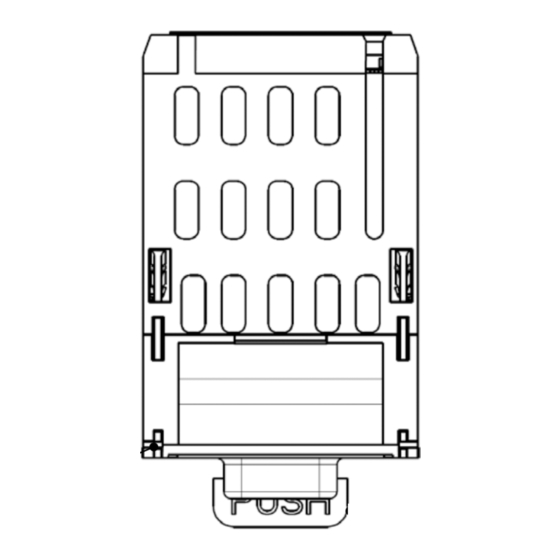Table of Contents
Advertisement
Quick Links
Download this manual
See also:
Function Manual
PROFIBUS-DP Option Function Manual
1. Make sure that this function manual is delivered to the end user of VF-MB1 drive.
2. Read this manual before communicating PROFIBUS. Keep it in a safe place for
reference.
3. All information contained in this manual are subject to change without notice.
Please confirm the latest information on our web site "www.inverter.co.jp".
© Toshiba Schneider Inverter Corporation 2006
TOSVERT VF-MB1
PDP003Z
NOTICE
All rights reserved.
E6581738
Advertisement
Table of Contents

Summary of Contents for Toshiba PDP003Z
- Page 1 2. Read this manual before communicating PROFIBUS. Keep it in a safe place for reference. 3. All information contained in this manual are subject to change without notice. Please confirm the latest information on our web site “www.inverter.co.jp”. © Toshiba Schneider Inverter Corporation 2006 All rights reserved.
-
Page 2: Table Of Contents
E6581738 Contents 1. Introduction ..............................2 2. Connection Information..........................3 2.1. Exterior features...........................3 2.2. Status indicator ..........................4 2.3. VF-MB1 Communication parameters ..................5 3. Profile...............................6 3.1. Telegram ............................6 3.2. STW Control Word Data ......................7 3.3. ZSW Status Word Data........................8 3.4. State Machine ..........................10 3.5. -
Page 3: Introduction
This manual describes the supported functions for the “PDP003Z”. In conjunction with this manual, the following manuals are supplied by Toshiba, and they are essential both for ensuring a safe, reliable system installation as well as for realizing the full potential of the “PDP003Z”:... -
Page 4: Connection Information
E6581738 2. Connection Information This option allows the VF-MB1 drive to be communicated with the cyclic command transmission and monitoring of the original profile ("Vendor spec.", refer to Section 4) of our company other than application profile "Profile for Variable Speed Drives PROFIdrive (3.072), refer to Section 3"... -
Page 5: Status Indicator
E6581738 2.2. Status indicator The PDP003Z has two LEDs, ST (status) and DX (data exchange) to indicate the statuses of PROFIBUS-DP and the PDP003Z itself. ST (status) DX (data Exchange) ST (Status): Red LED Meanings No diagnostics present 8 Hz (Blinking 4 times/1sec.):... -
Page 6: Vf-Mb1 Communication Parameters
E6581738 2.3. VF-MB1 Communication parameters In a network, VF-MB1 (PDP003Z) serves as a DeviceNet slave device. PDP003Z configuration is set by the following parameters. Parameter Function Adjustment range Default setting PDP003Z 2 to 126 c150 Station address PDP003Z 12 Mbit/s... -
Page 7: Profile
E6581738 3. Profile 3.1. Telegram Telegram of PDP003Z is set up by the configurator. The figures below show the Telegrams and configurations that the PDP003Z supports . PZD1 PZD2 PZD3 PZD4 PZD5 PZD6 Telegram 1: PROFIdrive (PPO TYPE 3, 2PZD) Telegram 100: Vendor Spec. -
Page 8: Stw Control Word Data
E6581738 3.2. STW Control Word Data PDP003Z supports only speed control mode. Bit Value Name Note “Switched on” condition Normal stop. No Coast Stop All "Coast Stop (OFF2)" commands are withdrawn Coast Stop (OFF 2) Coast stop. No Quick Stop All "Quick Stop (OFF3)"... -
Page 9: Zsw Status Word Data
E6581738 3.3. ZSW Status Word Data Valure Name Note Ready To Switch-on Power supply is switched on Not Ready To Switch-on Ready To Operate Refer to control word, bit 1. Not Ready To Operate Drive follows setpoint. Operation Enabled (Refer to control word 1, bit 3) Operation Disabled Fault Present VF-MB1 tripped. - Page 10 3. Start the timer which will time-out based on parameter Tmax. PDP003Z checks that the timer (Tmax) has not timed-out and if the actual value is within the tolerance. If both conditions are fulfilled ZSW Bit 8 is set 1 and the timer is stopped.
-
Page 11: State Machine
E6581738 3.4. State Machine SWITCH-ON Bit 6 = 1 MAINS OFF INHIBIT Power ON Bit 0 = 0 A B C D Bit 0 = 0 NOT READY TO SWITCH-ON from any state Bit 3 = 0 STW: xxxx xxxx xxxx x110 FAULT OPERATION Bit 2 = 0... - Page 12 E6581738 3.4.1. Examples of driving by the State Machine When using the PROFIdrive profile, the frequency reference is set to HSW. The setting value “0x0000” - ”0x4000” is equivalent to ”0” - ”Base frequency (parameter )”. When the reverse operation, the frequency reference is set with two's complement of the forward frequency reference.
-
Page 13: Access To The Profibus Parameter
PZD2 Octet 1 Octet 2 Octet 3 Octet 4 Octet 5 Octet 6 Octet 7 Octet 8 PKE (Parameter ID) (Task ID/Response ID) (Parameter number) AK (Request from Master to PDP003Z) Request ID Function Note No task Request parameter value... -
Page 14: Profibus Parameter (Pnu)
12 Mbit/s Array [5] Drive Unit identification Unsigned16 IND 0 = PDP003Z ID (0x0C24) IND 1 = Manufacturer-ID (0x0190) IND 2 = VF-MB1 CPU1 version IND 3 = VF-MB1 firmware release year (yyyy) IND 4 = VF-MB1 firmware release date (ddmm) - Page 15 3.6.1.2. Example 2. Reading the PNU 964, IND 0 AK = 6 (Request parameter value (array)) SPM = 0 PNU = 964 (0x03C4) IND = 0 (PDP003Z ID) Requirement ・・・ ・・・ Response (Value: 0x0C24 = PDP003Z ID) ・・・ ・・・ - 14 -...
-
Page 16: Access To Vf-Mb1 Parameter
E6581738 3.7. Access to VF-MB1 parameter When access to VF-MB1 parameter, set “1” to the PNU. The communication number of the drive parameter is set to the subindex IND. Refer to the drive instruction manual about the communication number and unit. * This procedure changes the value of VF-MB1 EEPROM. - Page 17 E6581738 3.7.1.3. Example 3. Reading the status monitor parameter ( (The operation frequency)) fe02 AK = 6 (Request parameter value (array)) SPM = 0 PNU = 1 IND = 0xFE02(fe02 communication number) Requirement ・・・ ・・・ Response (Value: 0x03E8 (= 1000 -> 10.00Hz)) ・・・...
-
Page 18: Vendor Spec. Profile
Cyclic command transmission (the value of the parameter ) and c001 c006 monitoring (the value of the parameter ) are possible for PDP003Z by c021 c026 the original profile Select the ”Telegram 100”, ”Telegram 101” or ”Telegram 102” as the profile on the configuration. -
Page 19: How To Use
And Since 0 and 1 byte of the PZD1 supports the parameter , if "0xC400" is set up c001 here, "0xC400" will be set as fa06 VF-MB1 PROFIBUS Master PDP003Z Parameter Value 1 (FA06) c001 c002 c003 PZD1 PZD2 PZD3 "C400"... -
Page 20: The Overview Of The Vf-Mb1 Parameter
E6581738 4.2. The overview of the VF-MB1 parameter Refer to a communication functional description (VF-MB1: E6581315) for details. 4.2.1. FA06 (Command word 1 from internal option) Function Note Preset Speed1 OFF ....0000, Preset Speed2 Combination of 4 bits. 1 - 15 ....0001 - 1111 Preset Speed3 Preset Speed4 Motor 1... - Page 21 E6581738 4.2.3. FA07 (Frequency reference from internal option PCB) Frequency reference is set up by 0.01Hz unit and the hexadecimal number. For example, when "Frequency reference" is set up to 80Hz, since the minimum unit is 0.01Hz, 80 / 0.01 = 8000 = 0x1F40 (Hex.) 4.2.4.
- Page 22 E6581738 4.2.6. FD01 (Drive status (real time)) Function Note No output Under output status and the trip rtry No fault Under fault retention status are also regarded as tripped statuses. ALARM No alarm Under alarm (Reserved) Motor 1 Motor 2 THR1: tHr2(VF2+tH2) (THR1)
- Page 23 E6581738 4.2.9. FE36 (Analog input value VIB) The value inputted into the VIB terminal is read. The value range is 0xD8F0 - 0x2710 (-100.00 - 100.00 %). 4.2.10. FE37 (VIC Input) The value inputted into the VIC terminal is read. The value range is 0x0 - 0x2710 (0 - 100.00 %).
- Page 24 E6581738 4.2.14. FD06 (Input TB Status) TB Name Function (Parameter) The function is selected by f111 The function is selected by f112 The function is selected by f113 The function is selected by f114 The function is selected by f115 The function is selected by f116 The function is selected by...
- Page 25 E6581738 4.2.16. FC90 (Drive fault) Data Data (hexa- Code Description (decimal) decimal) nerr No error Over-current during acceleration Over-current during deceleration Over-current during constant speed operation Over-current in load at startup U-phase arm over-current ephi Input phase failure Output phase failure epho Over-voltage during acceleration Over-voltage during deceleration...
-
Page 26: Diagnostic
E6581738 5. Diagnostic When the communication loss occurs, PDP003Z returns the diagnosis telegram including the following information. Byte 1: Station Status 1 Byte 2: Station Status 2 Byte 3: Station Status 3 Byte 4: Master station address Byte 5: PDP003Z Ident Number high byte (0x0C) -
Page 27: Dp-V1 Function
6. DP-V1 function DP-V1 acyclic communication is mainly used to read/write the parameter. VF-MB1 parameter and the PROFIBUS parameter can be read/written using PDP003Z. The following setting is necessary in the configuration to communicate DP-V1. (The figure below is a setting for SIMATEC Step7.) Parameter access sequence to VF-MB1 takes place as described in the following figure. -
Page 28: Example1. Read The Profidrive Parameter
E6581738 6.1. Example1. Read the PROFIdrive parameter 6.1.1. Write Request data table (Read PNU 964 (0x03C4) IND 4) Field Description Value Header DU0 Function number 0x5F Header DU1 Slot number (0) 0x00 Header DU2 Index (47) 0x2F Header DU3 Length 0x0E Request Header (Byte 1) Request Reference... -
Page 29: Example 2. Change The Profidrive Parameter
E6581738 6.2. Example 2. Change the PROFIdrive parameter 6.2.1. Write Request data table (Change, set 0 to PNU 927 (0x039F)) Field Description Value Header (DU0) Function number 0x5F Header (DU1) Slot number (0) 0x00 Header (DU2) Index (47) 0x2F Header (DU3) Length 0x0E Request Header (Byte 1) -
Page 30: Example 3. Read The Vf-Mb1 Parameter
E6581738 6.3. Example 3. Read the VF-MB1 parameter When access to VF-MB1 parameter, set “1000” to the PNU. 6.3.1. Write Request data table (Read (Input voltage)) fd04 Field Description Value Header DU0 Function number 0x5F Header DU1 Slot number (0) 0x00 Header DU2 Index (47) -
Page 31: Example 4. Change The Vf-Mb1 Parameter
E6581738 6.4. Example 4. Change the VF-MB1 parameter When access to VF-MB1 parameter, set “1000” to the PNU. * This procedure changes the value of VF-MB1 EEPROM. 6.4.1. Write Request data table (Change, set 7 to VF-MB1 parameter f130 Field Description Value Header DU0... -
Page 32: Profibus Local/Remote Operation
E6581738 PROFIBUS Local/Remote Operation The example below shows how to configure the VF-MB1 for local / remote operation. <Terminal function> F terminal .... RUN command R terminal.... PROFIBUS/Local (Terminal in this example) switching VIB terminal ..Operation frequency command <Wiring> VF-MB1 Variable resistor for adjustment 10k ohm... -
Page 33: Appendix
0x02: Positive response for Change the value 0x81: Negative response for Request the value 0x82: Negative response for Change the value Axis 0x00: (Fixed for PDP003Z) Error number 0x00: Impermissible parameter number 0x01: Impermissible parameter number 0x02: Low or High limit exceeded...