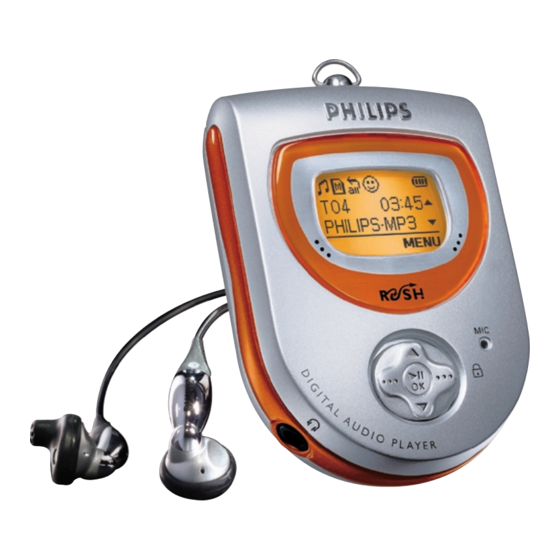Table of Contents
Advertisement
Quick Links
Download this manual
See also:
User Manual
Digital Audio Player
TABLE OF CONTENTS
Technical specification ......................................................1-1
Instruction For Use .....................................................1-1..1-6
Safety & Warnings.............................................................1-7
Repair positions ............................................................2-1
Dismantling Set .............................................................2-1
Handling chip components............................................2-2
ESD protection equipment ............................................2-2
Pin description of ICs .................................................3-1..3-7
Blockdiagram .....................................................................3-8
©
Copyright 2001 Philips Consumer Electronics B.V. Eindhoven, The Netherlands
All rights reserved. No part of this publication may be reproduced, stored in a retrieval
system or transmitted, in any form or by any means, electronic, mechanical, photocopying,
or otherwise without the prior permission of Philips.
Published by LX 0325 Service Audio
Printed in The Netherlands
Subject to modification
Main Borad
Circuit diagram ..............................................................4-1
Layout diagram - copper side view ................................4-2
Layout diagram - component side view .........................4-2
Tuner Borad
Circuit diagram ............................................................4-3
Layout diagram - copper side view ................................4-4
Layout diagram - component side view .........................4-4
Exploded view ...................................................................5-1
Mechanical partslist ...........................................................5-1
Electrical partslist .......................................................6-1..6-2
SA 220
SA 230
SA 235
all versions
© 3140 785 32200
Advertisement
Table of Contents

Summary of Contents for Philips SA 220
-
Page 1: Table Of Contents
Electrical partslist ............6-1..6-2 © Copyright 2001 Philips Consumer Electronics B.V. Eindhoven, The Netherlands All rights reserved. No part of this publication may be reproduced, stored in a retrieval system or transmitted, in any form or by any means, electronic, mechanical, photocopying, or otherwise without the prior permission of Philips. -
Page 2: Technical Specification
: 8-48KHz Voice recording - ADPCM : 4 @64MB Voice bitstream rate : 32Kbps : 5-192Kbps If you would like help or more information on your RUSH product, visit the Philips website: Tuner section http://www.audio.philips.com/rush 46dB S/N stereo : 51.5dBf -3dB limiting point : 23.5dBf... -
Page 3: Instruction For Use
1 - 2 INSTRUCTION FOR USE Controls and Connections Controls and Connections neck strap ring - attach the neck strap here 3, 4 – navigates up/ down to view the submenu options Display - shows status of the device and file details MUSIC &... - Page 4 1 - 3 INSTRUCTION FOR USE Volume, display icons Backlight, , accessories Adjusting volume Interactive backlight • During playback, press – VOLUME + left/ right to The device has 3 different backlight colors for each decrease/ increase the volume. function. The backlight lights up briefly when you press y Display: briefly shows the volume bar and the a control.
- Page 5 Insert your card in the SA220 CARD INSERT slot. Classical Connect SA220 to your PC using the supplied USB cable. Click Start y Program y Philips RUSH Audio Player y Format. Use 3/4 to scroll through the 8 possible options. Normal, Rock, Choose the correct drive and click Start.
- Page 6 1 - 5 INSTRUTION FOR USE Tuner Tuner RUSH stores up to 10 FM preset stations. There are 3 Manually tuning and storing presets menu settings available: Press and hold 3/4 for more than 1 second to • Preset Stn (see Preset stations chapter) auto search from 87.5MHz or 108MHz respectively.
-
Page 7: Troubleshooting
Clear all tracks from the device memory. Click from your PC task bar: • Remove battery and replace after several seconds. Start yPrograms y Philips RUSH Audio player y Format. Sound skips during playback on RUSH – If there is still no response from the above tips, the Flash memory may have been corrupted. -
Page 8: Safety & Warnings
1 - 7 SAFETY & WARNINGS © ñ WARNING WAARSCHUWING All ICs and many other semiconductors are susceptible to Alle IC´s en vele andere halfgeleiders zijn gevoelig voor electrostatic discharges (ESD). Careless handling during electrostatische ontladingen (ESD). repair can reduce life drastically. Onzorgvuldig behandelen tijdens reparatie kan de levensduur When repairing, make sure that you are connected with the drastisch doen vermindern. -
Page 9: Service Hints
2 -1 SERVICE HINTS REPAIR POSITION COMPONENTSIDE REPAIR POSITION COPPERSIDE To get access to the componentside of the To get access to the copperside of the printed board assembly proceed as follows: printed board assembly proceed as follows: 1.Remove battery door assy 1.Remove battery door assy 2.Destroy plastic shell like following diagram 2.Destroy plastic shell like following diagram... -
Page 10: Handling Chip Components
2 - 2 HANDLING CHIP COMPONENTS ESD PROTECTION EQUIPMENT Anti-static table mat large 1200x650x1.25mm 4822 466 10953 small 600x650x1.25mm 4822 466 10958 4822 395 10223 Anti-static wristband Connection box (3press stud connections,1MΩ) 4822 320 11307 Extendible cable (2m,2MΩ ,to connect wristband to connection box) 4822 320 11305 Connecting cable (3m,2MΩ... - Page 11 3 - 1 PIN DESCRIPTIONS OF IC STMP3410 D-Majorô Audio Decoder with USB, LCD and Voice Record 27. PIN DESCRIPTION Pin 1 Pin 1 Pin A1 14 x 14 mm 20 x 20 mm 10 x 10 mm 100 TQFP 144 TQFP 144 fpBGA For additional package measurements, please see 28.
- Page 12 3 - 2 PIN DESCRIPTIONS OF IC STMP3410 D-Majorô Audio Decoder with USB, LCD and Voice Record 100TQFP 144TQFP 144fpBGA MODULE TYPE DESCRIPTION CF_A19 EMC-CF CompactFlash Address 19 GP66 GPIO GP2B18 RAM_A19 SDRAM SDRAM Address 19 CF_A4 EMC-CF CompactFlash Address 4 SM_CE3n EMC-SM SmartMedia/NAND Chip Enable 3...
- Page 13 3 - 3 PIN DESCRIPTIONS OF IC STMP3410 D-Majorô Audio Decoder with USB, LCD and Voice Record 100TQFP 144TQFP 144fpBGA MODULE TYPE DESCRIPTION CF_WPn EMC-CF CompactFlash Write Protect SmartMedia/NAND Writ e Prot ect SM_WPn EMC-SM GP55 GPIO GP2B7 CF_A13 EMC-CF CompactFlash Address 13 GP82 GPIO...
- Page 14 3 - 4 PIN DESCRIPTIONS OF IC STMP3410 D-Majorô Audio Decoder with USB, LCD and Voice Record 100TQFP 144TQFP 144fpBGA MODULE TYPE DESCRIPTION CF_D8 EMC-CF CompactFlash Data 8 GP72 GPIO GP3B0 RAM_D8 SDRAM SDRAM Data 8 CF_CDn EMC-CF CompactFlash Card Detect GP46 GPIO GP1B22...
- Page 15 3 - 5 PIN DESCRIPTIONS OF IC STMP3410 D-Majorô Audio Decoder with USB, LCD and Voice Record 100TQFP 144TQFP 144fpBGA MODULE TYPE DESCRIPTION GP11 GPIO GP0B11 GPIO GP0B9 GP90 GPIO GP3B18 RAM_CLK SDRAM SDRAM Clock GPIO GP0B8 GP10 GPIO GP0B10 VddD3 POWER Digital Core Power 3...
- Page 16 3 - 6 BLOCK DIAGRAM OF IC TEA5767HN 2.2n 2.2n Cpull Ccomp LEFT RIGHT MPX DECODER All values for external components are only indicativ, R- and C tolerances +/- 20 percent 100kΩ,15kΩ resistor+/- 1 percent with Tc < 50ppm Ccomp and Cpull data depend on Xtal spec.
- Page 17 3 - 7 PIN DESCRIPTIONS OF IC TEA5767HN SYMBOL DESCRIPTION not connected CPOUT charge pump output of synthesizer PLL VCOTANK1 VCO tuned circuit output 1 VCOTANK2 VCO tuned circuit output 2 VCCVCO VCO supply DGND digital ground VDIG digital supply voltage DATA Bus data line input/output CLOCK...
-
Page 18: Blockdiagram
3 - 8 3 - 8 BLOCKDIAGRAM 1.5V VDD_D VDD_IO BATT.AAA USB D_ XTAL USB D+ Head Headphone USB_SELECT Phone Jack STMP3410 Connector Pswitch 6 poles USB_Sense PW_On Vbus_5V VDD_3V3 POWER Management Elite -Power/Play/Pause Flash Memory Module matrix VDD_2V5 -HOLD DCDC_Vbg -VOL+ -VOL-... -
Page 19: Circuit Diagram
4 -1 4 -1 MAIN BOARD - CIRCUIT DIAGRAM BT1 M7 7201 I13 BT2 M7 7202 I14 TP1 E4 7210 J18 TP2 F4 7211 I19 TP3 F5 7212 J20 1401 J9 7213 J19 1402 F6 7217 C5 1403 J16 7218 C4 1404 J16 7219 C3 1405 J17... - Page 20 4 - 2 4 - 2 MAIN BOARD - LAYOUT DIAGRAM...
-
Page 21: Circuit Diagram
4 - 3 4 - 3 TUNER BOARD - CIRCUIT DIAGRAM 1101 A1 2101 A2 2106 B4 2112 D1 2117 C6 2122 D6 2127 E4 3103 C2 3108 E3 3113 A6 3118 E4 3123 C9 3128 E4 4210 A3 5107 C1 5113 A7 7102 E6 F005 A7... - Page 22 4 - 4 4 - 4 TUNER BOARD - LAYOUT DIAGRAM...
-
Page 23: Exploded View
6 - 1 5 - 1 EXPLODED VIEW DIAGRAM MECHANICAL PARTSLIST 3140 114 45751 RUSH 3 PLASTIC SHELL SA220 3140 114 61541 PLASTIC SHELL SA230 3140 114 45362 RUSH3 JOG KNOB 3140 111 22262 RUSH3 NECKLACE RING 3140 117 63611 TOP CABINET ASSY 3140 117 69031 TOP CABINET ASSY SA230... -
Page 24: Electrical Partslist
6 - 1 6 - 1 ELECTRICAL PARTSLIST - MAIN BOARD ELECTRICAL PARTSLIST - MAIN BOARD - MISCELLANEOUS - - CAPACITORS - - RESISTORS - - DIODES - 1401 2422 543 01286 CRYSTAL 2438 4822 126 14043 1µF +80-20% Y5V 16V 3431 3198 031 04730 47K 5%... - Page 25 6 - 2 6 - 2 ELECTRICAL PARTSLIST - TUNER BOARD - MISCELLANEOUS - - RESISTORS - 1101 2422 026 05331 SOCKET PHONE H 1P 3117 3198 031 04730 47K 5% 1104 2422 025 17733 CONNECTOR H 13P 3118 4822 117 13603 33K 5% 0,0062W 1105 4822 242 81598...