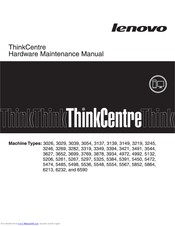Lenovo 3878 Manuals
Manuals and User Guides for Lenovo 3878. We have 4 Lenovo 3878 manuals available for free PDF download: Hardware Maintenance Manual, Maintenance Instructions Manual, User Manual
Lenovo 3878 Hardware Maintenance Manual (578 pages)
ThinkCentre
Table of Contents
-
-
-
And 6590.)
69 -
And 6213.)
103 -
-
-
BIOS Levels569
-
Power Management571
-
-
Trademarks574
-
Index
575
Advertisement
Lenovo 3878 Maintenance Instructions Manual (338 pages)
Table of Contents
-
-
-
-
-
-
And 6213.)123
-
-
-
Polish (Models)191
-
Tbd191
-
FRU# CRU Tier192
-
French (Models)193
-
-
-
FRU# CRU Tier228
-
-
-
FRU# CRU Tier238
-
FRU# CRU Tier240
-
-
-
-
BIOS Levels331
-
Power Management333
-
-
Trademarks336
Lenovo 3878 Hardware Maintenance Manual (408 pages)
Hardware Maintenance Manual
Table of Contents
-
-
Simpletap37
-
-
-
-
And 6590.)
75 -
And 6213.)
109 -
-
Mechanical Frus153
-
Power Cords204
-
Recovery Discs215
-
Mechanical Frus283
-
Power Cords336
-
Recovery Discs348
-
-
BIOS Levels399
-
Power Management401
-
-
Trademarks404
-
Index
405
Advertisement
Advertisement