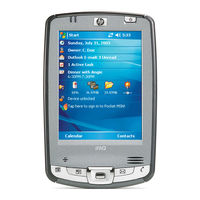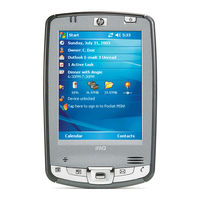HP Hx2495 - iPAQ Pocket PC Manuals
Manuals and User Guides for HP Hx2495 - iPAQ Pocket PC. We have 7 HP Hx2495 - iPAQ Pocket PC manuals available for free PDF download: User Manual, Additional Information, Frequently Asked Questions Manual, Manual, Getting Started, Overview
Advertisement
HP Hx2495 - iPAQ Pocket PC Frequently Asked Questions Manual (67 pages)
iPAQ hx2000 series Pocket PC
Table of Contents
Advertisement
Advertisement