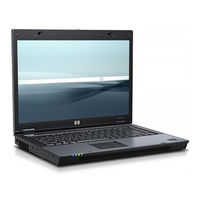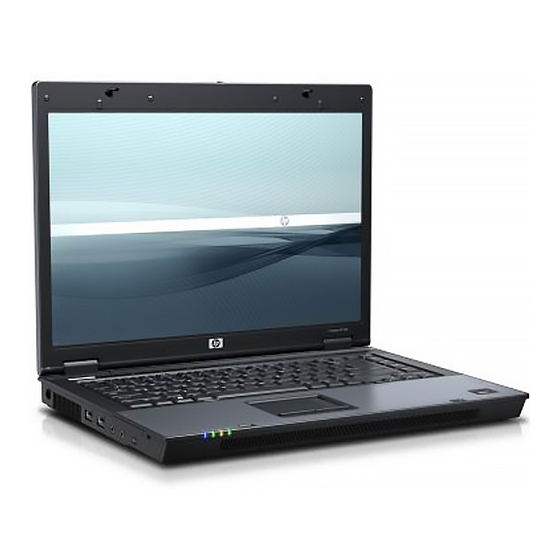
User Manuals: HP Compaq 6710s Notebook PC
Manuals and User Guides for HP Compaq 6710s Notebook PC. We have 10 HP Compaq 6710s Notebook PC manuals available for free PDF download: Maintenance And Service Manual, User Manual, Specification, Network Manual, Setup Manual, Software Update
Advertisement
Advertisement
Advertisement