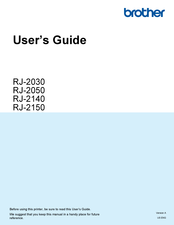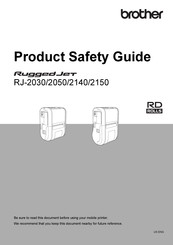Brother RuggedJet RJ-2030 Mobile Printer Manuals
Manuals and User Guides for Brother RuggedJet RJ-2030 Mobile Printer. We have 3 Brother RuggedJet RJ-2030 Mobile Printer manuals available for free PDF download: User Manual, Product Safety Manual, Quick Setup Manual
Brother RuggedJet RJ-2030 User Manual (153 pages)
2" receipt printer with Bluetooth
Table of Contents
Advertisement
Brother RuggedJet RJ-2030 Quick Setup Manual (9 pages)
Brand: Brother
|
Category: Label Maker
|
Size: 3.37 MB
Table of Contents
Advertisement