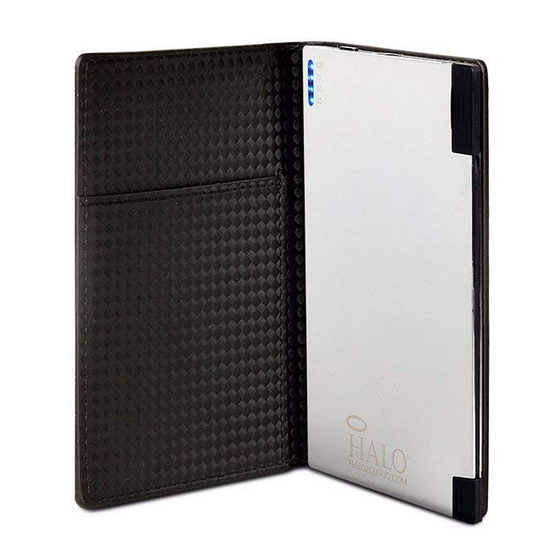
Table of Contents
Advertisement
Advertisement
Table of Contents

Summary of Contents for Halo2Cloud Charge it 3000
- Page 1 Operating Instructions...
- Page 2 Patents Pending...
- Page 3 What’s Included With Your HALO Detachable Standard USB- Micro USB cable Detachable Standard USB- 8-pin cable 30-pin tip Getting To Know Your HALO Phone Charger Power button Recharge Micro USB IN port LED battery indicator Standard USB OUT port RFID Card Sleeve...
- Page 4 To Turn On/Off Your HALO Charger To turn on, press the power button, and the LED lights on the front of your charger will illuminate. To turn off, press and hold the power button for three seconds. Your HALO charger has an auto On/Off feature. Your HALO charger will turn on when plugged into any electronic device.
- Page 5 Check Your HALO Chargers Battery Level Press and release power button to display battery level. Indicator Lights How To Read Amount of Charge One solid light 0%-25% Two solid lights 26%-50% Three solid lights 51%-75% Four solid lights 76%-100% Reading Your LED Battery Indicator While Charging Your HALO Charger Indicator Lights How To Read...
- Page 6 Choosing the Appropriate Cable/Tip to Charge Your Personal Electronic Device Model Corresponding Cable/Tip iPhone 4, 4s, iPod classic, iPad 1, 2, 3, iPod nano & earlier models Standard USB-Micro USB Cable + 30-pin tip iPhone 5, 5c, 5s, iPad 4, iPad Mini, iPad w/retina, iPod nano w/multi-touch and retina displays...
- Page 7 Charging Your Personal Electronic Device iPhone 4, 4s, iPod Classic, iPod Nano and Earlier iPhone/iPod Models 1. Using the provided Standard USB-Micro USB cable, plug the Standard USB end into the USB OUT port of your HALO charger. 2. Connect the provided 30-pin tip into the Micro USB end of the provided Standard USB-Micro USB cable.
- Page 8 2. Plug your personal electronic device into the Micro USB end of the provided Standard USB-Micro USB cable. Your device will automatically begin charging. If your HALO charger does not power on automatically, please manually depress the power button. 3. Your HALO charger is also compatible with the charging cable provided with your personal electronic device.
- Page 9 Exposing your HALO Charge It 3000 to high heat (e.g. with an iron, oven, dryer, etc.), high humidity or getting it wet will damage the RFID material and may prohibit the RFID blocking from functioning.
-
Page 10: Safety Precautions
Storing/Handling/Cleaning - IMPORTANT: Do not disassemble your HALO charger from the RFID flap. Your HALO charger is intended to be permanently adhered to the original RFID flap. Do not attempt to remove. - Do not get wet or store in extreme temperature conditions. -
Page 11: Specifications
- Do not disassemble your HALO charger. There are no user-serviceable parts inside. Incorrect reassembly may result in shock or fire hazard. - Do not drop or subject to strong impacts. Do not operate your HALO charger if it has received a sharp blow, or otherwise been damaged in any way. -
Page 12: Limited Warranty
Limited Warranty What does this limited warranty cover and how long is the coverage? Halo2Cloud, LLC (“HALO”) warrants its products to be free from defects in materials and workmanship under normal use and service for a period of one (1) year... - Page 13 To obtain service under this Limited Warranty, you must (1) within ninety (90) days of the purchase of the product, register you product at www.halo2cloud.com, (2) obtain a return materials authorization number (RMA) by contacting HALO at (888) 907-6274, and (3) return...
- Page 14 Department, together with your RMA and the sales receipt or similar proof of sale showing the original date of purchase of the product and the seller’s name and address. If HALO determines that your product is not covered by this Limited Warranty, HALO will notify you of such determination and you may decide whether to have HALO return the product to you or attempt to repair the product.
- Page 15 To contact us, email us at support@halo2cloud.com or call 888-907-6274 HALO INTERNATIONAL SECZ LTD. www.halo2cloud.com The HALO cloud logo is a registered trademark of HALO2CLOUD, LLC Patents Pending Made in China The material used on this item is a Man Made Material...



