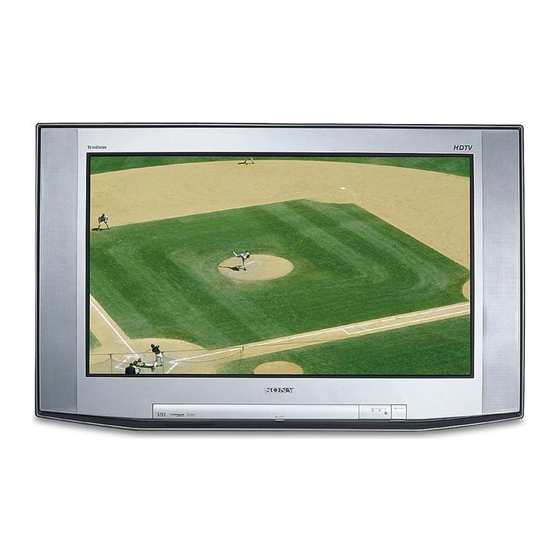
Sony TRINITRON KD-34XBR2 Service Manual
Trinitron color television
Hide thumbs
Also See for TRINITRON KD-34XBR2:
- Training manual (113 pages) ,
- Operating instructions manual (86 pages) ,
- Service manual (47 pages)
Table of Contents
Advertisement
HISTORY INFORMATION FOR THE FOLLOWING MANUAL:
SERVICE MANUAL
MODEL NAME
KD-34XBR2
ORIGINAL MANUAL ISSUE DATE: 6/15/2001
ALL REVISIONS AND UPDATES TO THE ORIGINAL MANUAL ARE APPENDED TO THE END OF THE PDF FILE.
REVISION DATE
6/2001
10/2001
8/2002
9-965-916-03
REMOTE COMMANDER
RM-Y185
REVISION TYPE
SUBJECT
No revisions or updates are applicable at this time.
Re-Issue as 9-965-916-02
Supplement - 1
B Board, Q-Box Assembly P/N Correction; IC001 P/N Correction
HA3
DESTINATION
CHASSIS NO.
US
SCC-S57A-A
TRINITRON
COLOR TELEVISION
®
CHASSIS
Advertisement
Chapters
Table of Contents

Summary of Contents for Sony TRINITRON KD-34XBR2
-
Page 1: Service Manual
HISTORY INFORMATION FOR THE FOLLOWING MANUAL: SERVICE MANUAL CHASSIS MODEL NAME REMOTE COMMANDER DESTINATION CHASSIS NO. KD-34XBR2 RM-Y185 SCC-S57A-A ORIGINAL MANUAL ISSUE DATE: 6/15/2001 ALL REVISIONS AND UPDATES TO THE ORIGINAL MANUAL ARE APPENDED TO THE END OF THE PDF FILE. REVISION DATE REVISION TYPE... - Page 2 Self Diagnosis Supported model SERVICE MANUAL CHASSIS MODEL NAME REMOTE COMMANDER DESTINATION CHASSIS NO. KD-34XBR2 RM-Y185 SCC-S57A-A KD-34XBR2 RM-Y185 TRINITRON COLOR TELEVISION ® 9-965-916-03...
-
Page 3: Table Of Contents
KD-34XBR2 TABLE OF CONTENTS SECTION TITLE PAGE SECTION TITLE PAGE SpeciÞ cations ................. 4 9. Safety Related Adjustments ............33 Warnings and Cautions ..............5 10. Circuit Adjustments Safety Check-out ................6 10-1. Setting the Service Adjustment Mode......... 34 Self-Diagnostic Function..............7 10-2. -
Page 4: Specifications
Two Size AA (R6) Batteries SRS (SOUND RETRIEVAL SYSTEM) is manufactured by Optional Accessories Sony Corporation under license from SRS Labs, Inc. It is covered A/V Cable: VMC-810/820/830HG by U.S. Patent No. 4,748,669. Other U.S. and foreign patents Audio Cable: RKC-515HG pending. -
Page 5: Warnings And Cautions
Ne les remplacer que par des composants Sony dont le numero de piece est indique dans le present manuel ou dans des supplements publies par Sony. Les reglages de circuit dont l’importance est critique pour la securite du fonctionnement sont identifi... -
Page 6: Safety Check-Out
KD-34XBR2 SAFETY CHECK-OUT Leakage Test After correcting the original service problem, perform the following The AC leakage from any exposed metal part to earth ground and from safety checks before releasing the set to the customer: all exposed metal parts to any exposed metal part having a return to chassis, must not exceed 0.5 mA (500 microamperes). -
Page 7: Self-Diagnostic Function
KD-34XBR2 Self Diagnosis SELF-DIAGNOSTIC FUNCTION Supported model The units in this manual contain a self-diagnostic function. If an error occurs, the STANDBY/i.LINK STANDBY LED will automatically begin to fl ash. The number of times the LED fl ashes translates to a probable source of the problem. A defi nition of the STANDBY/i.LINK STANDBY LED fl ash indicators is listed in the instruction manual for the user’s knowledge and reference. - Page 8 KD-34XBR2 To Bring Up Screen Test In standby mode, press buttons on the Remote Commander SELF DIAGNOSIS sequentially, in rapid succession, as shown below: 2: +B OCP 3: +B OVP Channel 5 Sound volume - Power ON. Numeral “0” means that no fault...
-
Page 9: Disassembly
KD-34XBR2 SECTION 1: DISASSEMBLY 1-1. REAR COVER REMOVAL Remove screws (15) from locations as marked. Gently slide the rear cover back and up to remove. 1-2. CHASSIS ASSEMBLY REMOVAL CAUTION! - Heat sink on IC5004 is -15V. Care must be taken not to allow heat sink to touch any other components. -
Page 10: Picture Tube Removal
KD-34XBR2 1-3. PICTURE TUBE REMOVAL WARNING: BEFORE REMOVING THE ANODE CAP High voltage remains in the CRT even after the power is disconnected. To avoid electric shock, Coated discharge CRT before attempting to remove the anode cap. Short between anode and CRT Earth coated earth ground strap. -
Page 11: Service Position
KD-34XBR2 1-4. SERVICE POSITION Leaving the boards intact in the Main Bracket, pull up and rotate both the A and D boards in order to service the unit. ANODE CAP REMOVAL PROCEDURE WARNING: High voltage remains in the CRT even after the power is disconnected. To avoid electric shock, discharge CRT before attempting to remove the anode cap. -
Page 12: Mechanical Pre-Adjustments
KD-34XBR2 SECTION 2: MECHANICAL PRE-ADJUSTMENTS IMPORTANT: Magnet Make sure that the following items are checked and adjusted 50˚ whenever the CRT or Defl ection Yoke have been replaced. 2-1. RING MAGNET ADJUSTMENTS 90˚ Location of ring magnets for adjustment: Purity Magnet 130˚... -
Page 13: Beam Landing And Raster Center Adjustments
KD-34XBR2 SECTION 3: BEAM LANDING AND RASTER CENTER ADJUSTMENTS 3-1. BEAM LANDING ADJUSTMENT 5. Move the defl ection yoke forward until the entire screen becomes green. REQUIRED EQUIPMENT: NTSC Video Pattern Generator (into VIDEO-1 input) Landing Magnets (for correcting mislanding in the corners of the set) -
Page 14: Raster Center Adjustment
KD-34XBR2 3-2. RASTER CENTER ADJUSTMENT * Use the HCEN data from step 3, and then do the following: 1) Press the “MUTE” button (“WRITE” appears in green letters at the Perform this adjustment when any of the following have been top right corner of the screen). -
Page 15: Picture Size And Geometry Adjustments
KD-34XBR2 SECTION 4. PICTURE SIZE AND GEOMETRY ADJUSTMENTS Perform these adjustments when any of the following are replaced: CRT, defl ection yoke, D-board, and whenever touch-ups are required. REQUIRED EQUIPMENT: NTSC generator with monoscope pattern and cross-hatch pattern. (In lieu of the monoscope pattern, the cross-hatch pattern will suffi ce. However, to correctly size the picture you must be able to calculate what percentage of the generator’s full pattern is being displayed due to the over-scanning... - Page 16 KD-34XBR2 9. Adjust the horizontal size. 14. Adjust the vertical pin cushion. Device Name Adj. Item # Name Data Device Name Adj. Item # Name Data 2150D-2 HSIZ 2150D-1 VPIN * Adjust to meet the following spec.: * Adjust as necessary to make the horizontal lines as straight as possible.
- Page 17 KD-34XBR2 19. Adjust the vertical linearity. 25. Adjust the horizontal linearity. Device Name Adj. Item # Name Data Device Name Adj. Item # Name Data 2150D-1 VLIN 2150D-2 SLIN * Adjust as necessary so that the boxes at the top of the screen are the * Adjust as necessary so that the boxes at the left and right sides of the same height as the boxes at the bottom of the screen.
- Page 18 KD-34XBR2 31. Adjust horizontal outer pin cushion. 37. Adjust the vertical keystone. Device Name Adj. Item # Name Data Device Name Adj. Item # Name Data 2150D-2 2150D-2 PPHA * Adjust as necessary to straighten the vertical lines of the cross-hatch * Adjust as necessary to remove vertical keystone.
- Page 19 KD-34XBR2 42. Display a cross-hatch pattern (do not use the monoscope pattern). 48. Display a cross-hatch pattern (do not use the monoscope pattern). 43. Remove any slant from the outer vertical lines. 49. Remove any bow from the outer vertical lines.
-
Page 20: Normal Mode Geometry Adjustment
KD-34XBR2 4-2. NORMAL MODE GEOMETRY 4-3. ZOOM MODE GEOMETRY ADJUSTMENT ADJUSTMENT SET-UP CONDITION: Display Mode: ZOOM SET-UP CONDITION: Display Mode: NORMAL (4:3 NTSC) Picture mode: STANDARD (select the STANDARD mode from the user menu, then press the RESET button on the remote control to set the Picture mode: STANDARD (select the STANDARD mode from the user STANDARD settings to the factory settings). -
Page 21: Wide Zoom Mode Geometry Adjustment
KD-34XBR2 * Adjust so that the top and bottom boxes are the same height. The data must be between 9 and 11! 4-4. WIDE ZOOM MODE GEOMETRY ADJUSTMENT NOTE: The WIDE ZOOM mode deliberately compresses the picture areas near the top and bottom of the screen, and stretches the picture areas at the sides of the screen. - Page 22 KD-34XBR2 Device Name Adj. Item # Name Data 14. Write the data to memory. 2150D-1 SCRL 15. Adjust the pincushion in the top and bottom corners of the screen. * Adjust as necessary to vertically center the pattern. If the monoscope Device Name Adj.
-
Page 23: Twin Mode Geometry Conþ Rmation
KD-34XBR2 4-5. TWIN MODE GEOMETRY CONFIRMATION The TWIN mode uses the FULL mode adjustments. You should check the geometry in TWIN mode, but it will normally be OK. Minor fl aws are allowed. Anything beyond minor fl aws indicates problems that will be evident in the FULL mode also. -
Page 24: Static Convergence Adjustments
KD-34XBR2 SECTION 5. STATIC CONVERGENCE ADJUSTMENTS Perform these adjustments when any of the following are replaced: CRT, defl ection yoke, D-board, and whenever touch-ups are required. REQUIRED EQUIPMENT: NTSC generator with dot pattern and cross-hatch pattern. SET-UP CONDITION: Display Mode: FULL (NTSC) Picture mode: STANDARD (select the STANDARD mode from the user menu, then press the RESET button on the remote control to set the STANDARD settings to the factory settings). - Page 25 KD-34XBR2 The magnets interact with each other, so you may have to alternately switch between them several times. 9. Balance any remaining misconvergence along the horizontal axis by adjusting the TLV control on the top of the yoke assembly. Green and blue line up perfectly.
-
Page 26: Dynamic Convergence Adjustments
KD-34XBR2 6. DYNAMIC CONVERGENCE ADJUSTMENTS Perform these adjustments when any of the following are replaced: CRT, defl ection yoke, D-board, and whenever touch-ups are required. Required equipment: NTSC generator with cross-hatch pattern. NOTE: Throughout these adjustment procedures you will be instructed to “Write the data to memory”. To do this, follow this procedure: 1. - Page 27 KD-34XBR2 9. Converge the vertical lines at the sides of the screen. LUBW affects this RUBW affects corner. this corner. Device Name Adj. Item # Name Data D-CONV RSAP D-CONV LSAP RUBW affects LLBW affects this this corner. corner. LSAP affects the RSAP affects the left side.
-
Page 28: Picture Quality Adjustments
KD-34XBR2 SECTION 7. PICTURE QUALITY ADJUSTMENTS Perform these adjustments as necessary. REQUIRED EQUIPMENT: NTSC generator with 100 IRE 100% color bar pattern or 75 IRE 75% color bar pattern (composite video and RF output). NOTE: Throughout these adjustment procedures you will be instructed to “Write the data to memory”. To do this, follow this procedure: 1. -
Page 29: Analog Video Sub-Contrast Adjustment
KD-34XBR2 7-3. ANALOG VIDEO SUB-CONTRAST 7-4. ANALOG VIDEO SUB-COLOR AND SUB- ADJUSTMENT HUE ADJUSTMENT SET-UP CONDITION: SET-UP CONDITION: Picture mode: PRO Picture mode: PRO Color: Minimum Color: Factory default (press the RESET button while in PRO mode Picture: Maximum adjustment menu). -
Page 30: Rf Sub-Contrast Adjustment
KD-34XBR2 7-6. ANALOG VIDEO SUB-COLOR AND SUB- 7-5. RF SUB-CONTRAST ADJUSTMENT HUE ADJUSTMENT SET-UP CONDITION: Picture mode: PRO SET-UP CONDITION: Color: Minimum Picture mode: PRO Picture: Maximum Color: Factory default (press the RESET button while in PRO mode Display mode: TWIN mode (P&P) adjustment menu). -
Page 31: White Balance, Sub-Brightness And G2 Adjustments
KD-34XBR2 SECTION 8. WHITE BALANCE, SUB-BRIGHTNESS AND G2 ADJUSTMENTS Perform White Balance and Sub-brightness adjustments as necessary. Perform G2 adjustment whenever the CRT or D-board is replaced, and whenever tinting or faint lines are seen in all-black areas of the screen. -
Page 32: Sub-Brightness Adjustment
KD-34XBR2 20. Change white balance offset data for the video-5 mode as follows: 8-3. G2 ADJUSTMENT Device Name Adj. Item # Name Data Perform this adjustment whenever the CRT or D-board is replaced, 2150P-1 CBOF and whenever tinting or faint lines are seen in all-black areas of... -
Page 33: Safety Related Adjustments
KD-34XBR2 SECTION 9: SAFETY RELATED ADJUSTMENTS X RV8001, RV8002 CONFIRMATION METHOD AND HV SERVICE ADJUSTMENTS Note: If using a stabilized power supply, make sure that the B+ MAX CONFIRMATION distortion factor is 3% or less. Standard ................135.3 ± 1 VDC Check Condition: Setting mode: ................ -
Page 34: Circuit Adjustments
KD-34XBR2 SECTION 10: CIRCUIT ADJUSTMENTS ELECTRICAL ADJUSTMENTS BY REMOTE COMMANDER Use the Remote Commander (RM-Y185) to perform the circuit adjustments in this section. Test Equipment Required: 1. Pattern generator 2. Frequency counter 3. Digital multimeter 4. Audio oscillator 10-1. SETTING THE SERVICE ADJUSTMENT... -
Page 35: Service Data Lists
KD-34XBR2 10-4. SERVICE DATA LISTS HA3 Main Chroma Decoder (CXA2103) Service List (1) NAME / DESCRIPTION Initial Data Settings ITEM The Following data depends on Signal Path YLEV Y out-level gain[0:2.9dB, 63:9.0dB] CLEV CbCr out-level gain[0:2.9dB, 63:9.0dB] The Following Data Depends on Signal Input... - Page 36 KD-34XBR2 SERVICE DATA LISTS HA3 Main Chroma Decoder (CXA2103) Service List (2) NAME / DESCRIPTION Initial Data Settings ITEM The Following Data Depends on Signal Input CV/YC V5/V6 AFCG PLL loop gain[0:fast, 1:slow] CDMD Count down mode[0/1/3:CountDown, 2:H look *Tc:0>1>3]...
- Page 37 KD-34XBR2 SERVICE DATA LISTS HA3 Sub Chroma Decoder (CXA2103) Service List (1) NAME / DESCRIPTION Initial Data Settings ITEM The Following data depends on Signal Path YLEV Y out-level gain[0:2.9dB, 63:9.0dB] CLEV CbCr out-level gain[0:2.9dB, 63:9.0dB] The Following Data Depends on Signal Input...
- Page 38 KD-34XBR2 SERVICE DATA LISTS HA3 Sub Chroma Decoder (CXA2103) Service List (2) NAME / DESCRIPTION Initial Data Settings ITEM The Following Data Depends on Signal Input CV/YC V5/V6 AFCG PLL loop gain[0:fast, 1:slow] CDMD Count down mode[0/1/3:CountDown, 2:H look *Tc:0>1>3]...
- Page 39 KD-34XBR2 SERVICE DATA LISTS HA3 3DComb Filter (uPD64082) Service List (1) NAME / DESCRIPTION Initial Data Settings ITEM NRMD Noise reduction mode[0:YCS, 1:YCS+, 2:MNNR, 3:YCNR] YAPS Y aperture/peaking[0:OFF, 1:A-ON, 2:D-ON, 3:A/D-ON] NRMD(0) NRMD(1) NRMD(2) NRMD(3) The following data depends on NRMD data CLKS System CLK[0:Auto, 1:Forced-Burst, 2/3:Forced-H freq.]...
- Page 40 KD-34XBR2 SERVICE DATA LISTS HA3 3DComb Filter (uPD64082) Service List (2) NAME / DESCRIPTION Initial Data Settings ITEM Vivid Standard Movie Game The following data depends on Picture Pallete VAPG Vertical aperture gain[0:Off, 7:Maximum] VAPI Vertical aperture conv.point[0:Off, 31:Max correction]...
- Page 41 KD-34XBR2 SERVICE DATA LISTS HA3 3DComb Filter (uPD64082) Service List (3) NAME / DESCRIPTION Initial Data Settings ITEM CV/YC V5/V6 The following data depends on the Video Input SEDY Select DY detect [0:low sensitivity, 1:high sensitivity] SEDC Select DC detect [0:low sensitivity, 1:high sensitivity] KILR Killer detector[0:off, 1:low sensitivity, 15:high sens.]...
- Page 42 KD-34XBR2 SERVICE DATA LISTS HA3 3DComb Filter (uPD64082) Service List (4) NAME / DESCRIPTION Initial Data Settings ITEM CV/YC V5/V6 The following data depends on the Video Input CC3N C filter characteristic of comb filter[0:Narrow, 1:Wide] Horizontal phase[0:-1.12us, 4:0us, 7:+0.84us] BGPS Burst gate start[0:HS center+2us, 15:HS center+5.75us]...
- Page 43 KD-34XBR2 SERVICE DATA LISTS HA3 Video Processor (CXA2150P-1) Service List ITEM NAME/DESCRIPTION Initial Data Settings The Following Data depends on the Signal Path & Source TWIN Analog: 1080i Analog: Other Yoffset[0:-39mV,7:0mV,15:+45mV] CBOF Cboffset[0:B-36mVG+16mV,31:B+0G+0,63:B+43G-20] CROF Croffset[0:R-46mVG+10mV,31:R+0G+0,63:R+55G-12] SBRT SUB brightness [0:-15 IRE, 31:+0 IRE, 63:+15 IRE]...
- Page 44 KD-34XBR2 SERVICE DATA LISTS HA3 Video Processor (CXA2150P-2) Service List ITEM NAME/DESCRIPTION Initial Data Settings ALBK Picture + Ref. Pulse on/off for G2 adj. [0:RGB off, 1:RGB on] RGBS [0: All off, 1:B, 2:G, 3:BG, 4:R, 5:BR, 6:GR, 7:BGR] BLKB Bottom limiter level [Ref.
- Page 45 KD-34XBR2 SERVICE DATA LISTS HA3VideoProcessor(CXA2150P-3)ServiceList(1) Initial Data Settings ITEM NAME/DESCRIPTION Vivid Mode Comp Comp Comp Comp The Following data depends on signal format and Picture Pallet 480i 480p 1080i 720p 480i 480p 1080i 720p Twin CV/YC SYSM Bandwidth [0:NTSC, 1:FF, 2:HD, 3:DTV]...
- Page 46 KD-34XBR2 SERVICE DATA LISTS HA3 Video Processor (CXA2150P-3) Service List (2) Initial Data Settings ITEM NAME / DESCRIPTION Standard Mode Comp Comp Comp Comp The Following data depends on signal format and Picture Pallet 480i 480p 1080i 720p 480i 480p 1080i 720p Twin...
- Page 47 KD-34XBR2 SERVICE DATA LISTS HA3 Video Processor (CXA2150P-3) Service List (3) Initial Data Settings ITEM NAME / DESCRIPTION Movie Mode Comp Comp Comp Comp The Following data depends on signal format and Picture Pallet 480i 480p 1080i 720p 480i 480p 1080i 720p Twin...
- Page 48 KD-34XBR2 SERVICE DATA LISTS HA3 Video Processor (CXA2150P-3) Service List (4) Initial Data Settings ITEM NAME / DESCRIPTION Game Mode Comp Comp Comp Comp The Following data depends on signal format and Picture Pallet CV/YC 480i 480p 1080i 720p 480i 480p 1080i 720p Twin...
- Page 49 KD-34XBR2 SERVICE DATA LISTS HA3 Video Processor (CXA2150P-3) Service List (5) Initial Data Settings ITEM NAME / DESCRIPTION Pro Mode Comp Comp Comp Comp The Following data depends on signal format and Picture Pallet 480i 480p 1080i 720p 480i 480p 1080i 720p Twin...
- Page 50 KD-34XBR2 SERVICE DATA LISTS HA3Video Processor (CXA2150P-3) Service List (6) Initial Data Settings ITEM NAME / DESCRIPTION Vivid Standard Movie Game TVVM Initial VM level [0:VM off, 1:VM Low, 2:VM Mid, 3:VM High] VM_H VM High level asignment [0:weak ~ 7:strong]...
- Page 51 KD-34XBR2 SERVICE DATA LISTS HA3 Video Processor (CXA2150P-4) Service List (2) ITEM NAME / DESCRIPTION Initial Data Settings This data depends on the signal format and picture pallet Standard Movie Game Vivid RF/CV/YC 480i 480p GAMM Initial Gamma[0:Weak, 7:Strong] ; Upper 2 bit...
- Page 52 KD-34XBR2 SERVICE DATA LISTS HA3 Video Processor (CXA2150P-4) Service List (3) ITEM NAME/DESCRIPTION Initial Data Settings BLK (CXA2150P-417) This data depends on the Service Item "BLK" DCTR DCtransferratio[0:103%,1:100%,2:93%,3:85%] DPIC Autopedestallevel[0:Off,1:30IREkneedown,2:35,3:40] DSBO SubbrightoffsetforUBLK[0:-7step,7:+-0step,15:+8step] ABLM ABLmode[0:PIC,1:PIC&BRT-min,2:P&B-mid,3:P&B-max] Others Small Pic CurrentdetectionVth[0:Vth0.8V,15:Vth1.9V] ABLT Small Picture = Normal, Twin, Freeze...
- Page 53 KD-34XBR2 SERVICE DATA LISTS HA3 Sync Selector (CXA2151) Service List NAME / DESCRIPTION Initial Data Settings ITEM The following data depends on the signal format 1080i/720p 480p/480i This data can't be memorized, it This data can't be memorized, it MTRX...
- Page 54 KD-34XBR2 SERVICE DATA LISTS HA3 MID Enhancement (CXD9509) Service List (1) ITEM NAME / DESCRIPTION Initial Data Settings Service data effect (0 - 63) Same as "MIDE" (CXA2150P-3 19) The following data depends on the "POP" data (MID-5 0) MHLY...
- Page 55 KD-34XBR2 SERVICE DATA LISTS HA3 MID Enhancement (CXD9509) Service List (2) ITEM NAME / DESCRIPTION Initial Data Settings The following data depends on the "POP" data (MID-5 0) MHLY main h LPF y coefficient code (0 - 3) MHLC main h LPF c coefficient code (0 - 3)
- Page 56 KD-34XBR2 SERVICE DATA LISTS HA3 MID Enhancement (CXD9509) Service List (3) NAME / DESCRIPTION Initial Data Settings ITEM The following data depends on the "POP" data (MID-5 0) MHLY main h LPF y coefficient code (0 - 3) MHLC main h LPF c coefficient code (0 - 3)
- Page 57 KD-34XBR2 SERVICE DATA LISTS HA3 MID Enhancement (CXD9509) Service List (4) NAME / DESCRIPTION Initial Data Settings ITEM The following data depends on the "POP" data (MID-5 0) MHLY main h LPF y coefficient code (0 - 3) MHLC main h LPF c coefficient code (0 - 3)
- Page 58 KD-34XBR2 SERVICE DATA LISTS HA3 MID Enhancement (CXD9509) Service List (5) NAME / DESCRIPTION Initial Data Settings ITEM The following data depends on the "POP" data (MID-5 0) MHLY main h LPF y coefficient code (0 - 3) MHLC main h LPF c coefficient code (0 - 3)
- Page 59 KD-34XBR2 SERVICE DATA LISTS HA3 MID Enhancement (CXD9509) Service List (6) ITEM NAME / DESCRIPTION Initial Data Settings The following data depends on the "POP" data (MID-5 0) MHLY main h LPF y coefficient code (0 - 3) MHLC main h LPF c coefficient code (0 - 3)
- Page 60 KD-34XBR2 SERVICE DATA LISTS HA3 MID Enhancement (CXD9509) Service List (7) NAME / DESCRIPTION Initial Data Settings ITEM The following data depends on the "POP" data (MID-5 0) 0-63 (same data) SHLY sub h LPF y coefficient code (0 - 7)
- Page 61 KD-34XBR2 SERVICE DATA LISTS HA3 SNNR Service List (1) NAME / DESCRIPTION Initial Data Settings ITEM Data is controlled by M16C Micro SNNR SNNR Data Label SNFX 0:SNNR is controlled by Micro; 1:SNNR controlled by Service Normally 0 The following Data Sets the Threshold for SNNR...
- Page 62 KD-34XBR2 SERVICE DATA LISTS HA3 SNNR Service List (2) NAME / DESCRIPTION Initial Data Settings No. ITEM SNNR Offset Data CPFG uPD64082:YPFG (-Offset Data) CPFT uPD64082:YPFT (-Offset Data) CCOR uPD64082:YHCOR (-Offset Data) CHCG uPD64082:YHCGAIN (-Offset Data) CAPG uPD64082:YAPGAIN (-Offset Data)
- Page 63 KD-34XBR2 SERVICE DATA LISTS HA3 Deflection (CXA2150D-1) Service List NAME / DESCRIPTION Initial Data Settings ITEM WIDE ZOOM ZOOM FULL/INDEX NORMAL DESIGN PRESET DATA FACTORY ADJUSTMENT DATA 960i 960I 960I 1080I 960I VPOS VERTICAL POSITION VSIZ VERTICAL SIZE VSIZ0 V SIZE OFF SET (PJ only)
- Page 64 KD-34XBR2 SERVICE DATA LISTS HA3 Deflection (CXA2150D-2) Service List NAME / DESCRIPTION Initial Data Settings ITEM WIDE ZOOM ZOOM FULL/INDEX NORMAL DESIGN PRESET DATA FACTORY ADJUSTMENT DATA 960i 960I 960I 1080I 960I HCNT HORIZONTAL CENTERING HPOS HORIZONTAL POSITION HSIZ HORIZONTAL SIZE...
- Page 65 KD-34XBR2 SERVICE DATA LISTS HA3 Deflection (CXA2150D-3) Service List NAME / DESCRIPTION Initial Data Settings ITEM WIDE ZOOM ZOOM FULL/INDEX NORMAL DESIGN PRESET DATA FACTORY ADJUSTMENT DATA 960i 960I 960I 1080I 960I HBLK HORIZONTAL BLANKING SWITCH LBLK LEFT BLANKING RBLK...
- Page 66 KD-34XBR2 SERVICE DATA LISTS HA3 DF/DQP (CXA2026) Service List NAME / DESCRIPTION Initial Data Settings ITEM WIDE ZOOM ZOOM FULL/INDEX NORMAL DESIGN PRESET DATA FACTORY ADJUSTMENT DATA 960i 960I 960I 1080I 960I DFON DF ON/OFF SWITCH DQP PHASE DF PHASE...
-
Page 67: Feature Id Map
KD-34XBR2 SERVICE DATA LISTS HA3 Dynamic Convergence (CXA8070) Service List NAME / DESCRIPTION Initial Data Settings ITEM WIDE ZOOM ZOOM FULL/INDEX NORMAL DESIGN PRESET DATA FACTORY ADJUSTMENT DATA 960i 960I 960I 1080I 960I SBHS DC SHIFT YBWU UPPER YBOW YBWL... -
Page 68: Firmware Upgrade
11-1. OVERVIEW 6. If the status LED ß ashes the “Flash Error” (ß ash memory) pattern or From time to time the KD-34XBR2 may require an upgrade to its the “System Error” pattern shown above, remove the Memory Stick Þ rmware. -
Page 69: Diagrams
KD-34XBR2 SECTION 12: DIAGRAMS 12-1. CIRCUIT BOARDS LOCATION The components identified by shading and ! symbol are critical for safety. Replace only with part number specified. W Board The symbol indicates a fast operating fuse and is displayed on the C Board component side of the board. - Page 70 KD-34XBR2 12-3. BLOCK DIAGRAM & SCHEMATICS BLOCK DIAGRAM Analog Signal Flow Direct View Q BOX Antenna SW VIDEO 4 VIDEO 3 VIDEO 2 VIDEO 1 Q BOX Signal Main Tuner Sub Tuner Detector VA IN5 VA IN6 TV IN VA IN4...
- Page 71 KD-34XBR2 A BOARD SCHEMATIC DIAGRAM (1 OF 2) — — A BOARD WAVEFORMS — 1.9 Vp-p (H) 1.9 Vp-p (H) 1.4 Vp-p (H) 0.6 Vp-p (H) — 0.5 Vp-p (H) 3.1 Vp-p (H) 3.5 Vp-p (H) 3.3 Vp-p (H) —...
- Page 72 KD-34XBR2 A BOARD SCHEMATIC DIAGRAM (2 OF 2) — — — — — — — — — — — — — — — 72 —...
- Page 73 KD-34XBR2 [TUNER, YUV-JUNGLE, SUB-POWER SUPPLY, AUDIO AMP] COMPONENT SIDE A BOARD LOCATOR LIST (COMPONENT SIDE) DIODE TRANSISTOR D2007 Q2001 C-10 D2008 Q2002 D-11 D2054 Q2003 D2055 Q2004 E-10 D2056 Q2005 E-10 D2057 Q2006 D2058 Q2050 D2059 Q2053 D3109 Q3103 D3111...
- Page 74 KD-34XBR2 [TUNER, YUV-JUNGLE, SUB-POWER SUPPLY, AUDIO AMP] CONDUCTOR SIDE A BOARD LOCATOR LIST (CONDUCTOR SIDE) DIODE IC4405 D2050 IC4406 D2051 IC6001 D2052 IC6002 D2053 IC6003 D3103 IC6004 D3105 IC6005 H-11 D3106 IC6006 H-10 D4404 IC6007 D4409 IC6008 TRANSISTOR D4411 D4412...
- Page 75 KD-34XBR2 A BOARD IC VOLTAGE LIST (1 OF 2) IC3101 volt All voltages are in V. A BOARD TRANSISTOR VOLTAGE LIST (1 OF 2) Q2001 Q3106 Q2002 Q3107 Q2003 Q3108 Q2004 Q3110 11.5 Q2005 Q3111 Q2006 11.2 14.6 Q3112 Q2050...
- Page 76 KD-34XBR2 A BOARD IC VOLTAGE LIST (2 OF 2) IC4405 IC6005 volt 11.1 160.6 volt 150.4 23.8 154.6 303.1 10.8 IC6002 IC6006 volt volt IC6001 11.1 volt 23.8 IC6003 IC6007 volt volt 10.8 IC4406 volt 17.3 IC6004 IC6008 volt volt 10.4...
- Page 77 KD-34XBR2 B BOARD SCHEMATIC DIAGRAM (1 OF 3) — — — — — — — — B BOARD WAVEFORMS — 0.6 Vp-p (H) 0.6 Vp-p (H) 1.5 Vp-p (H) — 1.5 Vp-p (H) 1.4 Vp-p (V) 1.5 Vp-p (H) —...
- Page 78 B BOARD SCHEMATIC DIAGRAM (2 OF 3) KD-34XBR2 — — — — — — — — — — — — — — — — — 78 —...
- Page 79 B BOARD SCHEMATIC DIAGRAM (3 OF 3) KD-34XBR2 — — — — — — — — — — — — — — — — — 79 —...
- Page 80 KD-34XBR2 [MICRO (MAIN, CCD), VIDEO PROCESSOR, 3D-COMB, AV-SW] CONDUCTOR SIDE COMPONENT SIDE CN009 3D COMB FILTER CN010 CN008 R484 R485 — — R501 C510 R569 R571 R512 R570 R572 Q503 FL500 R525 R526 C520 R524 C561 R414 RB504 C403 RB501...
- Page 81 KD-34XBR2 C BOARD SCHEMATIC DIAGRAM C BOARD TRANSISTOR — VOLTAGE LIST Q9001 Q9002 11.1 Q9003 12.0 — Q9004 12.0 Q9005 12.0 Q9007 11.3 12.0 10.4 Q9008 12.0 Q9009 — Q9010 Q9011 Q9012 10.5 Q9013 11.6 12.0 10.9 Q9014 11.7 450.0 11.1...
- Page 82 KD-34XBR2 [R.G.B. DRIVE, CRT DRIVE] COMPONENT SIDE CONDUCTOR SIDE — — — — — — — — — — — — — — — 82 —...
- Page 83 KD-34XBR2 D BOARD SCHEMATIC DIAGRAM (1 OF 3) — — — — — — — — — — — — — — 83 —...
- Page 84 KD-34XBR2 D BOARD SCHEMATIC DIAGRAM (2 OF 3) D BOARD WAVEFORMS — 12 Vp-p (H) 152.4 Vp-p (H) 12.8Vp-p (H) — 1.0 KVp-p (H) 60.2 Vp-p (V) 8.0 Vp-p (V) — 7.3 Vp-p (V) 1.9 Vp-p (V) 94.6 Vp-p (H) —...
- Page 85 KD-34XBR2 D BOARD SCHEMATIC DIAGRAM (3 OF 3) — — — — — — — — — — — — — — 85 —...
- Page 86 KD-34XBR2 [POWER SUPPLY, AC RECT, H/V DRIVE, H/V DY, DEFLECTION] COMPONENT SIDE D BOARD LOCATOR LIST (COMPONENT SIDE) DIODE D5001 D-12 IC5004 D-11 D5002 D-12 IC5005 D5003 IC5006 D5006 IC5504 D5007 IC5506 D5011 IC5510 D5012 D-10 IC5511 D5013 IC5512 D5014...
- Page 87 KD-34XBR2 [POWER SUPPLY, AC RECT, H/V DRIVE, H/V DY, DEFLECTION] CONDUCTOR SIDE D BOARD LOCATOR LIST (CONDUCTOR SIDE) D8021 Q5033 DIODE D5004 D8022 Q5034 D5005 D8026 Q5035 D5008 H-12 D8027 Q5036 D5009 H-12 Q5037 D5010 H-11 IC5001 Q5501 H-10 D5019...
- Page 88 KD-34XBR2 D BOARD IC VOLTAGE LIST (1 OF 3) IC6501 volt 11.8 163.6 IC6505 153.5 volt 157.6 134.9 15.7 IC6503 All voltages are in V. 17.2 volt 134.0 10.4 D BOARD TRANSISTOR VOLTAGE LIST (1 OF 3) Q6503 Q6520 131.0 132.0...
- Page 89 KD-34XBR2 D BOARD IC VOLTAGE LIST (2 OF 3) IC5001 volt 16.2 IC5008 11.0 volt 12.1 11.0 IC5005 IC5504 volt 12.0 volt 100.0 99.7 95.3 100.0 IC5501 12.1 104.6 volt IC5002 IC5006 IC5506 volt volt volt IC5514 volt -15.5 -12.0...
- Page 90 KD-34XBR2 D BOARD IC VOLTAGE LIST (3 OF 3) 99.0 IC8001 volt 198.0 15.6 IC8003 15.6 volt 10.4 IC8002 volt 15.2 11.0 All voltages are in V. IC8004 104.8 volt 94.8 14.0 D BOARD TRANSISTOR VOLTAGE LIST (3 OF 3)
- Page 91 KD-34XBR2 F BOARD SCHEMATIC DIAGRAM — F BOARD TRANSISTOR — VOLTAGE LIST Q6701 10.2 -0.2 All voltages are in V. — — — [AC, DGC, STANDBY] — 91 —...
- Page 92 KD-34XBR2 HA BOARD SCHEMATIC DIAGRAM [KEY INPUT, LED, RMC] — — — — — — — — — — — — — — HA BOARD IC VOLTAGELIST IC01 volt — All voltages are in V. — 92 —...
- Page 93 KD-34XBR2 HB BOARD SCHEMATIC DIAGRAM — — [FRONT TERMINAL] — — — — 93 —...
- Page 94 KD-34XBR2 QI BOARD SCHEMATIC DIAGRAM (1 OF 4) — — — — — — — — — — — — — — — — — 94 —...
- Page 95 KD-34XBR2 QI BOARD SCHEMATIC DIAGRAM (2 OF 4) — — — — — — — — — — — — — — — — 95 —...
- Page 96 KD-34XBR2 QI BOARD SCHEMATIC DIAGRAM (3 OF 4) — — — — — — — — — — — — — — — — 96 —...
- Page 97 KD-34XBR2 QI BOARD SCHEMATIC DIAGRAM (4 OF 4) — — — — — — — — — — — — — — — — — 97 —...
- Page 98 KD-34XBR2 QM BOARD SCHEMATIC DIAGRAM (1 OF 9) — — — — — — — — — — — — — — — — — 98 —...
- Page 99 KD-34XBR2 QM BOARD SCHEMATIC DIAGRAM (2 OF 9) — — — — — — — — — — — — — — — — — 99 —...
- Page 100 KD-34XBR2 QM BOARD SCHEMATIC DIAGRAM (3 OF 9) — — — — — — — — — — — — 100 —...
- Page 101 KD-34XBR2 QM BOARD SCHEMATIC DIAGRAM (4 OF 9) — — — — — — — — — — — — — — — — — 101 —...
- Page 102 KD-34XBR2 QM BOARD SCHEMATIC DIAGRAM (5 OF 9) — — — — — — — — — — — — — — — — — 102 —...
- Page 103 KD-34XBR2 QM BOARD SCHEMATIC DIAGRAM (6 OF 9) — — — — — — — QM BOARD WAVEFORMS (SCHEMATIC 6 OF 9) — — 1.5 Vp-p (H) 1.1 Vp-p (H) — 1.3 Vp-p (H) 3.5 Vp-p (H) — 3.3 Vp-p (V) 1.5 Vp-p (H)
- Page 104 KD-34XBR2 QM BOARD SCHEMATIC DIAGRAM (7 OF 9) — — — — — — — — — — — — — — — — — 104 —...
- Page 105 KD-34XBR2 QM BOARD SCHEMATIC DIAGRAM (8 OF 9) — — — — — — — — — — QM BOARD WAVEFORMS — (SCHEMATIC 8 OF 9) — 0.6 Vp-p (H) 0.6 Vp-p (H) 1.5 Vp-p (H) — 1.5 Vp-p (H) 1.4 Vp-p (V)
- Page 106 KD-34XBR2 QM BOARD SCHEMATIC DIAGRAM (9 OF 9) — — — — — — — — — — — — — — — — 106 —...
- Page 107 KD-34XBR2 [BOARD TO BOARD CONNECTOR, LINK-AND-PHY, B-CHIP-AND-SDRAM, FLASH-AND-PROM] [FE-PS, ST-20 SYSTEM MICRO, AUDIO, VIDEO DECODE, MPEG, AD-DRC, HD-ADC, MID-XA, YGV GRAPHICS, MID-UCOM] COMPONENT SIDE COMPONENT SIDE — — — — — — — — — — — — — —...
- Page 108 KD-34XBR2 [FE-PS, ST-20 SYSTEM MICRO, AUDIO, VIDEO DECODE, MPEG, AD-DRC, HD-ADC, MID-XA, YGV GRAPHICS, MID-UCOM] [BOARD TO BOARD CONNECTOR, LINK-AND-PHY, B-CHIP-AND-SDRAM, FLASH-AND-PROM] CONDUCTOR SIDE CONDUCTOR SIDE — — — — — — — — — — — — — —...
- Page 109 KD-34XBR2 S BOARD SCHEMATIC DIAGRAM — — S BOARD IC VOLTAGE LIST IC4101 volt — IC4103 volt IC4104 volt — All voltages are in V. — — IC4102 volt — — — — 109 —...
- Page 110 KD-34XBR2 [AUDIO PROCESSOR, SURROUND] COMPONENT SIDE — — — CONDUCTOR SIDE — — — — 110 —...
- Page 111 KD-34XBR2 U BOARD SCHEMATIC DIAGRAM — — — — — — — — — — — — — — — 111 —...
- Page 112 KD-34XBR2 [TERMINAL BLOCK] COMPONENT SIDE — — — CONDUCTOR SIDE — — — — 112 —...
- Page 113 KD-34XBR2 W BOARD SCHEMATIC DIAGRAM — — — W BOARD TRANSISTOR VOLTAGE LIST Q9102 Q9103 Q9104 Q9105 Q9106 Q9107 Q9108 Q9109 Q9110 68.9 Q9111 133.7 68.9 134.2 All voltages are in V. — 113 —...
- Page 114 KD-34XBR2 [VM] COMPONENT SIDE — — CONDUCTOR SIDE — — — 114 —...
-
Page 115: Semiconductors
KD-34XBR2 12-4. SEMICONDUCTORS BR24C04F-WE2 BR24C08 1 TOP VIEW 1 TOP VIEW 1 TOP VIEW NJM2901M-TE2 NJM2903M 28pin 16pin 14pin 1 TOP VIEW NJM2904M M52055FP CXD2085M-T4 CXD2057M-T6 NJM4558E(TE2) 8pin MC74HC4066F SN74LV4053ANSR TEA6422DT TC7WU04FU(TE12R) TLC2932IPW TDA2822D TLC2933IPWR-12 MARKING SIDE VIEW 1 TOP VIEW... - Page 116 KD-34XBR2 SEMICONDUCTORS (continued) DTC114TKA-T146 DTC143EKA-T146 DTC144EKA-T146 2SA1162-G 2SA1226 2SC1623-L5L6 DTA114EKA-T146 2SC4081-R DTA143EK 2SD601A-Q DTA144EKA-T146 2SD601A-Q-TX PC123FV2 NJM79M12FA LA6500-FA DTC114EK 2SD601A-S IRF614 2SA2005 2SK2036(TE85L) 2SK1572S TDA6111Q/N4 IRFI644 2SC5511 IMB12-140-F153A PQ09RD21 PQ05RF21 PQ09RF21 PQ12RF21 PQ30RF21 2SC4632LS-CB7 PQ07VZ012P STV9379 2SA1776TV2Q LETTER SIDE 2SA1175-HFE...
-
Page 117: Exploded Views
KD-34XBR2 SECTION 13: EXPLODED VIEWS Components not identiÞ ed by a part number or The component parts of an assembly are indicated by Items marked with an asterisk are not stocked since description are not stocked because they are seldom the reference numbers in the far right column of the parts they are seldom required for routine service. -
Page 118: Chassis
KD-34XBR2 NOTE: The components identiÞ ed by shading and mark are critical for safety. NOTE: Les composants identiÞ es per un trame et une marque sont critiques Replace only with part number speciÞ ed. pour la securite. Ne les remplacer que par une piece portant le numero speciÞ e. -
Page 119: Beznet
CUSHION, DOOR 4-080-379-31 DOOR 4-081-009-01 TAPE (D) 4-064-943-11 COVER, HANDLE 4-080-364-11 BUTTON, POWER X-4039-165-1 HANDLE ASSY, RIGHT [78-79] 4-042-593-01 SPRING, COMPRESSION 4-064-943-11 COVER, HANDLE 3-704-179-01 EMBLEM (NO.9), SONY 4-081-009-01 TAPE (D) 4-080-363-11 BUTTON, MENU 4-080-362-11 BUTTON, MULTI — 119 —... -
Page 120: Electrical Parts List
KD-34XBR2 SECTION 14: ELECTRICAL PARTS LIST NOTE: The components identifi ed by shading RESISTORS The components in this manual identifi ed by the following mark are critical for safety. Replace only symbol: indicate parts that have been carefully factory- • All resistors are in ohms with part number specifi... - Page 121 KD-34XBR2 REF.NO. PART NO. DESCRIPTION VALUES REF.NO. PART NO. DESCRIPTION VALUES C214 1-125-891-11 CERAMIC CHIP 0.47µF C263 1-107-826-11 CERAMIC CHIP 0.1µF C215 1-107-826-11 CERAMIC CHIP 0.1µF C264 1-107-826-11 CERAMIC CHIP 0.1µF C216 1-164-156-11 CERAMIC CHIP 0.1µF C265 1-107-826-11 CERAMIC CHIP 0.1µF...
- Page 122 KD-34XBR2 REF.NO. PART NO. DESCRIPTION VALUES REF.NO. PART NO. DESCRIPTION VALUES C417 1-164-156-11 CERAMIC CHIP 0.1µF C319 1-164-156-11 CERAMIC CHIP 0.1µF C418 1-164-156-11 CERAMIC CHIP 0.1µF C320 1-125-891-11 CERAMIC CHIP 0.47µF C419 1-126-964-11 ELECT 10µF C321 1-107-826-11 CERAMIC CHIP 0.1µF...
- Page 123 KD-34XBR2 REF.NO. PART NO. DESCRIPTION VALUES REF.NO. PART NO. DESCRIPTION VALUES C542 1-164-156-11 CERAMIC CHIP 0.1µF FL502 1-239-848-21 FILTER, LOW PASS C543 1-164-156-11 CERAMIC CHIP 0.1µF FL503 1-239-848-21 FILTER, LOW PASS C544 1-126-933-11 ELECT 100µF C546 1-164-156-11 CERAMIC CHIP 0.1µF...
- Page 124 KD-34XBR2 REF.NO. PART NO. DESCRIPTION VALUES REF.NO. PART NO. DESCRIPTION VALUES L401 1-469-555-21 INDUCTOR 10µH Q235 8-729-422-27 TRANSISTOR 2SD601A-QRS-TX L402 1-469-555-21 INDUCTOR 10µH Q240 8-729-422-27 TRANSISTOR 2SD601A-QRS-TX L500 1-469-555-21 INDUCTOR 10µH Q243 8-729-422-27 TRANSISTOR 2SD601A-QRS-TX L501 1-469-555-21 INDUCTOR 10µH Q248...
- Page 125 KD-34XBR2 REF.NO. PART NO. DESCRIPTION VALUES REF.NO. PART NO. DESCRIPTION VALUES R005 1-216-821-11 RES-CHIP 1/16W R060 1-216-809-11 RES-CHIP 1/16W R006 1-216-821-11 RES-CHIP 1/16W R062 1-216-864-11 SHORT R007 1-216-821-11 RES-CHIP 1/16W R063 1-216-841-11 RES-CHIP 1/16W R008 1-216-821-11 RES-CHIP 1/16W R064 1-216-809-11...
- Page 126 KD-34XBR2 REF.NO. PART NO. DESCRIPTION VALUES REF.NO. PART NO. DESCRIPTION VALUES R121 1-216-864-11 SHORT R214 1-216-809-11 RES-CHIP 1/16W R122 1-216-849-11 RES-CHIP 220K 1/16W R215 1-216-828-11 RES-CHIP 3.9K 1/16W R123 1-216-825-11 RES-CHIP 2.2K 1/16W R216 1-216-819-11 RES-CHIP 1/16W R124 1-216-849-11 RES-CHIP...
- Page 127 KD-34XBR2 REF.NO. PART NO. DESCRIPTION VALUES REF.NO. PART NO. DESCRIPTION VALUES R284 1-216-813-11 RES-CHIP 1/16W R334 1-216-809-11 RES-CHIP 1/16W R285 1-216-837-11 RES-CHIP 1/16W R339 1-216-809-11 RES-CHIP 1/16W R287 1-216-825-11 RES-CHIP 2.2K 1/16W R340 1-216-819-11 RES-CHIP 1/16W R288 1-216-817-11 RES-CHIP 1/16W...
- Page 128 KD-34XBR2 REF.NO. PART NO. DESCRIPTION VALUES REF.NO. PART NO. DESCRIPTION VALUES R429 1-216-821-11 RES-CHIP 1/16W R483 1-216-829-11 RES-CHIP 4.7K 1/16W R430 1-216-809-11 RES-CHIP 1/16W R484 1-216-829-11 RES-CHIP 4.7K 1/16W R432 1-216-809-11 RES-CHIP 1/16W R485 1-216-831-11 RES-CHIP 6.8K 1/16W R433 1-216-833-11...
- Page 129 KD-34XBR2 NOTE: Les composants identiÞ es per un trame et une NOTE: The components identiÞ ed by shading marque sont critiques pour la securite. Ne les mark are critical for safety. Replace only remplacer que par une piece portant le numero speciÞ e.
- Page 130 KD-34XBR2 NOTE: Les composants identiÞ es per un trame et une NOTE: The components identiÞ ed by shading marque sont critiques pour la securite. Ne les mark are critical for safety. Replace only remplacer que par une piece portant le numero speciÞ e.
- Page 131 KD-34XBR2 NOTE: Les composants identiÞ es per un trame et une NOTE: The components identiÞ ed by shading marque sont critiques pour la securite. Ne les mark are critical for safety. Replace only remplacer que par une piece portant le numero speciÞ e.
- Page 132 KD-34XBR2 REF.NO. PART NO. DESCRIPTION VALUES REF.NO. PART NO. DESCRIPTION VALUES C6030 1-126-960-11 ELECT 1µF D2057 8-719-404-50 DIODE MA111-TX C6031 1-126-935-11 ELECT 470µF D2058 8-719-404-50 DIODE MA111-TX C6032 1-130-495-00 MYLAR 0.1µF D2059 8-719-404-50 DIODE MA111-TX C6034 1-104-665-11 ELECT 100µF D3103...
- Page 133 KD-34XBR2 REF.NO. PART NO. DESCRIPTION VALUES REF.NO. PART NO. DESCRIPTION VALUES FERRITE BEAD Q2005 8-729-422-27 TRANSISTOR 2SD601A-QRS-TX Q2006 8-729-027-23 TRANSISTOR DTA114EKA-T146 FB6001 1-412-911-11 FERRITE 0µH Q2050 8-729-424-02 TRANSISTOR 2SB709A-QRS-TX FB6002 1-412-911-11 FERRITE 0µH Q2053 8-729-424-02 TRANSISTOR 2SB709A-QRS-TX FB6004 1-412-911-11 FERRITE 0µH...
- Page 134 KD-34XBR2 REF.NO. PART NO. DESCRIPTION VALUES REF.NO. PART NO. DESCRIPTION VALUES R2003 1-216-805-11 RES-CHIP 1/16W R3109 1-216-864-11 SHORT R2004 1-216-837-11 RES-CHIP 1/16W R3110 1-216-809-11 RES-CHIP 1/16W R2005 1-216-839-11 RES-CHIP 1/16W R3111 1-216-864-11 SHORT R2006 1-218-688-11 METAL CHIP 0.50% 1/16W R3112...
- Page 135 KD-34XBR2 NOTE: Les composants identiÞ es per un trame et une NOTE: The components identiÞ ed by shading marque sont critiques pour la securite. Ne les mark are critical for safety. Replace only remplacer que par une piece portant le numero speciÞ e.
- Page 136 KD-34XBR2 NOTE: Les composants identiÞ es per un trame et une NOTE: The components identiÞ ed by shading marque sont critiques pour la securite. Ne les mark are critical for safety. Replace only remplacer que par une piece portant le numero speciÞ e.
- Page 137 KD-34XBR2 NOTE: Les composants identiÞ es per un trame et une NOTE: The components identiÞ ed by shading marque sont critiques pour la securite. Ne les mark are critical for safety. Replace only remplacer que par une piece portant le numero speciÞ e.
- Page 138 KD-34XBR2 NOTE: Les composants identiÞ es per un trame et une NOTE: The components identiÞ ed by shading marque sont critiques pour la securite. Ne les mark are critical for safety. Replace only remplacer que par une piece portant le numero speciÞ e.
- Page 139 KD-34XBR2 NOTE: Les composants identiÞ es per un trame et une NOTE: The components identiÞ ed by shading marque sont critiques pour la securite. Ne les mark are critical for safety. Replace only remplacer que par une piece portant le numero speciÞ e.
- Page 140 KD-34XBR2 REF.NO. PART NO. DESCRIPTION VALUES REF.NO. PART NO. DESCRIPTION VALUES CN6502 1-766-240-11 PIN,CONNECTOR (PC BOARD) C8016 1-130-495-00 MYLAR 0.1µF CN6503 1-564-511-11 PLUG,CONNECTOR C8017 1-126-964-11 ELECT 10µF CN6504 1-779-889-11 CONNECTOR, BOARD TO BOARD 8P C8018 1-126-964-11 ELECT 10µF CN6505 1-779-889-11...
- Page 141 KD-34XBR2 REF.NO. PART NO. DESCRIPTION VALUES REF.NO. PART NO. DESCRIPTION VALUES D6507 1-216-295-91 SHORT FB6509 1-410-396-41 FERRITE 0.45µH D6508 8-719-982-27 DIODE MTZJ-T-77-33C FB8001 1-410-396-41 FERRITE 0.45µH D6509 8-719-068-00 DIODE ERC04-06SE D6510 8-719-068-00 DIODE ERC04-06SE D6513 8-719-500-71 DIODE D8LC40F IC5001 8-759-701-01...
- Page 142 KD-34XBR2 NOTE: Les composants identiÞ es per un trame et une NOTE: The components identiÞ ed by shading marque sont critiques pour la securite. Ne les mark are critical for safety. Replace only remplacer que par une piece portant le numero speciÞ e.
- Page 143 KD-34XBR2 REF.NO. PART NO. DESCRIPTION VALUES REF.NO. PART NO. DESCRIPTION VALUES Q8020 8-729-422-27 TRANSISTOR 2SD601A-QRS-TX R5050 1-216-057-00 RES-CHIP 2.2K 1/10W Q8022 8-729-424-02 TRANSISTOR 2SB709A-QRS-TX R5051 1-249-414-11 CARBON 1/4W Q8023 8-729-422-27 TRANSISTOR 2SD601A-QRS-TX R5052 1-214-796-00 METAL 1/2W R5053 1-215-890-11 METAL OXIDE...
- Page 144 KD-34XBR2 REF.NO. PART NO. DESCRIPTION VALUES REF.NO. PART NO. DESCRIPTION VALUES R5152 1-216-073-91 RES-CHIP 1/10W R5103 1-208-790-11 METAL CHIP 2.2K 0.50% 1/10W R5153 1-216-073-91 RES-CHIP 1/10W R5104 1-216-073-91 RES-CHIP 1/10W R5154 1-216-073-91 RES-CHIP 1/10W R5105 1-216-089-91 RES-CHIP 1/10W R5155 1-216-081-00...
- Page 145 KD-34XBR2 NOTE: Les composants identiÞ es per un trame et une NOTE: The components identiÞ ed by shading marque sont critiques pour la securite. Ne les mark are critical for safety. Replace only remplacer que par une piece portant le numero speciÞ e.
- Page 146 KD-34XBR2 NOTE: Les composants identiÞ es per un trame et une NOTE: The components identiÞ ed by shading marque sont critiques pour la securite. Ne les mark are critical for safety. Replace only remplacer que par une piece portant le numero speciÞ e.
- Page 147 KD-34XBR2 D HA A component identiÞ ed by this symbol indicates that it NOTE: The components identiÞ ed by shading has been carefully factory-selected to satisfy regulations mark are critical for safety. Replace only regarding X-ray radiation. Should replacement be required, with part number speciÞ...
- Page 148 KD-34XBR2 HA HB S REF.NO. PART NO. DESCRIPTION VALUES REF.NO. PART NO. DESCRIPTION VALUES 1-215-427-00 METAL 1.8K 1/4W R4602 1-216-022-00 RES-CHIP 1/10W 1-215-425-00 METAL 1.5K 1/4W R4603 1-216-022-00 RES-CHIP 1/10W 1-215-423-00 METAL 1.2K 1/4W R4606 1-216-049-11 RES-CHIP 1/10W 1-215-419-00 METAL...
- Page 149 KD-34XBR2 REF.NO. PART NO. DESCRIPTION VALUES REF.NO. PART NO. DESCRIPTION VALUES C4435 1-162-968-11 CERAMIC CHIP .0047µF 10% RESISTOR C4436 1-164-677-11 CERAMIC CHIP 0.033µF 10% R4401 1-216-864-11 SHORT C4437 1-162-967-11 CERAMIC CHIP 0.0033µF 10% R4402 1-216-842-11 RES-CHIP 1/16W C4438 1-164-677-11 CERAMIC CHIP 0.033µF 10%...
- Page 150 KD-34XBR2 REF.NO. PART NO. DESCRIPTION VALUES REF.NO. PART NO. DESCRIPTION VALUES R4008 1-218-665-11 METAL CHIP 0.50% 1/16W R4009 1-216-853-11 RES-CHIP 470K 1/16W R4010 1-216-853-11 RES-CHIP 470K 1/16W A-1395-038-A U BOARD, COMPLETE R4011 1-218-665-11 METAL CHIP 0.50% 1/16W R4012 1-218-665-11 METAL CHIP 0.50% 1/16W...
- Page 151 KD-34XBR2 REF.NO. PART NO. DESCRIPTION VALUES REF.NO. PART NO. DESCRIPTION VALUES VD4025 1-803-974-21 VARISTOR, CHIP C7058 1-117-808-91 CERAMIC CHIP 10µF VD4026 1-803-974-21 VARISTOR, CHIP C7059 1-117-808-91 CERAMIC CHIP 10µF VD4027 1-803-974-21 VARISTOR, CHIP C7060 1-119-667-11 CERAMIC CHIP 22µF VD4028 1-803-974-21...
- Page 152 KD-34XBR2 REF.NO. PART NO. DESCRIPTION VALUES REF.NO. PART NO. DESCRIPTION VALUES C7406 1-164-156-11 CERAMIC CHIP 0.1µF C7624 1-164-156-11 CERAMIC CHIP 0.1µF C7407 1-164-156-11 CERAMIC CHIP 0.1µF C7625 1-125-837-91 CERAMIC CHIP 1µF 6.3V C7409 1-164-156-11 CERAMIC CHIP 0.1µF C7626 1-164-156-11 CERAMIC CHIP 0.1µF...
- Page 153 KD-34XBR2 REF.NO. PART NO. DESCRIPTION VALUES REF.NO. PART NO. DESCRIPTION VALUES C8603 1-162-970-11 CERAMIC CHIP 0.01µF C7828 1-164-156-11 CERAMIC CHIP 0.1µF C8604 1-127-692-11 CERAMIC CHIP 10µF 6.3V C7829 1-164-156-11 CERAMIC CHIP 0.1µF C7830 1-164-156-11 CERAMIC CHIP 0.1µF C8605 1-162-970-11 CERAMIC CHIP 0.01µF...
- Page 154 KD-34XBR2 REF.NO. PART NO. DESCRIPTION VALUES REF.NO. PART NO. DESCRIPTION VALUES C8706 1-127-692-11 CERAMIC CHIP 10µF 6.3V C8817 1-124-779-00 ELECT CHIP 10µF C8708 1-164-156-11 CERAMIC CHIP 0.1µF C8818 1-164-156-11 CERAMIC CHIP 0.1µF C8709 1-164-156-11 CERAMIC CHIP 0.1µF C8819 1-164-156-11 CERAMIC CHIP 0.1µF...
- Page 155 KD-34XBR2 REF.NO. PART NO. DESCRIPTION VALUES REF.NO. PART NO. DESCRIPTION VALUES FB7602 1-414-229-11 FERRITE 0µH CONNECTOR FB7603 1-414-229-11 FERRITE 0µH CN7001 1-794-660-11 PIN,CONNECTOR (WITH SHIELD) 8P FB7801 1-414-229-11 FERRITE 0µH CN7201 1-815-176-11 PIN,CONNECTOR(WITH SHIELD) 22P FB7802 1-414-229-11 FERRITE 0µH CN7202...
- Page 156 KD-34XBR2 REF.NO. PART NO. DESCRIPTION VALUES REF.NO. PART NO. DESCRIPTION VALUES IC8801 6-700-321-01 IC YGV619 Q7805 8-729-037-53 TRANSISTOR 2SB1462J-QR(TX).SO IC8803 6-700-134-01 IC NT56V1616A0T-7-T&R Q7806 8-729-122-63 TRANSISTOR 2SA1226-T1E3E4 IC8804 6-700-134-01 IC NT56V1616A0T-7-T&R Q7807 8-729-037-52 TRANSISTOR 2SD2216J-QR(TX).SO IC8805 6-700-248-01 IC THS8134BCPHP Q7808 8-729-037-52 TRANSISTOR 2SD2216J-QR(TX).SO...
- Page 157 KD-34XBR2 REF.NO. PART NO. DESCRIPTION VALUES REF.NO. PART NO. DESCRIPTION VALUES R7026 1-216-857-11 RES-CHIP 1/16W R7259 1-216-833-11 RES-CHIP 1/16W R7028 1-216-857-11 RES-CHIP 1/16W R7260 1-216-833-11 RES-CHIP 1/16W R7029 1-216-835-11 RES-CHIP 1/16W R7261 1-216-833-11 RES-CHIP 1/16W R7030 1-216-835-11 RES-CHIP 1/16W R7262...
- Page 158 KD-34XBR2 REF.NO. PART NO. DESCRIPTION VALUES REF.NO. PART NO. DESCRIPTION VALUES R7433 1-216-818-11 RES-CHIP 1/16W R7807 1-216-809-11 RES-CHIP 1/16W R7434 1-216-818-11 RES-CHIP 1/16W R7808 1-216-813-11 RES-CHIP 1/16W R7435 1-216-818-11 RES-CHIP 1/16W R7809 1-216-821-11 RES-CHIP 1/16W R7436 1-216-809-11 RES-CHIP 1/16W R7811...
- Page 159 KD-34XBR2 REF.NO. PART NO. DESCRIPTION VALUES REF.NO. PART NO. DESCRIPTION VALUES R7888 1-218-709-11 METAL CHIP 5.1K 0.50% 1/16W R8624 1-218-675-11 METAL CHIP 0.50% 1/16W R7889 1-216-855-11 RES-CHIP 680K 1/16W R8625 1-216-821-11 RES-CHIP 1/16W R7890 1-216-809-11 RES-CHIP 1/16W R8626 1-216-809-11 RES-CHIP...
- Page 160 KD-34XBR2 REF.NO. PART NO. DESCRIPTION VALUES REF.NO. PART NO. DESCRIPTION VALUES R8903 1-216-864-11 SHORT R8728 1-216-801-11 RES-CHIP 1/16W R8904 1-216-864-11 SHORT R8733 1-216-833-11 RES-CHIP 1/16W R8905 1-216-841-11 RES-CHIP 1/16W R8734 1-216-833-11 RES-CHIP 1/16W R8906 1-216-805-11 RES-CHIP 1/16W R8736 1-216-797-11 RES-CHIP...
- Page 161 KD-34XBR2 REF.NO. PART NO. DESCRIPTION VALUES REF.NO. PART NO. DESCRIPTION VALUES RB7207 1-233-575-11 RES, CHIP NETWORK 22 RB7809 1-239-409-11 RES, CHIP NETWORK 47 -3216 RB7208 1-233-575-11 RES, CHIP NETWORK 22 RB7810 1-239-409-11 RES, CHIP NETWORK 47 -3216 RB7214 1-233-575-11 RES, CHIP NETWORK 22...
- Page 162 KD-34XBR2 QM QI REF.NO. PART NO. DESCRIPTION VALUES REF.NO. PART NO. DESCRIPTION VALUES CRYSTAL C9236 1-164-156-11 CERAMIC CHIP 0.1µF C9237 1-164-156-11 CERAMIC CHIP 0.1µF X7201 1-579-886-21 VIBRATOR, CRYSTAL C9238 1-164-156-11 CERAMIC CHIP 0.1µF X7202 1-767-262-31 VIBRATOR, CRYSTAL C9239 1-164-156-11 CERAMIC CHIP 0.1µF...
- Page 163 KD-34XBR2 REF.NO. PART NO. DESCRIPTION VALUES REF.NO. PART NO. DESCRIPTION VALUES C9290 1-164-156-11 CERAMIC CHIP 0.1µF FL9203 1-781-667-21 INDUCTOR 0µH C9292 1-164-156-11 CERAMIC CHIP 0.1µF FL9204 1-781-667-21 INDUCTOR 0µH C9295 1-124-779-00 ELECT CHIP 10µF FL9205 1-781-667-21 INDUCTOR 0µH C9296 1-164-156-11 CERAMIC CHIP 0.1µF...
- Page 164 KD-34XBR2 REF.NO. PART NO. DESCRIPTION VALUES REF.NO. PART NO. DESCRIPTION VALUES R9222 1-216-864-11 SHORT R9285 1-216-864-11 SHORT R9223 1-216-833-11 RES-CHIP 1/16W R9286 1-216-864-11 SHORT R9226 1-216-864-11 SHORT R9287 1-216-864-11 SHORT R9228 1-216-864-11 SHORT R9288 1-216-803-11 RES-CHIP 1/16W R9229 1-216-864-11 SHORT...
- Page 165 KD-34XBR2 QI W REF.NO. PART NO. DESCRIPTION VALUES REF.NO. PART NO. DESCRIPTION VALUES R9382 1-216-833-11 RES-CHIP 1/16W CONNECTOR R9391 1-216-833-11 RES-CHIP 1/16W CN9100 1-564-515-11 PLUG,CONNECTOR CN9101 1-564-506-11 PLUG,CONNECTOR RESISTOR BRIDGE CN9102 1-564-506-11 PLUG,CONNECTOR CN9103 1-770-747-11 CONNECTOR, BOARD TO BOARD 12P...
- Page 166 KD-34XBR2 REF.NO. PART NO. DESCRIPTION VALUES REF.NO. PART NO. DESCRIPTION VALUES R9120 1-216-829-11 RES-CHIP 4.7K 1/16W R9121 1-216-848-11 RES-CHIP 180K 1/16W R9122 1-216-847-11 RES-CHIP 150K 1/16W R9123 1-216-848-11 RES-CHIP 180K 1/16W R9124 1-216-847-11 RES-CHIP 150K 1/16W R9125 1-216-829-11 RES-CHIP 4.7K...
- Page 167 KD-34XBR2 Sony Corporation English Sony Technology Center 2001JJ74WEB-1 Technical Services Printed in USA 9-965-916-03 Service Promotion Department ©2001.10...
- Page 168 A BOARD SCHEMATIC DIAGRAM (1 OF 2) — — — — — — — — —...
- Page 169 KD-34XBR2 A BOARD WAVEFORMS 1.9 Vp-p (H) 1.9 Vp-p (H) 1.4 Vp-p (H) 0.6 Vp-p (H) 0.5 Vp-p (H) 3.1 Vp-p (H) 3.5 Vp-p (H) 3.3 Vp-p (H) 2.9 Vp-p (H) 1.7 Vp-p (V) 1.5 Vp-p (V) A BOARD: IC3101 CXA2150AQ...
- Page 170 — — — — — — — — 71 —...
- Page 171 10 9 - VM_LEV - R,G,B_CUTOFF - VM_DLY - BLK_BTN - LRGB2_LEV - VM_COR 0~-9dB - GAMMA,L - PIC_ON - VM_F0 - PICTURE - DCOL - R,G,B_ON - SHARPNESS - VM_LMT - DPIC_LEV - SUB_CONT - DCOL_TEMP - AKBOFF - PRE/OVER - AGING_W PABL_FIL - BRIGHT...
- Page 172 A BOARD SCHEMATIC DIAGRAM (2 OF 2) — — — — — — —...
- Page 173 KD-34XBR2...
- Page 174 — — — — — — — — 72 —...
- Page 176 B BOARD SCHEMATIC DIAGRAM (1 OF 3) — — — — — — — — —...
- Page 177 KD-34XBR2 B BOARD WAVEFORMS 0.6 Vp-p (H) 0.6 Vp-p (H) 1.5 Vp-p (H)
- Page 178 — — — — — — — — 77 —...
- Page 179 0.6 Vp p (H) 0.6 Vp p (H) 1.5 Vp p (H) 1.5 Vp-p (H) 1.4 Vp-p (V) 1.5 Vp-p (H) 1.1 Vp-p (H) 1.3 Vp-p (H) 3.5 Vp-p (H) 3.3 Vp-p (V) 1.5 Vp-p (H) 1.1 Vp-p (H) 1.1 Vp-p (H) 3.4 Vp-p (H) 3.4 Vp-p (V) 5.3 Vp-p (V)
- Page 180 B BOARD SCHEMATIC DIAGRAM (2 OF 3) — — — — — — — — —...
- Page 181 KD-34XBR2...
- Page 182 — — — — — — — — 78 —...
- Page 184 B BOARD SCHEMATIC DIAGRAM (3 OF 3) — — — — — — — — —...
- Page 185 KD-34XBR2...
- Page 186 — — — — — — — — 79 —...
- Page 188 [MICRO (MAIN, CCD), VIDEO PROCESSOR, 3D-COMB, AV-SW] COMPON CONDUCTOR SIDE — — — — — — — — — — — — — —...
- Page 189 KD-34XBR2 PONENT SIDE CN009 3D COMB FILTER CN010 CN008 R484 R485 R501 C510 R569 R571 R512 R570 R572 Q503 FL500 R525 R526 C520 R524 C561 R414 C403 RB504 RB501 R416 C407 RB500 R417 RB505 R419 R520 IC401 RB502 C523 C558...
- Page 190 — — — — — — — — — 80 —...
- Page 191 R079 EXT_SCL C224 C227 SUB VBI C242 C231 X003 C_Y1 R074 R373 Q248 R244 C_PB1 IC001 C342 Q208 R243 GRANT C_PR1 L205 Q250 R297 Q205 R068 C274 L003 C_Y2 R280 R278 C341 C007 R063 Q204 MID_BUSY R279 R086 R066 C035 C_PB2 R309 R312...
- Page 192 D BOARD SCHEMATIC DIAGRAM (1 OF 3) — — — — — — — —...
- Page 193 KD-34XBR2...
- Page 194 — — — — — — — 83 —...
- Page 196 D BOARD SCHEMATIC DIAGRAM (2 OF 3) — — — — — — — — —...
- Page 197 KD-34XBR2 D BOARD WAVEFORMS 12 Vp-p (H) 152.4 Vp-p (H) 12.8Vp-p (H) 1.0 KVp-p (H) 8.0 Vp-p (V) 60.2 Vp-p (V) 7.3 Vp-p (V) 94.6 Vp-p (H) 1.9 Vp-p (V) 1.3 Vp-p (H) 5.1 Vp-p (V) 2.0 Vp-p (H) 2.9 Vp-p (H) 1.7 Vp-p (V).
- Page 198 — — — — — — — 84 —...
- Page 200 D BOARD SCHEMATIC DIAGRAM (3 OF 3) — — — — — — — —...
- Page 201 KD-34XBR2...
- Page 202 — — — — — — — 85 —...
- Page 204 QI BOARD SCHEMATIC DIAGRAM (1 OF 4) — — — — — — — — —...
- Page 205 KD-34XBR2...
- Page 206 — — — — — — — — 94 —...
- Page 208 QI BOARD SCHEMATIC DIAGRAM (2 OF 4) — — — — — — — —...
- Page 209 KD-34XBR2...
- Page 210 — — — — — — — — 95 —...
- Page 212 QI BOARD SCHEMATIC DIAGRAM (3 OF 4) — — — — — — — — —...
- Page 213 KD-34XBR2...
- Page 214 — — — — — — — 96 —...
- Page 216 QI BOARD SCHEMATIC DIAGRAM (4 OF 4) — — — — — — — — —...
- Page 217 KD-34XBR2...
- Page 218 — — — — — — — — 97 —...
- Page 220 QM BOARD SCHEMATIC DIAGRAM (1 OF 9) — — — — — — — — —...
- Page 221 KD-34XBR2...
- Page 222 — — — — — — — — 98 —...
- Page 224 QM BOARD SCHEMATIC DIAGRAM (2 OF 9) — — — — — — — — —...
- Page 225 KD-34XBR2...
- Page 226 — — — — — — — — 99 —...
- Page 228 QM BOARD SCHEMATIC DIAGRAM (3 OF 9) — — — — — — —...
- Page 229 KD-34XBR2...
- Page 230 — — — — — 100 —...
- Page 232 QM BOARD SCHEMATIC DIAGRAM (4 OF 9) — — — — — — — — —...
- Page 233 KD-34XBR2...
- Page 234 — — — — — — — — 101 —...
- Page 236 QM BOARD SCHEMATIC DIAGRAM (5 OF 9) — — — — — — — — —...
- Page 237 KD-34XBR2...
- Page 238 — — — — — — — — 102 —...
- Page 240 QM BOARD SCHEMATIC DIAGRAM (6 OF 9) — — — — — — — QM BOARD WAVEFORMS (SCHEMATIC 6 OF 9) — — 1.5 Vp-p (H) 1.1 Vp-p (H)
- Page 241 KD-34XBR2...
- Page 242 — 1.3 Vp-p (H) 3.5 Vp-p (H) — 3.3 Vp-p (V) 1.5 Vp-p (H) — 1.1 Vp-p (H) 1.1 Vp-p (H) — 3.4 Vp-p (H) 3.4 Vp-p (V) — — — — 103 —...
- Page 244 QM BOARD SCHEMATIC DIAGRAM (7 OF 9) — — — — — — — — —...
- Page 245 KD-34XBR2...
- Page 246 — — — — — — — — 104 —...
- Page 248 QM BOARD SCHEMATIC DIAGRAM (8 OF 9) — — — — — — — — —...
- Page 249 KD-34XBR2...
- Page 250 — — — — — — — — 105 —...
- Page 251 QM BOARD WAVEFORMS (SCHEMATIC 8 OF 9) 0.6 Vp-p (H) 0.6 Vp-p (H) 1.5 Vp-p (H) 1.5 Vp-p (H) 1.4 Vp-p (V)
- Page 252 QM BOARD SCHEMATIC DIAGRAM (9 OF 9) — — — — — — — — —...
- Page 253 KD-34XBR2...
- Page 254 — — — — — — — 106 —...
-
Page 256: Schematic Diagrams
PRINTING THE SERVICE MANUAL The PDF of this service manual is not designed to be printed from cover to cover. The pages vary in size, and must therefore be printed in sections based on page dimensions. NON-SCHEMATIC PAGES Data that does NOT INCLUDE schematic diagrams are formatted to 8.5 x 11 inches and can be printed on standard letter-size and/or A4-sized paper. SCHEMATIC DIAGRAMS The schematic diagram pages are provided in two ways, full size and tiled. - Page 257 ON-SCREEN SEARCH OPTION All of the text within the service manual PDF is content searchable. This means that you can enter any text, word, phrase or reference number that appears in the manual, and the PDF software will search, fi nd and move the cursor to the location where you requested text fi rst appears. This feature can be particularly useful in locating components on a specifi...
- Page 258 4-083-273-21 Digital High Definition TV Digital High Definition TV Operating Instructions Operating Instructions KD-34XBR2 © 2001 by Sony Corporation...
- Page 259 WARNING Note on Cleaning the TV To reduce the risk of fire or shock hazard, do not expose the TV to Clean the TV with a soft dry cloth. Never use strong solvents such rain or moisture. as thinner or benzine, which might damage the finish of the cabinet.
- Page 260 BBE Sound, Inc. under U.S. Patent No. 4,638,258 and 4,482,866. i.LINK is a trademark of Sony used only to designate that a product contains an IEEE 1394 connector. All products with an i.LINK connector may not communicate with each other.
-
Page 261: Important Safeguards
Use only a cart or stand recommended For the set with a three-wire grounding type AC plu g by Sony for the specific model of TV. No part of This plug will only fit into a grounding-type the TV set should overhang any edge of the TV power outlet. - Page 262 Power-Cord Protection Lightning Do not allow anything to rest on or roll over the For added protection for this television receiver during a lightning power cord, and do not place the set where the storm, or when it is left unattended and unused for long periods of power cord is subject to wear or abuse.
- Page 263 Contents Introducing the Digital TV (DTV) Using the DTV Features Overview ............1 Overview .............33 Presenting the FD Trinitron Wega .....1 Using the Program Guide ......34 Features............2 Using the Scrolling Index......35 Package Contents .........3 Using Favorite Channels......36 Using the Remote Control......3 Using Wide Screen Mode......39 Frequently Asked Questions ......7 Using Twin View........40...
-
Page 265: Introducing The Digital Tv (Dtv)
Introducing the Digital TV (DTV) Overview This chapter gives an overview of the DTV features, defines the package contents, describes the remote control, and provides answers to frequently asked questions. Topic Page Presenting the FD Trinitron Wega Features Package Contents Using the Remote Control Frequently Asked Questions Presenting the FD Trinitron Wega... -
Page 266: Features
Introducing the Digital TV (DTV) Features Some of the features that you will enjoy with your new DTV include: ❑ Built-in Digital Television (DTV) Receiver: You can watch digital television programs and enjoy the improved audio/video quality that these programs offer. ❑... -
Page 267: Package Contents
Introducing the Digital TV (DTV) Package Contents Along with your new digital TV, the package contains a remote control and two AA batteries. No additional cables are included. These items are all you need to set up and operate the DTV in its basic configuration. - Page 268 Introducing the Digital TV (DTV) Button Descriptions The following table describes the buttons on the remote control’s outside and inside panels. Outside Panel Button Description 1 MUTING Press to mute the sound. Press again or press VOL+ to restore the sound. 2 SLEEP Press repeatedly until the DTV displays the time in minutes (15, 30, 45, 60, or 90) that you want the DTV to...
- Page 269 Introducing the Digital TV (DTV) Button Description qh MTS/SAP Press repeatedly to step through the Multi-channel TV Sound (MTS) options: Stereo, Auto SAP , and Mono. Also available in the Audio menu. For details, see page 51. qj POWER buttons Press to turn on and off the DTV and other audio/video (GREEN) equipment you have programmed into the remote...
- Page 270 6 CODE SET Used for programming the remote control to operate non-Sony video equipment. For details, see “Programming the Remote Control” on page 64. 7 POWER Press to turn on and off the DTV and other audio/video equipment you have programmed into the remote control.
-
Page 271: Frequently Asked Questions
— probably even more so. Your Sony DTV is capable of receiving all 18 formats of digital TV formats, including high-definition. What are the... - Page 272 Introducing the Digital TV (DTV) Can this TV receive Yes. This TV is designed to receive conventional analog broadcasts, conventional analog cable TV, as well as all formats of digital broadcasts. Of course, you broadcasts that are can also connect VCRs, DVD players, digital broadcast (satellite) available today? receivers, and other audio/video components.
-
Page 273: Connecting And Setting Up The Dtv
Connecting and Setting Up the DTV Overview This chapter includes illustrated instructions for setting up your DTV. Topic Page Basic Connections Connecting a VCR and Cable Connecting a VCR and Cable Box Connecting Two VCRs for Tape Editing Connecting a Satellite Receiver Connecting a Satellite Receiver with a VCR Connecting an Audio Receiver Connecting a DVD Player with Component Video... -
Page 274: Front Panel Controls
Connecting and Setting Up the DTV DTV Controls and Connectors Front Panel Controls The front panel provides convenient inputs for audio/video components you plan to connect temporarily, such as a camcorder or digital camera. It includes several buttons that you’ll also find on the remote control. - Page 275 8 CONTROL S Allows the DTV to receive (IN) and send (OUT) remote control signals to IN/OUT other Sony infrared-controlled audio or video components. 9 DIGITAL AUDIO Connect to the optical audio input of an audio component that is Dolby OPTICAL OUTPUT Digital and PCM compatible.
-
Page 276: Basic Connections
Connecting and Setting Up the DTV Basic Connections This section describes how to connect a VHF/UHF antenna, CATV cable, and CATV cable box. Connecting a The connection you choose depends on the type of VHF/UHF VHF/UHF Antenna antenna you have in your home. Newer homes are usually equipped with 75-ohm coaxial cable: VHF Only or VHF/UHF VHF/UHF... -
Page 277: Connecting A Catv
Connecting and Setting Up the DTV Connecting a CATV CATV Cable Cable or a CABLE 75-ohm CATV Cable Box coaxial Rear of DTV cable CATV Cable Box Cable CABLE Rear of DTV Cable Box... -
Page 278: Connecting A Vcr And Cable
Connecting and Setting Up the DTV Connecting a VCR and Cable Use this hookup if you have cable TV that does not require a cable box. Connect the cable TV cable to the VCR’s IN jack. Using a coaxial cable, connect the VCR’s OUT jack to the DTV’s CABLE jack. -
Page 279: Connecting A Vcr And Cable Box
Connecting and Setting Up the DTV Connecting a VCR and Cable Box Use this hookup if ❑ Your cable TV company scrambles some channels, but not all of them (pay channels vs. regular cable channels), so you need to use a cable box ❑... - Page 280 (Continued from the previous page) Connecting and Setting Up the DTV Coaxial cable A/V cable Cable box Coaxial cable CATV Coaxial Splitter cable (not included) AUDIO-R (red) AUDIO-L (white) VIDEO (yellow) ✍ IMPORTANT - To use the Twin View or Scrolling Index feature or to watch premium (scrambled) channels the VCR MUST BE TURNED ON;...
-
Page 281: Connecting Two Vcrs For Tape Editing
Connecting and Setting Up the DTV Connecting Two VCRs for Tape Editing Connecting two VCRs together, then into the DTV, allows you to switch between the two to be sure that what you are playing on one is recording on the other. Using an A/V cable, connect the playback VCR’s Audio and Video OUT jacks to the recording VCR’s Audio and Video IN jacks. -
Page 282: Connecting A Satellite Receiver
Connecting and Setting Up the DTV Connecting a Satellite Receiver Connect the satellite antenna cable to the satellite receiver’s SATELLITE IN jack. Using an A/V cable, connect the satellite receiver’s Audio and Video OUT jacks to the DTV’s Audio and Video IN jacks. Connect a coaxial cable from your cable or antenna to the DTV’s CABLE jack. -
Page 283: Connecting A Satellite Receiver With A Vcr
Connecting and Setting Up the DTV Connecting a Satellite Receiver with a VCR Connect the satellite antenna cable to the satellite receiver’s SATELLITE IN jack. Connect the CATV cable to the VCR’s VHF/UHF IN jack. Using a coaxial cable, connect the VCR’s OUT jack to the DTV’s CABLE jack. - Page 284 (Continued from the previous page) Connecting and Setting Up the DTV To watch satellite TV, or the VCR ❑ Press on the remote control to select the video input. (The TV/VIDEO DTV must be turned on.) To watch cable TV ❑...
-
Page 285: Connecting An Audio Receiver
Connecting and Setting Up the DTV Connecting an Audio Receiver For better sound quality, you may want to connect your DTV to your stereo system’s audio receiver. To connect to an audio receiver ❑ Use audio cables to connect the DTV’s Audio OUT jacks to the audio receiver’s audio LINE IN jacks. -
Page 286: Connecting A Dvd Player With Component Video Connectors
Connecting and Setting Up the DTV Connecting a DVD Player with Component Video Connectors This is the preferred hookup to use if your DVD player has component video out jacks. Using three separate component video cables, connect the DVD player’s Y, P and P jacks to the Y, P and P... -
Page 287: Connecting A Dvd Player With A/V Connectors
Connecting and Setting Up the DTV Connecting a DVD Player with A/V Connectors Use this hookup if your DVD player does not have component video out jacks (as shown on page 22). ✍ An S VIDEO connection will give a good-quality video signal, but if your DVD player has component video, that connection (described on page 22) will give an even better signal. -
Page 288: Connecting A Camcorder
Connecting and Setting Up the DTV Connecting a Camcorder For easy connection of the camcorder, the DTV has front Audio and Video inputs (shown below). If you prefer, you can connect the camcorder to the DTV’s rear Audio and Video IN jacks. ❑... -
Page 289: Connecting A Device With An Optical In Connector
Connecting and Setting Up the DTV Connecting a Device with an Optical IN Connector You can use the DTV’s DIGITAL AUDIO OPTICAL OUTPUT jack to connect an audio device that is Dolby Digital and PCM compatible, such as an audio amplifier. ❑... -
Page 290: Connecting I.link Compatible Devices
✍ At the time this DTV went to market, the Sony digital cable set-top box (DHG- M55CV) is the only i.LINK device that is verified to be compatible with this DTV. For more information about i.LINK, see “About i.LINK” on page 69. -
Page 291: Connecting Cables
Video OUT jacks to the DTV’s Audio and Video IN jacks. Using an i.LINK cable (see page 26), connect the device’s i.LINK jack to either of the DTV’s i.LINK jacks. i.LINK cable Sony digital cable set-top box AUDIO-R (red) AUDIO-L (white) - Page 292 Connecting and Setting Up the DTV Notes on Connecting ❑ To connect two or more i.LINK-capable devices, use i.LINK i.LINK Devices cables to connect them as shown below. i.LINK i.LINK i.LINK i.LINK ❑ You can connect up to 63 i.LINK devices. However, the maximum number of cables in any serial route is 16.
- Page 293 Connecting and Setting Up the DTV Completing i.LINK Before you can use an i.LINK device with the DTV, you need to Setup register the device as follows. After you’ve connected the cables (as described on page 26), first turn on the DTV, and then turn on the i.LINK device(s). The following screen automatically appears.
-
Page 294: Using The Control S Feature
Connecting and Setting Up the DTV Using the CONTROL S Feature CONTROL S allows you to control your system and other Sony equipment with one remote control. In addition to allowing you to control multiple devices with one remote control, the CONTROL S... -
Page 295: Setting Up The Dtv Automatically
Connecting and Setting Up the DTV Setting Up the DTV Automatically The first time you turn on the DTV, a series of screens guide you through the initial setup of the DTV. During this setup, you are prompted to set the clock and start Auto Program, which searches for and stores a list of analog and digital channels you are receiving for The initial setup screens appear VHF/UHF and CABLE inputs. -
Page 297: Using The Dtv Features
Using the DTV Features Overview This chapter describes how to use features of your DTV. Topic Page Using the Program Guide Using the Scrolling Index Using Favorite Channels Using Wide Screen Mode Using Twin View Using the Freeze Function Using the i.LINK Control Panel Using the Timer... -
Page 298: Using The Program Guide
Using the DTV Features Using the Program Guide The Program Guide lets you select digital channels and subchannels and review program information from an on-screen list. Subchannels are additional channels of programming broadcast simultaneously. For example, channel 4 might include six subchannels (4.1, 4.2, 4.3, 4.4, 4.5) that are showing programs at the same time. -
Page 299: Using The Scrolling Index
Using the DTV Features Using the Scrolling Index The Scrolling Index lets you select programs from a scrolling index of video pictures. Press INDEX . The Scrolling Index appears, with the currently selected program in the main (left) window, and four scrolling video pictures in the right. -
Page 300: Using Favorite Channels
Using the DTV Features Using Favorite Channels You can store up to 16 of your favorite channels in the Favorite Channels list. You can use the Surf Favorites feature to preview and select channels directly from the list. You can also edit the Favorite Channels list to change the channels that are included in the list. - Page 301 Using the DTV Features Surfing the Favorite Press SURF Channels List The Surf Favorites screen appears, with the currently selected program in the main (left) window. The letter “C” indicates that the Favorite Channel is a cable channel. Preview Main Window Window Favorite...
- Page 302 Using the DTV Features Editing the Favorite Press MENU Channels List Move the joystick to highlight the Channel Setup icon press Move the joystick to highlight and press Favorite Channels The Favorite Channels list appears. The letter “C” indicates that the Favorite Channel is a cable channel.
-
Page 303: Using Wide Screen Mode
Using the DTV Features Using Wide Screen Mode Wide Screen mode lets you watch 4:3 normal broadcasts in several Wide Screen modes (16:9 aspect ratio). ❑ Press repeatedly to toggle through the following Wide WIDE MODE You can also access the Mode settings. -
Page 304: Using Twin View
Using the DTV Features Using Twin View Twin View lets you see two pictures from two sources — from an antenna, VCR, DVD, etc., — on the screen at the same time. (You hear the sound from only one of the sources at a time. You choose which source’s sound is selected.) You can change the relative size of each of the pictures. - Page 305 Using the DTV Features Activating the With Twin View, the picture highlighted in blue is active. In the active Picture picture, you can: ❑ Change channels. ❑ Adjust the volume. ❑ Switch the input sources (to go from UHF/VHF to cable, for example, press TV/VIDEO on the remote control).
- Page 306 Using the DTV Features Changing the The zoom feature lets you vary the relative size of the left and right Picture Size pictures. Activate the picture whose size you want to change. Move the joystick V to enlarge the picture. Move the joystick v to make the picture smaller.
-
Page 307: Using The Freeze Function
Using the DTV Features Using the Freeze Function button allows you to temporarily capture a program’s FREEZE picture. You can use this feature to write down information such as phone numbers, recipes, etc. ✍ The Freeze feature is not available while using Twin View. When the program information you want to capture is displayed, press the FREEZE... -
Page 308: Using The I.link Control Panel
DTV. ✍ At the time this DTV went to market, the Sony digital cable set-top box (DHG- M55CV) is the only i.LINK device that is verified to be compatible with this DTV. You can also access the To display the i.LINK Control Panel, press the... -
Page 309: Using The Timer
Using the DTV Features Using the Timer You can use the Timer to program the DTV to turn on and off and tune to a specific channel at two scheduled viewing times. The first time you turned on the DTV, a setup screen prompted you to set the clock (see “Setting Up the DTV Automatically”... - Page 310 Using the DTV Features Move the joystick V and v to set the day(s), time (hour, minute, AM/PM), duration, and channel number. Press confirm each setting and move to the next setting. Press to go back to the previous setting. After you’ve set the channel number, press to save the Timer settings.
-
Page 311: Using The Dtv Menus
Using the DTV Menus Overview To open and choose a menu Press MENU to display the menu screen. Move the joystick V or v to highlight the icon of the menu you want to select and press Move the joystick V or v to scroll through the options. See the specific menu page for instructions on moving through the menu. -
Page 312: Using The Video Menu
Using the DTV Menus Using the Video Menu To select the Video menu Press MENU . Move the joystick V or v to highlight the Video icon and press Move the joystick V or v to scroll through the features. Press to select a feature. - Page 313 Using the DTV Menus Option Description Adjust to increase or decrease the green tones. Sharpness Adjust to sharpen or soften the picture. Color Choose from three color temperatures: Temperature Cool Select to give the white colors a blue tint. White Neutral Select to give the white colors a neutral tint.
-
Page 314: Using The Audio Menu
Using the DTV Menus Using the Audio Menu To select the Audio menu Press MENU . Move the joystick V or v to highlight the Audio icon and press Move the joystick V or v to scroll through the options. Press to select an option. - Page 315 Using the DTV Menus Option Description To change from one MTS Stereo Select for stereo reception when viewing a Mode to another, use the Enjoy stereo, program broadcast in stereo. MTS/SAP button on the remote bilingual and Auto SAP Select to automatically switch the DTV to control.
-
Page 316: Using The Screen Mode Menu
Using the DTV Menus Using the Screen Mode Menu To select the Screen Mode menu Press MENU . Move the joystick V or v to highlight the Screen Mode icon and press Move the joystick V or v to scroll through the features. - Page 317 Using the DTV Menus Option Description Vertical Center Allows you to move the position of the picture up and down in the window. (Available only in Wide Zoom and Zoom modes.) Move the joystick V or v to choose a position and press Vertical Size Allows you to adjust the vertical size of the picture.
-
Page 318: Using The Channel Setup Menu
Using the DTV Menus Using the Channel Setup Menu To select the Channel Setup menu Press MENU . Move the joystick V or v to highlight the Channel Setup icon and press Move the joystick V or v to scroll through the features. - Page 319 Using the DTV Menus Option Description Channel Allows you to customize the channel list that appears Skip/Add when using the CH+/- buttons on the remote control. The DTV maintains separate channel lists for digital and analog channels. Digital Select to add or skip digital channels. Analog Select to add or skip analog channels.
-
Page 320: Using The Parental Control Menu
Using the DTV Menus Using the Parental Control Menu The Parental Control menu allows you to set up the DTV to block programs according to their content and rating levels. These ratings are assigned by a federal rating board. Not all programs are rated. Using the Parental Lock blocks programs with a specific rating, but it does not block an entire channel. - Page 321 Using the DTV Menus Using the Parent The Parent menu includes the following options. Menu Option Description Parental Lock Parental lock is off. No programs are If you are not familiar with blocked from viewing. the Parental Guideline rating Turn ratings system, you should select Child, Child Maximum ratings permitted are:...
- Page 322 Using the DTV Menus United States: For the United States, the Custom Rating Menu includes the Selecting Custom following options. (For Canada, see page 59.) Rating Options Option Description Movie Rating All children and General Audience. Parental Guidance suggested. PG-13 Parental Guidance for children under 13.
-
Page 323: Viewing Blocked Programs
Using the DTV Menus Canada: For Canada, the Custom Rating Menu includes the following options. Selecting Custom (For the US, see page 58.) Rating Options Option Description English Rating All children. Children 8 years and older. General programming. Parental Guidance. Viewers 14 and older. -
Page 324: Using The Setup Menu
Using the DTV Menus Using the Setup Menu To select the Setup menu Press MENU . Move the joystick V or v to highlight the Setup icon and press Move the joystick V or v to scroll through the features. Press to select a feature. - Page 325 Using the DTV Menus Option Description Video Input Allows you to select labels to help you recognize devices You can also use the connected to the audio/video jacks on the DTV. For Video Input option to assign example, if you have a DVD player connected to the video inputs to i.LINK devices.
- Page 326 Using the DTV Menus Option Description You can also access the Timer Set Clock/Timers Select to set the clock and to program your DTV to turn on using the TIMER button on the and off at two scheduled viewing times. For details, see remote control.
-
Page 327: Other Information
Other Information Overview This chapter includes the following topics: Topic Page Programming the Remote Control Operating Other Components with Your DTV Remote Control About i.LINK Troubleshooting Specifications Index... -
Page 328: Programming The Remote Control
Beta, ED Beta VCRs 8 mm VCR VHS VCR DVD Player If you have video equipment other than Sony brand that you want to control with the DTV’s remote control, use the following procedures to program the remote control. ✍... - Page 329 ❑ In some cases, you may not be able to operate your component with the Sony remote control. In such cases, use the component’s own remote control unit. ❑ Whenever you remove the batteries to replace them, the code...
- Page 330 Other Information Manufacturer’s Codes DVD Players Manufacturer Code Orion Manufacturer Code VCRs Panasonic 308, 309, 306, Sony Manufacturer Code Sony Pentax 305, 304 Hitachi Admiral Philco 308, 309 (M. Ward) Philips 308, 309, 310 Magnavox Aiwa 338, 344 Pioneer Mitsubishi...
-
Page 331: Operating Other Components With Your Dtv Remote Control
Other Information Operating Other Components with Your DTV Remote Control Operating a VCR Move the slide switch to the position you programmed for the VCR. To Do This ... Press POWER Turn on/off TV/VIDEO Select VCR CH +/- Change channels Record N and REC simultaneously. -
Page 332: Operating A Cable Box
Other Information Operating a Cable To Do This ... Press SAT/CABLE (green POWER button) Turn on/off Select Cable Box SAT/CABLE (white FUNCTION button) 0-9 buttons, ENTER Select a channel Change channels CH +/- JUMP Back to previous channel Operating a Satellite Receiver To Do This ... -
Page 333: About I.link
Before connecting this unit to i.LINK compatible equipment, refer to the instruction manual of the equipment to be connected. About the Name i.LINK is Sony’s term for the IEEE 1394 data transport bus, and is a i.LINK trademark approved by many corporations. IEEE 1394 is an international standard standardized by the Institute of Electrical Electronic Engineers. -
Page 334: Troubleshooting
No picture If your DTV does not turn on, and a red light keeps flashing, your DTV (screen not lit), may need service. Call your local Sony Service Center. ❏ no sound Make sure the power cord is plugged in. - Page 335 TV channels in my second picture If, after reading these operating instructions, you have additional questions related to the use of your Sony television, please call our Customer Information Services Center at 1-800-222-SONY (7669) (U.S. residents only) or (416) 499-SONY (7669) (Canadian residents only).
-
Page 336: Specifications
Other Information Specifications ® Picture Tube FD Trinitron tube Antenna 75 ohm external terminal for VHF/UHF Television System NTSC, American TV Standard, ATSC Channel Coverage 1 -99 2-13 14-69 CATV 1-125 Power Requirements 120V, 60 Hz Inputs/Outputs Video (IN) 4 total (1 on front panel) 1 Vp-p, 75 ohms unbalanced, sync negative S Video (IN) Y: 1 Vp-p, 75 ohms unbalanced, sync negative... -
Page 337: Index
Index 0 – 9 buttons Channel Logo, setting 3-D sound, setting Channel Setup menu 4:3 aspect ratio Channel Skip/Add, setting 4:3 Default settings channels, changing clock, setting closed caption modes ADD FAVORITE button CODE SET button Alternate Audio, setting color temperature, adjusting Alternate Video, setting color, adjusting ANT button... - Page 338 Index Fast-forward button Favorite Channel labels, assigning to video inputs clearing 38 Language, setting editing 54 logos, assigning to channels exiting 37 using 36 – features MDP, using with TV remote control Fixed, Audio Output setting MENU button FREEZE button menus Freeze, using Audio 47...
- Page 339 Index Pro, Picture Mode setting Stereo setting – problems, troubleshooting Stop button Program Guide, see Guide SURF FAVORITE button SURF FAVORITES button – ratings, setting ratings, viewing blocked programs tape-to-tape editing rear panel connectors, described Tilt Correction, setting Record buttons tilt, correcting remote control TIMER button...
- Page 340 Index Wega, described Welcome screen what is digital TV? Wide Wide Mode WIDE MODE button Wide Screen mode Wide Screen, described Wide Zoom mode, setting zoom feature, with Twin View Zoom mode, setting...
- Page 341 SUBJECT: B BOARD, Q-BOX ASSEMBLY P/N CORRECTION; IC001 P/N CORRECTION Correct the service manual as shown. File this Supplement with the service manual. TRINITRON COLOR TELEVISION ® Sony Corporation English Sony Technology Center 2002HJ74WEB-1 Technical Services Printed in USA Service Promotion Department 9-965-916-81 © 2002.08...
- Page 342 KD-34XBR2 : Corrected Item Section 13: Exploded Views 13-2. Chassis (Page 118) INCORRECT CORRECT REF. NO. PART NO. DESCRIPTION REF. NO. PART NO. DESCRIPTION A-1136-203-A B BOARD, COMPLETE A-1136-203-A B BOARD, COMPLETE (S/N’s up to and including 8011844) A-1136-203-B B BOARD, COMPLETE (S/N’s 8011845 and higher)




