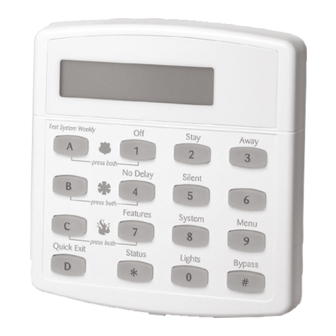
GE Concord express User Manual
Security systems
Hide thumbs
Also See for Concord express:
- Installation instructions manual (76 pages) ,
- Instruction manual (3 pages) ,
- Troubleshooting instructions (3 pages)
Table of Contents
Advertisement
&RQFRUG ([SUHVV
Document Number: 466-1667 Rev. E
April 2003
Contents
Getting to Know Your Security System ........................... 1
Overview................................................................... 1
Communicating with the Panel ........................................ 1
Instructing the Panel ................................................. 2
How Your System Communicates with You............. 2
Fire and Smoke Alarms.................................................... 2
Clearing Smoke Sensors .................................................. 3
What Happens When There is an Alarm .................. 3
Arming Your System........................................................ 3
Level 1-OFF ........................................................... 3
Arming Level 2-STAY ........................................... 3
Arming Level 3-AWAY.......................................... 3
Keychain Touchpad Arming ............................................ 4
Quick Arm........................................................................ 4
Quick Exit ........................................................................ 4
Using the Chime Feature.................................................. 4
Preventing Accidental Alarms ......................................... 4
Aborting Accidental Alarms ..................................... 5
Guidelines for Preventing Accidental Alarms .......... 5
Exit and Entry Delay Times ............................................. 5
Extended Delay......................................................... 6
Exit Extension........................................................... 6
No Delay-For Instant Alarm .................................. 6
Auto STAY Arming Feature ..................................... 6
Arming While a Door or Window is Open ...................... 6
Bypassing a Sensor Directly ..................................... 7
Bypassing a Sensor Indirectly................................... 7
Was the Bypass Successful? ..................................... 7
Checking the Status of Your System................................ 7
Short System Status.......................................................... 8
Full System Status..................................................... 8
System Alarm Sounds............................................... 8
Panic Alarms .................................................................... 8
Fire Panic .................................................................. 8
Police Panic Alarm ................................................... 8
Auxiliary Panic Alarm .............................................. 8
Siren Time-out .......................................................... 9
Access Codes ................................................................... 9
System Master Code ................................................. 9
Regular User Codes .................................................. 9
Using the Programming Menus ................................ 9
Programming Access Codes ..................................... 9
Setting the Time and Date .............................................. 10
Arming Your System Silently ................................. 10
Adjusting the Touchpad Beeps ............................... 11
Adjusting the Touchpad Display Brightness........... 11
Notification by Pager ..................................................... 11
Pager Messages ....................................................... 11
Streamlining the Page ............................................. 12
Opening and Closing Reports ........................................ 12
Latchkey Paging............................................................. 12
No Activity Feature........................................................ 13
Using the Panel Download Feature................................ 13
System Information ........................................................ 13
Testing the System ......................................................... 14
Automatic Test Features.......................................... 14
Manual Tests ........................................................... 14
Troubleshooting.............................................................. 16
Trouble Beeps and Trouble Messages .................... 16
Appendix A: User Sheets ............................................... 18
Account Number ..................................................... 18
System Sensors ....................................................... 18
User Codes .............................................................. 18
Touchpad Information............................................. 19
Accidental Smoke and Fire Alarms ........................ 19
Dialer Abort ............................................................ 19
Arming Information ................................................ 20
Paging...................................................................... 20
If the Power Goes Out............................................. 20
No Activity Time .................................................... 20
System Information................................................. 20
Appendix B: Planning for Emergencies......................... 21
Floor Plan Example................................................. 21
Your Floor Plan ....................................................... 21
Appendix C: Programming Your System....................... 23
Two Methods to Program Your System .................. 23
Programming Menus............................................... 24
Index............................................................................... 27
Notes .............................................................................. 28
ITI Part No. 60-806
A r m e d
R e a d y
S t a y
A w a y
T e s t S y s t e m
W e e k l y
O f f
A
1
2
3
p r e s s b o t h
N o D e l a y
S i l e n t
P a g e r
B
4
5
6
p r e s s b o t h
F e a t u r e s
S y s t e m
M e n u
C
7
8
9
p r e s s b o t h
S t a t u s
L i g h t s
B y p a s s
D
0
#
*
ÃiÀ½ÃÊ >˜Õ>
Advertisement
Table of Contents

Summary of Contents for GE Concord express
-
Page 1: Table Of Contents
ITI Part No. 60-806 &RQFRUG ([SUHVV A r m e d R e a d y S t a y A w a y T e s t S y s t e m W e e k l y O f f p r e s s b o t h N o D e l a y... - Page 2 GE Interlogix hereby grants the purchaser of this product a limited, non-exclusive license to practice the methods patented in the identified patents solely with products manufactured, sold or licensed by GE Interlogix. This license grant does not extend to the use of unlicensed, third party products with this product.
- Page 3 Canada Notice The Canadian Department of Communications label identifies certified equipment. This certification means that the equipment meets certain telecommunica- tions network protective, operational, and safety requirements. The department does not guarantee the equipment will operate to the user’s satisfaction. Before installing this equipment, users should ensure that it is permissible to be connected to the facilities of the local telecommunications company.
-
Page 4: Commands At A Glance
Commands at a Glance To do this: Press: Disarm the system. + Code Cancel an accidental alarm. Arm to Level 2—STAY. + Code Arm to Level 3—AWAY. + Code Send a police alarm. Press and hold both POLICE buttons for 2 seconds. Send an auxiliary alarm. -
Page 5: Getting To Know Your Security System
Getting to Know Your Security System Getting to Know Your Security Your system may also use wireless, handheld touchpads that can be car- System ried from room to room. This manual describes how to operate your system. It describes basic arming and disarming commands as well as how to program system features. -
Page 6: Instructing The Panel
Fire and Smoke Alarms Instructing the Panel Pager Notification Your system can dial the phone numbers of three different Not just anyone can walk up to a touchpad and operate pagers to notify users of events they may want to be aware your security system. -
Page 7: Clearing Smoke Sensors
Arming Your System Clearing Smoke Sensors To disarm to Level 1—OFF using a touchpad: Press . Touchpads display “Enter Code.” Once a smoke sensor has been in alarm, it Enter your access code. Touchpads display date and is considered “Open” or in “Trouble” time or programmed text. -
Page 8: Keychain Touchpad Arming
Keychain Touchpad Arming Keychain Touchpad Arming T o u s e Q u i c k E x i t To disarm your system with a keychain touch- pad, press the Unlock button. I n L e v e l 2 — H O M E , s i m p l y p r e s s Your installer can set up your keychain touch- b e f o r e o p e n i n g t h e d o o r . -
Page 9: Aborting Accidental Alarms
Exit and Entry Delay Times Aborting Accidental Alarms Exit and Entry Delay Times Your system can be set up with the opportunity to abort an After arming your system, you need time to accidental intrusion, Police or Auxiliary alarm. exit the building so you won’t set off an alarm. -
Page 10: Extended Delay
Arming While a Door or Window is Open Arming to Level 2 or 3 with No Delay: Your installer will work with you to decide which door(s) should be delay door(s), and determine the delay times that will work best for you and your family. Then, the Close all perimeter doors and windows. -
Page 11: Bypassing A Sensor Directly
Checking the Status of Your System Bypassing a Sensor Indirectly know the sensor number of the door or window you wish to bypass. To bypass directly, the user code must have been given the Direct Bypassing attribute. See Use this method if you are arming the system and would “Assigning the Direct Bypassing Attribute”... -
Page 12: Short System Status
Panic Alarms Check the system status if: Type of Alarm Alarm Sound ‰ Your system sounds trouble beeps (five short beeps every minute). Fire Repeating series of three beeps ‰ Your touchpads display, “Zones,” “POLICE,” “AUXILIARY,” or “FIRE.” Police Continuous tone ‰... -
Page 13: Siren Time-Out
Access Codes To activate an Auxiliary panic alarm from a Using the Programming Menus touchpad: ‰ Press and hold the Auxiliary button(s) for 2 seconds. Some system settings can be changed by you, the user, while other settings must be changed by the installer. Siren Time-out To change system settings, you’ll use the System Master code to enter a series of programming menus. -
Page 14: Setting The Time And Date
Setting the Time and Date Assigning the System Test Attribute To set the system date: Enter the programming menus by pressing System Tests is a user code attribute that allows the user to System Master Code. perform system tests. If the user code does not have this attribute turned on, the user will not be able to perform Press phone or sensor tests. -
Page 15: Adjusting The Touchpad Beeps
Notification by Pager Notification by Pager To turn Silent Arming: ƒ on, press . No system status beeps will sound while arming. Your system can notify up to three different pager phone ƒ off, press . System status beeps will numbers to report system events. -
Page 16: Streamlining The Page
Opening and Closing Reports Event Code in Page characters, check with your provider to see exactly how your account number will appear on your pager. This part of the page let’s you know what has happened. Streamlining the Page Code Indicates If you feel that it is not necessary to see your account num- A sensor has been restored to its non-alarm... -
Page 17: No Activity Feature
No Activity Feature To enable/disable the Panel Download setting: Only Latchkey-designated user codes can cause a Latch- key page to be sent. By default, this includes the first 5 Regular User codes. If you’d like more user codes to be Enter the programming menus by pressing included, contact your installer. -
Page 18: Testing The System
Testing the System Testing the System Phone Communication Test The purpose of this weekly test is to verify that the con- The system contains a test mode that allows you to test nection between the central monitoring station and your sensors and panic signals without creating false alarms. - Page 19 Testing the System Table 1. Testing Sensors and Zones Device Test Procedure Touchpad Result q Touchpad Panic POLICE Touchpads Send a: q Police panic alarm, q Touchpad Panic FIRE q Fire panic alarm, and q Touchpad Panic AUXILIARY q Auxiliary panic alarm. q POLICE PANIC OK q FIRE PANIC OK q AUXILIARY PANIC OK...
-
Page 20: Troubleshooting
Troubleshooting Troubleshooting Frequently Asked Questions Your security system uses a variety of different alarm sirens, status beeps, and trouble beeps to communicate I can’t arm my system. with you. The next few pages describe the different sounds and what they mean. Try to familiarize yourself with the Try the following: differences. - Page 21 Troubleshooting Table 2. Causes of Trouble Beeps Touchpad Feedback Trouble Condition ‚ After Pressing AC POWER FAILURE The panel power transformer may be unplugged or there may be an AC power outage. If the transformer is plugged in, check the circuit breaker or fuse that controls that outlet. The backup battery will take over, but if AC power is not restored within 15 minutes, the system will alert you and the central monitoring station (if your system is monitored).
-
Page 22: Appendix A: User Sheets
Appendix A: User Sheets Appendix A: User Sheets User Codes The tables below provide space for you to record user It contains specific information about the setup of your codes and the attributes of each. If you would like the system. -
Page 23: Touchpad Information
Appendix A: User Sheets Touchpad Information Keychain Touchpad 3 P r e s s t h e P r e s s b o t h a t o n e t i m e t o : L o c k k e y t o : ¨... -
Page 24: Arming Information
Appendix A: User Sheets Arming Information Paging For what events will the central station or pagers be noti- Delay Doors and Delay Time Settings fied? Pagers When the system is armed, enter and exit the premises Reporting Features CS 1 CS 2 only through designated delay doors. -
Page 25: Appendix B: Planning For Emergencies
Appendix B: Planning for Emergencies Appendix B: Planning for Emergencies A s m o k e d e t e c t o r s h o u l d B e d r o o m B e d r o o m b e l o c a t e d o n e a c h l e v e l . - Page 26 Appendix B: Planning for Emergencies If Your System Needs Service Inadequate maintenance is the most common cause of alarm failure. Therefore, test your system once each week to verify sensors, sirens, and phone communications are If you have any questions about your security system or if all working correctly.
-
Page 27: Appendix C: Programming Your System
Appendix C: Programming Your System Appendix C: Programming Your To change or assign a user access code: System Enter the programming menus by pressing + System Master Code. You can program the following items on your system: Press until the touchpad displays “USER ƒ... -
Page 28: Programming Menus
Appendix C: Programming Your System Programming Menus... - Page 29 Appendix C: Programming Your System Using Programming Shortcuts The table below lists: How to enter the programming menus. A programming shortcut is a number that gets you to a particular spot in the programming menus. A series of User programming tasks. shortcut numbers takes you directly to the feature or code The sequence of keystrokes to take you to the task.
- Page 30 Appendix C: Programming Your System 3. Enter ‚+‚, 1. Enter 2. Choose programming 4. Enter value or 5. Secure 6. Exit programming task. then key choice. choice. programming menus: sequence. menus. Change User code 08 1 0 0 8 0 4-digit code Direct Bypassing for User 08 1 0 0 8 1...
-
Page 31: Index
Index Index opening doors or windows 1, 4, 6, 13 Pager Notification 2, 11, 12, 20 AC POWER FAILURE 17 Panic alarms 1, 8, 15 AC power fail 11 Phone Communication Test i, 14 Access Codes 2, 9 Phone failure trouble 17 Accidental Alarms 4, 5, 14, 19 Police panic alarm i, 8, 19 Account Number 12, 18... -
Page 32: Notes
Notes Notes...









