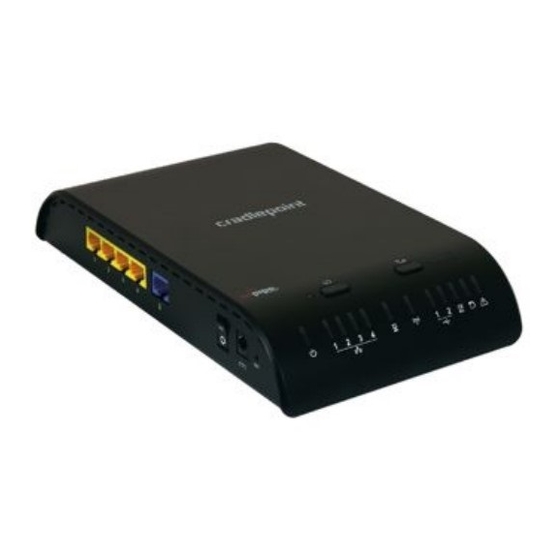
Table of Contents
Advertisement
Quick Links
Advertisement
Table of Contents

Summary of Contents for Cradlepoint MBRB
-
Page 2: Manual Revisions
All other company or product names mentioned herein are trademarks or registered trademarks of their respective companies. Copyright © 2013 by CradlePoint, Inc. All rights reserved. This publication may not be reproduced, in whole or in part, without prior expressed written consent by CradlePoint, Inc. - Page 3 MBR1200B| USER MANUAL Firmware ver. 4.1.1 CRADLEPOINT Table of Contents !! "#$%&'()$"&#*+++++++++++++++++++++++++++++++++++++++++++++++++++++++++++++++++* , ! D#E! 2 ! # #########################################################################!@A! *4,5+( D#=! - !########################################################################!@?! ,%,5-,5&- "#"! $ & !#############################################################!.! %&'%()! *+,)+,- D#A! - > !####################################################################!D/! 0-,)1! "#/! - !########################################################!.! 0-,)1! )3452)1)+,- D#?! 8$+ ! # ##################################################################!D.!
- Page 4 C! @<&66/%A* + +++++++++++++++++++++++++++++++++++++++++++++++++++++++++++++++++++++* ! 8?! !7! /DD1#'"E*++++++++++++++++++++++++++++++++++++++++++++++++++++++++++++++++++++* ! 3-! "7#"! 2 ! # ############################################!"E/! )(4>%,*20! +C*21%,5*+ "7#/! 9 ! # ##############################################!"E/! %22%+,0! +C*21%,5*+ "7#.! - !#############################################################!"E.! $)&5C5&%,5*+- © 2013 CRADLEPOINT, INC. PLEASE VISIT HTTP://KNOWLEDGEBASE.CRADLEPOINT.COM/ FOR MORE HELP AND RESOURCES PAGE 2...
-
Page 5: Package Contents
The CradlePoint MBR1200B router enables easy-to-install wireless connectivity in small business or remote office locations. Ideal for small businesses, temporary command centers, home offices, recreational vehicles, and mobile networks; the CradlePoint MBR1200B provides wired Ethernet, and 3G/4G wireless WAN connectivity to keep you and your business up and running. - Page 6 • Engineered for day-in, day-out 24/7 Internet connectivity. • SERVICES AND SUPPORT WiPipe Central: CradlePoint’s cloud-enabled management and application platform. • CradleCare Standard: covers hardware for first year, additional coverage can be purchased for subsequent years. • CradleCare Plus and CradleCare Premier: extended support and service agreements available for enterprise.
- Page 7 WiPipe Central 1.3.2 CradlePoint’s cloud-based router management service allows for remote monitoring, configuration, and firmware updates of deployed routers like the MBR1200B. WiPipe Central drastically simplifies router administration for businesses using multiple routers. WiPipe Central can be purchased separately at http://cradlepoint.com/support/wipipe-central.
-
Page 8: Hardware Overview
MBR1200B| USER MANUAL Firmware ver. 4.1.1 CRADLEPOINT 2 HARDWARE OVERVIEW © 2013 CRADLEPOINT, INC. PLEASE VISIT HTTP://KNOWLEDGEBASE.CRADLEPOINT.COM/ FOR MORE HELP AND RESOURCES PAGE 6... -
Page 9: Ports, Buttons, And Switches
MBR1200B| USER MANUAL Firmware ver. 4.1.1 CRADLEPOINT 2.1 Ports, Buttons, and Switches © 2013 CRADLEPOINT, INC. PLEASE VISIT HTTP://KNOWLEDGEBASE.CRADLEPOINT.COM/ FOR MORE HELP AND RESOURCES PAGE 7... - Page 10 ExpressCard modem. The signal strength is shown for 10 seconds if the modem does not support concurrent data connection and signal strength measurement. Tapping this button will toggle the Modem Signal Strength display on and off. © 2013 CRADLEPOINT, INC. PLEASE VISIT HTTP://KNOWLEDGEBASE.CRADLEPOINT.COM/...
- Page 11 2.2 LEDs LAN and WAN LEDs: The default settings are shown. LAN ports can be reconfigured to function as WAN ports and vice versa; the LEDs will function accordingly. © 2013 CRADLEPOINT, INC. PLEASE VISIT HTTP://KNOWLEDGEBASE.CRADLEPOINT.COM/ FOR MORE HELP AND RESOURCES...
-
Page 12: Quick Start
Power Status LED. Data Modem Not Included. This Product Requires an Activated Data Modem or Phone with Data Plan for Full Functionality. See your Cellular/3G/4G Service Provider for Details on Coverage and Data Plan Options © 2013 CRADLEPOINT, INC. PLEASE VISIT HTTP://KNOWLEDGEBASE.CRADLEPOINT.COM/... -
Page 13: Connect To A Computer Or Other Device
The SSID can be found on the bottom of the router in the form MBR1200B-xxx, where “xxx” is the last 3 digits of the router’s MAC address. © 2013 CRADLEPOINT, INC. PLEASE VISIT HTTP://KNOWLEDGEBASE.CRADLEPOINT.COM/ FOR MORE HELP AND RESOURCES... - Page 14 First Time Setup Wizard. Follow the instructions given with the Wizard or Getting Started – First Time Setup for more information about using the First Time Setup Wizard. © 2013 CRADLEPOINT, INC. PLEASE VISIT HTTP://KNOWLEDGEBASE.CRADLEPOINT.COM/ FOR MORE HELP AND RESOURCES PAGE 12...
- Page 15 (or the Default Password found the bottom of the router). Your network should now be up and running, and users who have the security password can access the network on WiFi-enabled devices. © 2013 CRADLEPOINT, INC. PLEASE VISIT HTTP://KNOWLEDGEBASE.CRADLEPOINT.COM/ FOR MORE HELP AND RESOURCES...
-
Page 16: Common Problems
MBR1200B. Insert your USB data modem into your PC and access the Internet using the software provided by your cellular carrier. Follow the directions provided to complete the update. Once you have updated your USB data modem, reconnect the cellular device to your CradlePoint router and connect to the Internet. - Page 17 Go to System Settings ! System Software and click on “Manual Firmware Upload”. If you are still unable to access the Internet after following the above directions, contact CradlePoint Technical Support for further assistance.
- Page 18 If the data modem LEDs are not illuminated, your modem is not connected and online. You may need to update firmware. Refer to the previous section, “Your USB or ExpressCard Modem Does Not Work With The Router.” If you are still not online after updating, call CradlePoint Technical Support for further assistance. © 2013 CRADLEPOINT, INC. PLEASE VISIT HTTP://KNOWLEDGEBASE.CRADLEPOINT.COM/...
- Page 19 Web Interface – Essentials contains the following sections to help you more quickly and easy navigate these administration pages: 4.1 Administrator Login 4.2 Getting Started – First Time Setup 4.3 Quick Links 4.4 Configuration Pages © 2013 CRADLEPOINT, INC. PLEASE VISIT HTTP://KNOWLEDGEBASE.CRADLEPOINT.COM/ FOR MORE HELP AND RESOURCES PAGE 17...
-
Page 20: Administrator Login
Log in using your administrator password. Initially, this password can be found on the bottom of the MBR1200B unit as the Default Password. This password is also the last eight digits of the unit’s MAC address. © 2013 CRADLEPOINT, INC. PLEASE VISIT HTTP://KNOWLEDGEBASE.CRADLEPOINT.COM/... - Page 21 Modem Details (If you have a USB/ExpressCard data modem attached as the primary WAN device.) • Manufacturer: The name of the modem manufacturer (CradlePoint, Novatel, etc.). • Model: The name of the modem model.
-
Page 22: Getting Started - First Time Setup
FIRST TIME SETUP WIZARD. (Otherwise, go to Getting Started ! First Time Setup). 4) CradlePoint recommends that you change the router’s ADMINISTRATOR PASSWORD, which is used to log in to the administration pages. The administrator password is separate from the WiFi security password, although initially the Default Password is used for both. - Page 23 The router cannot use 802.11n modes if WEP is enabled; WiFi performance and range will be limited. • NONE (OPEN): Select this option if you do not want to activate any security features. CradlePoint recommends BEST (WPA2) WiFi security. Try this option first and switch only if you have a device that is incompatible with WPA2.
- Page 24 Click NEXT. 7) Configuring Your Access Point Name (APN): If you are using a SIM-based modem (LTE/GSM/HSPA) with your CradlePoint router, you may need to configure the APN before it will properly connect to your carrier. Wireless carriers offer several APNs, so check with your carrier to confirm the appropriate one to use.
- Page 25 ISPs/Carriers block certain addresses, so choose an address that all of your WAN connections can use. For best results, select an established public IP address. For example, you might ping Google Public DNS at 8.8.8.8 or Level 3 Communications at 4.2.2.2. Click NEXT. © 2013 CRADLEPOINT, INC. PLEASE VISIT HTTP://KNOWLEDGEBASE.CRADLEPOINT.COM/ FOR MORE HELP AND RESOURCES PAGE 23...
- Page 26 Click APPLY to save the settings and update them to your router. © 2013 CRADLEPOINT, INC. PLEASE VISIT HTTP://KNOWLEDGEBASE.CRADLEPOINT.COM/ FOR MORE HELP AND RESOURCES...
-
Page 27: Quick Links
MBR1400| USER MANUAL Firmware ver. 4.1.1 CRADLEPOINT 4.3 Quick Links The CradlePoint logo in the upper left-hand corner of all the administration pages is a link to the Dashboard (Status ! Dashboard), which displays fundamental information about the router. The black bar across the top provides quick access to important information and controls. -
Page 28: Configuration Pages
(WiFi as WAN / Bridge), or set the failback order for your Internet sources (Connection Manager). System Settings – Provides broad administrative controls. For example, you can enable remote management of the router (Administration), or upgrade firmware (System Software). © 2013 CRADLEPOINT, INC. PLEASE VISIT HTTP://KNOWLEDGEBASE.CRADLEPOINT.COM/... - Page 29 Settings tab. • If you have multiple Internet sources (such as a USB modem and an Ethernet connection) for which you would like to set priority levels, go to the Internet tab. © 2013 CRADLEPOINT, INC. PLEASE VISIT HTTP://KNOWLEDGEBASE.CRADLEPOINT.COM/ FOR MORE HELP AND RESOURCES...
- Page 30 The Status tab displays information about many different aspects of the router. It provides access to 9 submenu options: • Client List • Dashboard • GPS • GRE Tunnels • Internet Connections • Routing • Statistics • System Logs • VPN Tunnels © 2013 CRADLEPOINT, INC. PLEASE VISIT HTTP://KNOWLEDGEBASE.CRADLEPOINT.COM/ FOR MORE HELP AND RESOURCES PAGE 28...
-
Page 31: Client List
This rate changes automatically to match environmental conditions. Distance from the router, interference, etc can impact this value. Higher values indicate better performance. Devices can still function in the network with as little as 1 Mbps. © 2013 CRADLEPOINT, INC. PLEASE VISIT HTTP://KNOWLEDGEBASE.CRADLEPOINT.COM/... - Page 32 Time Online: Simply the amount of time the device has been connected to the router. Kick: Click on this button to disconnect a client. © 2013 CRADLEPOINT, INC. PLEASE VISIT HTTP://KNOWLEDGEBASE.CRADLEPOINT.COM/ FOR MORE HELP AND RESOURCES...
- Page 33 After the initial setup of the router, every time you log in you will automatically be directed to this Dashboard. Also, you can click on the CradlePoint logo in the upper left-hand corner to return to the Dashboard from any page.
- Page 34 For general configuration options, see Internet ! Connection Manager. The IP address and gateway describe your active WAN source. For DNS server configuration options, see Network Settings ! DNS. © 2013 CRADLEPOINT, INC. PLEASE VISIT HTTP://KNOWLEDGEBASE.CRADLEPOINT.COM/ FOR MORE HELP AND RESOURCES...
- Page 35 This will inform you about the availability of new firmware, for example. Router Alerts includes links to the System Software page (for new firmware) and the Connection Manager. © 2013 CRADLEPOINT, INC. PLEASE VISIT HTTP://KNOWLEDGEBASE.CRADLEPOINT.COM/ FOR MORE HELP AND RESOURCES...
- Page 36 GPS. If GPS is supported make sure the modem is in an area where it can receive a signal from the GPS satellites. © 2013 CRADLEPOINT, INC. PLEASE VISIT HTTP://KNOWLEDGEBASE.CRADLEPOINT.COM/ FOR MORE HELP AND RESOURCES...
-
Page 37: Gre Tunnels
View the status of configured GRE Tunnels. To set up or edit a GRE tunnel, go to Internet ! GRE Tunnels. Included information: • Name • Status • Transmit (packets/bytes) • Receive (packets/bytes) © 2013 CRADLEPOINT, INC. PLEASE VISIT HTTP://KNOWLEDGEBASE.CRADLEPOINT.COM/ FOR MORE HELP AND RESOURCES PAGE 35... -
Page 38: Internet Connections
Depending on the device, possible information will be in the following sections: Diagnostics, General Information, IP Information, and Statistics. For modems, the Diagnostics section provides specific information about how the modem is communicating with its carrier. © 2013 CRADLEPOINT, INC. PLEASE VISIT HTTP://KNOWLEDGEBASE.CRADLEPOINT.COM/... - Page 39 • Type ethernet • Port IP Information • DNS Servers • IP Address • Gateway Statistics • Incoming Bytes • Outgoing Bytes • Connection Uptime (secs) © 2013 CRADLEPOINT, INC. PLEASE VISIT HTTP://KNOWLEDGEBASE.CRADLEPOINT.COM/ FOR MORE HELP AND RESOURCES PAGE 37...
- Page 40 • Service Display LTE • Primary Home Agent • Carrier Status • Profile • MN-AAA SPI • PIN Status • MN-AAA SS • Connection State (connected, idle, etc.) © 2013 CRADLEPOINT, INC. PLEASE VISIT HTTP://KNOWLEDGEBASE.CRADLEPOINT.COM/ FOR MORE HELP AND RESOURCES PAGE 38...
- Page 41 • Manufacturer Pantech, Incorporated IP Information • Netmask • IP Address • Gateway Statistics • Outgoing Bits/Second • Incoming Bits/Second • Incoming Bytes • Outgoing Bytes © 2013 CRADLEPOINT, INC. PLEASE VISIT HTTP://KNOWLEDGEBASE.CRADLEPOINT.COM/ FOR MORE HELP AND RESOURCES PAGE 39...
- Page 42 • Signal Error Rate • PIN Status General Information • Model Nokia Internet Stick CS-18 • Unique Identifier • Port • Profiles 1-9 • Type modem © 2013 CRADLEPOINT, INC. PLEASE VISIT HTTP://KNOWLEDGEBASE.CRADLEPOINT.COM/ FOR MORE HELP AND RESOURCES PAGE 40...
- Page 43 MBR1200B| USER MANUAL Firmware ver. 4.1.1 CRADLEPOINT IP Information • DNS Servers • IP Address • Gateway Statistics • Incoming Bytes • Outgoing Bytes • Connection Uptime (secs) © 2013 CRADLEPOINT, INC. PLEASE VISIT HTTP://KNOWLEDGEBASE.CRADLEPOINT.COM/ FOR MORE HELP AND RESOURCES PAGE 41...
- Page 44 • Modem Firmware Version • CINR • Connection State (connected, idle, etc.) General Information • Product U300 – 4G • Protocol Ethernet Static • Unique Identifier • MAC © 2013 CRADLEPOINT, INC. PLEASE VISIT HTTP://KNOWLEDGEBASE.CRADLEPOINT.COM/ FOR MORE HELP AND RESOURCES PAGE 42...
- Page 45 MBR1200B| USER MANUAL Firmware ver. 4.1.1 CRADLEPOINT • Type WiMAX • Port • Manufacturer Franklin Wireless Corporation Statistics • Outgoing Bits/Second • Incoming Bits/Second • Incoming Bytes • Outgoing Bytes © 2013 CRADLEPOINT, INC. PLEASE VISIT HTTP://KNOWLEDGEBASE.CRADLEPOINT.COM/ FOR MORE HELP AND RESOURCES PAGE 43...
- Page 46 • Model Nokia Internet Stick CS-18 • Type modem • Port • Manufacturer Nokia IP Information • Netmask • IP Address • Gateway Statistics • Outgoing Bits/Second © 2013 CRADLEPOINT, INC. PLEASE VISIT HTTP://KNOWLEDGEBASE.CRADLEPOINT.COM/ FOR MORE HELP AND RESOURCES PAGE 44...
- Page 47 MBR1200B| USER MANUAL Firmware ver. 4.1.1 CRADLEPOINT • Incoming Bits/Second • Incoming Bytes • Outgoing Bytes © 2013 CRADLEPOINT, INC. PLEASE VISIT HTTP://KNOWLEDGEBASE.CRADLEPOINT.COM/ FOR MORE HELP AND RESOURCES PAGE 45...
- Page 48 • Manufacturer Novatel Wireless Inc. IP Information • Netmask • IP Address • Gateway Statistics • Outgoing Bits/Second • Incoming Bits/Second • Incoming Bytes • Outgoing Bytes © 2013 CRADLEPOINT, INC. PLEASE VISIT HTTP://KNOWLEDGEBASE.CRADLEPOINT.COM/ FOR MORE HELP AND RESOURCES PAGE 46...
- Page 49 • Connection State (connected, idle, etc.) General Information • Product Wireless As WAN • Unique Identifier • Type wwan IP Information • Netmask • IP Address • Gateway © 2013 CRADLEPOINT, INC. PLEASE VISIT HTTP://KNOWLEDGEBASE.CRADLEPOINT.COM/ FOR MORE HELP AND RESOURCES PAGE 47...
- Page 50 MBR1200B| USER MANUAL Firmware ver. 4.1.1 CRADLEPOINT 5.6 Routing System Routes displays routes associated with networks connected to the router. Static Routes displays user-specified routes configured in Network Settings ! Routing, © 2013 CRADLEPOINT, INC. PLEASE VISIT HTTP://KNOWLEDGEBASE.CRADLEPOINT.COM/ FOR MORE HELP AND RESOURCES PAGE 48...
- Page 51 Wireless Statistics: View the signal strength and other wireless modem information. The wireless device’s signal strength will only be displayed as long as it supports “Live Diagnostics.” Sample rate and size can be adjusted from the dropdown boxes. © 2013 CRADLEPOINT, INC. PLEASE VISIT HTTP://KNOWLEDGEBASE.CRADLEPOINT.COM/...
- Page 52 CRADLEPOINT Data Usage: A measure of amount of information that is currently being sent or received through the network. Sample rate and size can be adjusted from the dropdown boxes. © 2013 CRADLEPOINT, INC. PLEASE VISIT HTTP://KNOWLEDGEBASE.CRADLEPOINT.COM/ FOR MORE HELP AND RESOURCES...
- Page 53 Failover/Failback/Load Balance: An easy way to view current connective states of the devices plugged into the router as compared to the past. Sample rate and size can be adjusted from the dropdown boxes. © 2013 CRADLEPOINT, INC. PLEASE VISIT HTTP://KNOWLEDGEBASE.CRADLEPOINT.COM/...
-
Page 54: System Logs
Level: Select/Deselect from the following levels to filter messages by priority. • Critical • Error • Warning • Info NOTE: The logs are erased whenever the router is rebooted or loses power. © 2013 CRADLEPOINT, INC. PLEASE VISIT HTTP://KNOWLEDGEBASE.CRADLEPOINT.COM/ FOR MORE HELP AND RESOURCES PAGE 52... -
Page 55: Vpn Tunnels
View the status of configured VPN tunnels. To set up or edit a VPN tunnel, go to Internet ! VPN Tunnels. Included information: • Name • Connections • Status • Protocols • Transferred • Direction • Time Online • Control © 2013 CRADLEPOINT, INC. PLEASE VISIT HTTP://KNOWLEDGEBASE.CRADLEPOINT.COM/ FOR MORE HELP AND RESOURCES PAGE 53... -
Page 56: Network Settings
LAN (Local Area Networks), the networks you set up with the MBR1200B. • Content Filtering • DHCP Server • DNS • Firewall • MAC Filter / Logging • Routing • WiFi / Local Networks © 2013 CRADLEPOINT, INC. PLEASE VISIT HTTP://KNOWLEDGEBASE.CRADLEPOINT.COM/ FOR MORE HELP AND RESOURCES PAGE 54... -
Page 57: Content Filtering
When creating rules keep in mind that some sites use multiple domains, so each domain may need a rule added to produce the desired behavior. NOTE: Websites that use HTTPS will not be blocked by these rules. You will need to use OpenDNS to block HTTPS websites. © 2013 CRADLEPOINT, INC. PLEASE VISIT HTTP://KNOWLEDGEBASE.CRADLEPOINT.COM/... - Page 58 • Rule Priority: Higher number rules overrule lower number rules. • Enabled: A rule can be enabled or disabled by selecting or deselecting the checkbox. Click Submit to save your rule changes. © 2013 CRADLEPOINT, INC. PLEASE VISIT HTTP://KNOWLEDGEBASE.CRADLEPOINT.COM/ FOR MORE HELP AND RESOURCES PAGE 56...
- Page 59 This can have the side effect of being very strict; sites that are hosted across many domains may need every domain added to the list for full functionality. © 2013 CRADLEPOINT, INC. PLEASE VISIT HTTP://KNOWLEDGEBASE.CRADLEPOINT.COM/ FOR MORE HELP AND RESOURCES...
- Page 60 OpenDNS is configured to access, port 53, which will prevent OpenDNS filtering. If OpenDNS does not appear to be working correctly, enabling this will attempt to bypass those ports when using an OpenDNS content filtering level. © 2013 CRADLEPOINT, INC. PLEASE VISIT HTTP://KNOWLEDGEBASE.CRADLEPOINT.COM/...
-
Page 61: Dhcp Server
While you have the option to manually input the information to reserve an IP address (Hostname, Hardware Addr, IP Addr), it is much simpler to select a device under the Active Leases section and click “Reserve.” The selected device’s information will automatically be added under Reservations. © 2013 CRADLEPOINT, INC. PLEASE VISIT HTTP://KNOWLEDGEBASE.CRADLEPOINT.COM/... - Page 62 CRADLEPOINT 6.3 DNS DNS, or Domain Name System, is a naming system that translates between domain names (www.cradlepoint.com, for example) and Internet IP addresses (206.207.82.197). A DNS server acts as an Internet phone book, translating between names that make sense to people and the more complex numerical identifiers. The DNS page for the MBR1200B has these distinct functions: •...
- Page 63 Use HTTPS: Use the more secure HTTPS protocol. This is recommended, but could be disabled if not compatible with the server. Host name: Enter your host name, fully qualified. For example: myhost.mydomain.net. © 2013 CRADLEPOINT, INC. PLEASE VISIT HTTP://KNOWLEDGEBASE.CRADLEPOINT.COM/ FOR MORE HELP AND RESOURCES...
- Page 64 To ensure that the device keeps the same IP address, go to the “Reservations” section under Network Settings ! DHCP Server and reserve the IP address for the device. © 2013 CRADLEPOINT, INC. PLEASE VISIT HTTP://KNOWLEDGEBASE.CRADLEPOINT.COM/...
- Page 65 These numbers will be mapped to the local port numbers. • Local Computer: Select the IP address of an attached device from the dropdown menu, or manually input the IP address of a device. © 2013 CRADLEPOINT, INC. PLEASE VISIT HTTP://KNOWLEDGEBASE.CRADLEPOINT.COM/...
- Page 66 • Protocol: Select from the following options in the dropdown menu: o TCP o UDP o TCP & UDP • Click Submit to save your completed port forwarding rule. © 2013 CRADLEPOINT, INC. PLEASE VISIT HTTP://KNOWLEDGEBASE.CRADLEPOINT.COM/ FOR MORE HELP AND RESOURCES PAGE 64...
- Page 67 IP address for this rule to match against. • Netmask: Use this to define a subnet size this rule will match against. • Port Negation: Match on any port © 2013 CRADLEPOINT, INC. PLEASE VISIT HTTP://KNOWLEDGEBASE.CRADLEPOINT.COM/ FOR MORE HELP AND RESOURCES PAGE 65...
- Page 68 Protocol: Any • IP Source Network IP: 172.22.24.160 (Johnny’s IP address) • Netmask: 255.255.255.255 (This netmask restricts the rule to one single address). • Port(s): 80 • © 2013 CRADLEPOINT, INC. PLEASE VISIT HTTP://KNOWLEDGEBASE.CRADLEPOINT.COM/ FOR MORE HELP AND RESOURCES PAGE 66...
- Page 69 • IRC: For Direct Client to Client (DCC) transfer when using Internet Relay Chat. You may wish to forward TCP port 113 for incoming identd (RFC 1413) requests (i.e. add a Port Forwarding Rule with 113 set as the “Local Port”). © 2013 CRADLEPOINT, INC. PLEASE VISIT HTTP://KNOWLEDGEBASE.CRADLEPOINT.COM/...
- Page 70 The services affected by this include remote HTTP, HTTPS, SNMP, and SSH configuration tools. This does not restrict access to LAN-based administration, i.e. devices within your network still have administration access. The individual remote administration services can be enabled under System Settings ! Administration --> Remote Management. © 2013 CRADLEPOINT, INC. PLEASE VISIT HTTP://KNOWLEDGEBASE.CRADLEPOINT.COM/...
- Page 71 Netmask (Optional): The netmask allows you to specify what IP address sets will be allowed access. If this field is left empty a netmask of 255.255.255.255 will be used, which means that only the single specified IP address would have remote administration access. © 2013 CRADLEPOINT, INC. PLEASE VISIT HTTP://KNOWLEDGEBASE.CRADLEPOINT.COM/...
-
Page 72: Mac Filter / Logging
MAC Filter List (Whitelist or Blacklist): Add devices to either your whitelist or blacklist simply by inputting each device’s MAC address. NOTE: Use caution when using the MAC Filter to avoid accidentally blocking yourself from accessing the router. © 2013 CRADLEPOINT, INC. PLEASE VISIT HTTP://KNOWLEDGEBASE.CRADLEPOINT.COM/... - Page 73 The time/date that is logged is the time of the first connection. The page may need to be refreshed to show the most recent log entries. Double-clicking on entries from this list will add them to the Ignored MAC Addresses list. © 2013 CRADLEPOINT, INC. PLEASE VISIT HTTP://KNOWLEDGEBASE.CRADLEPOINT.COM/...
- Page 74 Gateway, LAN Isolation) • Attached Interfaces (Ethernet ports, WiFi) Click Add to configure a new network, or select an existing network and click Edit to view configuration options. © 2013 CRADLEPOINT, INC. PLEASE VISIT HTTP://KNOWLEDGEBASE.CRADLEPOINT.COM/ FOR MORE HELP AND RESOURCES...
- Page 75 IP address range. Name: This primarily helps to identify this network during other administration tasks. Hostname: [Default: cp (for CradlePoint)] The hostname is the DNS name associated with the router's local area network IP address.
- Page 76 If you want more interface options, you must configure additional WiFi and/or Ethernet ports separately. See the Local Network Interfaces section below (on this same administration page: Network Settings ! WiFi / Local Networks). © 2013 CRADLEPOINT, INC. PLEASE VISIT HTTP://KNOWLEDGEBASE.CRADLEPOINT.COM/ FOR MORE HELP AND RESOURCES PAGE 74...
- Page 77 Play) option if you want to enable the UPnP Gateway service for computers on this network. • Admin Access: When enabled, users may access these administration pages on this network. © 2013 CRADLEPOINT, INC. PLEASE VISIT HTTP://KNOWLEDGEBASE.CRADLEPOINT.COM/ FOR MORE HELP AND RESOURCES...
- Page 78 FTP server with a static IP address of 192.168.0.4. The starting IP address for the DHCP server needs to be 192.168.0.5 or higher. Lease Time: [Default: 720 minutes (12 hours)] The lease time specifies how long DHCP-enabled computers will wait before requesting a new DHCP lease. Smaller values are better suited to busy environments. © 2013 CRADLEPOINT, INC. PLEASE VISIT HTTP://KNOWLEDGEBASE.CRADLEPOINT.COM/...
- Page 79 Some fields can accept both IP addresses and hostnames—in these cases you may need to wrap this value in quotes. For example, option 66 (Server name) requires quotes around IP addresses. © 2013 CRADLEPOINT, INC. PLEASE VISIT HTTP://KNOWLEDGEBASE.CRADLEPOINT.COM/ FOR MORE HELP AND RESOURCES...
- Page 80 Click on the squares to toggle between black and gray. In the example shown, the network is enabled from 8-5 on Monday through Friday, but disabled at all other times. © 2013 CRADLEPOINT, INC. PLEASE VISIT HTTP://KNOWLEDGEBASE.CRADLEPOINT.COM/ FOR MORE HELP AND RESOURCES PAGE 78...
- Page 81 Wireless Radio: Enable/Disable. (Default: Enabled). Leave enabled unless you don’t want any WiFi networks broadcast from your router. Select a WiFi network and click Edit to change the settings. © 2013 CRADLEPOINT, INC. PLEASE VISIT HTTP://KNOWLEDGEBASE.CRADLEPOINT.COM/ FOR MORE HELP AND RESOURCES PAGE 79...
- Page 82 This name is referred to as the SSID (service set identifier). For security purposes, CradlePoint highly recommends that you change this from the pre-configured name. Hidden: This shows whether the router broadcasts its SSID.
- Page 83 NOTE: If you don’t know whether you should choose Personal or Enterprise, assume Personal since you need to know RADIUS authentication for Enterprise. In order to protect your network from hackers and unauthorized users, CradlePoint highly recommends WPA2/AES for security if your attached devices can support it. WEP and WPA/TKIP are obsolete and have been replaced by WPA/AES.
- Page 84 • Auto • 10Mbps - Half Duplex • 10Mbps - Full Duplex • 100Mbps - Half Duplex • 100Mbps - Full Duplex • 1000Mbps - Full Duplex © 2013 CRADLEPOINT, INC. PLEASE VISIT HTTP://KNOWLEDGEBASE.CRADLEPOINT.COM/ FOR MORE HELP AND RESOURCES PAGE 82...
- Page 85 (or highlight a port and click the + button). To deselect an Ethernet port, double-click on an interface in the Selected section (or highlight the port and click the – button). © 2013 CRADLEPOINT, INC. PLEASE VISIT HTTP://KNOWLEDGEBASE.CRADLEPOINT.COM/...
- Page 86 WiMAX modem. If no WiMAX modem is attached, then default channel and power settings will be used even if this is selected. © 2013 CRADLEPOINT, INC. PLEASE VISIT HTTP://KNOWLEDGEBASE.CRADLEPOINT.COM/...
- Page 87 RF interference and at the limits of RF coverage. Fragmentation will occur when frame size in bytes is greater than the Fragmentation Threshold. This setting should remain at its default value. Setting the Fragmentation value too low may result in poor performance. © 2013 CRADLEPOINT, INC. PLEASE VISIT HTTP://KNOWLEDGEBASE.CRADLEPOINT.COM/...
- Page 88 Auto is generally best. Short GI: Short GI is an optimization for shortening the interval between transmissions. May be incompatible with older clients. © 2013 CRADLEPOINT, INC. PLEASE VISIT HTTP://KNOWLEDGEBASE.CRADLEPOINT.COM/ FOR MORE HELP AND RESOURCES...
- Page 89 (in seconds) before attempting another query. This helps protect the network from floods of authentication requests if the RADIUS server is temporarily unreachable. © 2013 CRADLEPOINT, INC. PLEASE VISIT HTTP://KNOWLEDGEBASE.CRADLEPOINT.COM/...
- Page 90 The Internet tab provides access to 6 submenu items for managing a variety of Internet connection options. • Connection Manager • Data Usage • GRE Tunnels • Load Balancing • VPN Tunnels • WiFi as WAN / Bridge © 2013 CRADLEPOINT, INC. PLEASE VISIT HTTP://KNOWLEDGEBASE.CRADLEPOINT.COM/ FOR MORE HELP AND RESOURCES PAGE 88...
-
Page 91: Connection Manager
Click on the small box at the top of the list to select/deselect all devices for either Load Balance or Enabled. Click on a device in the list to reveal additional information about that device and to enable configuration options. © 2013 CRADLEPOINT, INC. PLEASE VISIT HTTP://KNOWLEDGEBASE.CRADLEPOINT.COM/... - Page 92 • Uptime (in seconds) Click “Edit” to view configuration options for the selected device. For USB or ExpressCard modems, click “Control” to view options to activate or update the device. © 2013 CRADLEPOINT, INC. PLEASE VISIT HTTP://KNOWLEDGEBASE.CRADLEPOINT.COM/ FOR MORE HELP AND RESOURCES...
- Page 93 • MTU: Maximum transmission unit. This is the size of the largest protocol data unit that the device can pass. (Range: 46 to 1500 Bytes.) • Hostname (This only shows for certain WAN devices.) © 2013 CRADLEPOINT, INC. PLEASE VISIT HTTP://KNOWLEDGEBASE.CRADLEPOINT.COM/ FOR MORE HELP AND RESOURCES...
- Page 94 WAN connections can use. For best results, select an established public IP address. For example, you might ping Google Public DNS at 8.8.8.8 or Level 3 Communications at 4.2.2.2. © 2013 CRADLEPOINT, INC. PLEASE VISIT HTTP://KNOWLEDGEBASE.CRADLEPOINT.COM/...
- Page 95 Immediate failback returns you to the use of your preferred Internet source more quickly which may have advantages such as reducing the cost of a failover data plan, but it may cause more interruptions in your network than Usage or Time modes. © 2013 CRADLEPOINT, INC. PLEASE VISIT HTTP://KNOWLEDGEBASE.CRADLEPOINT.COM/...
- Page 96 • PPPoE should be configured with the username, password and other settings provided by your ISP. If you want to use a Static (Manual) or PPPoE connection, you will need to fill out additional information. © 2013 CRADLEPOINT, INC. PLEASE VISIT HTTP://KNOWLEDGEBASE.CRADLEPOINT.COM/...
- Page 97 • Gateway IP • Primary DNS Server • Secondary DNS Server PPPoE: • Username • Password • Password Confirm • Service • Auth Type: None, PAP, CHAP © 2013 CRADLEPOINT, INC. PLEASE VISIT HTTP://KNOWLEDGEBASE.CRADLEPOINT.COM/ FOR MORE HELP AND RESOURCES PAGE 95...
- Page 98 3G or WiMAX. • Force 3G (EVDO, UMTS, HSPA): Connect to 3G network only. • Force 2G (1xRTT, EDGE, GPRS): Connect to 2G network only. © 2013 CRADLEPOINT, INC. PLEASE VISIT HTTP://KNOWLEDGEBASE.CRADLEPOINT.COM/ FOR MORE HELP AND RESOURCES...
- Page 99 • Auto • PAP (Password Authentication Protocol) • CHAP (Challenge Handshake Authentication Protocol) PPP Username: Username for PPP authentication. PPP Password: Password for PPP authentication. © 2013 CRADLEPOINT, INC. PLEASE VISIT HTTP://KNOWLEDGEBASE.CRADLEPOINT.COM/ FOR MORE HELP AND RESOURCES PAGE 97...
- Page 100 • AAA SPI: An Authentication, Authorization, and Accounting "Security Parameters Index". Usually a short numeric string. • HA SPI: A Home Agent "Security Parameters Index". Usually a short numeric string. © 2013 CRADLEPOINT, INC. PLEASE VISIT HTTP://KNOWLEDGEBASE.CRADLEPOINT.COM/ FOR MORE HELP AND RESOURCES...
- Page 101 • Default: Let the router choose an APN automatically. • Manual: Enter an APN by hand. • Select: Select from a dropdown menu of the profiles already on the SIM. © 2013 CRADLEPOINT, INC. PLEASE VISIT HTTP://KNOWLEDGEBASE.CRADLEPOINT.COM/ FOR MORE HELP AND RESOURCES...
- Page 102 TTLS Username: Username for TTLS authentication. TTLS Password: Password for TTLS authentication. WiMAX Authentication Identity: User ID on the network. Leave this blank unless your provider tells you otherwise. © 2013 CRADLEPOINT, INC. PLEASE VISIT HTTP://KNOWLEDGEBASE.CRADLEPOINT.COM/ FOR MORE HELP AND RESOURCES...
- Page 103 However if you try to start a different operation or use a different modem, this second request will fail without interfering with the pending operation. © 2013 CRADLEPOINT, INC. PLEASE VISIT HTTP://KNOWLEDGEBASE.CRADLEPOINT.COM/...
- Page 104 Select any of these rules and click “Edit” to change the settings for a rule. To create a new rule, click “Add.” © 2013 CRADLEPOINT, INC. PLEASE VISIT HTTP://KNOWLEDGEBASE.CRADLEPOINT.COM/ FOR MORE HELP AND RESOURCES...
- Page 105 Select by ID. This is generated by the router and displayed when the device is connected to the router. Condition: Select “is,” “is not,” “starts with,” “contains,” or “ends with” to create your condition’s statement. © 2013 CRADLEPOINT, INC. PLEASE VISIT HTTP://KNOWLEDGEBASE.CRADLEPOINT.COM/...
- Page 106 Ethernet Settings, Modem Settings, WiMAX Settings, CDMA Settings, and SIM/APN Settings have the same configuration options shown above in the WAN Configuration section (the options for Configuration Rules are the same as they are for individual devices). © 2013 CRADLEPOINT, INC. PLEASE VISIT HTTP://KNOWLEDGEBASE.CRADLEPOINT.COM/...
-
Page 107: Data Usage
MBR1200B may not perfectly match those of your carrier: CradlePoint cannot be held responsible. You must accept the agreement by clicking Yes in order to begin creating data usage rules. - Page 108 This causes Load Balancing to spread the data usage between interfaces according to the assigned usage rather than bandwidth. This is a best effort to © 2013 CRADLEPOINT, INC. PLEASE VISIT HTTP://KNOWLEDGEBASE.CRADLEPOINT.COM/ FOR MORE HELP AND RESOURCES...
- Page 109 Percent of Usage (1-1000): If selected, a custom alert will be sent when your data usage reaches this percentage of your usage cap. For example, you could set this at 90 percent so that you know when your usage is nearing 100 percent of the cap. © 2013 CRADLEPOINT, INC. PLEASE VISIT HTTP://KNOWLEDGEBASE.CRADLEPOINT.COM/...
- Page 110 The rest of the rule settings options match those in the Data Usage Rules. See the section above for additional information about how to configure your template usage rules. © 2013 CRADLEPOINT, INC. PLEASE VISIT HTTP://KNOWLEDGEBASE.CRADLEPOINT.COM/ FOR MORE HELP AND RESOURCES...
- Page 111 • Optionally, you might also want to enable the tunnel Keep Alive feature to monitor the status of a tunnel and more accurately determine if the tunnel is alive or not. Click Add to configure a new GRE tunnel. © 2013 CRADLEPOINT, INC. PLEASE VISIT HTTP://KNOWLEDGEBASE.CRADLEPOINT.COM/...
- Page 112 Remote Gateway: This is the public facing, WAN-side IP address of the network that the local gateway is going to connect to. Tunnel Enabled: Select to activate the tunnel. © 2013 CRADLEPOINT, INC. PLEASE VISIT HTTP://KNOWLEDGEBASE.CRADLEPOINT.COM/ FOR MORE HELP AND RESOURCES...
-
Page 113: Network Address
Netmask of 255.255.255.255. Click Save to record each new route. When you have finished adding routes, click Finish to save your GRE tunnel configuration. © 2013 CRADLEPOINT, INC. PLEASE VISIT HTTP://KNOWLEDGEBASE.CRADLEPOINT.COM/ FOR MORE HELP AND RESOURCES... -
Page 114: Load Balancing
Data Usage rule for each interface, rather than distributing sessions based solely on bandwidth. For proper function you need to create data usage rules for each WAN device you will be load balancing. Make certain to select the "Use with Load Balancing" checkbox in the Data Usage rule editor. © 2013 CRADLEPOINT, INC. PLEASE VISIT HTTP://KNOWLEDGEBASE.CRADLEPOINT.COM/... - Page 115 VPN tunnels. If a tunnel fails to connect to the remote site, check the System Logs for more information. You may double click on a cell to directly edit that information. Click Add to configure a new VPN tunnel. © 2013 CRADLEPOINT, INC. PLEASE VISIT HTTP://KNOWLEDGEBASE.CRADLEPOINT.COM/ FOR MORE HELP AND RESOURCES...
- Page 116 Authentication Mode: Select from Pre-Shared Key and Certificate. Pre-Shared Key is used when there is a single key common to both ends of the VPN. Certificate requires the creation of a set of certificates and a private key that can be © 2013 CRADLEPOINT, INC. PLEASE VISIT HTTP://KNOWLEDGEBASE.CRADLEPOINT.COM/...
- Page 117 Condition: Select “is,” “is not,” “starts with,” “contains,” or “ends with” to create your condition’s statement. Value: If the correct values are available, select from the dropdown list. You may need to manually input the value. © 2013 CRADLEPOINT, INC. PLEASE VISIT HTTP://KNOWLEDGEBASE.CRADLEPOINT.COM/...
- Page 118 WAN Binding device(s) are NOT connected. This is typically useful when the VPN tunnel is being used as a hot- spare on a router with multiple active WAN connections and the VPN tunnel is only needed in the absence or unavailability of a particular WAN device (for example, an MPLS-based WAN device). © 2013 CRADLEPOINT, INC. PLEASE VISIT HTTP://KNOWLEDGEBASE.CRADLEPOINT.COM/...
- Page 119 Enter the Network IP address with the Subnet Mask to define the remote network subnet that the local devices will have access to. NOTE: The remote network IP address must be different from the local network IP address. © 2013 CRADLEPOINT, INC. PLEASE VISIT HTTP://KNOWLEDGEBASE.CRADLEPOINT.COM/...
- Page 120 IKE will renegotiate a new set of Phase 1 keys. Encryption, Hash, and DH Groups: Each IKE exchange uses one encryption algorithm, one hash function, and one DH group to make a secure exchange. © 2013 CRADLEPOINT, INC. PLEASE VISIT HTTP://KNOWLEDGEBASE.CRADLEPOINT.COM/...
- Page 121 The algorithms are listed in order by priority. You can reorder this priority list by clicking and dragging algorithms up or down. Any selected algorithm may be used for IKE exchange, but the algorithms on the top of the list are more likely to be used more often. © 2013 CRADLEPOINT, INC. PLEASE VISIT HTTP://KNOWLEDGEBASE.CRADLEPOINT.COM/...
- Page 122 Phase 2 has the same selection of Encryption, Hash, and DH Groups as Phase 1, but you are restricted to only one DH Group. Phase 2 and Phase 1 selections do not have to match. © 2013 CRADLEPOINT, INC. PLEASE VISIT HTTP://KNOWLEDGEBASE.CRADLEPOINT.COM/...
- Page 123 Additionally, you can specify how many Maximum Requests to send at the selected time interval before the tunnel is considered dead. You must click Finish to save your VPN tunnel. © 2013 CRADLEPOINT, INC. PLEASE VISIT HTTP://KNOWLEDGEBASE.CRADLEPOINT.COM/ FOR MORE HELP AND RESOURCES...
- Page 124 DH Groups • DPD Click Yes at the bottom of the Tunnel Summary page to save your configuration changes. This will cause active tunnels to restart. © 2013 CRADLEPOINT, INC. PLEASE VISIT HTTP://KNOWLEDGEBASE.CRADLEPOINT.COM/ FOR MORE HELP AND RESOURCES PAGE 122...
- Page 125 NAT-T KeepAlive Interval: Default: 20 seconds. Range: 0-3600 seconds. 20 seconds will be sufficient in almost all cases. Tunnel Connect Retry: Default: 30 seconds. Range: 10-255 seconds. 30 seconds will be sufficient in almost all cases. © 2013 CRADLEPOINT, INC. PLEASE VISIT HTTP://KNOWLEDGEBASE.CRADLEPOINT.COM/...
- Page 126 2. The Tunnel Name for the side of the tunnel that is not behind the NAT firewall must be “anonymous”. 3. The VPN tunnel must be initiated from the side that is behind the NAT firewall. © 2013 CRADLEPOINT, INC. PLEASE VISIT HTTP://KNOWLEDGEBASE.CRADLEPOINT.COM/...
- Page 127 Unless a selected WiFi source is on an unprotected network, you will need to know its password or key. All CradlePoint routers and some other routers use the same default IP address for the primary network, 192.168.0.1. If you attempt to set up WiFi as WAN and there is an “IP conflict,”...
- Page 128 When in WiFi Bridge mode with a configured profile, a WiFi Bridge device will be added to the local network interfaces, providing a way to bridge two LANs over a WiFi connection. For example, two separate CradlePoint routers linked through WiFi Bridge mode allows you to have one WiFi-connected network in two separated sections of a large office building.
- Page 129 If you click on a network in the Site Survey, you can import it as a saved profile. You can sort the list based on any of the fields by clicking on the field name. © 2013 CRADLEPOINT, INC. PLEASE VISIT HTTP://KNOWLEDGEBASE.CRADLEPOINT.COM/...
- Page 130 You need to input the password (if there is one) and then click submit to save the WiFi as WAN profile. © 2013 CRADLEPOINT, INC. PLEASE VISIT HTTP://KNOWLEDGEBASE.CRADLEPOINT.COM/ FOR MORE HELP AND RESOURCES...
- Page 131 Scan While Connected: Continue to scan for WiFi as WAN profile updates when connected. Each time a scan occurs the wireless communication of the router will be temporarily interrupted. Normally this should be disabled. © 2013 CRADLEPOINT, INC. PLEASE VISIT HTTP://KNOWLEDGEBASE.CRADLEPOINT.COM/...
-
Page 132: System Settings
The System Settings tab has 5 submenu items that provide access to tools for broad administrative control of the MBR1200B: • Administration • Device Alerts • Managed Services • System Control • System Software © 2013 CRADLEPOINT, INC. PLEASE VISIT HTTP://KNOWLEDGEBASE.CRADLEPOINT.COM/ FOR MORE HELP AND RESOURCES PAGE 130... - Page 133 Admin Password: Enter a password for the administrator who will have full access to the router's management interface. You can use the default password on the back of your product, or you can create a custom Administrator Password. © 2013 CRADLEPOINT, INC. PLEASE VISIT HTTP://KNOWLEDGEBASE.CRADLEPOINT.COM/...
- Page 134 Time Zone: Select from a dropdown list. Setting your Time Zone is required to properly show time in your router log. Daylight Savings Time: Select this checkbox if your location observes daylight savings time. © 2013 CRADLEPOINT, INC. PLEASE VISIT HTTP://KNOWLEDGEBASE.CRADLEPOINT.COM/...
- Page 135 Disable Attention LED: This disables the Attention LED. This change will take effect the next reboot. Local Domain: The local domain is used as the suffix for DNS entries of local hosts. This is tied to the hostnames of DHCP clients as DHCP_HOSTNAME.LOCAL_DOMAIN. © 2013 CRADLEPOINT, INC. PLEASE VISIT HTTP://KNOWLEDGEBASE.CRADLEPOINT.COM/...
- Page 136 Enable SSH Server: When the router's SSH server is enabled you may access the router's command line interface (CLI) using the standards-based SSH protocol. Use the username "admin" and the standard system password to log in. SSH Server Port: Default: 22. © 2013 CRADLEPOINT, INC. PLEASE VISIT HTTP://KNOWLEDGEBASE.CRADLEPOINT.COM/...
- Page 137 SSH access is enabled in the Local Management tab. Some Carriers block the remote SSH Access ports. If a ping to the router's WAN port does not work, it is unlikely that remote SSH Access will work. © 2013 CRADLEPOINT, INC. PLEASE VISIT HTTP://KNOWLEDGEBASE.CRADLEPOINT.COM/...
- Page 138 The router will buffer NMEA data if errors are encountered or if the Internet connection goes down and send the buffered sentences when the connection is restored. o Remote server hostname or IP © 2013 CRADLEPOINT, INC. PLEASE VISIT HTTP://KNOWLEDGEBASE.CRADLEPOINT.COM/...
- Page 139 Height of geoid above WGS84 ellipsoid -34.0, M -34.0 meters Time since last DGPS update blank No last update DGPS reference station id blank No station id © 2013 CRADLEPOINT, INC. PLEASE VISIT HTTP://KNOWLEDGEBASE.CRADLEPOINT.COM/ FOR MORE HELP AND RESOURCES PAGE 137...
- Page 140 = Age of Differential GPS data (seconds) xxxx = Differential reference station ID eg3. $GPGGA,hhmmss.ss,llll.ll,a,yyyyy.yy,a,x,xx,x.x,x.x,M,x.x,M,x.x,xxxx*hh = UTC of Position = Latitude = N or S = Longitude = E or W © 2013 CRADLEPOINT, INC. PLEASE VISIT HTTP://KNOWLEDGEBASE.CRADLEPOINT.COM/ FOR MORE HELP AND RESOURCES PAGE 138...
- Page 141 Logging Level: Setting the log level controls which messages are stored or filtered out. Select from: • Debug • Info • Warning • Error • Critical © 2013 CRADLEPOINT, INC. PLEASE VISIT HTTP://KNOWLEDGEBASE.CRADLEPOINT.COM/ FOR MORE HELP AND RESOURCES PAGE 139...
- Page 142 If this occurs, disable this option. Log to attached USB stick: Only enable this option if instructed by a CradlePoint support agent. This will write a very verbose log file to the root level of an attached USB stick. Please disable the feature before removing the USB stick, or you may lose some logging data.
-
Page 143: Device Alerts
SMTP Mail Server Since the MBR1200B does not have its own email server, to receive alerts you must enable an SMTP server. This is possible through most email services (Gmail, Yahoo, etc.) © 2013 CRADLEPOINT, INC. PLEASE VISIT HTTP://KNOWLEDGEBASE.CRADLEPOINT.COM/ FOR MORE HELP AND RESOURCES... - Page 144 Retry Attempts: The number of attempts made to send an alert to the mail server. After the attempts are exhausted, the alert is discarded. Retry Delay: The delay between retry attempts. © 2013 CRADLEPOINT, INC. PLEASE VISIT HTTP://KNOWLEDGEBASE.CRADLEPOINT.COM/ FOR MORE HELP AND RESOURCES...
- Page 145 WiPipe Central client will not start unless the WAN is Ethernet. Registration URL: Register your router using the code provided by CradlePoint when you purchase WiPipe Central. 8.3.1 SNMP Configuration SNMP, or Simple Network Management Protocol, is an Internet standard protocol for remote management.
- Page 146 These settings must match the configuration used on any SNMP clients. • MD5 with no encryption • SHA with no encryption © 2013 CRADLEPOINT, INC. PLEASE VISIT HTTP://KNOWLEDGEBASE.CRADLEPOINT.COM/ FOR MORE HELP AND RESOURCES PAGE 144...
- Page 147 System Contact: Input the email address of the system administrator. System Name: Input the router’s hostname. System Location: Input the physical location of the router. This is simply a string for your own information. © 2013 CRADLEPOINT, INC. PLEASE VISIT HTTP://KNOWLEDGEBASE.CRADLEPOINT.COM/...
-
Page 148: System Control
Ping Test: A simple test to check Internet connectivity. Type the Hostname or IP address of the computer you want to ping and press 'Enter' or click the 'Ping' button. © 2013 CRADLEPOINT, INC. PLEASE VISIT HTTP://KNOWLEDGEBASE.CRADLEPOINT.COM/ FOR MORE HELP AND RESOURCES... -
Page 149: System Software
Backup Current Settings: Click on “Save to disk” to save your current settings to a file on a computer. Restore Settings: Click on “Upload from file” to restore your previous settings from a file on a computer. © 2013 CRADLEPOINT, INC. PLEASE VISIT HTTP://KNOWLEDGEBASE.CRADLEPOINT.COM/... - Page 150 The loss in strength of digital and analog signals. The Advanced Encryption Standard loss is greater when the signal is being transmitted over AES. Government encryption standard. long distances. © 2013 CRADLEPOINT, INC. PLEASE VISIT HTTP://KNOWLEDGEBASE.CRADLEPOINT.COM/ FOR MORE HELP AND RESOURCES PAGE 148...
- Page 151 Internet access from your A data frame by which one of the stations in a WiFi Cable provider. network periodically broadcasts network control data to other wireless stations. © 2013 CRADLEPOINT, INC. PLEASE VISIT HTTP://KNOWLEDGEBASE.CRADLEPOINT.COM/ FOR MORE HELP AND RESOURCES PAGE 149...
- Page 152 Default A predetermined value or setting that is used by a program when no user input has been entered for this value or setting. © 2013 CRADLEPOINT, INC. PLEASE VISIT HTTP://KNOWLEDGEBASE.CRADLEPOINT.COM/ FOR MORE HELP AND RESOURCES PAGE 150...
- Page 153 Domain Name System: Translates Domain Names to IP Email addresses. Electronic Mail is a computer-stored message that is Domain name transmitted over the Internet. A name that is associated with an IP address. © 2013 CRADLEPOINT, INC. PLEASE VISIT HTTP://KNOWLEDGEBASE.CRADLEPOINT.COM/ FOR MORE HELP AND RESOURCES PAGE 151...
-
Page 154: Full-Duplex
Programming that is inserted into a hardware device that H.323 tells it how to function. A standard that provides consistency of voice and video transmissions and compatibility for video conferencing devices. © 2013 CRADLEPOINT, INC. PLEASE VISIT HTTP://KNOWLEDGEBASE.CRADLEPOINT.COM/ FOR MORE HELP AND RESOURCES PAGE 152... -
Page 155: Half-Duplex
A networking device that connects multiple devices Internet Protocol together. The method of transferring data from one computer to ICMP another on the Internet. Internet Control Message Protocol. © 2013 CRADLEPOINT, INC. PLEASE VISIT HTTP://KNOWLEDGEBASE.CRADLEPOINT.COM/ FOR MORE HELP AND RESOURCES PAGE 153... - Page 156 LAN. A group of computers in a building that usually developed by Novell to enable their Netware clients and access files from a server. servers to communicate. Internet Service Provider. © 2013 CRADLEPOINT, INC. PLEASE VISIT HTTP://KNOWLEDGEBASE.CRADLEPOINT.COM/ FOR MORE HELP AND RESOURCES PAGE 154...
- Page 157 Determines what portion of an IP address designates the computer. Network and which part designates the Host. © 2013 CRADLEPOINT, INC. PLEASE VISIT HTTP://KNOWLEDGEBASE.CRADLEPOINT.COM/ FOR MORE HELP AND RESOURCES PAGE 155...
- Page 158 A logical channel endpoint in a network. A computer changes to the routing table are sent to all the other might have only one physical channel (its Ethernet © 2013 CRADLEPOINT, INC. PLEASE VISIT HTTP://KNOWLEDGEBASE.CRADLEPOINT.COM/ FOR MORE HELP AND RESOURCES...
- Page 159 To restart a computer and reload its operating software A computer on a network that provides services and or firmware from nonvolatile storage. resources to other computers on the network. © 2013 CRADLEPOINT, INC. PLEASE VISIT HTTP://KNOWLEDGEBASE.CRADLEPOINT.COM/ FOR MORE HELP AND RESOURCES...
- Page 160 Simple Network Management Protocol. TCP Raw SOHO A TCP/IP protocol for transmitting streams of printer data. Small Office/Home Office. TCP/IP Transmission Control Protocol/Internet Protocol. Stateful Packet Inspection. © 2013 CRADLEPOINT, INC. PLEASE VISIT HTTP://KNOWLEDGEBASE.CRADLEPOINT.COM/ FOR MORE HELP AND RESOURCES PAGE 158...
- Page 161 Sending voice information over the Internet as opposed product. to the PSTN Upgrade VoIP To install a more recent version of a software or firmware Voice over IP. product. © 2013 CRADLEPOINT, INC. PLEASE VISIT HTTP://KNOWLEDGEBASE.CRADLEPOINT.COM/ FOR MORE HELP AND RESOURCES PAGE 159...
- Page 162 Wireless Fidelity. Used to describe any of the 802.11 A generic term for the family of digital subscriber line wireless networking specifications. (DSL) technologies, such as ADSL, HDSL, RADSL, and SDSL. © 2013 CRADLEPOINT, INC. PLEASE VISIT HTTP://KNOWLEDGEBASE.CRADLEPOINT.COM/ FOR MORE HELP AND RESOURCES PAGE 160...
- Page 163 MBR1200B| USER MANUAL Firmware ver. 4.1.1 CRADLEPOINT Yagi antenna A directional antenna used to concentrate wireless signals on a specific location. © 2013 CRADLEPOINT, INC. PLEASE VISIT HTTP://KNOWLEDGEBASE.CRADLEPOINT.COM/ FOR MORE HELP AND RESOURCES PAGE 161...
-
Page 164: Regulatory Information
If the purchaser wishes to upgrade or convert to another CradlePoint, Inc. product within the thirty (30) day period, purchaser may return the product and apply the full purchase price toward the purchase of the other product. Any other return will be subject to CradlePoint, Inc.’s existing return policy. -
Page 165: Specifications
VPN (IPsec) Tunnel: NAT-T and transport modes, SIZE: 9-in x 5.1-in x 1.6-in (230mm x 130mm x 40mm) device to CradlePoint, Cisco/Linksys, Linux system, Hash (MD5, SHA128, SHA256, SHA384, SHA512), Cipher WAN Security: NAT, SPI, ALG, inbound filtering of IP... - Page 166 • Keying - automatic using IKE 1.0 or manual • Traffic Control, Port Forwarding, Virtual Server • Authentication Method: Pre-Shared Key (max 32 servers) and DMZ © 2013 CRADLEPOINT, INC. PLEASE VISIT HTTP://KNOWLEDGEBASE.CRADLEPOINT.COM/ FOR MORE HELP AND RESOURCES PAGE 164...
- Page 167 MBR1200B| USER MANUAL Firmware ver. 4.1.1 CRADLEPOINT http://www.cradlepoint.com/ Copyright © 2013 by CradlePoint, Inc. All rights reserved. © 2013 CRADLEPOINT, INC. PLEASE VISIT HTTP://KNOWLEDGEBASE.CRADLEPOINT.COM/ FOR MORE HELP AND RESOURCES PAGE 165...















