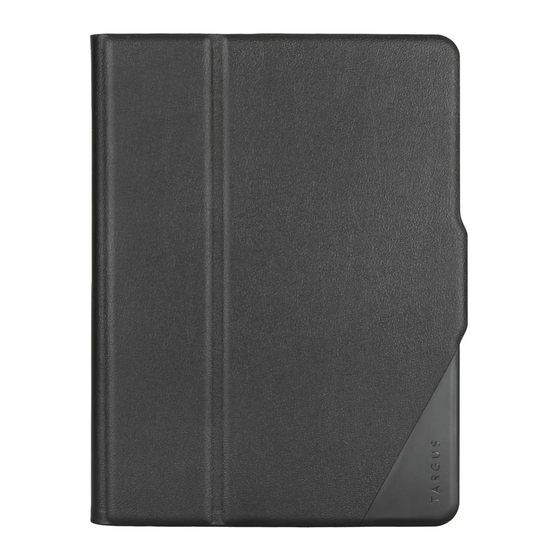Advertisement
Available languages
Available languages
Quick Links
2 YEARS LIMITED WARRANTY: We pride ourselves on the quality of our
products. For complete warranty details and a list of our worldwide offices,
please visit www.targus.com.
Features and specifications are subject to change without notice. Bluetooth
is a registered trademark of Bluetooth SIG, Inc. Apple and iPad® are
trademarks of Apple Inc., registered in the U.S. and other countries. All
trademarks and registered trademarks are the property of their respective
owners. ©2013 Targus Group International, Inc.
FCC ID: OXM000052
QD ID : B018080
N2953
Versavu™ Keyboard Case
for Samsung Galaxy Tab 3 10.1
User Guide
Advertisement

Summary of Contents for Targus Versavu™
- Page 1 Bluetooth SIG, Inc. Apple and iPad® are FCC ID: OXM000052 trademarks of Apple Inc., registered in the U.S. and other countries. All trademarks and registered trademarks are the property of their respective QD ID : B018080 owners. ©2013 Targus Group International, Inc. N2953...
- Page 2 FI – Suomi, Targus Versavu™ -näppäimistökotelo Samsung Galaxy Tab 3 10.1. -laitteelle ............7 FR – Français, Housse avec clavier Targus Versavu™ pour Samsung Galaxy Tab 3 10.1 ............9 NO – Norsk, Targus Versavu™ tastaturveske for Samsung Galaxy Tab 3 10.1 ................. 11...
- Page 3 Select a display language.This feature is available only when you have selected charge. 3. Once the Targus Bluetooth 3.0 Keyboard is listed as a found device in the Bluetooth 1. Connect the wirelesss keyboard to any USB outlet including a computer or Samsung two languages and more in your devices language settings.
- Page 4 5. Nach erfolgreichem Pairing zeigt das Samsung-Gerät den Status "Verbunden". Helligkeit des Displays heraufsetzen Die Verbindung herstellen: Samsung Galaxy Tab 3 10.1 6. Die Targus Bluetooth 3.0 Tastatur ist jetzt mit Ihrem Samsung-Gerät verbunden. Stummschalten Akkuladestandsanzeige / 1. AKTIVIEREN Sie die Bluetooth Funktion auf Ihrem Samsung Galaxy Tab 3 10.1.
- Page 5 • Batteriet burde give cirka 90 timers brugstid, hvis det er fuldt opladt. Vælg et visningssprog. Denne funktion er kun tilgængelig, når du har valgt to 3. Når Targus Bluetooth 3.0-tastatur står som fundet enhed i menuen Bluetooth på 1. Slut det trådløse tastatur til en USB-port, inklusive en computer eller Samsung eller flere sprog i enhedens sprogindstillinger.
- Page 6 Targus Versavu™ Keyboard Case for Samsung Galaxy Tab 3 10.1 Targus Versavu™ Keyboard Case for Samsung Galaxy Tab 3 10.1 Esittely Piirros näppäinten toiminnoista Bluetooth-laiteparipyyntö Kiitos, että olet valinnut Versavu™ -näppäimistökotelon Samsung Galaxy Tab 3 Näppäin Toiminto Paritettava laite: 10.1. -laitteellesi. Tämä näppäimistö käyttää Bluetooth-teknologiaa, joka tarjoaa Targus Bluetooth 3.0 -näppäimistö...
- Page 7 • Le clavier s´éteint quand la charge de la batterie devient inférieure à 10 %. 3. Une fois que le clavier Bluetooth Targus 3.0 est répertorié dans les dispositifs chargeur Samsung Galaxy Tab 3 10.1 avec le câble USB fourni. Le voyant de Lancer Google®...
- Page 8 • dette lyset blinker to ganger i sekundet når strømnivået synker under 15 %. Velg et visningsspråk. Denne funksjonen er tilgjengelig når du har valt to språk 3. Når Targus Bluetooth 3.0-tastaturet er oppført som en oppdaget enhet i Bluetooth 1. Koble det trådløse tastaturet til enhver USB-utgang, inkludert en datamaskin eller •...
- Page 9 Välj ett display-språk. Denna funktion är endast tillgänglig när du har valt två eller 3. När tangentbordet Targus Bluetooth 3.0 finns listat som en hittad enhet i Bluetooth- 1. Anslut det trådlösa tangentbordet till ett USB-uttag på en dator eller Samsung 15 %.
- Page 10 • Belgium: 02-717-2451 (Dutch or French) other antenna or transmitter. the Targus model number on the product, date and place of purchase w ith are designed to provide reasonable protection against harmful interference • Denmark: +45 35 25 87 51 (English) receipt for purchase if required and describe the fault condition.