Table of Contents
Advertisement
Quick Links
Advertisement
Table of Contents

Summary of Contents for Hitachi DV-PF7E
- Page 1 SM0413 DV-PF7E DV-PF7E ( UK ) SERVICE MANUAL DV-PF6E DV-PF7E DV-PF7E(UK) DV-PF6E DO NOT RESELL OR DIVERT IMPROPERLY. DO NOT RESELL OR DIVERT IMPROPERLY. SPECIFICATIONS AND PARTS ARE SUBJECT TO CHANGE FOR IMPROVEMENT DVD PLAYER & VIDEO CASSETTE RECORDER 2004...
-
Page 2: Table Of Contents
CONTENTS 1 CAUTIONS FOR SAFETY IN PERFORMING 6 EXPLODEDS VIEWS AND PARTS LIST ..6-1 REPAIR ......1-1 6-1 EXPLODED VIEWS . -
Page 3: Repair
CAUTION FOR SAFETY IN PERFORMING REPAIR 1-1 LASER BEAM SAFETY PRECAUTIONS This DVD player uses a pickup that emits a laser beam. Do not look directly at the laser beam coming from the pickup or allow it to strike against your skin. -
Page 4: Important Safety Precautions
1-2 IMPORTANT SAFETY PRECAUTIONS 1-2-1 Product Safety Notice K. Crimp type wire connector The power transformer uses crimp type connec- Some electrical and mechanical parts have special tors which connect the power cord and the primary safety-related characteristics which are often not evi- side of the transformer. -
Page 5: Safety Check After Servicing
1-2-3 Safety Check after Servicing Examine the area surrounding the repaired location Chassis or Secondary Conductor for damage or deterioration. Observe that screws, parts, and wires have been returned to their original Primary Circuit Terminals positions. Afterwards, do the following tests and con- firm the specified values to verify compliance with safety standards. -
Page 6: Standard Notes For Servicing
1-3 STANDARD NOTES FOR SERVICING 1-3-1 Circuit Board Indications 1-3-4 Instructions for Handling Semi-conductors 1. The output pin of the 3 pin Regulator ICs is indi- cated as shown. Electrostatic breakdown of the semi-conductors may occur due to a potential difference caused by electro- static charge during unpacking or repair work. -
Page 7: General Information
Audio output SCART JACK (AV 1, 2) PIN JACK (REAR) MINI DIN 4PIN JACK (75 Ω) S Video output Component Video output PIN JACK [DV-PF7E/PF7E(UK)] Optical digital audio output Optical connector [DV-PF7E/PF7E(UK)] Coaxial digital audio output PIN JACK Power supply AC 220-240 V +/-10%, 50 Hz +/-0.5%... -
Page 8: Comparison Of Models
3.2 kg 3.8 kg Power Consumption 30W (standby: 5.0W) Tray Panel Silver Color Front/Button Silver / Silver DV-RMPF7E [DV-PF7E] DV-RMPF3E [DV-PF3E] Remote Controller Model Name DV-RMPF7E(UK) [DV-PF7E(UK)] DV-RMPF3E(UK) [DV-PF3E(UK)] DV-RMPF6E [DV-PF6E] Jog Shuttle on Remote TV Control 2-2-2 VCR Section... -
Page 9: Dvd Section
2-2-3 DVD Section O: Yes, ---: No, : Same as on left ITEM DV-PF7E/PF7E(UK)/PF6E DV-PF3E/PF3E(UK) O / O / O / O [DV-PF7E] DVD/VCD/SVCD/CD-DA O / --- / --- / O O / --- / --- / O [DV-PF7E(UK)/PF6E] CD-R/CD-RW/DVD-R (Video Format) -
Page 10: Comparison Of Main Control Ics
2-3 COMPARISON OF MAIN CONTROL ICS ---: No, : Same as on left ITEM DV-PF7E/PF7E(UK)/PF6E DV-PF3E/PF3E(UK) MM1637XVBE (IC102, IC1402) MM1567AJBE (IC1402) VIDEO DRIVER MM1636XWRE (IC1403) VIDEO/AUDIO SIGNAL LA71750EM-MPB-E (IC301) LA71750AM-MPB (IC301) PROCESS/HEAD AMP Hi-Fi AUDIO SIGNAL PROCESS LA72648M-MPB-E (IC451) LA72648M (IC451) -
Page 11: List Of Abbreviations And Terms For Dvd Player
2-4 LIST OF ABBREVIATIONS AND TERMS FOR DVD PLAYER Index Abbreviation/Term Explanation See Dolby AC3. CD-R One type of DVD standard disc, to which writing once is possible (recordable type) CD-RW One type of CD standard disc, to which writing up to 1000 times is possible Component video Used for outputs of HDTV video signal format. -
Page 12: Function Indicator Symbols
2-5 FUNCTION INDICATOR SYMBOLS Note: If a mechanical malfunction occurs, the power is turned off. When the power comes on again after that by pressing [STANDBY-ON] button, an error message is displayed on the TV screen for 5 seconds. MODE INDICATOR ACTIVE When reel or capstan mechanism is not “A R”... -
Page 13: Operating Controls And Functions
2-6 OPERATING CONTROLS AND FUNCTIONS [ DV-PF7E ] DVD / VCR SWITCHING Since this product comprises DVD and VCR players, it is necessary to select the correct output mode. SWITCHING TO DVD MODE SURROUND OPEN/CLOSE QUICK-FIND SEARCH MODE EJECT A-B REPEAT Press DVD on the remote control. -
Page 14: Functional Overview
FUNCTIONAL OVERVIEW REAR PANEL COMPONENT VIDEO OUT AERIAL DIGITAL S-VIDEO ANALOG AUDIO OUT AUDIO OUT AV2 ( DECODER ) DVD/VCR AV1 ( TV ) RF OUT OPTICAL COAXIAL 1. MAIN (AC Power Cord) 6. EURO AV2 (DECODER) JACK Connect to a standard AC plug. Use the Euro Audio/Video cable to connect this jack to 2. - Page 15 FUNCTIONAL OVERVIEW Remote Controller Loading the Batteries 1. Open the battery compartment cover. 2. Insert two AA batteries, with each one oriented correctly. 3. Close the cover. Cautions On Batteries Use “AA” (R6P) batteries in this remote control unit. Replace the batteries with new ones approximately once a year, though this depends on the frequency with which the remote control unit is used.
- Page 16 FUNCTIONAL OVERVIEW Tour of the remote controller Buttons on remote controller work in different ways for DVD, Video CD, Audio CD, MP3, JPEG and VCR: Refer to the following table for correct use. Mode Mode SURROUND/ QUICK-FIND Button SURROUND QUICK-FIND POWER/STANDBY Button A-B REPEAT Button A-B REPEAT...
- Page 17 FUNCTIONAL OVERVIEW Tour of the remote controller Mode Mode STOP Button SEARCH Buttons PAUSE/STEP Button PLAY Button PROGRAM Buttons PROG RECORD/ONE-TOUCH- RECORDING Button REC/OTR DISC NAVIGATION Button DISC NAVIGATION DVD Button SETUP Button SETUP TOP MENU/SHOW VIEW Button TOP MENU/SHOW VIEW AUDIO Button AUDIO DISPLAY Button...
-
Page 18: Front Panel
[ DV-PF7E(UK) ] DVD / VCR SWITCHING Since this product comprises DVD and VCR players, it is necessary to select the correct output mode. SWITCHING TO DVD MODE Press DVD on the remote control. (Verify that the DVD OUTPUT Light is lit.) - Page 19 FUNCTIONAL OVERVIEW REAR PANEL COMPONENT VIDEO OUT AERIAL DIGITAL S-VIDEO ANALOG AUDIO OUT AUDIO OUT AV2 ( DECODER ) DVD/VCR AV1 ( TV ) RF OUT OPTICAL COAXIAL 1. MAIN (AC Power Cord) 6. EURO AV2 (DECODER) JACK Connect to a standard AC plug. Use the Euro Audio/Video cable to connect this jack to 2.
- Page 20 FUNCTIONAL OVERVIEW Remote Controller Loading the Batteries 1. Open the battery compartment cover. 2. Insert two AA batteries, with each one oriented correctly. 3. Close the cover. Cautions On Batteries Use “AA” (R6P) batteries in this remote control unit. Replace the batteries with new ones approximately once a year, though this depends on the frequency with which the remote control unit is used.
- Page 21 FUNCTIONAL OVERVIEW Tour of the remote controller Buttons on remote controller work in different ways for DVD, Audio CD, MP3 and VCR: Refer to the following table for correct use. Mode Mode SURROUND/ QUICK-FIND Button SURROUND QUICK-FIND POWER/STANDBY Button A-B REPEAT Button A-B REPEAT REPEAT Button REPEAT...
- Page 22 FUNCTIONAL OVERVIEW Tour of the remote controller Mode Mode STOP Button SEARCH Buttons PAUSE/STEP Button PLAY Button PROGRAM Buttons PROG RECORD/ONE-TOUCH- RECORDING Button REC/OTR DISC NAVIGATION Button DISC NAVIGATION DVD Button SETUP Button SETUP TOP MENU/VIDEO Plus+ Button TOP MENU/VIDEO Plus + AUDIO Button AUDIO DISPLAY Button...
- Page 23 [ DV-PF6E ] DVD / VCR SWITCHING Since this product comprises DVD and VCR players, it is necessary to select the correct output mode. SWITCHING TO DVD MODE Press DVD on the remote control. DVD / DVD-R / CD / CD-R / CD-RW COMPATIBLE (Verify that the DVD OUTPUT Light is lit.) REC TIMER PROGRAM...
- Page 24 FUNCTIONAL OVERVIEW REAR PANEL AERIAL DIGITAL S-VIDEO ANALOG AUDIO OUT AUDIO OUT AV2 ( DECODER ) DVD/VCR AV1 ( TV ) RF OUT COAXIAL 2 3 4 1. MAIN (AC Power Cord) 6. EURO AV1 (TV) JACK Connect to a standard AC plug. Use the Euro Audio/Video cable to connect this jack to 2.
- Page 25 FUNCTIONAL OVERVIEW Remote Controller Loading the Batteries 1. Open the battery compartment cover. 2. Insert two AA batteries, with each one oriented correctly. 3. Close the cover. Cautions On Batteries Use “AA” (R6P) batteries in this remote control unit. Replace the batteries with new ones approximately once a year, though this depends on the frequency with which the remote control unit is used.
- Page 26 FUNCTIONAL OVERVIEW Tour of the remote controller Buttons on remote controller work in different ways for DVD, Audio CD and VCR: Refer to the following table for correct use. Mode Mode SURROUND/ SPEED Button SURROUND SPEED POWER/STANDBY Button Number Buttons DAILY /WEEKLY Button...
- Page 27 FUNCTIONAL OVERVIEW Tour of the remote controller Mode Mode REPEAT Button REPEAT A-B REPEAT Button A-BREPEAT SEARCH MODE Button SEARCH MODE QUICK-FIND QUICK-FIND RETURN Button RETURN ENTER, Cursor Buttons ENTER DISPLAY Button DISPLAY SEARCH Buttons PLAY Button DVD Button PAUSE/STEP Button SLOW Button SLOW CLEAR/C.RESET Button...
-
Page 28: Maintenance And Inspection
MAINTENANCE AND INSPECTION 3-1 TROUBLESHOOTING Troubleshooting is how to service for the specifying malfunction or poor parts. Detect malfunction or poor parts and service as the following charts. 3-1-1 Power Supply Section FLOW CHART NO.1 The power cannot be turned on. Is the fuse normal? See FLOW CHART No.2 <The fuse blows out.>... - Page 29 FLOW CHART NO.6 P-ON+44V is not outputted. Check D013, C013, and their periphery, and Is 44V voltage supplied to the emitter of Q053? service it if defective. Is the "L" pulse (approximately 0V) inputted to Is the "H" pulse (approximately 5V) inputted to the base of Q053? the base of Q054? Replace Q053.
- Page 30 FLOW CHART NO.11 DVD-P-ON+12V is not outputted. (AL+12V is outputted normally.) Is the "L" pulse (approximately 0V) outputted to Check Q1054 and PWRCON line, and service it if the collector of Q1054? defective. Replace Q1053. FLOW CHART NO.12 DVD-P-ON+5V is not outputted. (AL+5V is outputted normally.) Is the "H"...
-
Page 31: Dvd Section
3-1-2 DVD Section FLOW CHART NO.1 The key operation is not functioning. Are the contact point and the installation state of Re-install the key switches (SW2020, SW2021, the key switches (SW2020, SW2021, SW2022) normal? SW2022) correctly or replace the poor switch. When pressing each key switches (SW2020, Check the key switches (SW2020, SW2021, SW2021, SW2022), do the voltage of each pin... - Page 32 FLOW CHART NO.5 The [No Disc] indication. Replace the DVD Main CBA. No improvement can be found. Original DVD Main CBA is poor. Replace the DVD Mechanism. FLOW CHART NO.6 Both picture and sound do not operate normally. Replace the DVD Main CBA. No improvement can be found.
- Page 33 FLOW CHART NO.7 [ FOR MODEL DV-PF6E ] Picture does not appear normally. Set the disc on the disc tray, and playback. Replace the DVD Main CBA or the DVD Are the video signals outputted to each pin of Mechanism. CN1601 on the Main CBA? CN1601 1PIN...
- Page 34 FLOW CHART NO.8 [ FOR MODELS DV-PF7E, DV-PF7E(UK) ] Picture does not appear normally. [In the RGB/composite video output (JK101)] Set the disc on the disc tray, and playback. Replace the DVD Main CBA or the DVD Are the video signals outputted to each pin of Mechanism.
- Page 35 (S-Y, S-C) Check the line between each pin of IC1401 and each pin of IC102 on the Main CBA, and service Are the video signals inputted into each pin it if defective. of IC102? 4PIN → IC102 IC1401 8PIN IC102 8PIN IC1401 14PIN →...
- Page 36 FLOW CHART NO.9 [ FOR MODELS DV-PF7E, DV-PF7E(UK) ] Picture does not appear normally. [In the component video output (JK1403)] Set the disc on the disc tray, and playback. Replace the DVD Main CBA or the DVD Are the video signals outputted to each pin of Mechanism.
- Page 37 (S-Y, S-C) Check the line between each pin of IC1401 and each pin of IC1402 on the Main CBA, and service Are the video signals inputted into each pin it if defective. of IC1402? 3PIN → IC1402 IC1401 8PIN Cr/Pr IC1402 8PIN Cr/Pr...
- Page 38 FLOW CHART NO.10 Audio is not outputted. Set the disc on the disc tray, and playback. Replace the DVD Main CBA or the DVD Mechanism. Are the analog audio signals outputted to each pin of CN1601 on Main CBA? CN1601 14PIN AUDIO-L CN1601 16PIN AUDIO-R...
-
Page 39: Vcr Section
3-1-3 VCR Section FLOW CHART NO.1 The key operation is not functioning. Are the contact point and the installation state of Re-install some key switches correctly or the key switches normal? replace some key switches. Check the key switches and their periphery, and Is the control voltage normally inputted into service it if defective. - Page 40 FLOW CHART NO.3 Cassette tape can not be loaded. When loading a cassette tape, on Pin(10) of Check the line between the start sensor and IC501, does the "L" pulse switch to the "H" pulse? Pin(10) of IC501, and service it if defective. When loading a cassette tape, is the specified Replace the Capstan Motor Unit.
- Page 41 FLOW CHART NO.6 Capstan Motor does not rotate. Is 5V voltage supplied to Pin(2) of CN502? Check the P-ON+5V line and service it if defective. Is over approximately 2.6V voltage supplied to Check the line between Pin(5) of CN502 and Pin(5) of CN502? Pin(76) of IC501, and service it if defective.
- Page 42 FLOW CHART NO.10 Video E-E does not appear. 1) In the external input mode Is the Video signal inputted to Pins(48,50,52,54) of Check the line between Pin(20) of JK101 (Scart IC301? jack) and Pin(50) of IC301, and service it if defective.
- Page 43 FLOW CHART NO.11 Hi-Fi E-E audio does not operate normally. Check the peripheral circuit of the front input terminal and service it if defective. Is each signal supplied to each pin of IC451 as below? L-ch R-ch Check the peripheral circuit of the Scart jack 1 Front input terminal Pin(8) Pin(54)
- Page 44 FLOW CHART NO.12 Hi-Fi audio can not be recorded normally. (E-E mode is normal.) Is the REC FM signal outputted to Pin(26) of IC451? Replace IC451. Check the line between Pin(8) of CN251 and Is the line between Pin(8) of CN251 and Pin(26) of IC451 normal? Pin(26) of IC451, and service it if defective.
- Page 45 FLOW CHART NO.15 Hi-Fi audio can not be playbacked normally in the linear audio mode. (E-E mode is normal.) Is the audio signal outputted to Pin(11) of IC301? Is the audio signal supplied to Pin(9) of IC301? Check the line between Pin(11) of Replace IC301 and Pin(80) of IC451, and IC301.
-
Page 46: Firmware Renewal Mode
3-2 FIRMWARE RENEWAL MODE 3-2-1 How to Update the Firmware The appearance shown in (*2) of Fig. c is described as follows: Version Note: Appearance State If the firmware has been changed, etc., we will use Reading... Sending files into the memory Service News, etc. -
Page 47: How To Verify The Firmware Version
10.Press [CLEAR/C.RESET] button on the remote control unit. Fig. h appears on the screen. " ******* " differ depending on the models. MODEL : ******* Version : *.** Region : * EEPROM CLEAR : OK EEPROM CLEAR : CLEAR EXIT: POWER Fig. -
Page 48: Standard Maintenance
3-3 STANDARD MAINTENANCE 3-3-1 Service Schedule of Components This maintenance chart shows you the standard of replacement and cleaning time for each part. Because those may replace depending on environment and purpose for use, use the chart for reference. h: Hours : Cleaning I: Replace Deck... -
Page 49: Cleaning
3-3-2 Cleaning Cleaning of ACE Head Clean the head with a cotton swab. Cleaning of Video Head Procedure Clean the head with a head cleaning stick or chamois 1.Remove the top cabinet. cloth. 2.Dip the cotton swab in 90% isopropyl alcohol and Procedure clean the ACE Head. -
Page 50: Disassembly
[12] Power SW CBA [15] [ DV-PF7E/ (S-15), Desolder PF7E(UK) ] [15] Jack-B CBA [13] Main CBA [ DV-PF7E/PF7E(UK) ] [14] Jack-A CBA 4-1-2 Disassembly Method Note: (1): Identification (location) No. of parts in the figures (2): Name of the part REMOVAL... - Page 51 Reference Notes CAUTION 1: Locking Tabs (L-1) and (L-2) are fragile. Be careful not to break them. (S-1) (S-1) 1-1. Release three Locking Tabs (L-1). [1] Top Case 1-2. Release three Locking Tabs (L-2), then remove the Front Assembly. CAUTION 2: Electrostatic breakdown of the laser (S-1) diode in the optical system block may occur as a potential difference caused by electrostatic charge...
- Page 52 CN401 (S-3) CN601 (S-9) (S-8) (S-3) (S-8) [4] DVD Mecha (S-9) Assembly (S-3) (S-4) [5] Partition Plate (S-8) (S-10) (S-5) (S-6) CN501 (S-10) [9] VCR Chassis Unit [7] Loader Holder [6] Power Supply CBA (L-3) Fig. D5 Fig. D3 (S-7) (S-7) [8] DVD Main CBA CN301...
- Page 53 (S-11) Hole [15] Jack-B Shaft [11] DVD (S-14) Open/Close CBA Jack Plate (S-12) Desolder Hole from bottom Desolder [ DV-PF7E LD-SW [13] Main CBA Lead with /DV-PF7E(UK) only] blue stripe From From ACE Head Cylinder Assembly Assembly Lead with blue stripe...
-
Page 54: How To Eject Manualy
4-1-3 How to Eject Manualy A. DVD 1. Remove the Top Case. 2. Rotate the roulette in the direction of the arrow as shown below. 3. Pull the tray slowly with a hand. View for A Rotate this roulette in the direction of the arrow DVD Mecha B. -
Page 55: Disassembly/Assembly Procedures Of Deck Mechanism
4-2 DISASSEMBLY/ASSEMBLY PROCEDURES OF DECK MECHANISM Before following the procedures described below, be sure to remove the deck assembly from the cabinet. (Refer to CABINET DISASSEMBLY INSTRUCTIONS on page 4-1.) All the following procedures, including those for adjustment and replacement of parts, should be done in Eject mode;... - Page 56 REMOVAL INSTALLATION STEP START- REMOVE/*UNHOOK/ /LOC. PART ADJUSTMENT Fig. No. UNLOCK/RELEASE/ CONDITION UNPLUG/DESOLDER BT Arm DM2H, DM14H *(P-5) [33] [26] (+)Refer to Loading Arm (SP) [34] [26] DM2H, DM14H Alignment Sec. Assembly Page 4-15 (+)Refer to Loading Arm (TU) [35] [34] DM2H, DM14H Alignment Sec.
-
Page 57: Top View
Top View [44] [45] [49] [46] [14] [13] [11] [15] [38] [10] [12] [37] [36] [43] [32] [41] [31] [40] [42] Fig. DM1H Bottom View [19] [35] [34] [25] [23] [24] [26] [27] [22] [28] [20] [33] Fig. DM2H... - Page 58 (S-1) (S-1) (L-1) (L-3) (S-1A) (L-2) (P-1) Installation of [3] and [6] First, insert [6] diagonally in [3] as shown below. Then, install [6] in [3] while pushing (L-1) in a direction of arrow. After installing [6] in [3], confirm that pin A of [3] enters hole A of [6] properly.
- Page 59 [11] (S-4A) (L-4) [49] (P-3) [13] [50] Removal of [11] [12] (L-12) 1) Remove screw (S-4A). 2) Unhook spring (P-2). [10] Release (L-4) while (P-2) holding [12] with a finger. Loosen a finger holding [12] and remove [11]. (S-2) Pin of [12] Pin of [10] Groove of [27] When reassembling [10] and...
- Page 60 Installation of [13] and [12] (S-5) [14] (S-6) [13] [15] Hook spring (P-3) up to [12] and [13], then install then to (P-3) the specified position so that [12] will be floated slightly while holding [12] and [13]. (Refer to Fig. A.) [12] Fig.
- Page 61 (C-1) turn [22] (S-8) [20] (L-6) [21] [19] Cap Belt Pin on [22] Installation position of Cap Belt [20] Cap Belt [27] Position of pin on [22] Fig. DM12H [19] View for A Fig. DM11H 4-12...
- Page 62 (P-5) [26] (C-3) [33] Refer to the Alignment Section, Page 4-15. (S-9) (L-8) [35] [32] (L-9) [34] [23] (L-7) [24] (C-5) (C-4) (C-2) [28] [25] [29] [30] [27] Fig. DM14H [31] [38] Fig. DM13H-1 [36] [43] Installation of [26] (P-6) turn [39] Position of Mode Lever when installed...
- Page 63 [45] [44] [46] (L-11) [47] [48] Slide Fig. DM17H Slide Plate (S-11) Fig. DM16H 4-14...
-
Page 64: Alignment Procedures Of Mechanism
4-3 ALIGNMENT PROCEDURES OF MECHANISM The following procedures describe how to align the Alignment 1 individual gears and levers that make up the tape Loading Arm (SP) and (TU) Assembly loading/unloading mechanism. Since information about the state of the mechanism is provided to the Install Loading Arm (SP) and (TU) Assembly so that System Control Circuit only through the Mode Switch, their triangle marks point to each other as shown in... -
Page 65: Adjustment
ADJUSTMENT 5-1 PREPARATION FOR SERVICING 5-1-1 How to Enter the Service Mode About Optical Sensors Caution: An optical sensor system is used for the Tape Start and End Sensors on this equipment. Carefully read and follow the instructions below. Otherwise the unit may operate erratically. -
Page 66: Fixture And Tape For Adjustment
5-2 FIXTURE AND TAPE FOR ADJUSTMENT 1. Alignment Tape (MH-2) 3. Flat Screwdriver No. 7099052 (Purchase Locally) 2. Guide Roller Adj. Screwdriver No. 7099028 5-2-1 How To Use The Fixtures And Tape Item No. Name Part No. Adjustment I Head Switching Position Alignment Tape (MH-2) 7099052 I Tape Interchangeability Alignment... -
Page 67: Electrical Adjustment Instructions
5-3 ELECTRICAL ADJUSTMENT INSTRUCTIONS General Note: "CBA" is an abbreviation for "Circuit Board Assembly." NOTE: Figure 1 1.Electrical adjustments are required after replacing circuit components and certain mechanical parts. It is important to do these adjustments only after all repairs and replacements have been com- EXT. -
Page 68: Mechanical Alignment Procedures
5-4 MECHANICAL ALIGNMENT PROCEDURES Explanation of alignment for the tape to correctly run B. Method to place the Cassette Holder in the tape- starts on the next page. Refer to the information below loaded position without a cassette tape on this page if a tape gets stuck, for example, in the 1. -
Page 69: Tape Interchangeability Alignment
5-4-2 Tape Interchangeability Alignment Note: To do these alignment procedures, make sure that the Tracking Control Circuit is set to the center position every time a tape is loaded or unloaded. (Refer to page 5-7, procedure 1-C, step 2.) Equipment required: Dual Trace Oscilloscope VHS Alignment Tape (MH-2) Guide Roller Adj. -
Page 70: 1-A. Preliminary/Final Checking And Alignment Of Tape Path
1-A. Preliminary/Final Checking and 4. If creasing or snaking is apparent, adjust the Tilt Alignment of Tape Path Adj. Screw of the ACE Head. (Fig. 5-4-6) Purpose: To make sure that the tape path is well stabilized. Azimuth Adj. Screw Symptom of Misalignment: If the tape path is unstable, the tape will be damaged. -
Page 71: 1-C. Checking/Adjustment Of Envelope Waveform
5. To shift the CTL waveform, press CH UP or CH 5. When Guide Rollers [2] and [3] (Refer to Fig. 5-4- DOWN button on the remote control unit. Then 3) are aligned properly, there is no envelope drop make sure that the maximum output position of PB either at the beginning or end of track as shown in ±... -
Page 72: 1-D. Azimuth Alignment Of Audio/Control/Erase Head
1-D. Azimuth Alignment of Audio/Control/ 2. When the tape has been curled up or bent, turn Erase Head the alignment screw to adjust the height of REV Post. (Refer to Fig. 5-4-11 and 5-4-13.) Purpose: To correct the Azimuth alignment so that the Audio/ Control/Erase Head meets tape tracks properly. -
Page 73: Explodeds Views And Parts List
AFV CBA 2L020 REPLACEMENT] 3 X 12 [COMPONENT REPLACEMENT] Main CBA DVD Main CBA [COMPONENT [CBA REPLACEMENT 2L062 2L062 REPLACEMENT] (ORDER FORMAT)] DV-PF7E/PF7E(UK) only Power SW CBA 2L020 [COMPONENT 2L012 2L051 Jack-B CBA REPLACEMENT] [COMPONENT 2B46 2B15 2L023 REPLACEMENT] 2L054... -
Page 74: Deck Mechanism View 1 Section
6-1-2 Deck Mechanism View 1 Section 6-1-3 Deck Mechanism View 2 Section Mark Description Floil G-684G or Multemp MH-D Mark Description (Blue grease) Floil G-684G or Multemp MH-D (Blue grease) SLIDUS OIL #150 SLIDUS OIL #150 B587 B521 B487 SANKOUL FG84M (Yellow grease) B416 B591 B590... -
Page 75: Deck Mechanism View 3 Section
6-1-4 Deck Mechanism View 3 Section Mark Description Floil G-684G or Multemp MH-D (Blue grease) SLIDUS OIL #150 L1321 B347 L1321 B355 B354 B483 M2 X 6 B425 B482 B562 B300 B563 B313 B529 B360 B359 B361 B555 B303 Some Ref. Numbers are not in sequence. B514... - Page 78 THE UPDATED PARTS LIST FOR THIS MODEL IS AVAILABLE ON ESTA...
-
Page 79: Appendix
APPENDIX 7-1 SYSTEM CONTROL TIMING CHARTS [ VCR Section ] Mode SW : LD-SW LD-SW Position detection A/D Input voltage Limit Symbol (Calculated voltage) 3.76V~4.50V (4.12V) 4.51V~5.00V (5.00V) 0.00V~0.25V (0.00V) 1.06V~1.50V (1.21V) 0.66V~1.05V (0.91V) 1.99V~2.60V (2.17V) 1.51V~1.98V (1.80V) 3.20V~3.75V (3.40V) 0.26V~0.65V (0.44V) 4.51V~5.00V... - Page 80 Still/Slow Control Frame Advance Timing Chart 1) SP Mode 18 RF-SW The first rise of RF-SW after a rise in F-AD signal F-AD (Internal Signal) "H" "H" "Z" C-DRIVE "L" "L" Stop detection (T2) Acceleration Detection (T1) Slow Tracking Value PB CTL Reversal Limit Value 20ms...
- Page 81 2) LP Mode 18 RF-SW The first rise of RF-SW after a rise in F-AD signal F-AD (Internal Signal) "H" "H" "Z" C-DRIVE "L" "L" Stop detection (T2) Acceleration Detection (T1) Slow Tracking Value PB CTL Reversal Limit Value 20ms 78 C-F/R 16 H-A-SW 15 ROTA...
- Page 82 1. EJECT (POWER OFF) -> CASSETTE IN (POWER ON) -> STOP(B) -> STOP(A) -> PLAY -> RS -> FS -> PLAY -> STILL -> PLAY -> STOP(A) PIN NO. LD-SW CL/SS 0.3s 0.3s LM-FWD "M" 0.2s /REV 0.2s 0.2s 0.2s 0.2s "Z"...
- Page 83 2. STOP(A) -> FF -> STOP(A) -> REW -> STOP(A) -> REC -> PAUSE -> PAUSE or REC -> STOP(A) -> EJECT PIN NO. LD-SW CL/SS LM-FWD "M" /REV 0.2s 0.2s 0.2s 0.2s 0.2s 0.2s "Z" C-DRIVE 20ms 0.1s 20ms 20ms 0.4s 0.4s...
- Page 84 [ DVD Section ] Tray Close ~ Play / Play ~ Tray Open Tray Disc Disc Tray Play Close Rotation Stop Open 3.3V Tray IN (TL221) Sled Drive 1.65V (TP303) 1.65V Disc Drive (TP301) 1.65V Focus Drive (TP304) Tracking Drive 1.65V (TP302)
-
Page 85: Ic Pin Function Descriptions
7-2 IC PIN FUNCTION DESCRIPTIONS [ VCR Section ] Signal Active Function Name Level IC501( SERVO / SYSTEM CONTROL IC ) 25 OUT TIMER- “TIMER” LED Signal Output “H” ≥ 4.5V, “L” ≤ 1.0V 26 OUT REC- LED “REC” LED Signal Output Signal Active... - Page 86 Signal Active Signal Active Function Function Name Level Name Level VPS/PDC Data Not Used IN DAVN-L Receive = “L” Not Used Not Used IN P-DOWN-L Power Voltage Down Composite Detector Signal IN C-SYNC PULSE Synchronized Pulse Capstan Motor IN C-FG PULSE Control SCART 1 Rotation Detection...
- Page 87 IC612 ( FIP DRIVER IC ) Signal Name Function Name FP-CLK Clock Input FP-STB Serial Interface Strobe Not Used Not Used Power Supply Segment Output Pull Down Level Segment Output Grid Output Power Supply Oscillator Input Not Used FP-DIN Serial Data Input...
-
Page 88: Lead Identifications
7-3 LEAD IDENTIFICATIONS PQ070XZ5MZP MID-32A22F 2SA1175(F,H,J) 2SA1015-GR(TPE2) PT204-6B-12 2SC2785(F,H,J) 2SA1020(Y) BA1F4M-T 2SC1815-BL(TPE2) 1: Vin BN1F4M-T 2SC1815-GR(TPE2) 2: Vc BN1L4M-T 2SC1815-Y(TPE2) 3: Vo KRA103M 2SC2120-Y(TPE2) 4: Vadj KRA104M 2SC3266-Y(TPE2) 5: GND KRC103M KTA1281(Y) 1 2 3 KTA1266(GR) KTC3203(Y) KTA1267(GR,Y) KTC3205(Y) KTC3199(BL,GR,Y) E C B E C B 2SK3566... -
Page 89: Sschematic, Wiring Diagrams
SCHEMATIC, WIRING DIAGRAMS S-1 Schematic Diagrams / CBA’s and Test Points Standard Notes Notes: WARNING 1. Do not use the part number shown on these draw- ings for ordering. The correct part number is Many electrical and mechanical parts in this chassis shown in the parts list, and may be slightly different have special characteristics. - Page 90 LIST OF CAUTION, NOTES, AND SYMBOLS USED IN THE SCHEMATIC DIAGRAMS ON THE FOLLOW- ING PAGES: 1. CAUTION: FOR CONTINUED PROTECTION AGAINST FIRE HAZARD, REPLACE ONLY WITH THE SAME TYPE FUSE. 2. CAUTION: Fixed Voltage (or Auto voltage selectable) power supply circuit is used in this unit. If Main Fuse (F1001) is blown, first check to see that all components in the power supply circuit are not defective before you connect the AC plug to the AC power supply.
-
Page 91: Wiring Diagrams < Vcr Section
S-2 Wiring Diagrams < VCR SECTION > FRONT REAR DV-PF7E , DV-PF7E(UK) DIGITAL AUDIO OUT VIDEO-Y VIDEO- VIDEO- VIDEO AUDIO AUDIO S-VIDEO AUDIO AUDIO COAXIAL OPTICAL Cb/Pb OUT Cr/Pr OUT IN(R) IN (L) OUT (R) OUT (L) ANT-IN ANT-OUT CN1402... -
Page 92: Wiring Diagrams < Dvd Section
S-3 Wiring Diagrams < DVD SECTION > DVD MECHA CN401 EV+1.2V EV+1.2V EV+3.3V EV+3.3V TRAY-OUT EV+3.3V P-ON+3.3V P-ON+5V CN301 EV+11V TRAY-IN SP(+) EV+11V SP(-) TRAY-IN SPINDLE MOTOR SL(-) TO MAIN CBA SLED 8 SL(+) CL1051 MOTOR (JW006) 9 TRAY-OUT PWRCON DRIVE CBA FP-CLK FP-DIN... -
Page 93: Main 1/9 Schematic Diagram
S-4 Main 1/9 Schematic Diagram... -
Page 94: Main 2/9, Sensor & Power Sw Schematic Diagrams
S-5 Main 2/9, Sensor & Power SW Schematic Diagrams IC611 MATRIX CHART SACD PSCAN REPEAT SACD REPEAT TITLE GROUP PSCAN GROUP HD VCD TITLE... -
Page 95: Main 3/9 Schematic Diagram
S-6 Main 3/9 Schematic Diagram... -
Page 96: Main 4/9 Schematic Diagram
S-7 Main 4/9 & Jack-B Schematic Diagram... -
Page 97: Main 5/9 Schematic Diagram
S-8 Main 5/9 Schematic Diagram... -
Page 98: Main 6/9 Schematic Diagram
S-9 Main 6/9 Schematic Diagram S-10... -
Page 99: Schematic Diagram
S-10 Main 7/9 & DVD Open/Close Schematic Diagrams S-11... -
Page 100: S-11Main 8/9 Schematic Diagram
S-11 Main 8/9 Schematic Diagram S-12... -
Page 101: S-12Main 9/9 Schematic Diagram
S-12 Main 9/9 Schematic Diagram S-13... -
Page 102: S-13Power Supply & Junction Schematic Diagrams
S-13 Power Supply & Junction Schematic Diagrams CAUTION ! NOTE : CAUTION ! For continued protection against fire hazard, The voltage for parts in hot circuit is measured using Fixed voltage ( or Auto voltage selectable ) power supply circuit is used in this unit. hot GND as a common terminal. -
Page 103: S-14Jack-A Schematic Diagram
S-14 Jack-A Schematic Diagram S-15... -
Page 104: S-15Afv Schematic Diagram
S-15 AFV Schematic Diagram S-16... -
Page 105: S-16Dvd Main 1/3 Schematic Diagram
S-16 DVD Main 1/3 Schematic Diagram S-17... -
Page 106: S-17Dvd Main 2/3 Schematic Diagram
S-17 DVD Main 2/3 Schematic Diagram S-18... -
Page 107: S-18Ic101 Voltage Chart
S-18 IC101 Voltage Chart ~ : Voltage is not consistent ----- : Not used Unit : Volts PIN.NO PLAY STOP PIN.NO PLAY STOP PIN.NO PLAY STOP PIN.NO PLAY STOP PIN.NO PLAY STOP PIN.NO PLAY STOP PIN.NO PLAY STOP PIN.NO PLAY STOP ----- -----... -
Page 108: S-19Dvd Main 3/3 Schematic Diagram
S-19 DVD Main 3/3 Schematic Diagram S-20... -
Page 109: S-20Waveforms
S-20 Waveforms NOTE: Input VCR: COLOR BAR SIGNAL (WF1~WF3) DVD: POWER ON (STOP) MODE (WF4~WF6) CD: 1kHz PLAY (WF7~WF9) TP301 UPPER TP504 Pin 1 of CN1601 Pin 14 of CN1601 LOWER C-PB 10mV x 10 RF-SW 0.5V x 10 VIDEO-Y VIDEO-Y 0.2V 0.2V... -
Page 110: Ccircuit Board Diagrams
CIRCUIT BOARD DIAGRAMS C-1 Main CBA Top View & Sensor CBA Top View Sensor CBA Top View BHF300F01011A TP751 TP301 BHF300F01011B V-OUT C-PB VR501 SW-P TP504 RF-SW TP501 S-INH TP503... -
Page 111: Main Cba Bottom View
C-2 Main CBA Bottom View PIN 6 OF IC1403 PIN 19 OF CN1601 PIN 16 OF CN1601 PIN 14 OF CN1601 PIN 10 OF CN1601 PIN 1 OF CN1601... -
Page 112: Power Sw Cba Top/Bottom View & Dvd Open/Close Cba Top/Bottom View
C-3 Power SW CBA Top/Bottom View & DVD Open/Close CBA Top/Bottom View Power SW CBA Top View Power SW CBA Bottom View DVD Open/Close DVD Open/Close CBA Top View CBA Bottom View... -
Page 113: Power Supply Cba Top/Bottom View & Junction Cba Top/Bottom View
C-4 Power Supply CBA Top/Bottom View & Junction CBA Top/Bottom View Power Supply CBA Top View Power Supply CBA Bottom View BECAUSE A HOT CHASSIS GROUND IS PRESENT IN THE POWER CAUTION ! CAUTION ! SUPPLY CIRCUIT , AN ISOLATION TRANSFORMER MUST BE USED. For continued protection against fire hazard, Fixed voltage ( or Auto voltage selectable ) power supply circuit is used in this unit. -
Page 114: Jack-A Cba Top/Bottom View
C-5 Jack-A CBA Top/Bottom View & Jack-B CBA Top/Bottom View & AFV CBA Top/Bottom View Jack-A CBA Top View Jack-A CBA Bottom View AFV CBA Top View AFV CBA Bottom View Jack-B CBA Top View Jack-B CBA Bottom View ( DV-PF7E , DV-PF7E(UK) ) ( DV-PF7E , DV-PF7E(UK) ) - Page 115 (DECK ASSEMBLY) SW507 IC501 MAIN CBA POWER SW CBA LD-SW (SERVO/SYSTEM CONTROL) TP501 AC HEAD SENS-INH ASSEMBLY SW651 CN504 AL+5V LD-SW POWER KEY- 2 KEY SWITCH CN509 CN508 CL504 CONTROL 2 CTL(+) CTL(+) KEY- 1 KEY SWITCH KEY-1 HEAD 1 CTL(-) CTL(-) ST-S END-S...
- Page 116 REC-VIDEO SIGNAL PB-VIDEO SIGNAL DVD VIDEO SIGNAL MODE: SP/REC IC631 (VPS) DAVN-L DAVN-L TO SERVO/SYSTEM MAIN CBA IIC-BUS SDA IIC-BUS SDA CONTROL BLOCK IIC-BUS SCL DIAGRAM IIC-BUS SCL VPS-V IC501 (OSD) CHARACTER TU701 (TUNER UNIT) VIDEO IC301 TU-VIDEO (Y/C SIGNAL PROCESS) (DECK ASSEMBLY) SERIAL DECORDER...
- Page 117 PB-AUDIO SIGNAL REC-AUDIO SIGNAL Mode : SP/REC MAIN CBA N-A-PB TO Hi-Fi AUDIO N-A-REC BLOCK DIGRAM IC301 (AUDIO SIGNAL PROCESS) TUNER PB-ON LINE MUTE (DECK ASSEMBLY) SP/LP-ON ACE HEAD ASSEMBLY REC-ON Q404 CL287 CN504 AUDIO A-PB/REC 4 4 A-PB/REC Q403 HEAD A-COM 3 3 A-COM...
-
Page 118: Servo/System Control Block Diagram
PB-AUDIO SIGNAL REC-AUDIO SIGNAL DVD AUDIO SIGNAL Mode : SP/REC JACK-A CBA IC751 MAIN CBA (OUTPUT SELECT) JK1402 CN2018 CN2017 TP401 A-IN2(R) A-IN2(R) JK1- A-IN2(L) A-IN2(L) A-OUT(L) A-OUT2(R) A-OUT2(R) A-OUT2(L) A-OUT2(L) Q107 BUFFER SW CTL A-MUTE(L) TO DVD VIDEO/AUDIO Q108 A-MUTE(R) BLOCK DIAGRAM JK101... - Page 119 CAUTION ! CAUTION NOTE : Fixed voltage (or Auto voltage selectable ) power supply circuit is used in this unit. The voltage for parts in hot circuit is measured using FOR CONTINUED PROTECTION AGAINST FIRE HAZARD, If Main Fuse (F1001) is blown, check to see that all components in the power supply REPLACE ONLY WITH THE SAME TYPE T1.6A L 250V FUSE.
- Page 120 SLED SERVO SIGNAL SPINDLE SERVO SIGNAL FOCUS SERVO SIGNAL TRACKING SERVO SIGNAL DVD OPEN/CLOSE CBA IC101 (MICRO CONTROLLER) CN2015 CN2016 PCM-SCLK 163 PCM-SCLK EV+3.3V 2 EV+3.3V A-MUTE A-MUTE 1 DVD-OPEN/CLOSE 1 ADAC-MD SW2020 ADAC-MD TO DVD ADAC-MC DVD OPEN/CLOSE VIDEO/ AUDIO 56 ADAC-MC ADAC-ML BLOCK DIAGRAM...
-
Page 121: Video Block Diagram
DATA(VIDEO/AUDIO) SIGNAL DVD VIDEO SIGNAL DATA(AUDIO) SIGNAL IC503 (SDRAM) IC101 (MICRO CONTROLLER) SDRAM ADDRESS(0-11) SDRAM ADDRESS(0-10) DATA SDRAM EXTERNAL MEMORY DECODER INST. DECODER STREAM SDRAM DATA(0-15) SDRAM DATA(0-15) DATA PROCESSOR INST. CN201 C 16 SIGNAL DVD/CD FORMATTER PROCESS D 18 SPDIF CIRCUIT TO DVD... -
Page 122: Dvd System Control/Servo Block Diagram
JACK-B CBA 10 11 Q2011 Q1402 TO SERVO/SYSTEM OUTPUT-SELECT CONTROL BLOCK DIAGRAM IC1204 <VCR SECTION> FIBER OPTIC TRANS MODULE Q1401 Q1501 DV-PF7E , DV-PF7E(UK) IC601 (AUDIO DAC) JK1202 Q1351 SPDIF FROM BUFFER L-CH DIGITAL 4X/8X DIGITAL LPF+AMP PCM-BCK AUDIO OUT... - Page 123 Hitachi Europe Ltd. Hitachi Europe AB (Norway branch, NUF) Digital Media Group Whitebrook Park, Lower Cookham Road, Maidenhead, Berkshire, SL6 8YA UK Strandveien 18 Tel: +44 -01628-643000 N-1366 Lysaker NORWAY Fax: +44 -01628-643400 Tel: +47 -6751-9030 http://www.hitachidigitalmedia.com Fax: +47 -6751-9032...
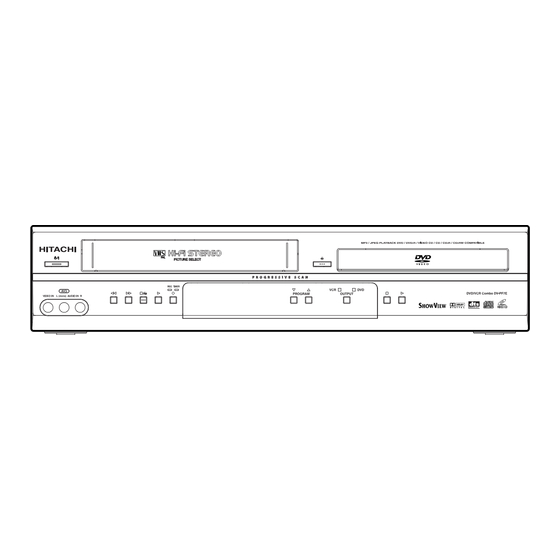








Need help?
Do you have a question about the DV-PF7E and is the answer not in the manual?
Questions and answers