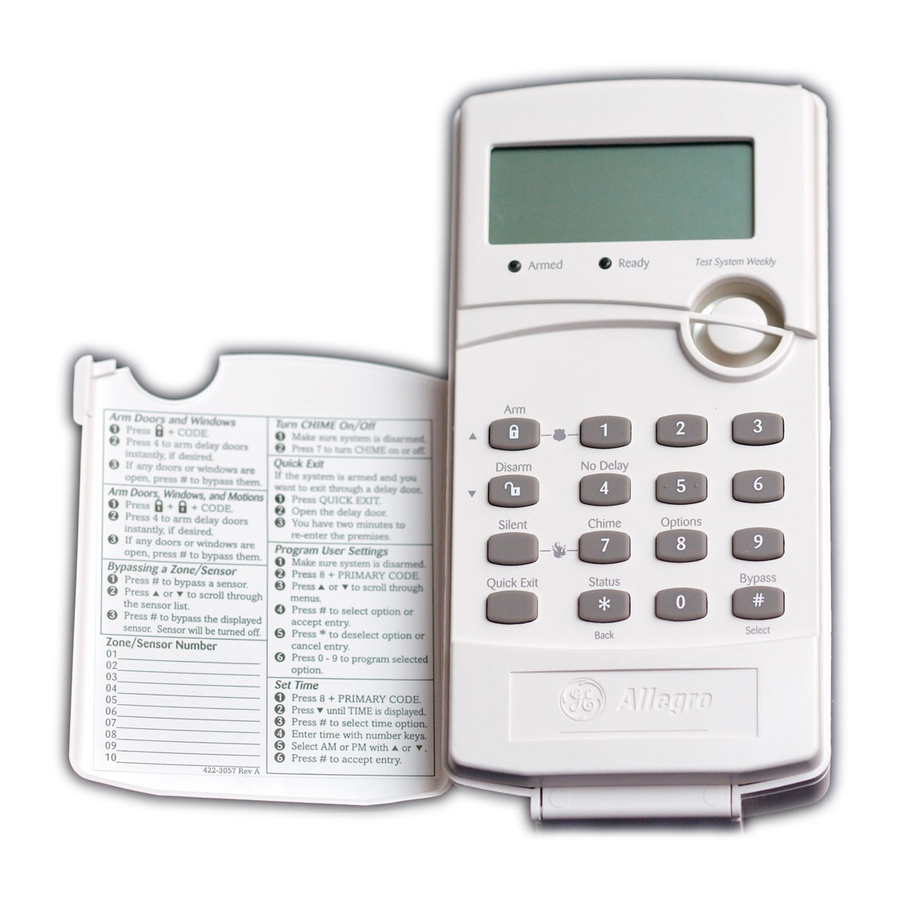Summary of Contents for GE Allegro
- Page 1 Intended for Direct Alarm's customers that have and use the Allegro System. Security Allegro Control Panel User Manual P/N 466-1822 • REV F • ISS 09OCT09...
- Page 2 Disclaimer The information in this document is subject to change without notice. GE Security, Inc. (“GE Security”) assumes no responsibility for inaccuracies or omissions and specifically disclaims any liabilities, losses, or risks, personal or otherwise, incurred as a consequence, directly or indirectly, of the use or application of any of the contents of this document.
-
Page 3: Table Of Contents
Programming 18 User access codes 18 Setting the time 19 Adjusting the panel beep volume 19 Version 20 Exiting user programming mode 20 Testing 21 Automatic tests 21 Manual tests 21 Testing central station communication 23 Allegro Control Panel User Manual... - Page 4 Sensor log 29 If the power goes out 29 Conditions, displays, and sounds 29 Siren 32 Trouble beeps 33 Emergency planning 34 Your floor plan 34 Alarm system limitations 34 If your system needs service 35 Allegro Control Panel User Manual...
-
Page 5: Introduction To Allegro
Your security system can include the components shown in Figure 1 below and described in Table 1 on page 2. Figure 1: System components Panel Motion detector Dialog Telephone Interface Module Door/window sensor Wireless touchpad Environmental sensor Keychain touchpad Allegro Control Panel User Manual... -
Page 6: Communicating With The Panel
24 hours a day. Wireless touchpad The wireless touchpad can be carried from room to room. Note: The Light buttons do not work on Allegro system. Keychain touchpad Keychain touchpads are handy for simple arming and disarming functions. - Page 7 Table 3: LED functions Description Armed LED (red) Flashing = Entry or exit delay On = Armed to level 2 (doors and windows) or level 3 (doors, windows, and motions) Off = Armed to level 1 (disarmed) Allegro Control Panel User Manual...
-
Page 8: Cleaning The Panel
Caution: Do not spray the glass cleaner on the display or let any liquid run down into the panel as this could cause damage to your system. Allegro Control Panel User Manual... -
Page 9: Alarms
To abort a nonfire alarm: 1. When the panel displays ENTER CODE + <type of alarm>, enter your access code. The panel displays ABORTED and sounds one beep. Allegro Control Panel User Manual... - Page 10 • Check the location of your smoke detectors. Smoke detectors near bathrooms can be tripped by steam from a shower. Smoke detectors near the kitchen can be tripped by excessive smoke from cooking. Allegro Control Panel User Manual...
-
Page 11: Panic Alarms
Record these instructions in “Accidental smoke and fire alarm” on page 26. To activate a fire panic from the panel: 1. Press and hold the Silent and Chime buttons until the panel responds. Allegro Control Panel User Manual... -
Page 12: Basic Operating Commands
Police panic Press and hold both the Arm and 1 buttons until the panel indicates the alarm Fire panic Press and hold both the Silent and Chime (7) buttons until the panel indicates the alarm Allegro Control Panel User Manual... -
Page 13: Arming And Disarming Your System
The panel displays Enter Code to DISARM. 2. Enter your access code. The panel displays the current time and the system sounds one beep. To disarm to level 1 using a keychain touchpad: 1. Press Unlock. Allegro Control Panel User Manual... -
Page 14: Arming Level 2
To arm to level 2 using a keychain touchpad: 1. Press Lock. The system sounds two beeps. To arm to level 2 using a wireless touchpad: 1. Press Arm Doors and Windows and enter your access code. Allegro Control Panel User Manual... -
Page 15: Arming Level 3
1. Press Lock twice to go from level 1 to level 3, or once to go from level 2 to level 3. The system sounds three short beeps. To arm to level 3 using a wireless touchpad: 1. Press Arm Motion Sensors and enter your access code. Allegro Control Panel User Manual... -
Page 16: Arming Options
1. When the system is armed to level 2 or 3, press Quick Exit. The panel displays QUICK 120, and begins a two-minute countdown. 2. Open the door and exit. 3. Reenter the door within two minutes and close the door. The system rearms after the two-minute countdown. Allegro Control Panel User Manual... -
Page 17: Chime Feature
Your installer will work with you to decide which doors should be delay doors and determine the delay time that will work best for you and your family. The installer will program your system and record the information in “Entry and exit delay time” on page 27. Allegro Control Panel User Manual... -
Page 18: Silent Extension
If the quick arm feature is enabled, an access code is not required. To arm to level 2 (or 3) with no delay using the wireless touchpad: 1. Press the desired arm button. 2. Enter your access code. Allegro Control Panel User Manual... -
Page 19: Auto Stay Arm
You must know the sensor or number of the door or window you wish to bypass (see “Sensor log” on page 29). You can only direct bypass sensors from the panel touchpad and you must use the primary access code. Allegro Control Panel User Manual... - Page 20 The system sounds arming level beeps to indicate that the system is armed and open sensors have been successfully bypassed. To confirm that a sensor was bypassed, press Status (*). The panel lists bypassed and opened sensors or zones. Allegro Control Panel User Manual...
- Page 21 2. Scroll to the sensor and press # to accept the sensor to be unbypassed. The panel displays ZONE XX ON. — or — 1. Close bypassed doors and/or windows and rearm your system. — or — 1. Change arming levels or disarm your system. Allegro Control Panel User Manual...
-
Page 22: Programming
The first menu item displays (CODES). The primary user code can be changed, but not deleted. To change the primary user code: 1. Press # once. 2. Press # to display the current primary user code. Allegro Control Panel User Manual... -
Page 23: Setting The Time
0 to 5, with 0 being the lowest level (all alarms sound at the loudest level). To set the volume: 1. Press the down arrow twice, and then press # to display the volume. 2. Enter the desired volume level, and then press #. Allegro Control Panel User Manual... -
Page 24: Version
To exit programming mode: 1. Press * until the display shows EXIT. 2. Press #. The current time displays. Note: If instructed by your dealer/installer to initiate a downloader session, enter your primary access code. Allegro Control Panel User Manual... -
Page 25: Testing
For the first 10 to 20 seconds of the test, the volume is set to a lower level. • The panel automatically leaves sensor test mode after 15 minutes. • To extend a sensor test, or restart the sensor list, press 1. This also restarts the 15- minute timer. Allegro Control Panel User Manual... - Page 26 If the panel sounds less than the required number of beeps when a zone/sensor is tripped, this indicates wireless sensor signal strength is below acceptable limits. Distances from the receiver and/or installation environment are most likely affecting the sensor’s signal strength. Contact your dealer/installer if this occurs. Allegro Control Panel User Manual...
-
Page 27: Testing Central Station Communication
3. Test each of the panel keypad and wireless panic buttons and trip at least one sensor of each type (fire, intrusion, etc.) to verify correct operation. 4. Call the central station to verify all alarms were reported. Allegro Control Panel User Manual... -
Page 28: Troubleshooting
Phone Panel indicates phone 1 fail, phone 2 fail, or phone failure. Perform a phone test. Perform a sensor test to verify communication between the DTIM and panel. If problem persists, contact your dealer/installer. Allegro Control Panel User Manual... - Page 29 Verify that the panel or phone module (DTIM) cover is closed. Trouble Panel sounds four short beeps every minute. beeps A trouble condition exists. Press Status. See Table 12 on page 30 to determine the cause. Allegro Control Panel User Manual...
-
Page 30: Reference Tables
Keychain touchpads There are ____________ keychain touchpads in use in the system. Accidental smoke and fire alarm In the event of an accidental smoke or fire alarm, follow these dealer instructions. ________________________________________________________________________ ________________________________________________________________________ ________________________________________________________________________ ________________________________________________________________________ Allegro Control Panel User Manual... -
Page 31: Dialer Delay
Exit delay time: __________________ The time allowed to leave the premises after arming the system. Table 9: Entry and exit delay doors Door Door location Automatic phone test An automatic phone test is performed every _______ days. Allegro Control Panel User Manual... -
Page 32: System Options
___ No. If after arming to level 3, I don’t exit through a designated delay door, the system continues to arm to level 3, and, if my system contains motion detectors, movement may cause an alarm. Allegro Control Panel User Manual... -
Page 33: Sensor Log
In the event your system loses power, you must set the time when power is restored. Conditions, displays, and sounds Your system uses a variety of different alarm sirens, status beeps, and trouble beeps to communicate with you. Table 12 on page 30 describes the different sounds and Allegro Control Panel User Manual... - Page 34 Lock + Motion Sensors, Doors and Windows Waiting for code to arm Enter Code + To Arm None (quick arm is off) Lock + Doors and Windows or Lock + Motion Sensors, Doors and Windows Allegro Control Panel User Manual...
- Page 35 Press Status, Low Battery + Four short beeps every minute <sensor name> Hardwire sensor trouble Press Status, Trouble + <sensor Four short beeps every minute name> RF jam Press Status, Receiver Jam Four short beeps every minute Allegro Control Panel User Manual...
-
Page 36: Siren
One beep Police alarm High Constant Emergency alarm Programmed level On/off pattern Fire alarm High Temporal three: .5 s on, .5 s off, .5 s on, .5 s off, .5 s on, 1.5 s off Allegro Control Panel User Manual... -
Page 37: Trouble Beeps
Trouble beeps occur in level 1 or 2 for the following conditions: • Low CPU battery • Sensor supervisories or troubles • Sensor low battery • RF jam • RF trouble • Phone module failure • System memory failure Allegro Control Panel User Manual... -
Page 38: Emergency Planning
• If intruders gain access through unprotected entry points or areas where sensors are bypassed. • If intruders have the technical means of bypassing, jamming, or disconnecting any or all parts of the system. Allegro Control Panel User Manual... -
Page 39: If Your System Needs Service
If you have any questions about your security system or if it ever needs servicing, please contact your apartment manager or security dealer. Company name ____________________________________________________ Address ___________________________________________________________ City ____________________________ State ________ Zip __________________ Phone number (_______) _____________________________________________ Contact name ______________________________________________________ Allegro Control Panel User Manual... - Page 40 Allegro Control Panel User Manual...